Find the best project management
software in minutes
In just 4 easy steps we help you find the most suited project management
software for your specific needs
The Best Project Management Software
Intro & Credentials
In today's dynamic work environment, selecting the ideal project management software is essential for achieving operational excellence. This article introduces a comprehensive analysis, blending expert insights and user reviews, to navigate the complex landscape of project management tools. We'll explore how the right project management software can revolutionize productivity, streamline task and resource management, enhance team collaboration, drive project success, and provide value within budget constraints. This guide will empower you to make an informed decision, ensuring the chosen solution aligns with your unique project requirements and business goals.
I'm Remus Zoica, the founder of Software for PM. You may question my authority in advising you on project management software. Here's a glimpse into my qualifications: holding a bachelor’s degree in Information Technology has given me a deep understanding of software intricacies and project management dynamics. With over 15 years of experience managing teams since the early days of project management software's rise to prominence, I've extensively tested and scrutinized many platforms, assessing features and staying on top of industry trends. This hands-on exploration and a steady stream of requests for my recommendations ultimately inspired me to compile and share my findings in a structured format. Let’s dive into it!
1. Paymo
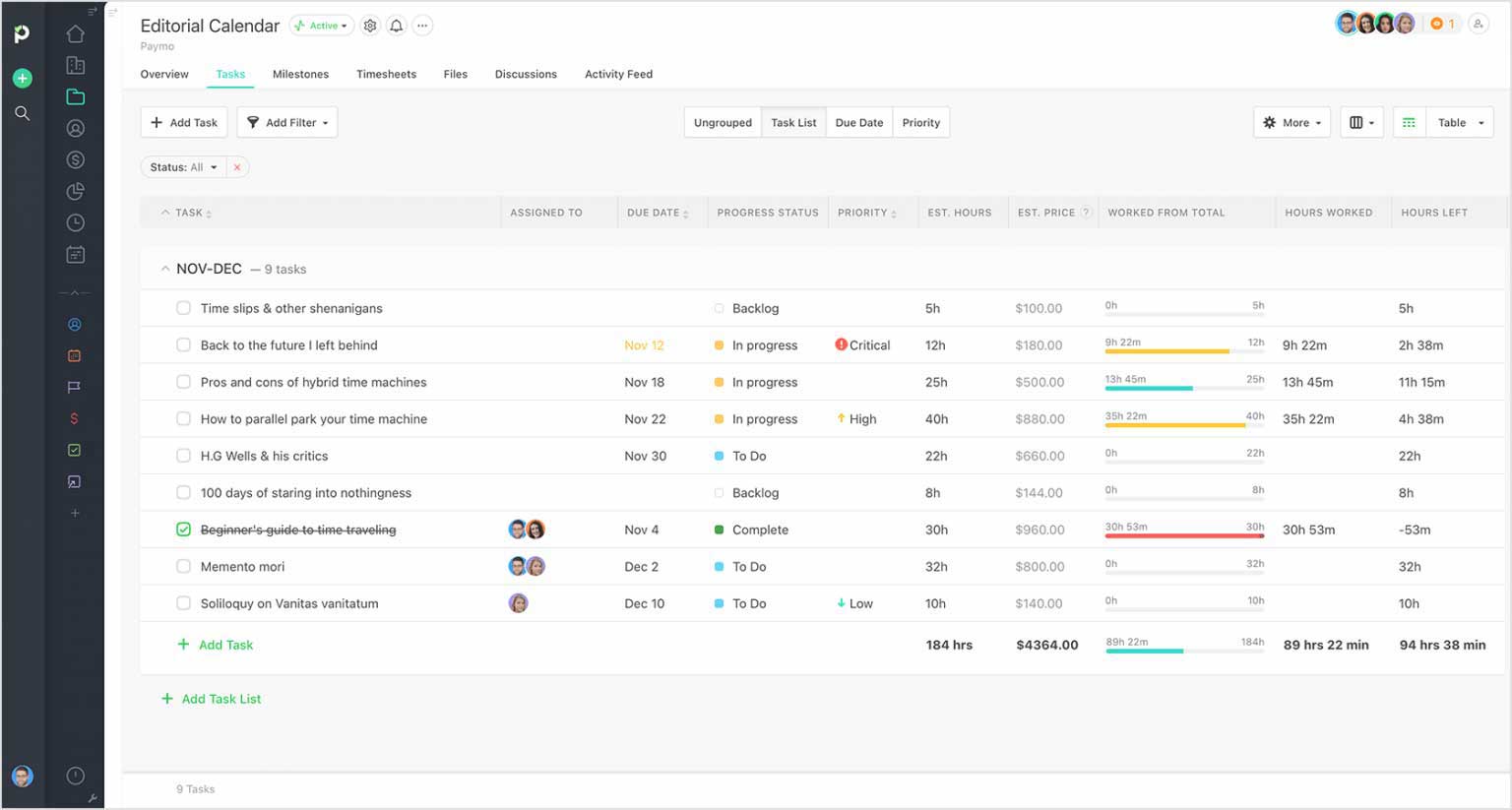
Paymo is best suited for small and medium-sized businesses, largely due to its comprehensive features centered around time tracking and invoicing. When team members consistently log their hours using the platform's tools, billing clients becomes a streamlined process facilitated by clicking a button. Clients receive detailed, automatically generated invoices, clarifying the services they are paying for. This makes Paymo particularly valuable for consultants, creative teams, and businesses that frequently work with clients. It offers robust project management capabilities, automated time tracking, and exceptional customer support and stands out as one of the most affordable options in its category.
However, it's worth noting that Paymo's communication features are somewhat limited, necessitating the use of external platforms like Slack for team interactions. For those prioritizing in-built communication tools, alternatives like Basecamp may be more suitable. Additionally, Paymo offers fewer integrations with other applications than competitors such as ClickUp, Asana, or Monday, which might be a consideration for complex businesses relying on a wide array of tools. Read more about it in my Paymo review.
Pros
Automated time tracking
Good invoicing features
Among the cheapest
Cons
Limited communication features
Small number of integrations
The number of features is average
2. ClickUp
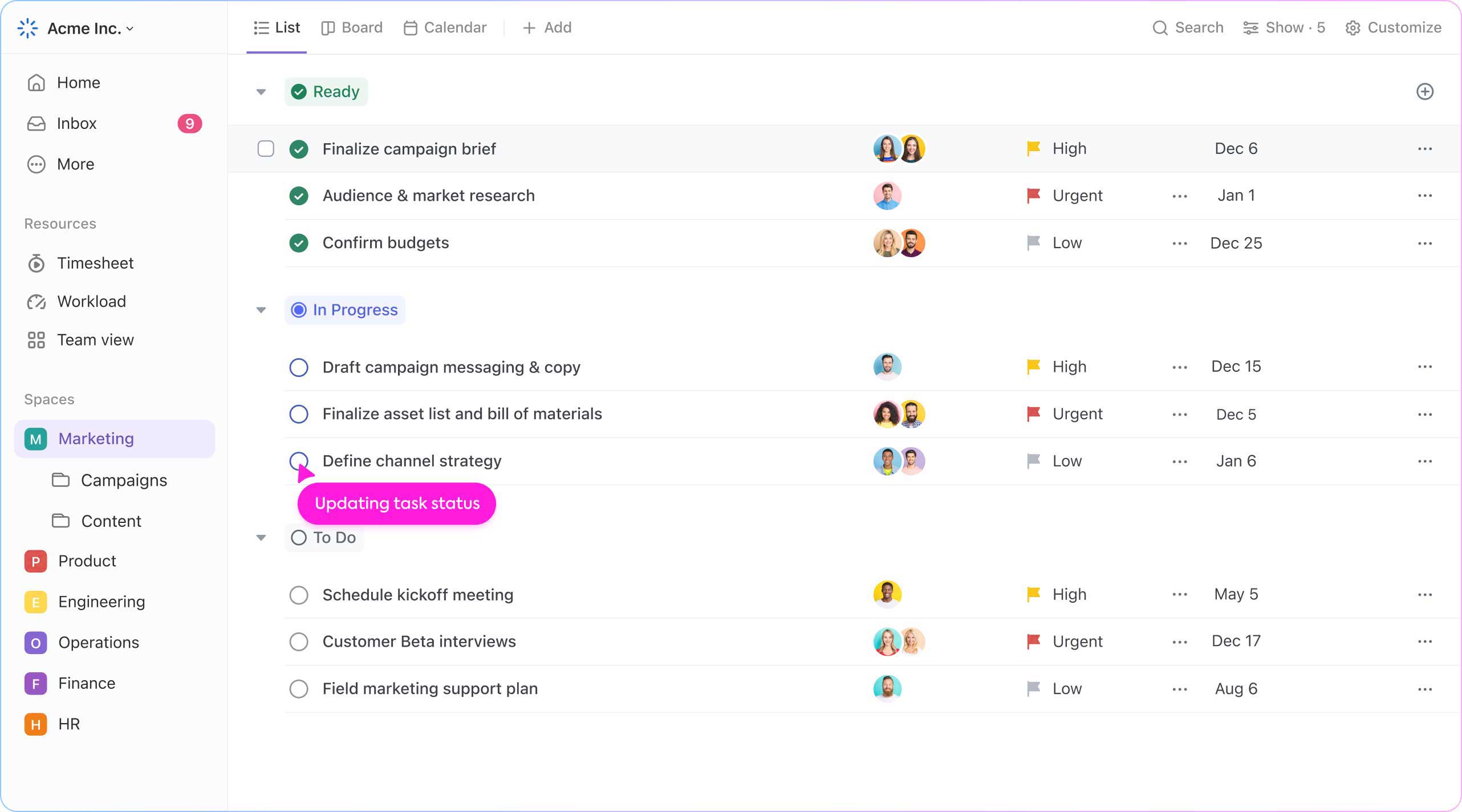
ClickUp distinguishes itself as an exceptionally customizable project management platform equipped with an extensive array of features designed to accommodate even the most complex and unconventional projects. It boasts advanced project management capabilities, including workflow automation, positioning it as a powerful tool for intricate project requirements. Like Paymo, ClickUp is known for its exceptional customer support.
However, ClickUp's complexity and abundance of features can also present challenges, such as a steep learning curve for new users. Additionally, users may encounter frequent bugs, user interface issues, and occasional downtime, which could impact productivity if you don’t really need such a big feature set. While ClickUp shares similarities with platforms like Monday and Asana, it prioritizes advanced functionality and the interplay between features over aesthetic appeal and user-friendliness. You should pay special attention to ClickUp's pricing structure because limitations may become apparent only after deeper engagement with the platform. For example, the advanced time tracking features are not included in the package designed for small teams, a detail that may not be immediately apparent unless you examine the features listed under the higher-tier packages. Read more about it in my Clickup review.
Pros
A high degree of customizability
Best value/price
Amazing customer support
Cons
Steep learning curve
Bugs, downtime, and distractions
Sneaky pricing tactics
3. Asana
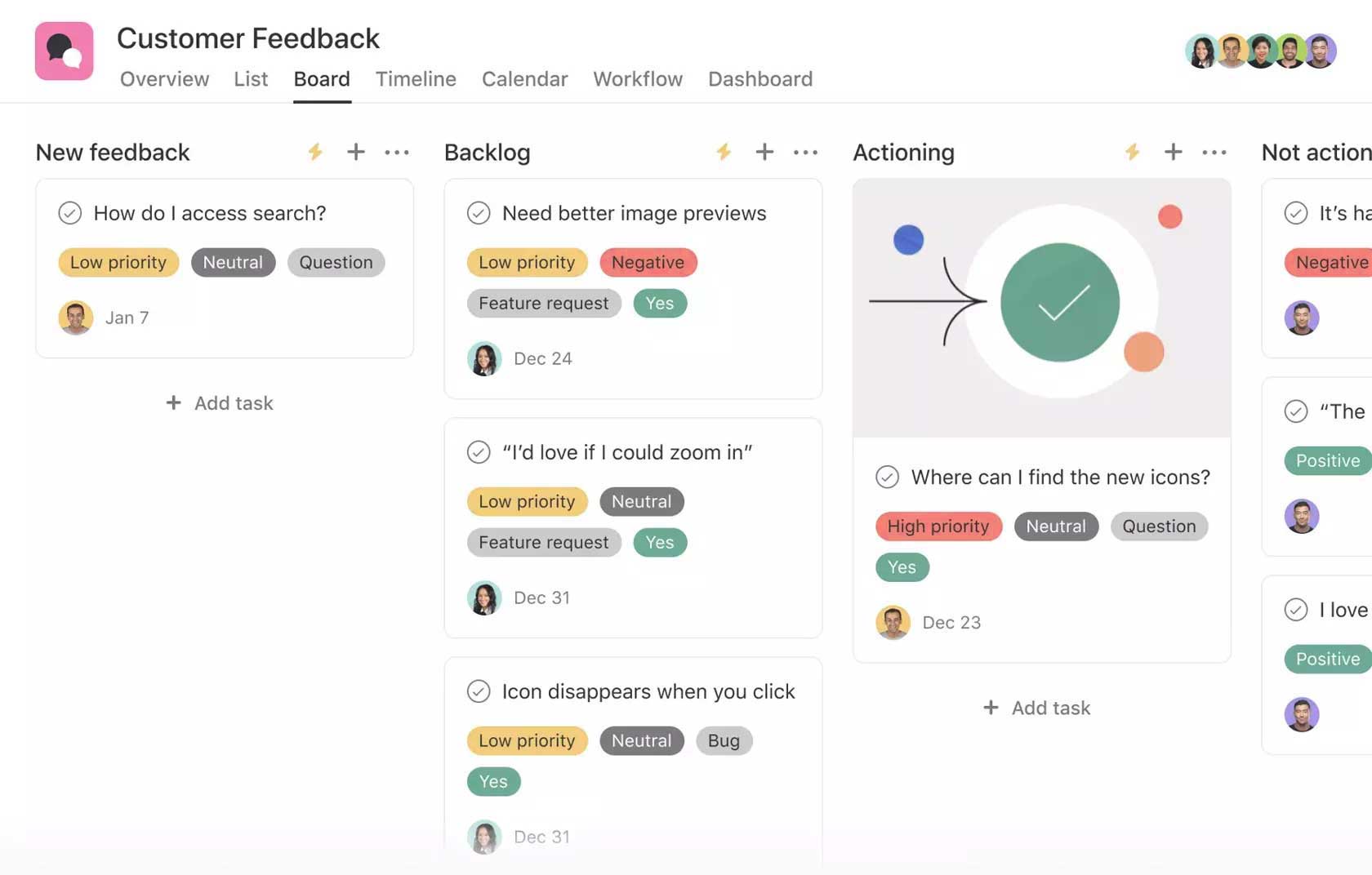
Despite boasting many features, Asana is one of the most user-friendly and intuitive project management tools. While opinions on its intuitiveness may vary, the majority view from their user reviews leans towards it being more user-friendly. This makes Asana particularly suitable for teams that may not be very tech-savvy, especially those that have not used any project management software before. However, it's worth noting that Asana has its limitations, such as the restriction of assigning a task to only one individual at a time, and its customization options don't quite match the breadth offered by platforms like ClickUp or Monday. Asana does excel in terms of integrations, offering over 250, which is a significant number in the project management sphere, and it stands out for its aesthetic design, making it one of the most visually appealing tools available. However, it's important to be aware that Asana's pricing is generally higher than its competitors. Read more about it in my Asana review.
Pros
Among the easiest-to-use
Visually appealing interface
Many customization options
Cons
Higher than average price
One assignee per task
Reporting could be better
4. Monday
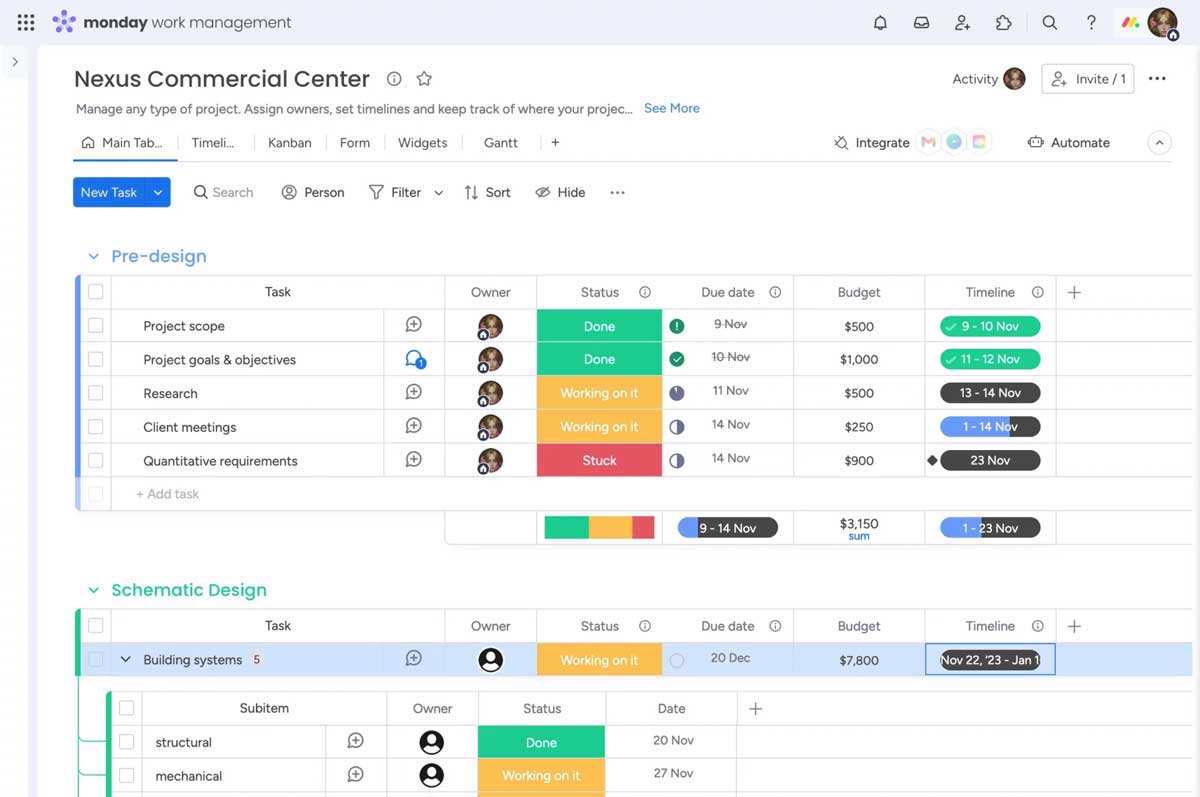
Monday.com stands out as one of the most visually appealing project management tools, featuring a vibrant interface. It provides a wide range of features and a considerable level of customization, though not quite to the extent of ClickUp. In terms of intuitiveness, it is comparable to Asana, but it lacks the advanced time-tracking features found in Paymo. However, Monday.com offers flexibility in customization; you can add columns for status, deadline, and assignee and alter how you view your tasks to organize everything in a manner that optimizes your daily routine.
If you have specific needs and ClickUp doesn't suit you, Monday.com is a worthy alternative to consider. It also includes automation capabilities, a feature not commonly found in many of its competitors. A notable concern with the app is customer feedback regarding the support and live chat team. The mobile app has been described as slow and cumbersome, with users experiencing issues with the notification system, which can be somewhat confusing. Read more about it in my Monday review.
Pros
Visually appealing interface
A high degree of customization
Extended feature set
Cons
Support is unreliable
The mobile app could be improved
Limited time-tracking features
5. Basecamp
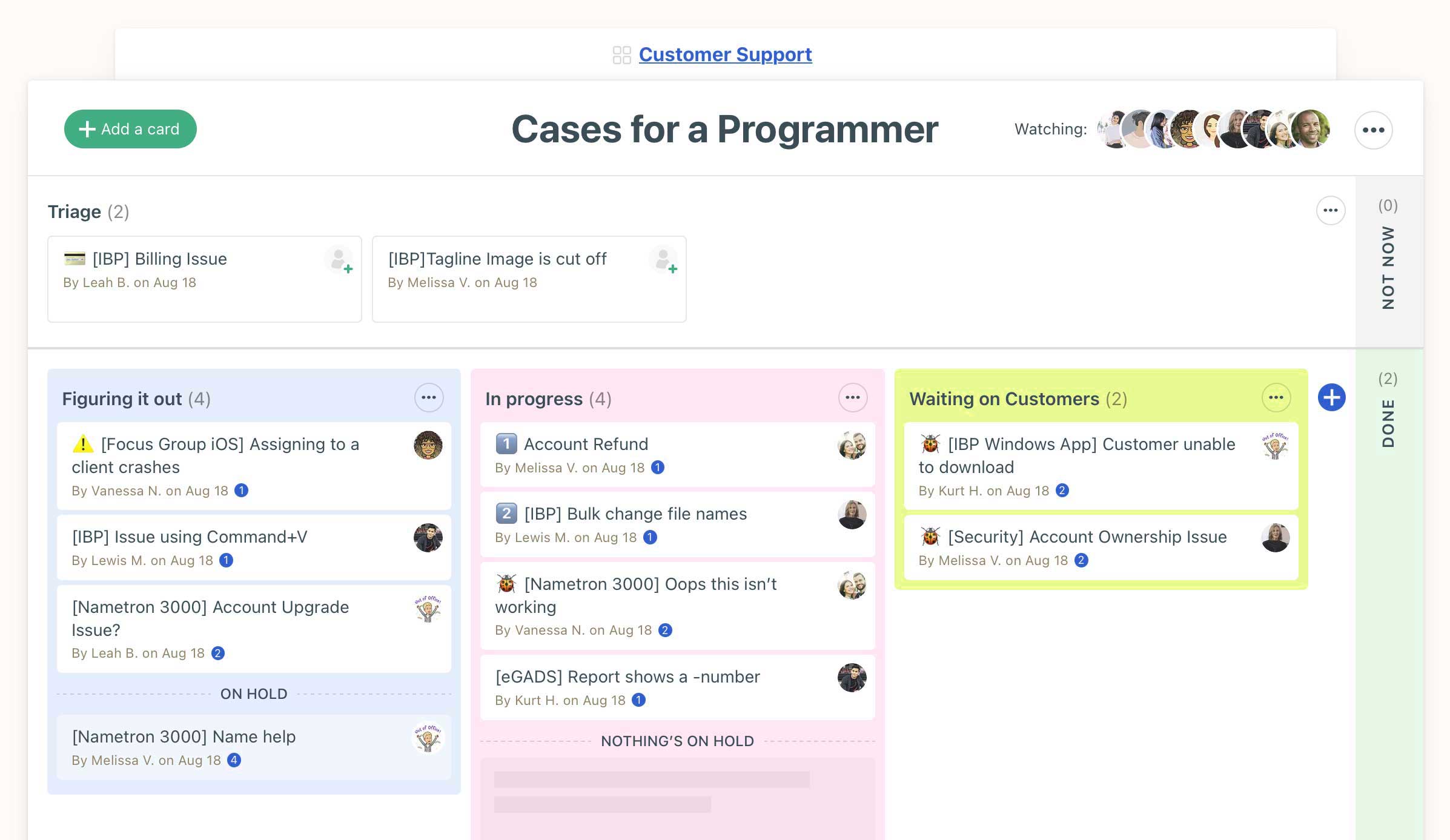
Basecamp is particularly well-suited for teams that prioritize communication and collaboration. For teams that don't already use communication tools such as Slack, Basecamp could be an ideal solution. It features a built-in chat function, eliminating the need for external communication platforms like Slack. This integrated approach to communication not only simplifies interactions but also centralizes all project-related discussions, making it easier to monitor conversations and decisions.
However, Basecamp's limitations become apparent in the realm of customization, an area where platforms like ClickUp and Monday excel. The search functionality in Basecamp is subpar, and it lacks robust reporting features and offers limited integrations with other tools. Its design is minimalistic, which can sometimes give it the appearance of a forum, and it does not offer time-tracking features, which could be a significant drawback for teams that require detailed time management capabilities. Read more about it in my Basecamp review.
Pros
Minimalistic design/interface
Good for team communication
Good collaboration features
Cons
Limited customization options
No time tracking features
Limited reporting features
6. Podio
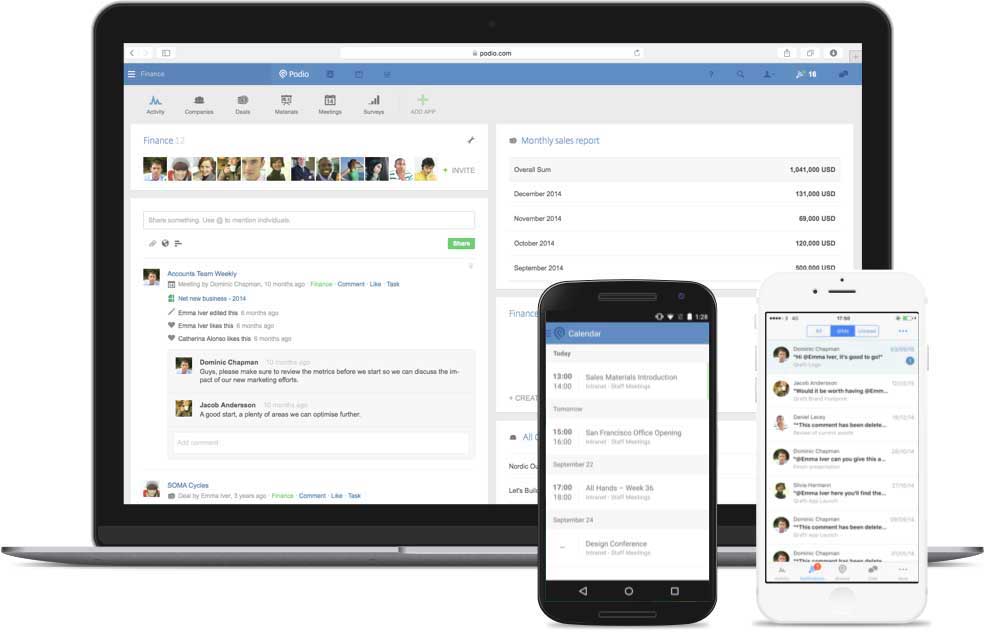
This platform presents a harmonious blend of project management and CRM features that, while challenging to navigate, are comprehensive enough to oversee various business operations you need to track consistently. Distinguishing itself from more intuitive project planning tools, this software incorporates a full-fledged CRM system, enhancing its utility. Its strengths lie in the expansive range of add-ons available for your workspace, covering everything from contact management and lead tracking to content planning, team meetings, events, appointments, design approvals, expense tracking, and specialized applications for legal professionals dealing with settlements and incidents. It's a veritable Swiss Army knife of functionality – if you need it, chances are, this platform has it.
However, if simplicity, enjoyment, and ease of use are your priorities, this might not be the go-to choice. Nevertheless, its CRM capabilities are exceptional, offering detailed management of client-related data and project specifics, even aiding in sealing sales deals. The defining feature of this platform is its unparalleled customizability; it empowers you to create, modify, organize, integrate, and even code to your heart's content, catering to virtually any requirement you might have. Similar to competitors like ClickUp and Monday, this platform often pushes the boundaries of customization even further. Read more about it in my Podio review.
Pros
Full-fledged CRM features
Extensive range of add-ons
A high degree of customizability
Cons
Steep learning curve
Tends to be slow
Many bugs, UI issues, downtime
7. ActiveCollab
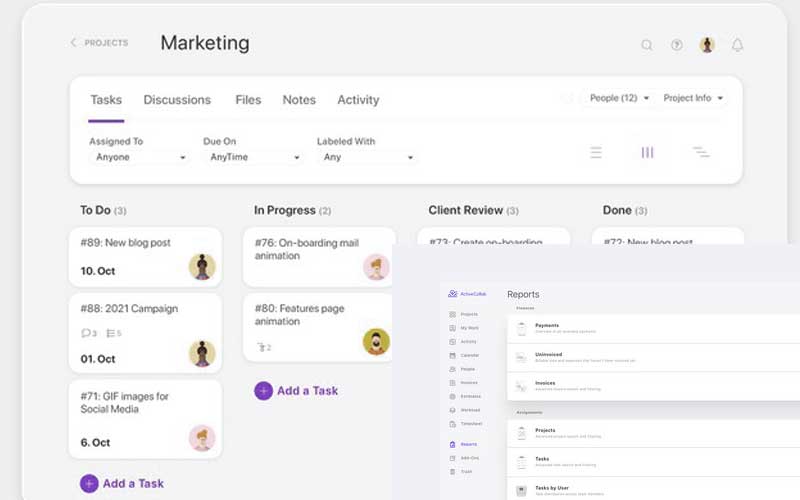
ActiveCollab sets itself apart with a masterful blend of simplicity and powerful features. Its standout characteristic is the minimalist design, which not only appeals visually but also significantly enhances user experience. In contrast to platforms such as Clickup, ActiveCollab deliberately limits customizability to prioritize ease of use and clear, direct interactions. The core strength of ActiveCollab lies in its seamless integration of design and functionality. It presents a clean, streamlined interface rooted in minimalist design principles, making it immediately accessible and user-friendly. Yet, beneath this simplicity lies a suite of advanced tools and features that users discover as they delve deeper.
ActiveCollab is perfectly suited for users who prioritize a clear, user-friendly interface and seek the ability to organize and prioritize projects and tasks effortlessly. In many ways is similar to Basecamp, but more visually appealing and with less focus on communication features. It is particularly appealing to individuals new to project management software and professionals who require only essential task management features. Read more about it in my AcativeCollab review.
Pros
Simple and easy to use
Rich feature set
Minimalistic style
Cons
Limited customization options
Challenging for big projects
One assignee per task
8. Freedcamp
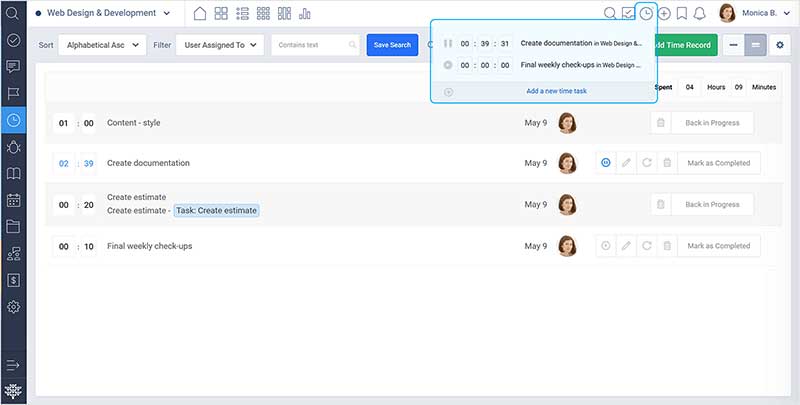
Freedcamp distinguishes itself as the most budget-friendly choice in the realm of project management software, boasting an exceptional free package that remains free indefinitely and encompasses all the fundamental features. This positions Freedcamp as an ideal entry point into project management for those hesitant to allocate a substantial budget or commit to long-term subscriptions for slightly lower annual rates. It serves as a more affordable alternative to Basecamp, catering specifically to those with limited options. However, Freedcamp's primary drawback is the absence of an onboarding process to guide users through the app's features and workspace. New users are left to navigate the platform on their own, with the option to consult the knowledge base, YouTube tutorials, or customer support for quicker orientation. This lack of initial guidance places Freedcamp lower on the list compared to competitors like Active Collab or Asana, which invest more effort in acquainting newcomers with their platforms.
Another significant concern is Freedcamp's mobile app, which is notably simplistic to the point of being unable to reorder tasks. For businesses that rely heavily on mobile accessibility, alternatives such as Monday or Wrike might be more suitable. While these competitors' mobile apps may not be without their flaws, they generally receive fewer complaints, making them a preferable choice for users who prioritize mobile functionality. Read more about it in my Freedcamp review.
Pros
Good free package
Cheapest in the market
Straightforward and clear
Cons
Very limited feature set
Lacks integrations
Limited time-tracking features
9. Hubstaff
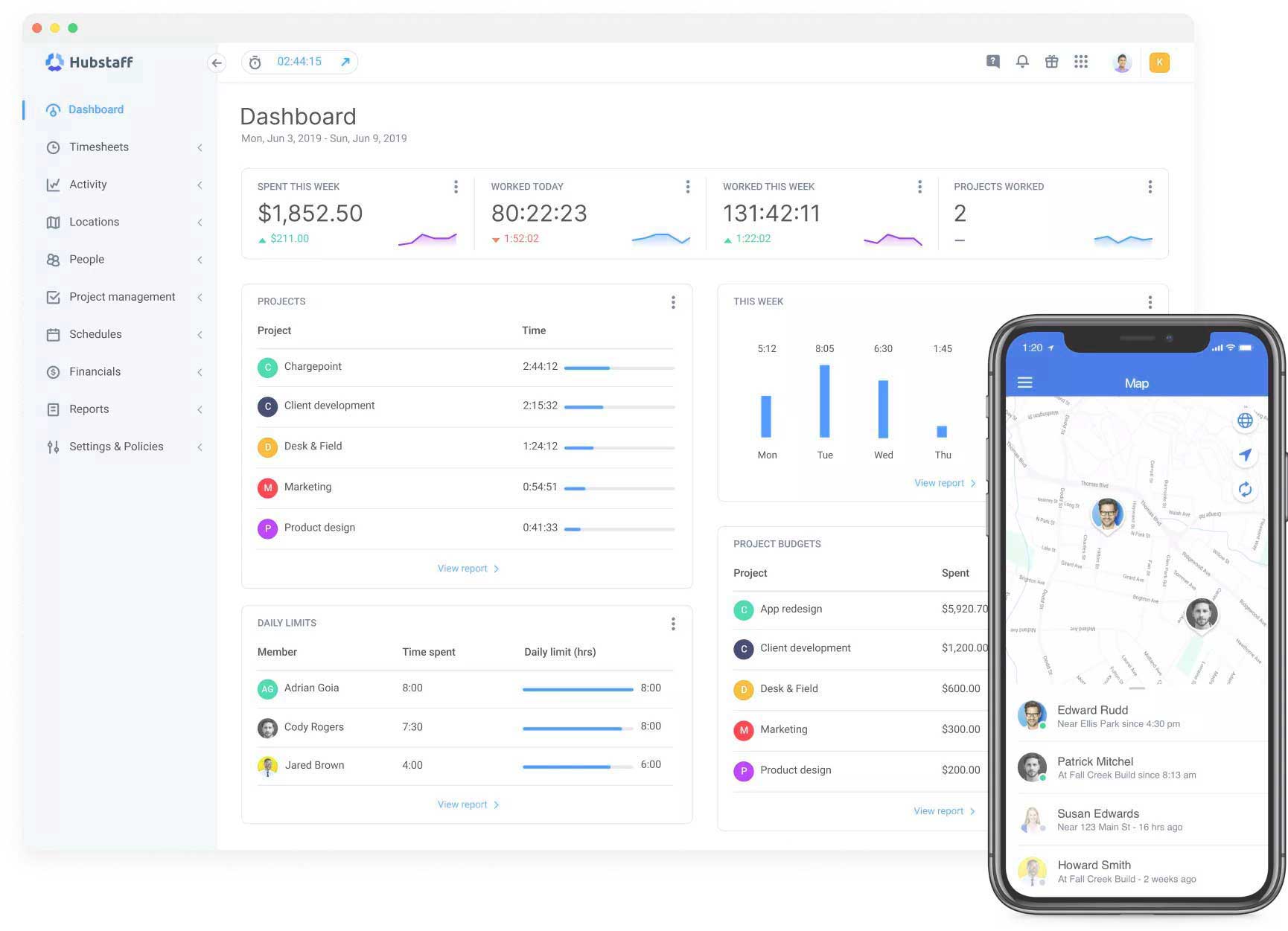
Hubstaff is particularly well-suited for project managers seeking advanced employee monitoring and supervision capabilities beyond the basic project management functionalities. While it offers a respectable set of project management features, Hubstaff sets itself apart by providing in-depth employee oversight tools. It is capable of taking regular and frequent screenshots of employee screens, monitoring visited URLs, and tracking mouse and keyboard activity levels. Importantly, it does not log specific keystrokes but rather calculates an activity score to gauge productivity.
However, significant concerns arise regarding privacy and the methodology used to determine idle time, which may not accurately reflect activities that don't involve direct interaction with the keyboard or mouse, such as attending meetings or engaging in reading and research tasks. Hubstaff shares similarities with other platforms focused on employee monitoring and supervision, such as Timely, TimeDoctor, or WebWork, but its approach to tracking and measuring productivity can lead to debates about privacy and the valuation of various work activities. Read more about it in my Hubstaff review.
Pros
Takes regular screenshots
Monitors URL-s of employee computer
Monitors mouse and keyboard activity
Cons
Serious privacy concerns
Bugs & issues while tracking time
No keyboard or mouse activity = no work
10. Kantata (formerly Mavenlink + Kimble)
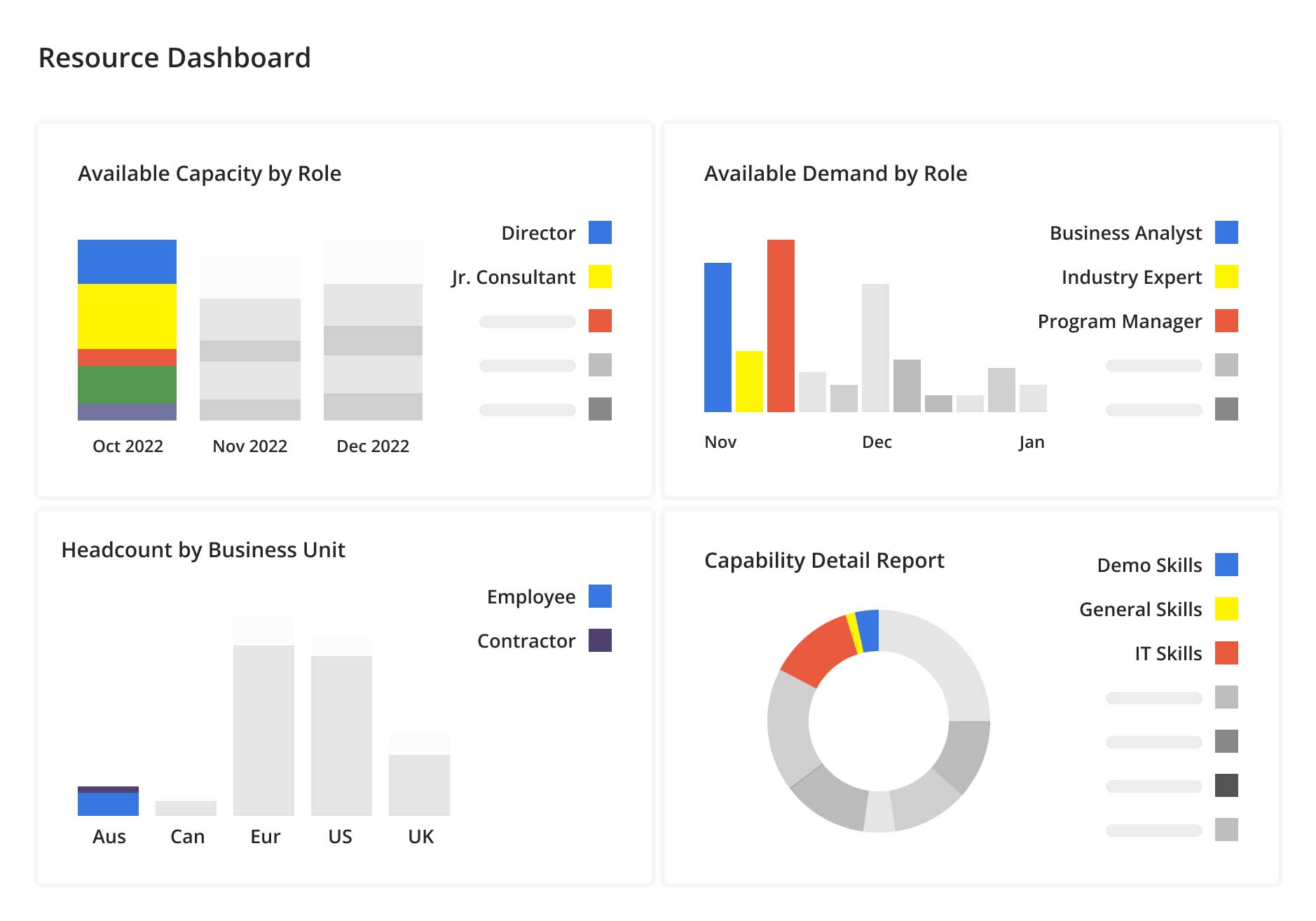
Kantata is designed to capitalize on the combined strengths of Mavenlink and Kimble, aiming to provide the most extensive suite of solutions tailored for professional services organizations. This strategic merger, which took place in November 2021, led to the formation of Kantata, a new entity poised to offer a broad spectrum of advanced tools and services by integrating the best features and capabilities of both Mavenlink and Kimble.
They offer two main products:
- Kantata SX: This is the former Kimble PSA
- Kantata OX: This is the former Mavenlink platform
So, while Mavenlink and Kimble are no longer independent companies, their technologies and expertise live on under the Kantata brand. Kantata appears to lean more towards financial management and reporting, lacking the intuitive design expected from a comprehensive project management platform. However, it seems clear that there's a vision to evolve in that direction, potentially making it a holistic solution for traditional business operations. What stands out with Kantata OX are its resource management capabilities, advanced reporting features, and the clear visibility it provides on critical financial metrics such as revenue, costs, and margins. These aspects significantly enhance the way staff management and allocation are handled. Additionally, the platform facilitates the management of timesheets, expense claims, and profile management, which are essential components for operational efficiency. Read more about it in my Mavenlink review.
Pros
Resource management features
Advanced reporting features
Constantly improved
Cons
Old-fashioned look and feel
Very rigid UI & UX
Steep learning curve
11. Flowlu
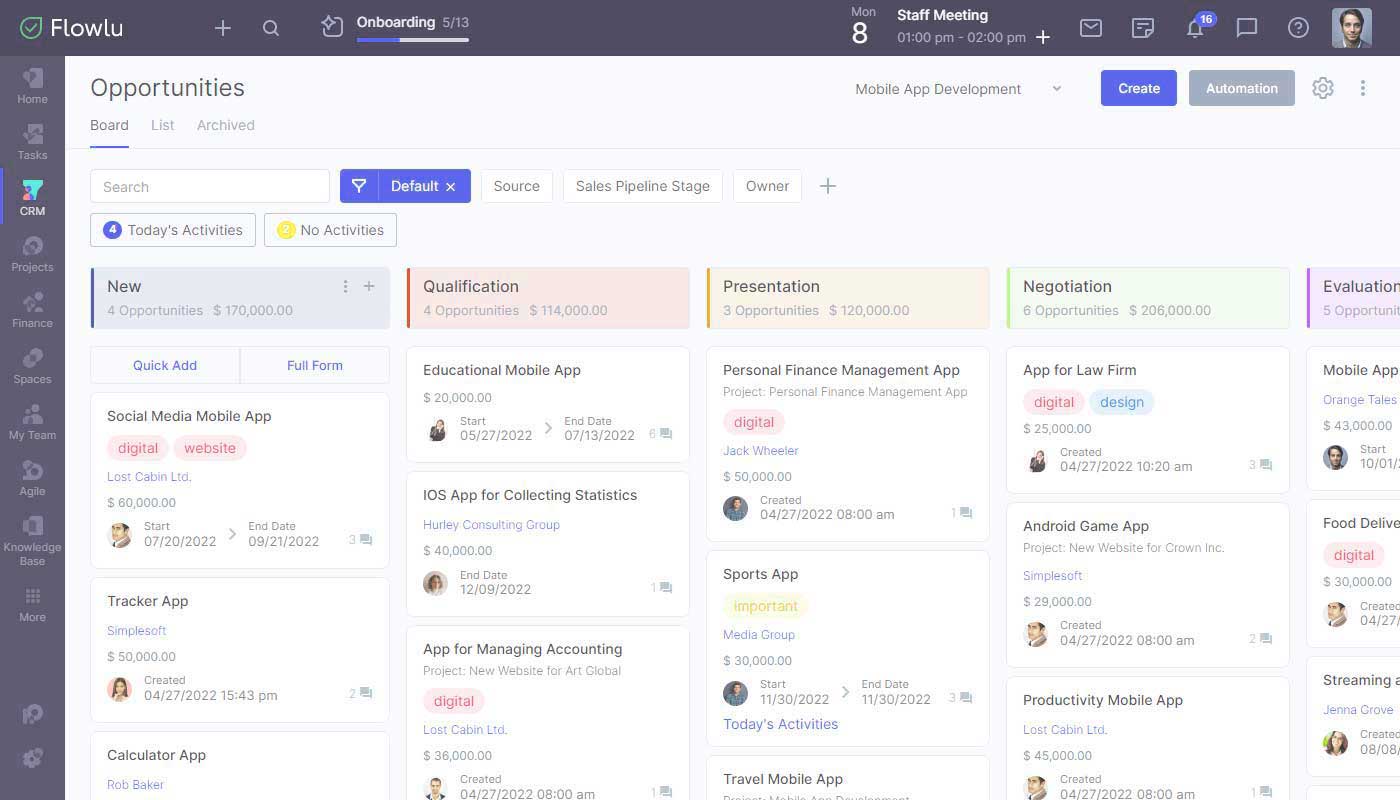
Flowlu is particularly beneficial for small businesses experiencing growth and beginning to need features typically found in high-end enterprise solutions. Its primary advantage is the centralization of business data and activities, offered at an attractive price point that is more accessible than standard enterprise solutions. Flowlu is user-friendly, catering well to teams that may not have extensive technical expertise. However, it may not fully meet niche requirements where other platforms might excel with more specialized tools. For instance, Paymo offers advanced time-tracking features, and Hubstaff is better suited for monitoring and supervising employees, making them more suitable choices for those specific needs. Read more about it in my Flowlu review.
Pros
Diverse set of features
Affordable price points
User-friendly interface
Cons
Missing some essential features
Task management could be better
CRM could be better
12. TrackingTime
![]()
TrackingTime stands out as an excellent choice for individuals and teams searching for a reliable time-tracking tool backed by outstanding support. It shares similarities with Paymo regarding automated time-tracking capabilities and top-notch customer service. A distinctive feature of TrackingTime is its automated reminder system, which identifies when users have not completed their daily timesheets. The system then proactively sends reminder emails, encouraging users to log their missing hours. This feature particularly benefits those managing multiple tasks, ensuring time tracking remains current and precise, even amidst busy schedules.
However, some users have expressed concerns about the quality of the reports, suggesting that there is room for improvement in terms of clarity and usefulness. Additionally, the pricing structure has drawn criticism for being relatively high, especially when compared to the functionalities available in the free version, which some users find quite restrictive. Read more about it in my TrackingTime review.
Pros
Reminder messages
Automated time tracking
Amazing customer service
Cons
It could use more integrations
Reporting could be better
Pricing is on the higher side
13. WorkflowMax
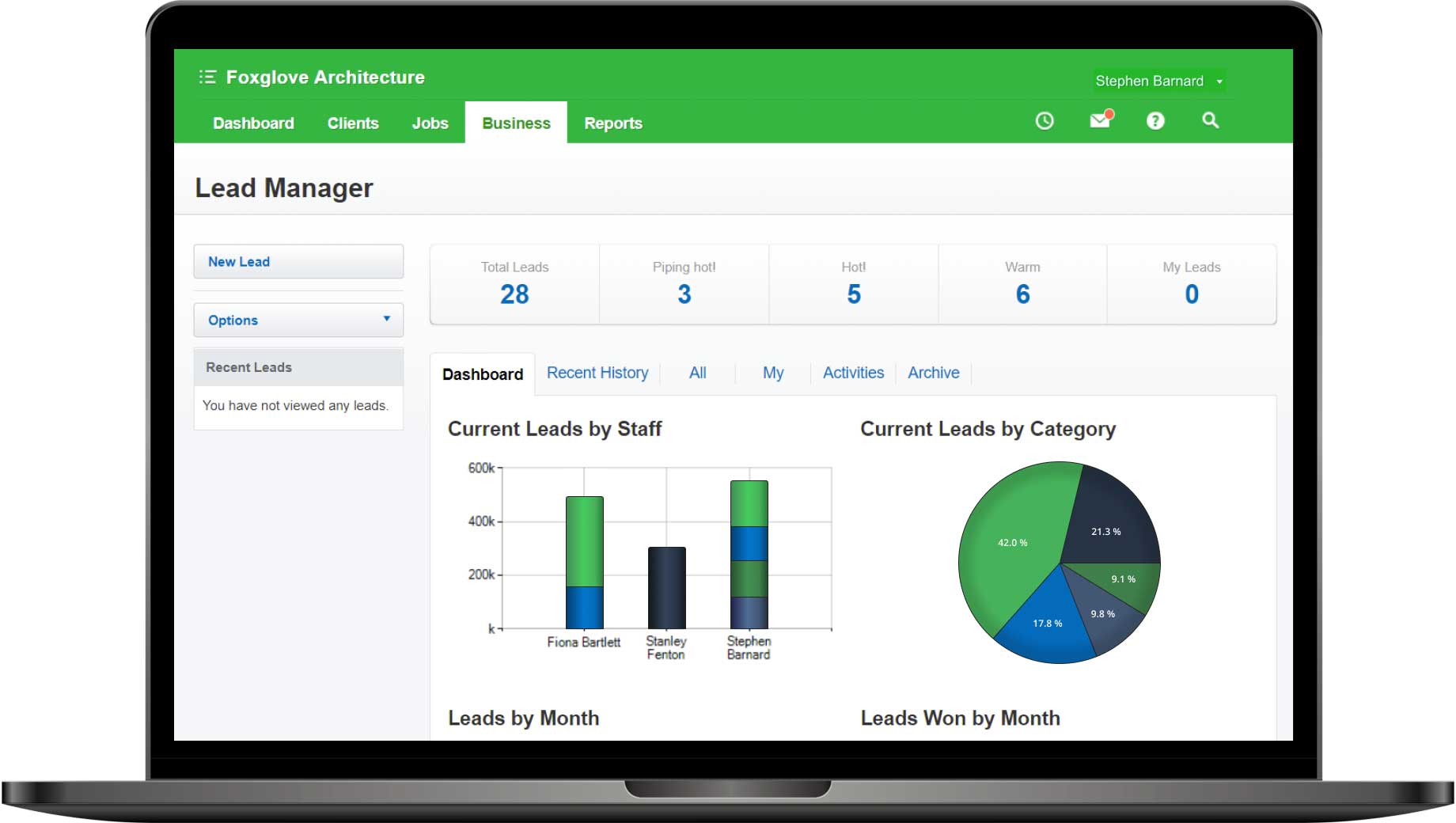
WorkflowMax stands out as a robust online project management application tailored to the diverse requirements of service-oriented businesses. It provides a holistic solution that integrates project tracking, time management, invoicing, job monitoring, and reporting into a unified platform. A notable feature of WorkflowMax is its extensive customization options and seamless integration with Xero, a widely used accounting software.
In an interesting twist, BlueRock, a firm renowned for its technology-centric business consultancy, has acquired the rights to the WorkflowMax name. They are in the process of developing a revamped job management tool, aptly named "WorkflowMax by BlueRock." This new iteration aims to retain the core functionalities that made Xero's WorkflowMax valuable, with an anticipated launch in February 2024. This development presents a viable option for former users of the original WorkflowMax seeking similar capabilities.
It's important to note that users of Xero's WorkflowMax will not be automatically migrated to the BlueRock version. The decision to transition is left to the discretion of each user. To assist in this process, BlueRock is devising a transition plan to facilitate a smooth migration for those opting to adopt their version of WorkflowMax. If you're considering this moment as an opportunity to explore other alternatives, here is my list of the best WorkflowMax alternatives.
Pros
Good for service-oriented businesses
Rich feature set
Native Xero integration
Cons
Limited integrations
Transitioning required
Uncertainty with the new version
14. Scoro
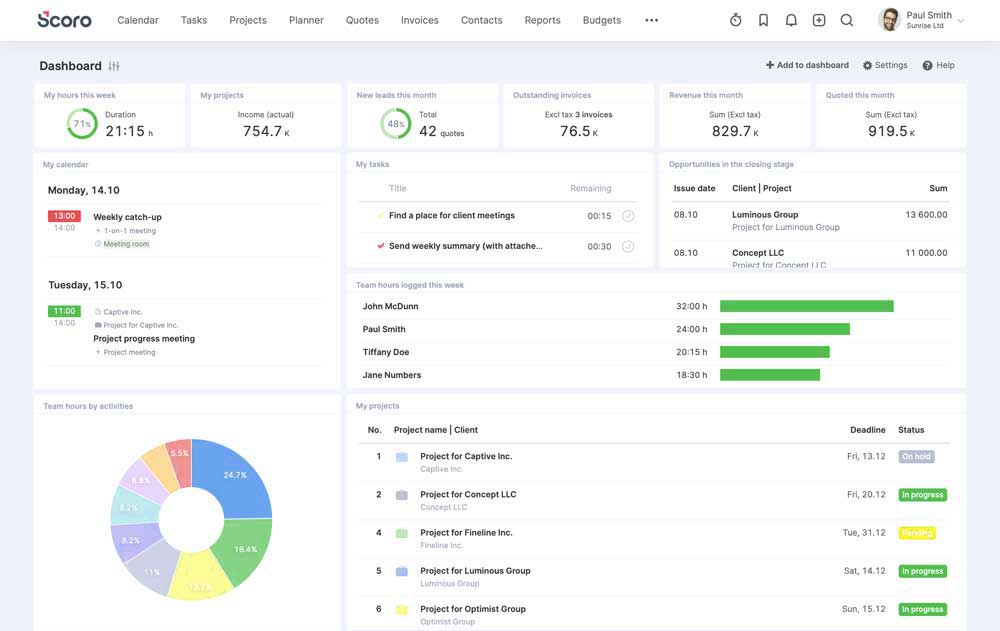
Scoro distinguishes itself from conventional project management software by functioning as a comprehensive business management platform. It consolidates daily tasks, CRM, billing, and task and resource management features all in one place, making it a multifaceted tool that extends beyond mere project oversight. This integration makes Scoro particularly adept for teams prioritizing client relationships, financial management, and project execution. Scoro is particularly beneficial for creative teams that handle a multitude of quotes and proposals, enabling a smooth transition from planning to execution. Additionally, Scoro offers customization options to reflect your brand's identity in every quote, enhancing professionalism and brand consistency.
However, Scoro's pricing model is a notable drawback, positioned at the higher end of the spectrum. The comprehensive access to its features comes with a steep price tag, which could be a significant barrier for smaller businesses or those primarily focusing on time tracking. For such needs, Freedcamp or Paymo are more affordable and focused alternatives, offering a balance of functionality and cost-effectiveness. It lacks workflow automation features found in competitors such as Clickup or Monday. Read more about it in my Scoro review.
Pros
Business management platform
Extensive feature set
Good for client relationship
Cons
Expensive price
Steep learning curve
No automation features
15. Redbooth
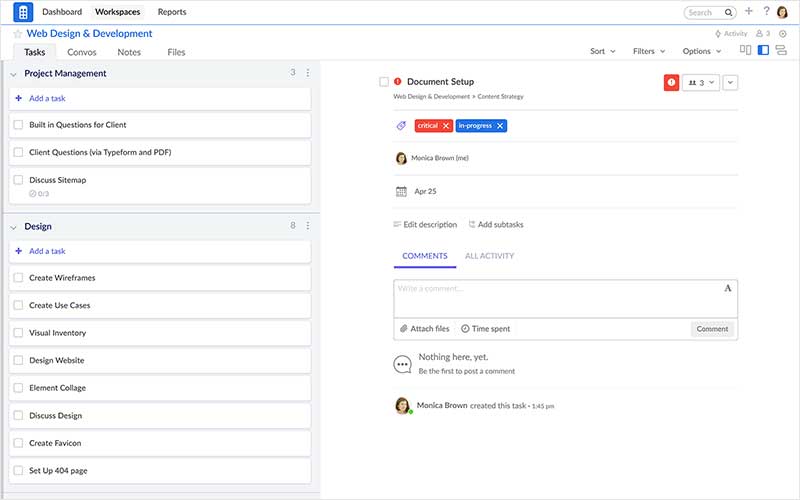
Redbooth, which originally launched in 2008 and underwent a significant relaunch in 2014, now serves over 900,000 users who collaborate on various projects. The platform, named after the iconic British telephone booths, excels in facilitating team communication and collaboration, including video calls. Redbooth has successfully integrated these collaborative elements with task management, file sharing, reporting, and the innovative AI-driven Redbooth Predict™ feature.
Similar to Basecamp, Redbooth offers a range of communication tools, such as task comments, message boards that can be set to private or public, shareable notes, and activity streams that include chat functionality. What sets Redbooth apart is its robust support for in-person collaboration. Users can schedule and conduct live video meetings with team members, irrespective of their location or device, enabling daily catch-ups, presentations, and screen sharing in high definition. These meetings can be recorded and shared for those unable to attend at the scheduled time.
While Redbooth boasts a wide array of integrations, it falls short in customization options, particularly when compared to platforms like ClickUp or Monday. The pricing for Redbooth's subscription plans is reasonable, but it's worth noting the absence of a budgeting feature within the tool. Read more about it in my Redbooth review.
Pros
Good communication features
Good collaboration features
AI predictive task assignment
Cons
Very limited free package
Lacking customization options
No budgeting features
Final thoughts:
Navigating the labyrinth of project management software options can be daunting, but armed with the insights and analyses this article provides, you're better equipped to make an informed decision that aligns with your unique business needs and goals. From the detailed breakdown of each tool's strengths and weaknesses to the exploration of their specialized functionalities, this guide has aimed to illuminate the path toward selecting the right software that not only matches your project requirements but also enhances your team's productivity and collaboration.
The diverse landscape of project management tools, from Paymo's invoicing prowess to ClickUp's customization capabilities, Asana's user-friendly interface, and Monday's vibrant design, highlights the importance of understanding your team's and projects' specific needs. Moreover, the emergence of platforms like Scoro and Redbooth, which extend beyond traditional project management to incorporate business management and robust communication features, reflects the evolving nature of work and the increasing demand for multifunctional tools.
Written by Remus Zoica



