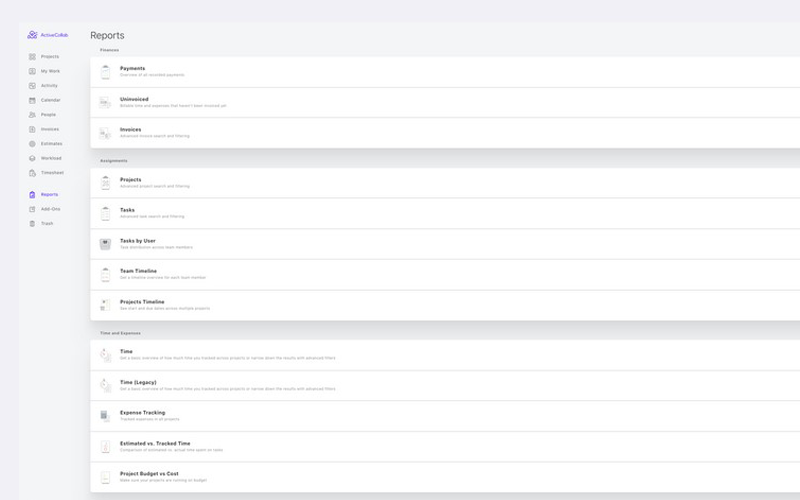ActiveCollab Review: Pros & Cons
ActiveCollab strengths lie in its intuitive design and aesthetically pleasing minimalist interface, which enhances the overall user experience. While it's well-suited for various users, its limited customizability and less optimal performance in managing complex, large-scale projects or multiple team assignments per task may be restrictive for some. ActiveCollab's consistent updates, including significant enhancements in project templates and in-app communication, along with its balanced pricing structure and robust security protocols, make it a solid choice for straightforward project management needs.
Pros & Cons of Active Collab
Pros
Simplicity and Functionality
Rich Feature Set
Aesthetic Minimalist Style
Balance of Form and Function
Suitable for a Wide Range of Users
Cons
Limited Customizability
Challenges in Task Management
Inadequate for Complex Team Workflows
Reduced Speed with Large Projects
ActiveCollab's Standout Features
ActiveCollab distinguishes itself through a masterful combination of simplicity and robust functionality. While it may initially present as a primary task list tool, a closer look unveils a richly-featured platform packed with powerful and unassuming capabilities. It deftly includes essential features like task dependencies, estimates, and time tracking, providing all the necessary tools without overwhelming users.
What sets ActiveCollab apart is its minimalist design, which is visually appealing and enhances the platform's overall usability. This balance of aesthetics and functionality makes it an attractive choice for those seeking power and simplicity. Unlike platforms like Clickup, ActiveCollab opts for reduced customizability, a strategic decision that favors ease of use and straightforward interactions. This approach has proven effective, making the platform more accessible and intuitively easy to navigate, resonating with a broad user base that values simplicity over excessive customization.
The true strength of ActiveCollab lies in its harmonious blend of form and function. It starts with a clean, uncluttered interface that adheres to minimalist principles, making it approachable and easy to use at first glance. However, as users engage more deeply, they uncover sophisticated tools and functionalities. This design philosophy—maintaining simplicity on the surface while offering depth in functionality—strikes an impressive balance. It caters to a wide range of users, from beginners who can quickly get up to speed to professionals who require a more comprehensive set of features without sacrificing usability. This thoughtful balance ensures that ActiveCollab stands out as a platform that truly understands and meets the diverse needs of its users.
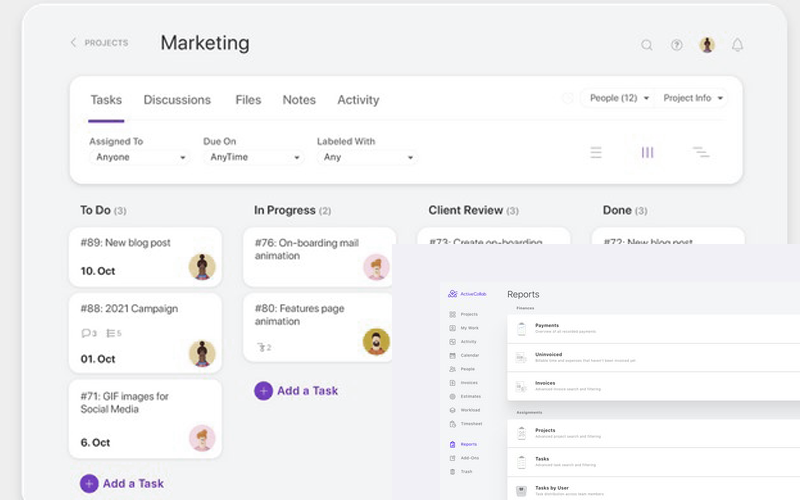
Who Benefits Most from ActiveCollab?
- Teams and Individuals Seeking Simplicity: ActiveCollab is ideal for users who value a straightforward, user-friendly interface and want to easily prioritise projects and tasks. Its intuitive design makes it suitable for those who prefer simplicity over complex features.
- Users New to Project Management Tools: The platform's blend of simplicity and functionality makes it an excellent fit for beginners or those new to project management software. Its easy-to-navigate interface allows for quick onboarding.
- Professionals Needing Basic Task Management: The platform is beneficial for professionals who require basic task management features like task dependencies, estimates, and time tracking but do not need highly complex or customizable tools.
What Do Users Love About ActiveCollab?
ActiveCollab has garnered a loyal user base, and for good reason. At the heart of its appeal is the User-Friendly Interface. Users consistently praise its intuitive design, which makes it visually easy to identify priority projects and tasks. This clarity and ease of use are fundamental to its success, allowing teams to focus on what truly matters without getting bogged down by a complex interface.
The platform's ability to balance Simplicity with Power is another aspect that users love. On the surface, ActiveCollab presents a straightforward list of tasks, but delve a little deeper, and you'll find a suite of powerful features. Task dependencies, estimates, time tracking, and more lie beneath its simple exterior, providing a robust toolset that's deceptively powerful. This combination of simplicity and depth ensures that teams can manage their design and development processes efficiently and effectively.
Aesthetically, ActiveCollab's Minimalist Style has won many admirers. This clean and uncluttered approach adds to the visual appeal and enhances usability, making it easier for users to navigate and find what they need quickly.
ActiveCollab's Collaboration and Communication Features stand out when it comes to teamwork. The platform facilitates seamless collaboration, allowing teams to work together effortlessly, regardless of location. This feature-rich environment, coupled with detailed yet non-complicating elements, ensures users have all the tools they need for effective collaboration.
The Quality of Support provided by ActiveCollab is another highlight. Users appreciate the responsive and helpful support team, which ensures a smooth experience with the software.
One of the most exciting aspects for many users is the platform's commitment to Continuous Improvement. ActiveCollab regularly integrates and updates new features and functionalities, constantly enhancing the user experience and adding value to the platform.
Top Complaints About ActiveCollab
ActiveCollab's pursuit of a streamlined user experience has led to certain compromises, particularly in customization. While impressive, the platform's impressive, clean, straightforward interface limits how much users can personalize it. This lack of customization options might be a drawback for businesses and individuals who value the ability to tailor tools to their specific brand aesthetics or personal preferences. Although a critical strength, simplicity can sometimes result in sacrificing elements that are important to some users. The need for a more adaptable platform becomes apparent as teams evolve and their processes become more complex. ActiveCollab's limited customization capabilities can challenge teams with diverse workflows and specific operational needs, potentially leading to inefficiencies and friction.
Regarding task management, ActiveCollab faces challenges with handling multifaceted assignments and diverse team responsibilities. The platform's design allows a task to be assigned to only one individual at a time, although it permits adding watchers or subscribers. However, this setup falls short in scenarios requiring multiple team members' input. This limitation becomes more evident with subtasks, as ActiveCollab does not support assigning distinct due dates to them. Consequently, tasks involving several stages or contributions from different team members necessitate frequent reassignment and adjustment of due dates, adding an unnecessary layer of manual management that contradicts the tool's aim to streamline project management.
Furthermore, the inability to assign a single task to multiple people simultaneously can create duplicate tasks. In projects where multiple team members need to contribute, this often leads to an inflated number of tasks, cluttering the task feed and complicating the tracking of collective progress. Although designed to simplify workflows, this aspect of ActiveCollab can unintentionally introduce complexity, making it challenging for teams to manage and oversee projects efficiently.
ActiveCollab vs. The Competition
If you find that ActiveCollab doesn't quite meet your needs but are interested in exploring alternatives with similar design philosophies, Flow is an option worth considering. It stands out for its enjoyable and visually striking interface, combining aesthetics with a clean, straightforward user experience. Flow also offers a high degree of customization, accommodating various workflow preferences. However, it's important to note that Flow lacks time-tracking features. If time tracking is a crucial aspect of your projects, Paymo would be a suitable alternative to explore. Paymo integrates time-tracking capabilities, offering a more comprehensive solution for efficiently managing your tasks and projects.
If you find customization options crucial, then ClickUp might be a more suitable alternative. ClickUp shares the same philosophy of offering many features as ActiveCollab but has also invested heavily in customization options. However, it's important to note that ClickUp has a significant downside – it has a steep learning curve and is less intuitive. By choosing ClickUp, you might lose the user-friendly advantage that ActiveCollab offers. Alternatives focusing on areas where ActiveCollab may fall short, such as customization options, include Asana, Monday.com, and Wrike. Each of these platforms has its unique strengths and might cater better to specific needs regarding customization. However, they also come with their own set of drawbacks. Asana, for instance, is known for its flexibility and extensive features, but can be overwhelming for new users. Monday.com offers a visually intuitive platform, which might be cost-prohibitive for smaller teams. Wrike excels in complex project management but may seem too intricate for more straightforward projects. Therefore, it's essential to thoroughly research and weigh the pros and cons of these alternatives before making a decision, ensuring that the tool you choose aligns well with your project requirements and team dynamics
If the limitations in task management within ActiveCollab, such as the constraint of assigning only one individual per task, prove inadequate for your needs, especially when dealing with complex assignments and diverse team responsibilities, then you might find Teamwork to be a more suitable alternative. Teamwork offers more flexibility in task assignments, allowing multiple team members to be associated with a single task. This feature is particularly beneficial if your workflow constantly shifts tasks among team members, almost like a never-ending dance of responsibilities. In such scenarios, Teamwork's approach to task management can be likened to performing task 'gymnastics,' where the ability to move and reassign tasks fluidly becomes a valuable asset, ensuring that your workflow remains efficient and adaptive to the dynamic needs of your projects.
If you find that limited customization and slowed performance in big projects are drawbacks for your complex team workflows, Deltek Ajera might be a better fit. More akin to an ERP system, it's well-suited for intricate projects requiring collaboration across various finance, HR, and procurement departments. Deltek Ajera excels in centralizing data, optimizing resources, and improving operational efficiency, making it ideal for firms aiming for growth and comprehensive compliance. However, its interface may seem clunky and outdated compared to more modern, intuitive tools like ActiveCollab.
Price and Cost Comparison
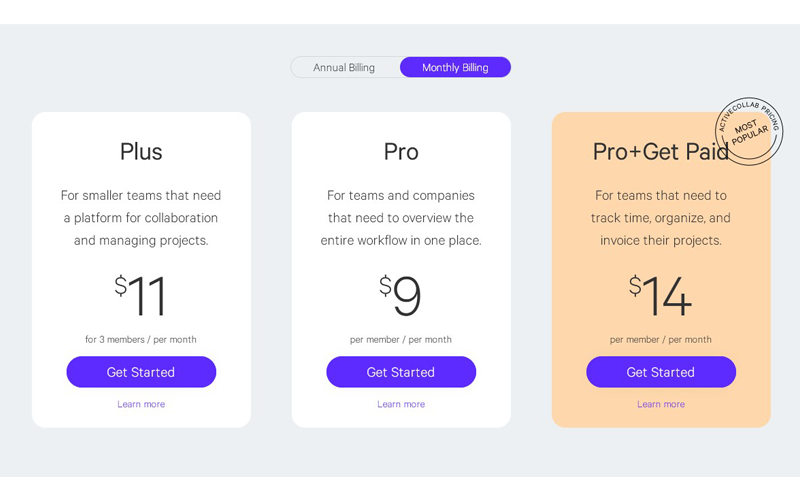
ActiveCollab pricing sits comfortably in the mid-range, balancing affordability and premium features. However, there are notable quirks in how the pricing tiers are structured. Take, for instance, the most basic package priced at USD 11/month. It includes a stopwatch and project-level time tracking, but perplexingly, it doesn't offer time report generation. This seems counterintuitive - why track time if you can't generate reports on it? Moreover, invoicing, a critical feature for many, is absent even in the Pro version. It's only available in the highest-priced package. In stark contrast, Paymo offers invoicing capabilities right from its free version, making it a more inclusive option for those prioritizing invoicing in their project management tool.
However, if you still believe that this project management tool is pricey and are looking for more budget-friendly options, nTask is a worthy alternative. In my examination of various tools from an affordability perspective, I found that nTask Manager stands out for its value, especially for those on a tighter budget. Its entry-level pricing is remarkably affordable, though it's important to note that this comes with limited features. Despite this, nTask could be an ideal choice for smaller teams or startups just beginning their journey, who may not have extensive resources to invest in a project management tool.
ActiveCollab’s Privacy & Security
ActiveCollab's cloud platform emphasizes robust security and privacy with several key features:
- Customer Data Security: Individual, secure databases and filesystems for each cloud instance, ensuring private and inaccessible data storage.
- Regular Software Updates: Continuous updates for the application and underlying services, including immediate security fixes.
- Connection Encryption: Mandatory SSL connections with best HTTPS security practices, including HTTP Strict Transport Security and strong AES256 encryption.
- System Redundancy and Backups: Multi-layered infrastructure with full redundancy and on-site and off-site regular backups, ensuring data integrity and quick recovery if needed.
Overall, ActiveCollab's approach to security and privacy is thorough, aimed at maintaining trust and safeguarding user data.
ActiveCollab's Update Frequency
Over the last two years (2021 - 2023), ActiveCollab has rolled out seven significant updates, focusing on enhancing time tracking, refining budgeting tools, introducing project templates, adding in-app chat functionality, improving project filtering, and launching a mobile app. These updates reflect the company's strategic emphasis on improving overall project management efficiency, communication capabilities, and user accessibility.
ActiveCollab's product roadmap reveals upcoming enhancements aimed at improving the user experience. Key updates in the pipeline include ActiveCollab 8.0, which promises to be the best version of the app yet. Significant improvements are planned, such as an enhanced in-app stopwatch for adding notes to time records and quicker stopwatch activation, an upgraded expenses tab for each project allowing detailed expense management, and an improved project timesheet with comprehensive time record summaries and editing features. Additionally, a new 'Project Portfolios' feature will enable users to manage and track the progress of their projects more efficiently by grouping them into portfolios.
The Final Verdict on ActiveCollab
ActiveCollab provides a user-friendly platform that merges ease of use with comprehensive features, ideal for both novices and seasoned professionals. Its strengths lie in its intuitive design and aesthetically pleasing minimalist interface, which enhances the overall user experience. While it's well-suited for various users, its limited customizability and less optimal performance in managing complex, large-scale projects or multiple team assignments per task may be restrictive for some. ActiveCollab's consistent updates, including significant enhancements in project templates and in-app communication, along with its balanced pricing structure and robust security protocols, make it a solid choice for straightforward project management needs.
Written by Remus Zoica