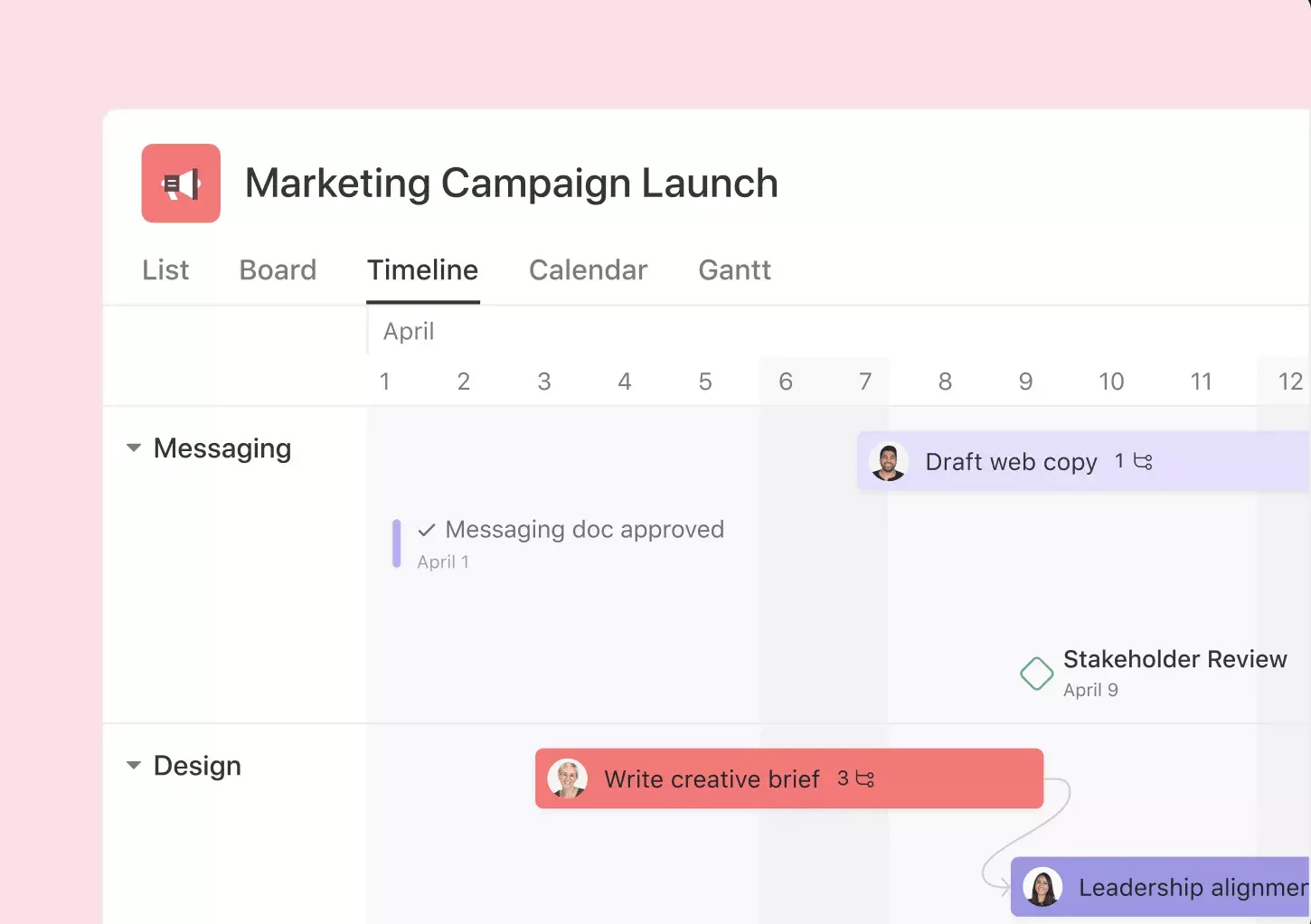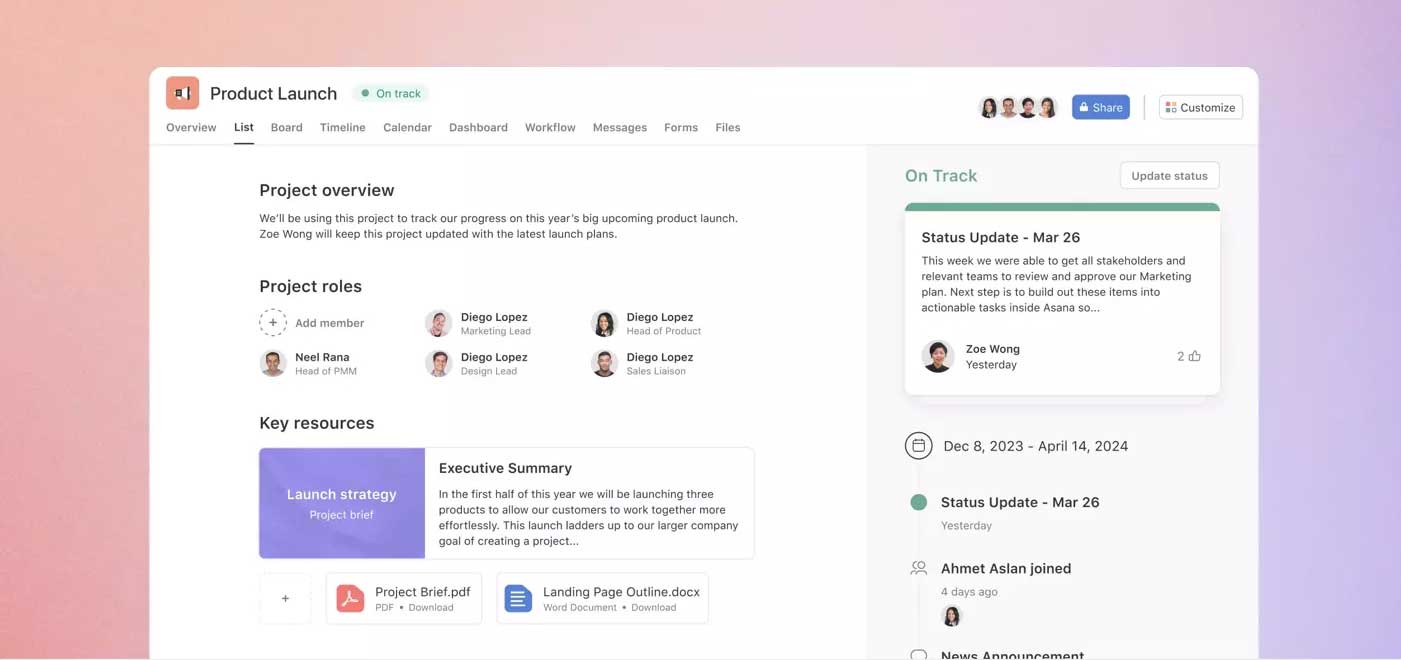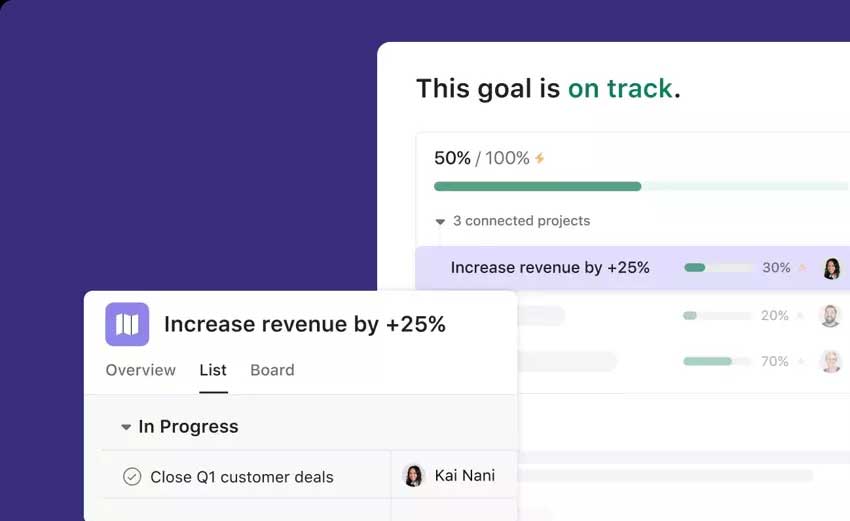Asana Review: Pros & Cons
This comprehensive review of Asana delves into the intricacies of one of the most popular project management tools available today. Asana stands out for its aesthetic design, user-friendly interface, extensive customization features, and robust integration capabilities. However, it also faces challenges, including limitations in its reporting tools, a complex notification system, and the constraint of allowing only one assignee per task. With a price point that may be steep for larger teams and a search feature that could benefit from improvements, Asana presents a mix of pros and cons. This review aims to provide a balanced perspective, helping users discern whether Asana's extensive features and functionality align with their project management needs and budget constraints.
Pros & Cons of Asana
Pros
Aesthetically pleasing interface
Easy to use and set up
Many customization features
Many integrations
Cons
Reporting tools could be better
Challenges with the notification system
The price is on the higher side
The search feature might be improved
Asana's Standout Features
What makes Asana stand out from other project management tools is a combination of an easy-to-use, intuitive, and user-friendly interface with a comprehensive set of features. This balance is particularly noteworthy because tools with many features often suffer from poor user experience, becoming cluttered and overwhelming as new features are added. It's a significant challenge to create a complex tool that remains accessible and user-friendly. Although Asana is not the simplest tool, it is remarkably user-friendly, considering its extensive features. User reviews frequently commend its intuitiveness. However, some users find it cluttered, overwhelming, and confusing. Based on hundreds of user reviews I checked, approximately twice as many users describe Asana as user-friendly compared to those who feel it has a steep learning curve.
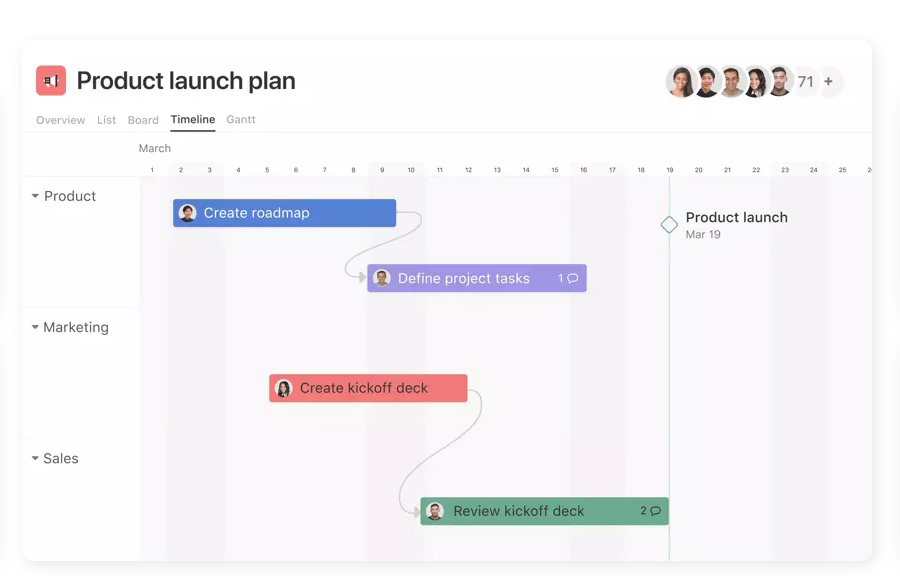
Another aspect that sets Asana apart from typical project management tools is its aesthetically pleasing interface, which deviates from the clunky and old-school designs often associated with such tools. Asana infuses a sense of fun and uniqueness into its user experience, notably through whimsical elements like flying unicorns. This playful feature adds a touch of whimsy and delight, creating a more engaging and enjoyable user experience. Additionally, Asana distinguishes itself with its extensive range of integrations. This feature is particularly valuable for users relying on other tools for business functions like accounting, time tracking, or communications. Asana's ability to seamlessly integrate with many other software platforms enhances its utility and efficiency. This interoperability is a significant advantage, especially when multiple tools are used concurrently. It allows Asana to function not just as an isolated project management tool but as a central hub that connects various aspects of a user's workflow, making it a versatile and indispensable asset in any business setting.
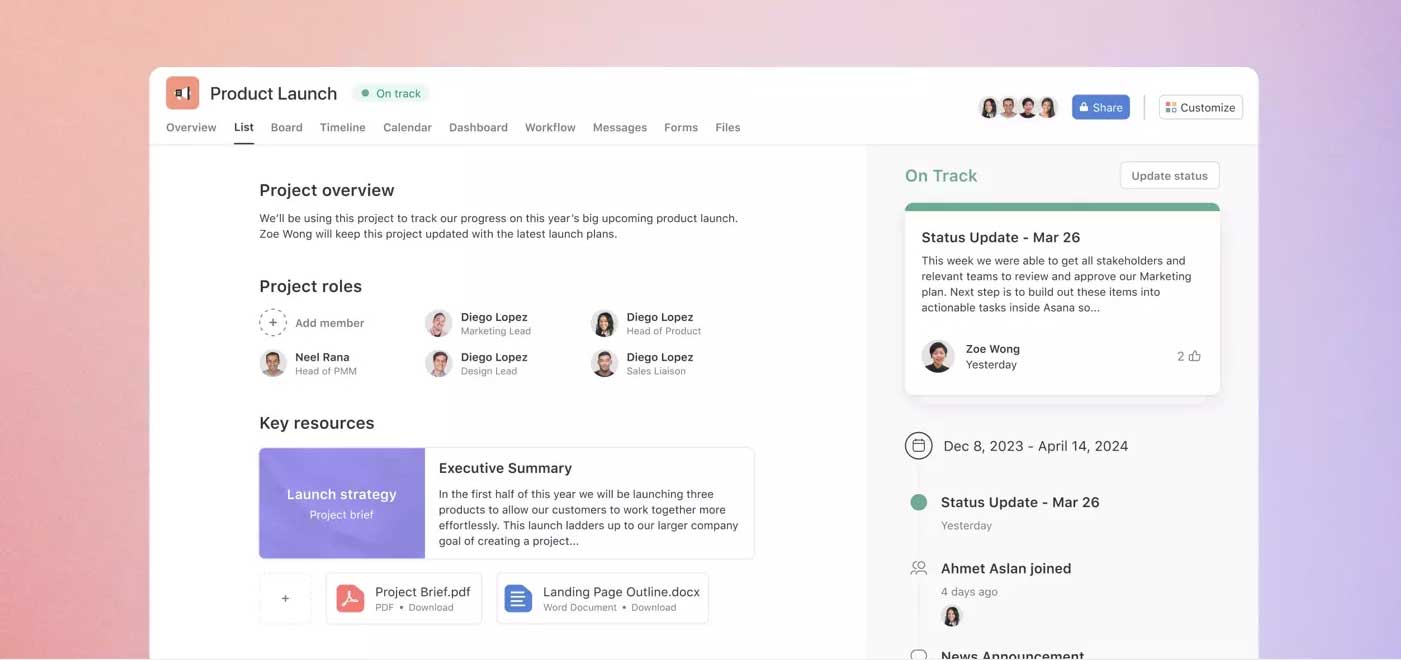
Who Benefits Most from Asana
Asana is particularly well-suited for creative teams, who often prioritize design aesthetics, and for marketing teams, who can benefit from the tool's extensive features and high customization options. However, Asana tends to be more advantageous for larger teams, especially those for whom cost is not a primary concern, as its pricing is higher. In contrast, smaller teams with similar needs might find a tool like Paymo more appropriate. Paymo is tailored towards specific functionalities such as time tracking and invoicing and is positioned at a more affordable price point. The broad range of features offered by Asana is ideally utilized by larger teams that are in a position to exploit its diverse capabilities fully.

The sweet spot for Asana appears to be medium-sized teams that require access to a larger-than-average array of features and possess a certain level of technical proficiency. These teams benefit significantly from Asana's extra intuitiveness, which facilitates easier navigation and use of its comprehensive feature set. The balance between advanced functionality and user-friendly design makes Asana particularly appealing to such teams, as it provides the necessary tools for complex tasks while maintaining an accessible and manageable user experience.
What Users Love About Asana
The most frequently praised aspect of Asana is its user-friendliness and intuitiveness. However, this is somewhat counterbalanced by a significant number of users, approximately half as many, who complain about its steep learning curve. Therefore, it seems fair to say that Asana is well-received by many but may not be suitable for everyone. From analyzing hundreds of user reviews, it appears that those who struggle with Asana are often team members who are new to digital project management and have no prior experience with similar tools. Even though Asana is designed to be easy to use, its rich array of features can be overwhelming for those unfamiliar with the digital project management realm.
Consequently, while Asana is intuitive, it might not be the best choice for absolute beginners. Beginners need something simpler and more straightforward. A better entry point for those transitioning from more traditional tools like Microsoft Excel might be Smartsheet. Smartsheet's interface and functionality might feel more familiar and accessible to those who are just starting to move away from basic, conventional tools and are stepping into digital project management.
Customization and flexibility are Asana's next most highly praised features, as indicated by user reviews. This appreciation stems from users' satisfaction with how effectively they can tailor the app to suit their specific workflows. Additionally, Asana's aesthetically pleasing design and unique elements, like the unicorn graphics, are frequently mentioned in reviews and contribute positively to the overall user experience. The satisfaction with Asana's integrations is also noteworthy.

Top Complaints About Asana
A prominent issue frequently mentioned in user reviews of Asana is the limitation of assigning only one person to each task. This restriction means that tasks cannot be collaboratively assigned to multiple team members, which could be a significant consideration for potential subscribers. Before committing to a year-long paid subscription, it's important to consider how this limitation might impact your team's workflow. The workarounds required to circumvent this constraint can be cumbersome and may not provide an ideal user experience.
The second most common complaint among users relates to Asana's pricing. This aspect will be explored in more detail in a later section. However, it's worth noting that Asana, along with Monday.com, ranks among the most popular project management tools available. Given their longevity in the market and the extensive range of features they offer, it's understandable why they might command a higher price point. These tools have evolved over time, adding numerous features and functionalities that justify their cost to a certain extent, especially for users who can fully leverage these capabilities.
The search feature in Asana is another area where users have expressed dissatisfaction. Finding tasks in Asana can be more challenging than expected, which could be a significant drawback for projects where efficient information retrieval is crucial.
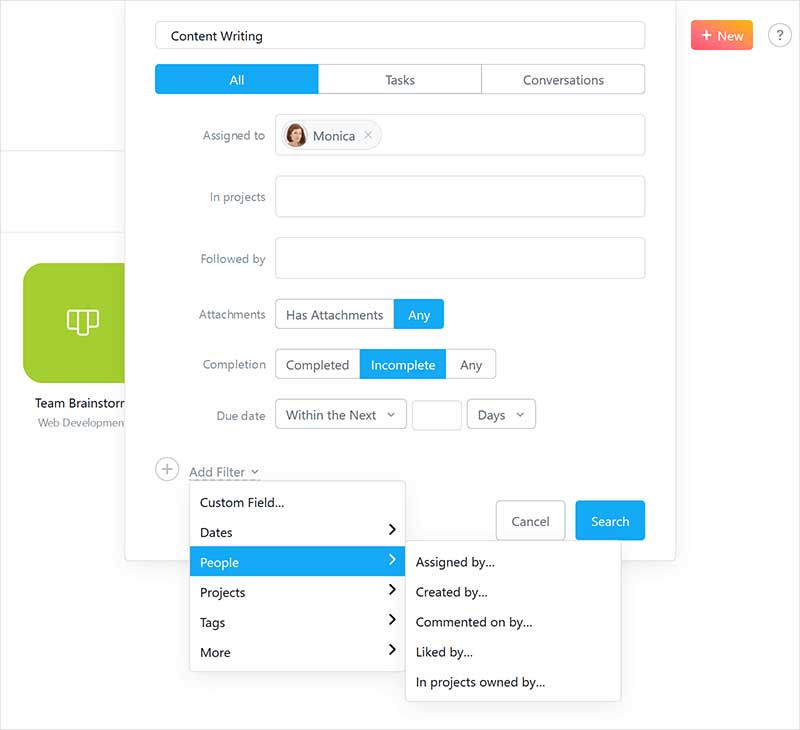
For projects that require advanced search capabilities, Newforma is a noteworthy alternative. Newforma's search functionality is several levels above all competitors, offering the ability to search through everything related to a project, including text inside images and attached documents. This comprehensive search capability can be a major advantage for projects with complex information management needs. However, it's important to note that Newforma has its own set of limitations. Unlike Asana, Newforma is not cloud-based, which could affect accessibility and collaboration. Additionally, users often find Newforma less intuitive and slower in performance compared to more user-friendly, cloud-based alternatives. Like Asana, Newforma also comes with a high price point, which is something to consider when weighing its advanced search capabilities against its other characteristics.
Asana's reporting features also received some criticism. Users also frequently express dissatisfaction with the platform's notification system, suggesting it requires considerable effort to customize and manage it satisfactorily. The struggle to effectively tame the notification system is a recurring theme in user feedback. Regarding customer support, Asana's team is generally perceived as neither particularly good nor bad, especially when compared to alternatives known for their exemplary support teams. Tools like ClickUp, Paymo, Workzone, Timey, and Beebole are often highlighted for superior customer support services. These platforms set a high support standard, offering users responsive, helpful, and efficient assistance.
Asana vs. The Competition
Firstly, it's useful to compare Asana with Monday, as they are both among the most popular project management tools available. Renowned for its user-friendly interfaces, Asana often garners more praise for its intuitiveness in comparison to Monday. Aesthetically, both platforms are appealing, although Monday is particularly noted for its strong automation features, which garner positive feedback. However, both tools have their complexities, with many users finding their notification systems confusing. Regarding pricing, Asana and Monday are positioned at a higher point in the market, reflecting their comprehensive and feature-rich nature. Customer support for both platforms is generally seen as mediocre, especially when contrasted with competitors offering more robust support services. While Asana is often commended for its integration capabilities, Monday receives less praise, indicating a difference in their strengths and user preferences.
When comparing Asana to ClickUp, it's evident that ClickUp often appears more customizable and features a more extensive suite of tools. This makes it a versatile option suitable for a variety of scenarios. ClickUp stands out for its superior customer support and more advanced automation features. However, these benefits come with certain trade-offs. ClickUp's extensive functionality tends to result in a steeper learning curve, as many customer reviews indicate. The platform, while robust, is not as intuitive as Asana, potentially posing challenges for users who are new to complex project management tools. Additionally, the broader the feature set, the greater the likelihood of encountering bugs due to the intricate interactions between various system components. This issue is a recurrent theme in user feedback about ClickUp. Building and maintaining a complex system while keeping it user-friendly is a significant challenge, and in this respect, ClickUp, despite its advantages, faces certain drawbacks.
When comparing Asana to other popular project management tools, the selection largely depends on the specific requirements of your project. For projects that heavily rely on communication features, Basecamp or Wrike are excellent choices, both excelling in team collaboration and communication. If the focus is more on time tracking and invoicing, Paymo or Teamwork might be the better fit, offering robust functionalities in these areas. For those who are comfortable with Microsoft Excel and seek a similar interface in a project management tool, Smartsheet is a great option, merging the familiarity of Excel with advanced project management features. Meanwhile, Freedcamp is an ideal choice for newcomers to project management who prefer an affordable tool without the constraints often found in free versions of other software. Each tool has unique features and strengths, making them suitable for different teams and project necessities. Your choice should align with the most critical aspects of project management for your team, be it communication, time tracking, user interface familiarity, cost, or a beginner-friendly experience.
Price and Cost Comparison
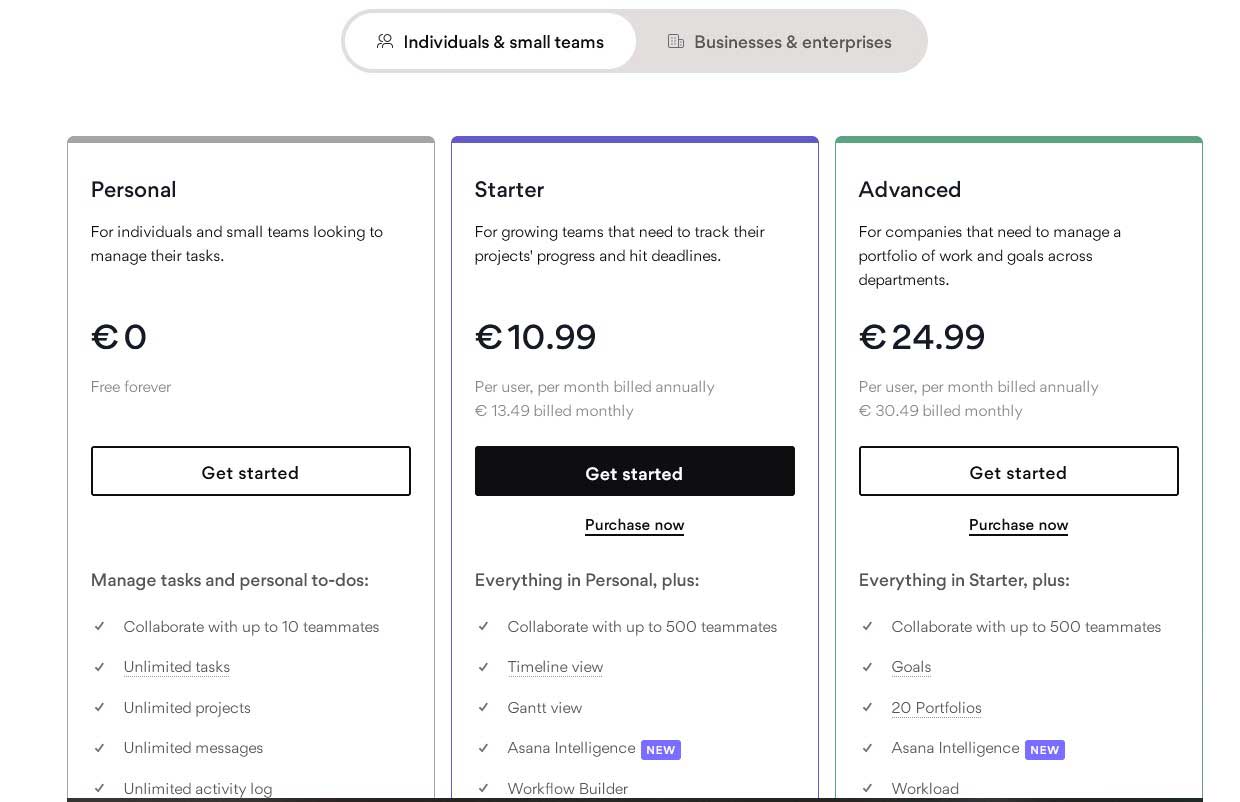
Yes, Asana's pricing is on the higher end when compared to other project management tools, a trait it shares with Monday. Both platforms are positioned at premium price points in the market. This pricing strategy is understandable, given their status. Asana and Monday are among the most popular project management tools, each with a significant history and reputation in the industry. Their longstanding presence has established a solid user base and brand recognition. Additionally, both platforms justify their higher pricing with an extensive range of features. They offer comprehensive tool sets that cater to various project management needs, from task allocation and scheduling to advanced reporting and integration capabilities.
So, while Asana and similar high-end platforms can set their prices as they see fit, the real question for you is: are you prepared to pay their asking price? Are you ready to commit to their ecosystem? Or, would you rather dedicate some time to thorough research, identifying exactly what your needs are, and then seek out a more budget-friendly tool that fulfills those specific requirements?
Currently, Asana's most affordable paid plan is priced at $11 per user per month. In contrast, the most cost-effective alternative in the market is Freedcamp, which starts at just $1.49 per user per month. Next are tools like Paymo, priced at $5.9 per user per month, and Flow, which costs around $6 per user per month. However, it's worth noting that Flow tends to have a more limited set of features and does not offer VIP customer support. Paymo, on the other hand, stands out for offering exceptional customer support at all subscription levels, along with many unlimited features in its package. Beebole adopts a different approach by eliminating tiered package pricing. Instead, it charges a flat rate of $7 per user per month, offering all features without any limitations. This pricing model can be particularly attractive for users who require full access to all available features without the constraints of traditional package structures. It's important to mention that while Beebole offers exceptional customer support, it may fall short in terms of its feature set and possibly in terms of intuitiveness. There have been some complaints regarding Beebole's user interface, but it's noteworthy that their support team has been responsive to this feedback. They have acknowledged these concerns and informed users that they are actively working on a redesigned interface, which is expected to offer improvements.
Asana’s Privacy & Security
Asana's approach to privacy and transparency includes a feature where each task has only one assignee. This is intended to clarify accountability by designating a single directly responsible individual (DRI) for each task. This methodology eliminates confusion over task ownership and ensures clear responsibilities, thus avoiding missed deadlines or misunderstandings about who is accountable for completing the work. This one-assignee-per-task policy is part of Asana's broader strategy to balance openness in collaboration with necessary privacy controls.
While Asana's one-assignee-per-task policy aims to clarify responsibility, it can pose real challenges in collaborative environments. For instance, consider a marketing campaign task that requires input from a designer, a content writer, and a social media manager. This limitation can lead to confusion or a lack of visibility for the other team members involved, potentially causing delays or miscommunication. It necessitates workarounds, like creating multiple subtasks or using tags, to keep all relevant team members in the loop.
Asana emphasizes the balance between transparency and privacy in its platform. It operates on the principle that transparency in tasks and projects fosters accountability and prevents information silos. Projects in Asana are public by default to promote visibility within the team. However, users can create private projects or hidden teams for sensitive information. This ensures that sensitive data is accessible only to relevant members. Additionally, Asana offers features like Advanced Search and comment-only projects to control access and collaboration within the team further. These functionalities optimize openness in collaborative work and privacy where needed.
Asana prioritizes security in its operations and product design. The platform employs a security-by-design approach, ensuring data protection through encryption, least privilege access, and secure software development. Asana's infrastructure features layers of protection for data at rest and in transit, and operational security is maintained with continuous monitoring for malicious activity. Additionally, Asana offers robust in-product data protection and admin controls, allowing for secure enterprise deployment with features like two-factor authentication and SSO. The platform also supports data loss prevention, archiving, and eDiscovery integrations.
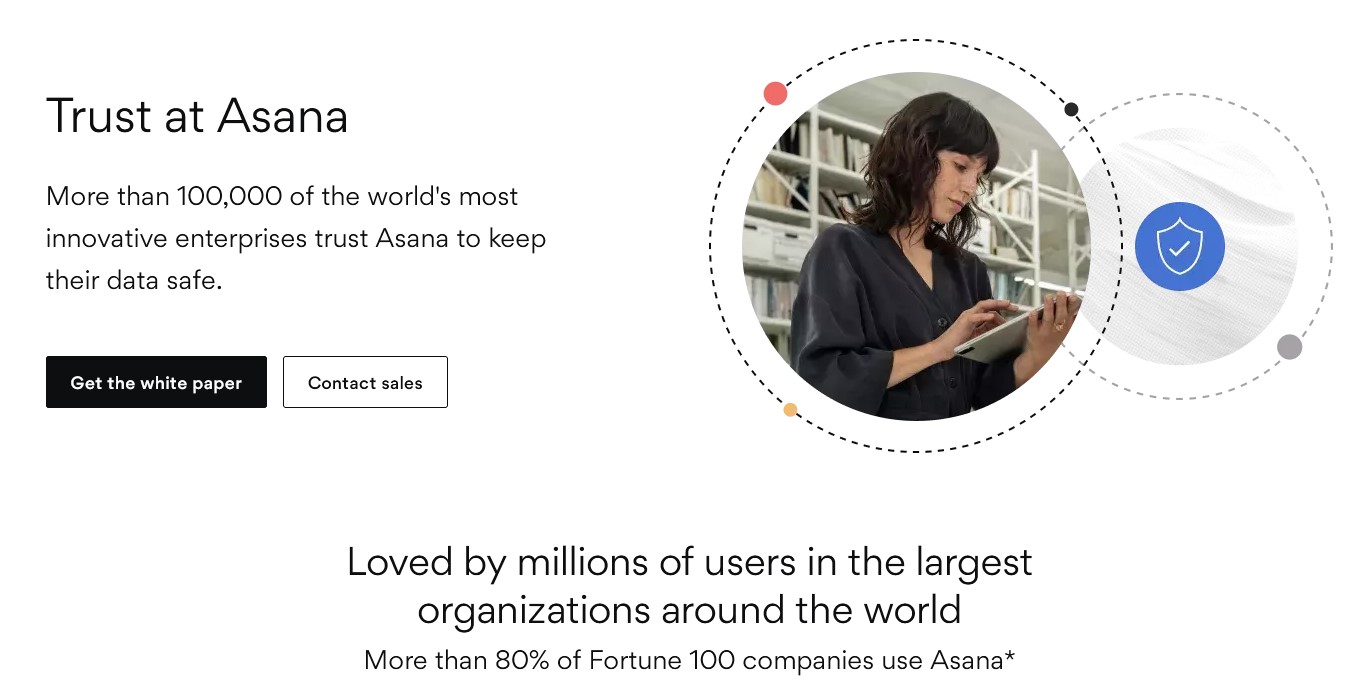
Asana's Update Frequency
Asana boasts one of the largest teams of developers in the project management tool industry. This enables them to implement significant updates and consistently maintain a dedicated roadmap page. This page outlines planned developments and ongoing projects, providing transparency and informing users about future enhancements and features. Such an approach underscores Asana's commitment to continuous improvement and innovation in their platform.
Their latest updates include the introduction of Asana Intelligence, featuring AI-powered tools like Smart Status and Smart Answers to streamline project management. These tools offer real-time insights, identify potential risks, and provide answers using natural language queries. Other updates include Smart Fields for better cross-functional collaboration, Smart Summaries for extracting action items from conversations, and a Smart Editor for clearer communication. They're also working on further AI solutions to amplify team impact and have introduced features like formulas for deeper project insights and integrations with tools like Jira.
Asana’s Company History
Asana, an American software company founded in San Francisco in 2008 by Dustin Moskovitz and Justin Rosenstein, draws from their experiences at Facebook to develop a tool named after a Sanskrit word signifying balance. Aimed at improving team collaboration and work management, Asana was commercially launched in April 2012. With over a decade of continuous development, Asana has established a significant history, underscoring its commitment to evolving and enhancing collaborative work environments.
The Final Verdict on Asana
Asana, known for its aesthetic appeal and user-friendliness, offers robust customization and a wide range of integrations. Despite these strengths, it faces issues with its reporting tools, a complex notification system, and the restriction of one assignee per task. The relatively high cost, especially for larger teams, and the potential need for a more effective search feature are notable concerns. Ideal for medium to large teams, Asana balances functionality and accessibility but may be overwhelming for digital project management novices. It's important to consider Asana's comprehensive features against its cost and limitations to determine its suitability for your project management needs.
Written by Remus Zoica