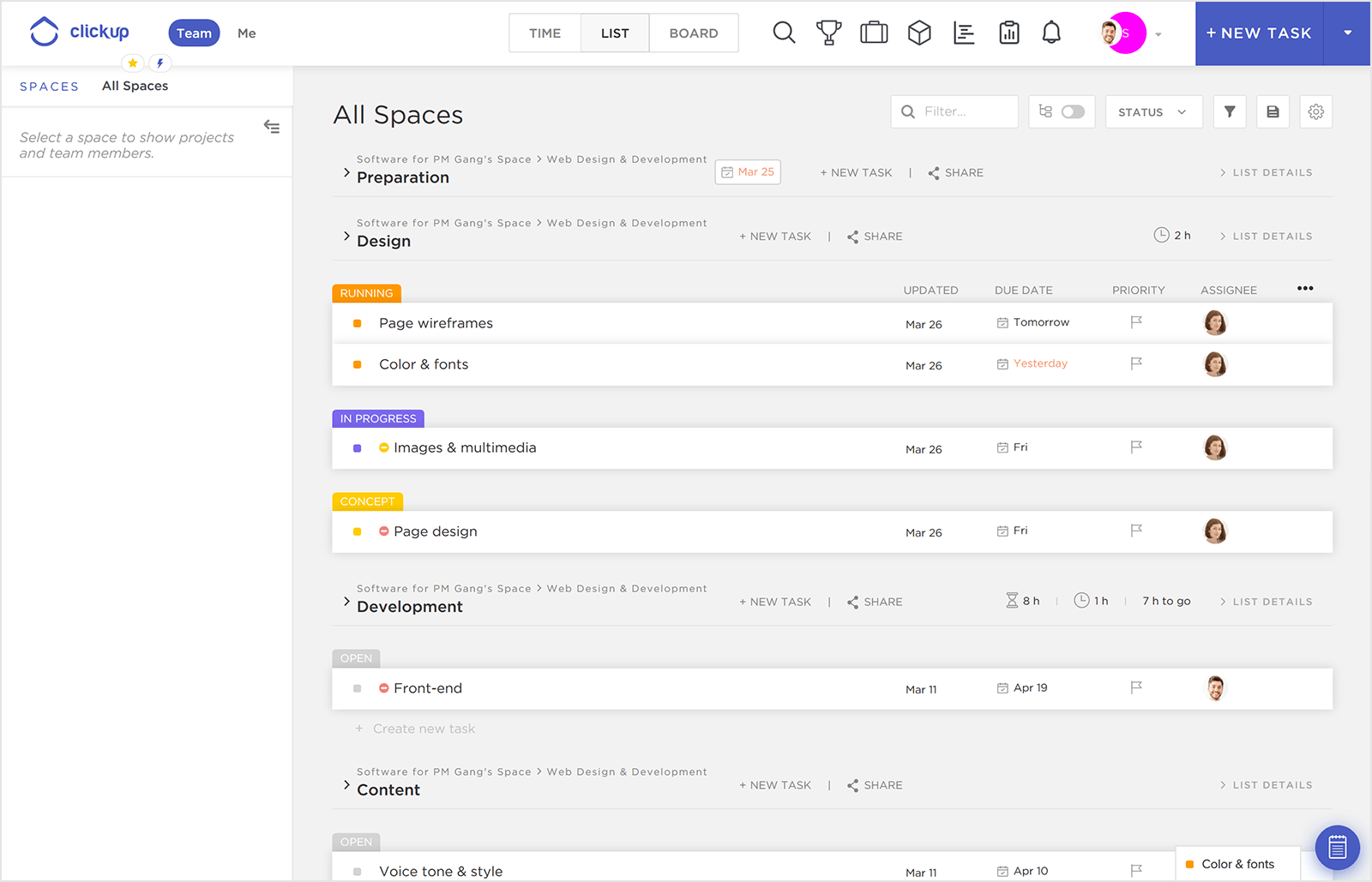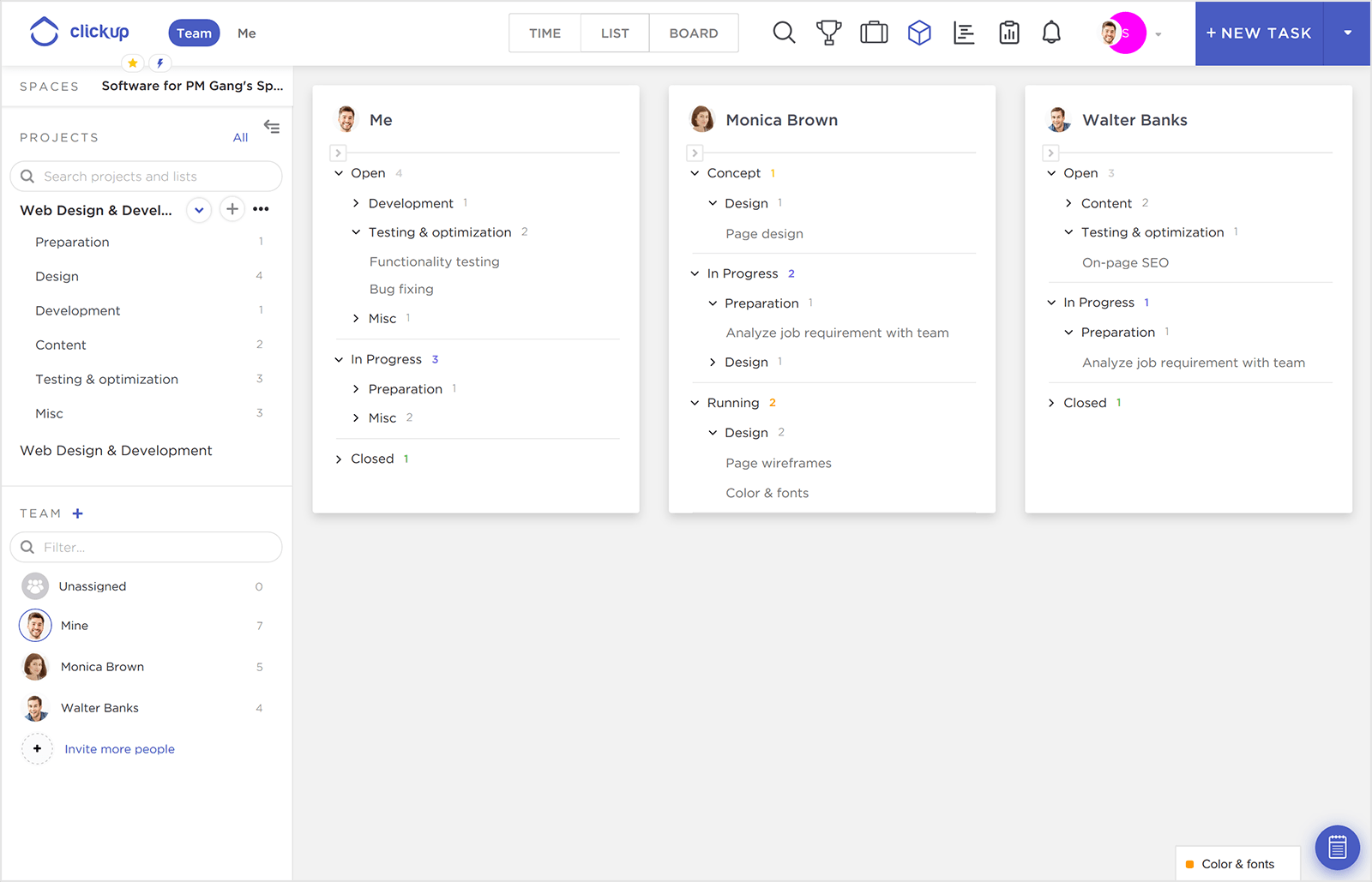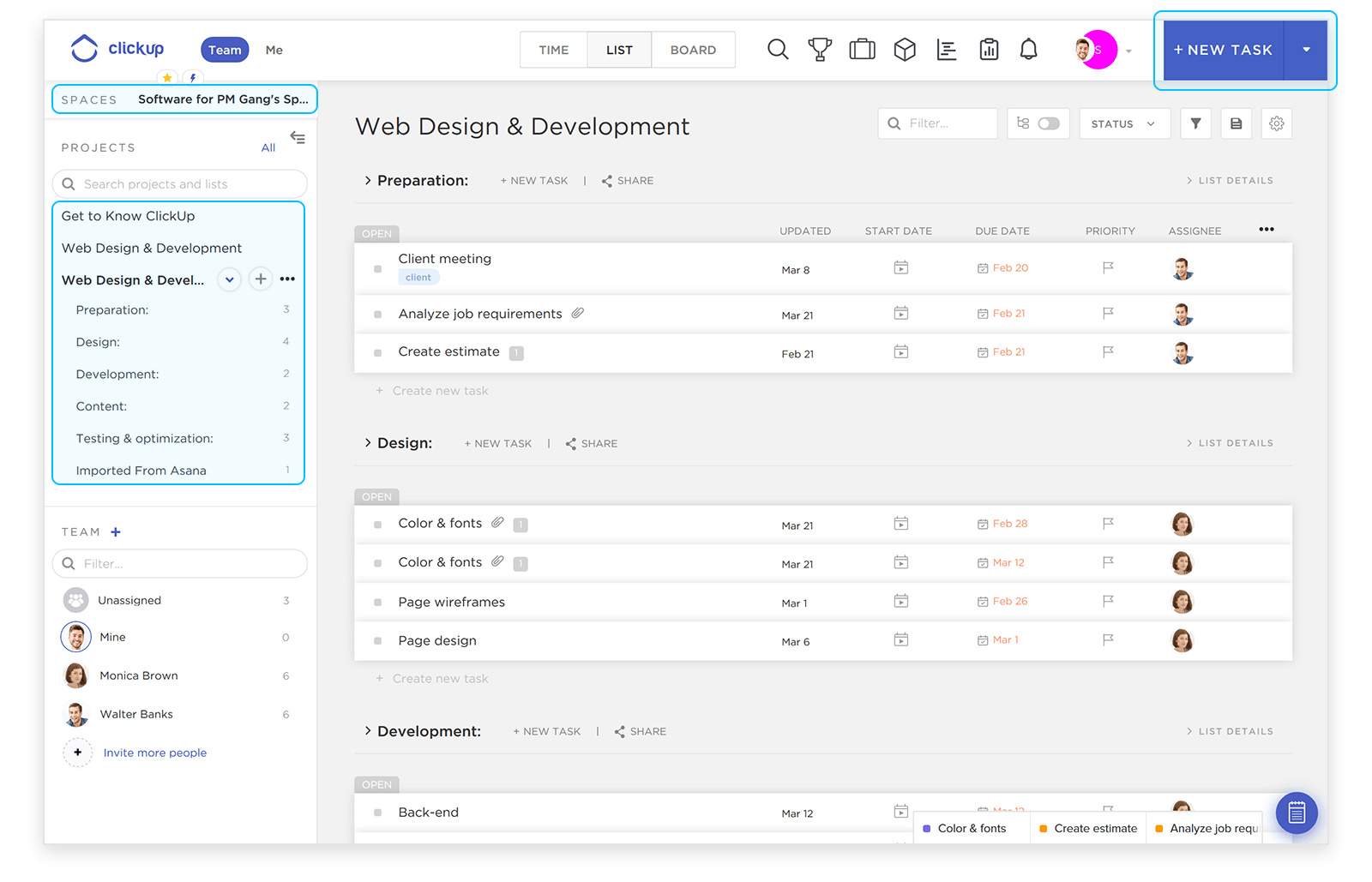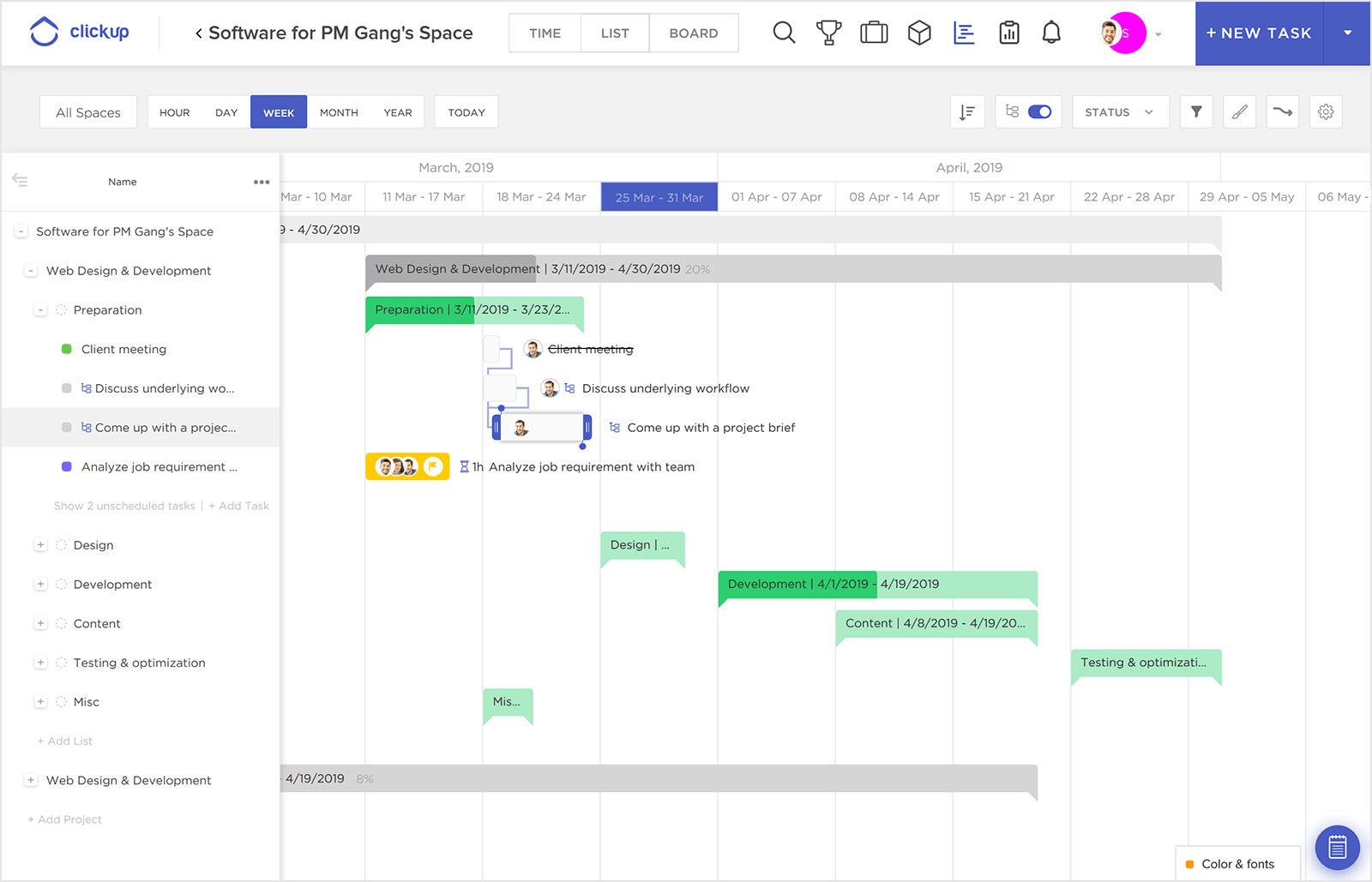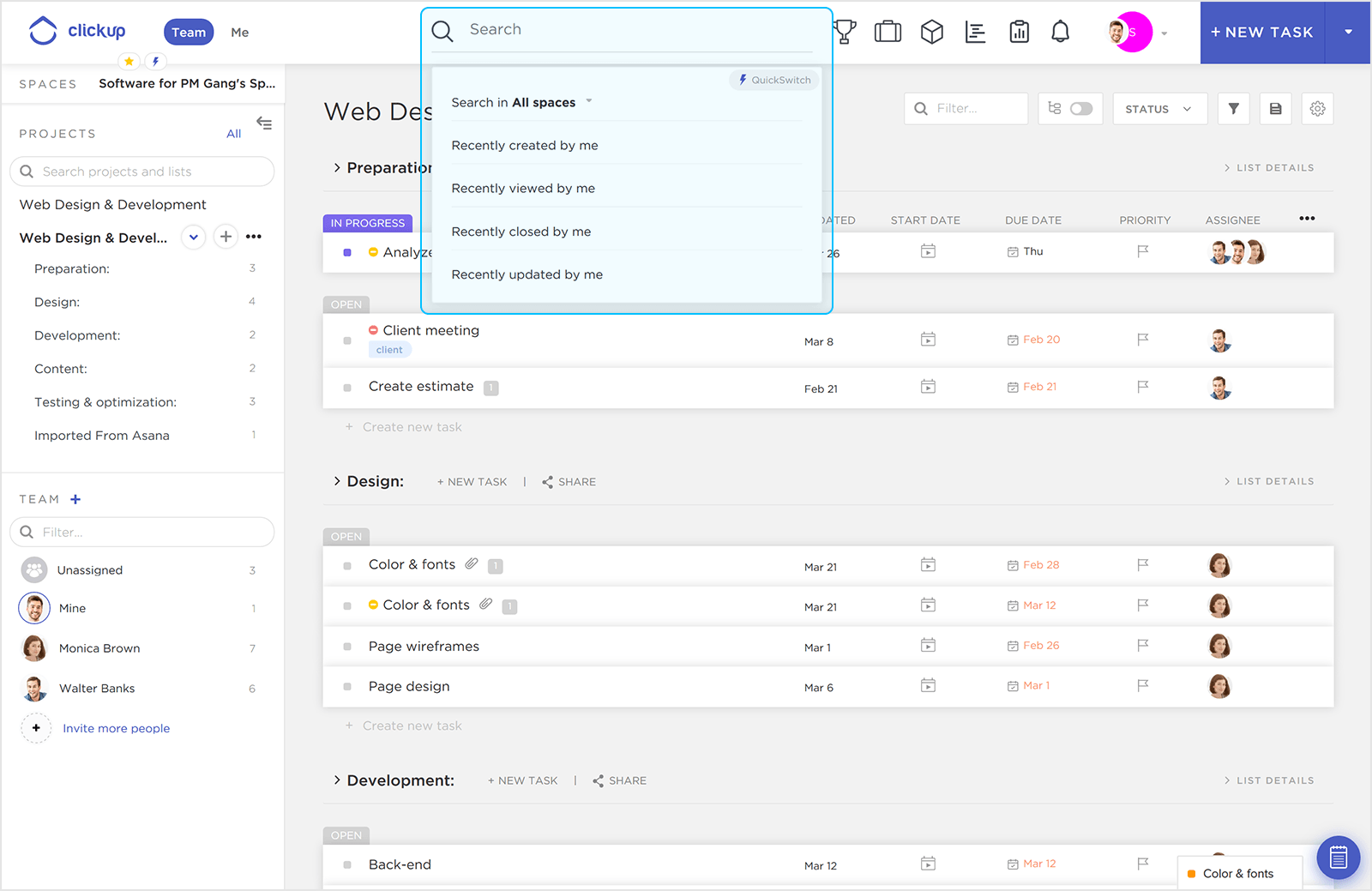ClickUp Review: Pros & Cons
Clickup stands out for its dynamic adaptability and continuous growth, distinguishing itself not just through the extensive range of features but also through the regular introduction of new functionalities.
Pros & Cons of ClickUp
Pros
Highly customizable
Versatile for many scenarios
Big feature set, constantly updated
Workflow automation features
Responsive support team
Cons
Steep learning curve
Tends to be slow
The servers are down a lot
Many bugs, UI issues
Limited features on lower pricing tiers
ClickUp's Standout Features
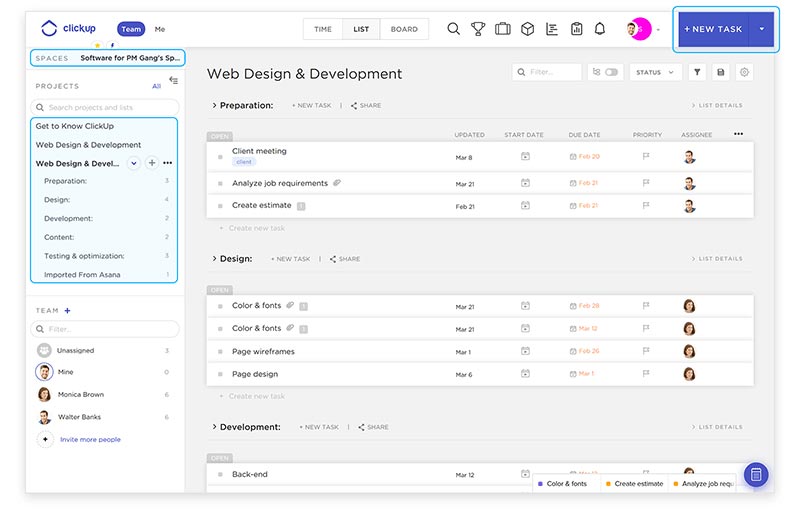
Clickup stands out for its dynamic adaptability and continuous growth, distinguishing itself not just through the extensive range of features but also through the regular introduction of new functionalities. This forward-thinking approach ensures that the tool not only fulfills the immediate requirements of its users but also anticipates and evolves to meet future project management challenges.
Users particularly praise the software's unparalleled customizability, allowing for significant personalization across various platform aspects. The flexibility offered is invaluable, from tailoring the dashboard to emphasize critical metrics to fine-tuning notification settings for more relevant alerts. For example, a project manager might configure the dashboard to spotlight crucial performance indicators, whereas a team member could adjust their notifications to concentrate on pivotal updates.
Equally important is the exceptional support team that accompanies this software. Given the complexity and breadth of the tool's features, the presence of a knowledgeable and readily available support team is indispensable for navigating and maximizing the software's full potential.
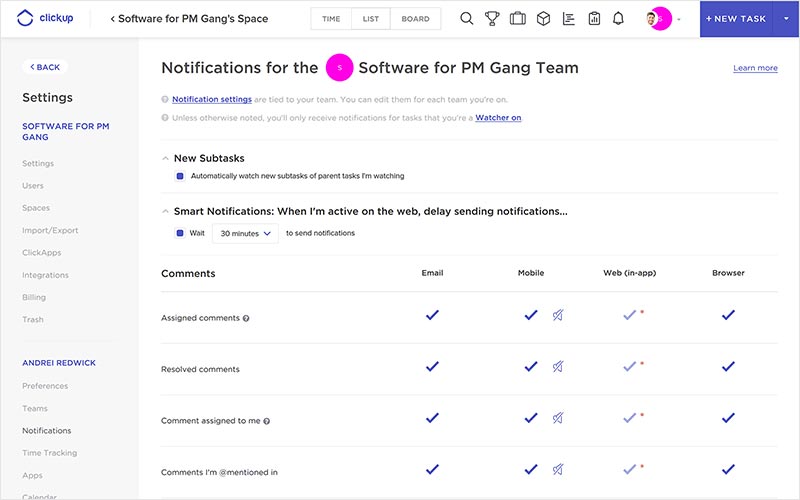
Who Benefits The Most from ClickUp
- Large Organizations with Complex Projects: ClickUp's vast array of features and the ability to customize extensively make it particularly beneficial for large organizations managing intricate projects. These organizations can leverage the platform's adaptability and comprehensive toolset to cater to complex project management needs, facilitating coordination and execution across multiple teams and departments.
- Tech-Savvy Project Managers: Project managers with a technical background or a preference for detailed, feature-rich tools will find ClickUp to be an excellent fit. The platform's superior customizability and dynamic and evolving nature allow these users to tailor the software to their precise needs, optimizing workflows and enhancing team collaboration.
- Teams Requiring Advanced Customization: Teams benefitting from highly personalized dashboards, specific reporting parameters, and tailored notification settings will find ClickUp's superior customizability invaluable. The ability to modify various platform aspects to highlight essential updates and key performance indicators makes it ideal for teams that rely on customized information delivery to streamline their project management processes.
What Users Love About ClickUp
When ClickUp users talk about the platform's features, words like "game-changer" and "productivity powerhouse" fly around like confetti. It's not just the sheer number of features that impresses them but how seamlessly they work together. They describe it as a Swiss Army knife for project management, packing more tools than they ever thought they'd need into one sleek, user-friendly interface.
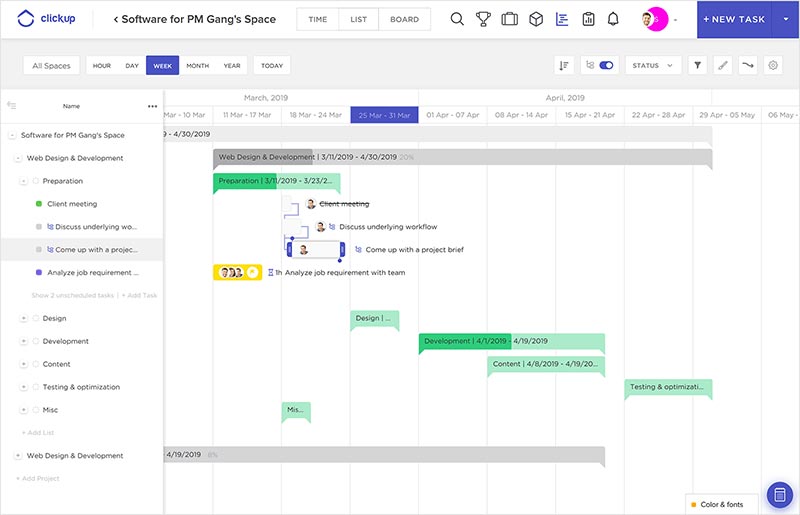
Some users rave about the customizable dashboards, calling them "information hubs" that put everything they need at their fingertips. No more hunting for data across different tools; Others gush about the automation capabilities, lauding them as "productivity robots" that take care of tedious tasks, freeing them up for more strategic thinking.
ClickUp users consistently praise the platform's customization features as a significant advantage. The capacity to tailor the platform to meet specific needs is more than just a benefit; it serves as a central organizing force, seamlessly aligning their work processes for optimal efficiency and coherence. Customization isn't just about individual preferences. Teams can leverage pre-built templates as a springboard and then bend and twist them to their specific workflows. In many of their reviews, users say they love the feeling of control and the freedom to create a platform that works precisely for them.
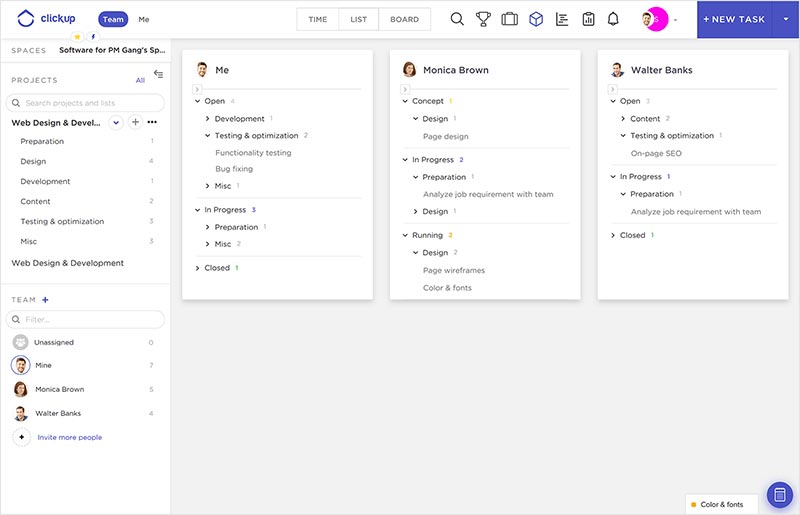
ClickUp's customer support team is celebrated not just for their responsiveness but for crafting comprehensive solutions that resonate with users' needs. They are seen as a harmonious ensemble, always in tune with user requirements, whether it's assisting a newcomer in navigating the platform or aiding an experienced user through complex issues. Key highlights include their rapid response times, described as "lightning-fast" and "efficient," ensuring that users' workflows remain uninterrupted. The team's expertise is another high note, with their deep knowledge and ability to address challenging problems earning widespread acclaim. Moreover, the support team's personable approach garners significant appreciation. Described as "friendly" and "empathetic," their personalized service and proactive advice enhance user experiences, making interactions feel less like transactions and more like valuable exchanges.
Top Complaints About ClickUp
The primary complaints about ClickUp stem from its extensive feature set, which, while intended to be comprehensive, often leads to a steep learning curve and a user experience that isn't as intuitive as some might prefer. Users report that the interface can be overwhelming and confusing, demanding a considerable investment of time and effort to grasp and utilize the software's capabilities fully.
Additionally, the vast array of features contributes to various bugs and UI issues, disrupting workflows and causing user frustration. Instances of automation features not functioning as expected further complicate the situation, requiring manual intervention and undermining the very efficiency these features are supposed to enhance.
While the abundance of functionalities offers significant advantages for users with complex project management needs, it can also deter those searching for a more simplified, straightforward tool. The balance between offering a wide variety of features and maintaining a user-friendly, stable, and reliable platform is a notable challenge for ClickUp, particularly affecting smaller teams or individuals who require only basic project management functionalities.
Users also express concerns regarding the pricing model of ClickUp, highlighting a lack of transparency in tracking the usage of premium features. They wish for clearer notifications before reaching the limits of these features. Additionally, there's frustration that functionalities deemed basic by many are locked behind higher-tier subscriptions.
ClickuUp vs. The Competition
The closest alternatives to ClickUp in terms of feature richness and customization capabilities are Monday, Scoro, and Podio. These platforms boast an extensive set of features and offer considerable customization options. Scoro slightly edges out in client management capabilities, while Monday is renowned for its visually appealing interface. In contrast, Asana stands out for its intuitive user experience. Basecamp and Redbooth prioritize communication and collaboration features but fall short in automation and the extensive customization options found in ClickUp.
For those focused on time tracking, Paymo and TrackingTime excel, particularly with their automated time tracking features, yet they don't match ClickUp's customization flexibility.
For users seeking a simpler, more straightforward tool, ActiveCollab offers an appealing alternative. Those looking for the most cost-effective solution might consider Freedcamp, considering the trade-off in advanced features, automations, and customization capabilities.
Hubstaff, with its emphasis on employee supervision through features like screenshot capture, URL monitoring, and keyboard and mouse activity tracking, serves those needing tighter oversight of their teams.
If comprehensive enterprise-level features are a must, but budget constraints are a consideration, Flowlu presents a viable middle ground, offering a robust feature set without the steep price tag associated with some of the more feature-dense platforms.
Price and Cost Comparison
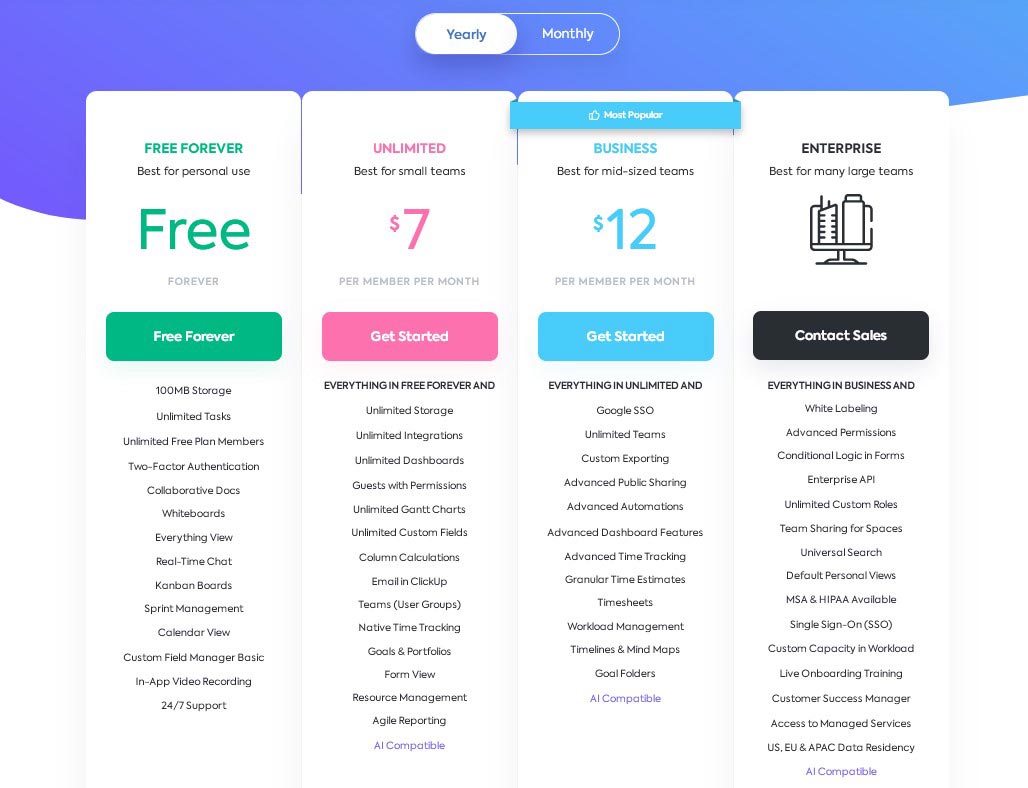
The per-user pricing model of ClickUp can be a point of contention, especially for larger teams. Compared to competitors offering flat-rate pricing, ClickUp's approach can appear expensive. This issue is not isolated but extends across many features, with storage being a notable example. The 100MB storage limit on the free plan is often inadequate for users with projects that require extensive multimedia files, necessitating an upgrade for more storage space. There are numerous other constraints similar to this, many of which are not immediately apparent when examining the pricing tiers. To fully understand what features might be lacking, one often must compare with the offerings of more expensive packages. For instance, the "unlimited teams" feature is restricted under the $7 plan, a limitation that might go unnoticed unless one checks the offerings included in higher-tier plans. Consequently, the pricing structure may lack transparency, harboring numerous hidden limitations and constraints that only become evident after committing to the tool. Moreover, once committed and having invested time in setting up projects and tasks, transitioning to another platform becomes significantly more complex, adding another layer of inconvenience for users. Remember, the key is to carefully assess your specific needs and team size before choosing a plan. Don't be afraid to compare different options and crunch the numbers.
When it comes to pricing concerns, Freedcamp and Paymo emerge as more budget-friendly alternatives to ClickUp, especially for users who prioritize affordability over an extensive set of features and high customizability. Freedcamp is particularly noted for its solid free plan and affordable paid options, making it a strong contender for those looking to manage tasks and projects without a significant financial outlay. Its pricing starts at $1.49 per user per month when billed annually. Paymo's pricing starts at $5.9, offering advanced time tracking features, which is particularly appealing for small businesses due to its unlimited time tracking and invoicing capabilities. However, it lacks extensive customizability and integrations compared to Clickup.
For teams of specific sizes, such as 8 or 16 users, Flowlu presents an attractive pricing model where costs can be more economical, packaged for groups of 8 users. This can be a suitable option for those seeking a more favorable pricing structure without compromising on a comprehensive feature set
ClickUp’s Privacy & Security
ClickUp prioritizes security by hosting its platform entirely on Amazon Web Services (AWS), ensuring end-to-end security with built-in privacy features. It is SOC 2 compliant, indicating adherence to high standards for security and trust, and holds ISO 27001:2013 certification, the highest international standard for information security. Data center security is reinforced by AWS's certified SOC 2 Type 2 infrastructure, with localized data residency options for Enterprise Plan users to meet specific data security goals. Application security includes TLS 1.2 encryption for web communications and AES-256 encryption for data at rest. For comparison, these security measures align with industry standards, showing ClickUp's commitment to maintaining security and privacy on par with other leading competitors in the project management space. For more detailed information, visit their security page.
ClickUp's privacy policy outlines its data collection, usage, and sharing practices, emphasizing user consent and data security. It details how personal information is collected, the purposes for which it is used, and the circumstances under which it may be shared with third parties. The policy also explains users' rights regarding their data and ClickUp's commitment to compliance with GDPR and other privacy regulations. Compared to other privacy policies, it is comprehensive and transparent, aligning with industry standards.
ClickUp's Update Frequency
Based on my personal experience, ClickUp stands out for its vigorous approach to product development and updates, arguably more so than any other platform I encountered. The sheer volume and frequency of these updates can be overwhelming, making it challenging to keep up with release notes. This intensity of updates has led to user feedback regarding frequent changes and occasional downtimes. Despite the complexity and the inevitable bugs that come with a feature-rich platform, ClickUp manages these challenges effectively, maintaining a commitment to continuous improvement.
Among ClickUp's recent enhancements are more detailed role permissions, an array of new templates, an upgraded search feature, and better import capabilities. They've also introduced the ability to share private tasks, undo actions directly from the inbox, and have made notable speed and performance enhancements.
ClickUp Company History
Born in 2012 as a frustration-fueled internal project management tool at Highrise, ClickUp wasn't destined for the vast landscape of productivity platforms. Yet, by 2014, its intuitive interface and customizable dashboards propelled it onto the public stage. Its early years were marked by catering to individuals and small teams, offering user-friendliness and the ability to integrate with familiar apps.
The turning point arrived in 2017. ClickUp unveiled Goals, a feature that linked individual tasks to overarching objectives, fostering a holistic view of progress. This resonated with larger organizations, prompting the platform to evolve and embrace complex workflows and enterprise needs. Significant funding in 2019 fueled further expansion, introducing automations, custom fields, and advanced reporting, solidifying ClickUp as a comprehensive project management solution. This ambitious vision marks the culmination of a remarkable evolution. From its humble beginnings as an internal tool, ClickUp has transformed into a platform with tentacles reaching across diverse needs.
The Final Verdict on ClickUp
ClickUp stands tall among project management platforms, boasting an expansive feature set constantly evolving to empower diverse workflows. From custom dashboards and potent automations to in-depth integrations and granular reporting, it's an arsenal waiting to be welded. Yet, this vastness comes with a price: a steep learning curve and occasional bugs can frustrate users seeking a simpler experience. Extensive customization allows tailoring the platform to specific needs, creating personalized command centers. However, carefully weigh its strengths and weaknesses against your specific needs and team dynamics before diving in. Remember, even the most powerful tool loses its luster if it's cumbersome to use.
Written by Remus Zoica