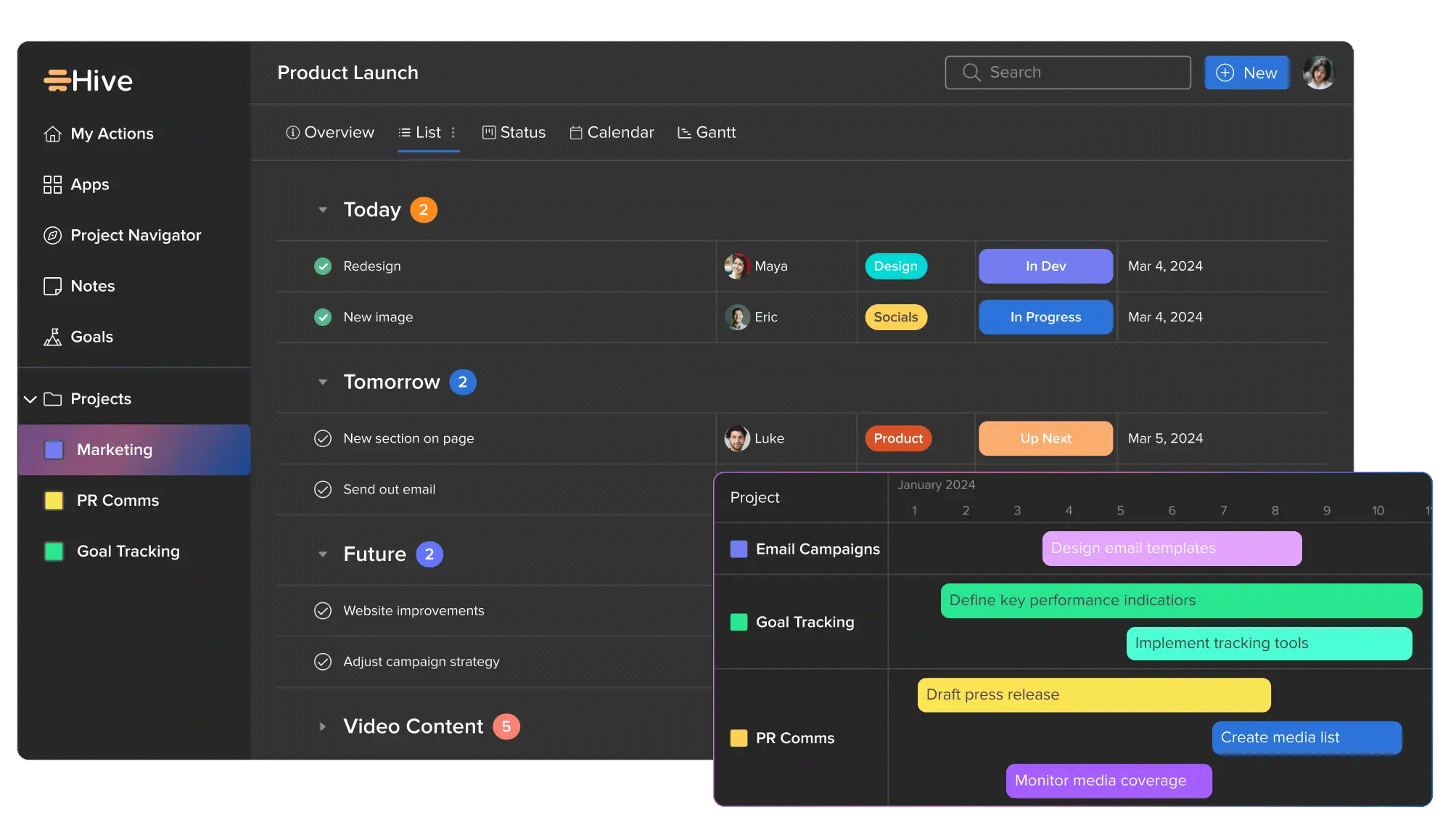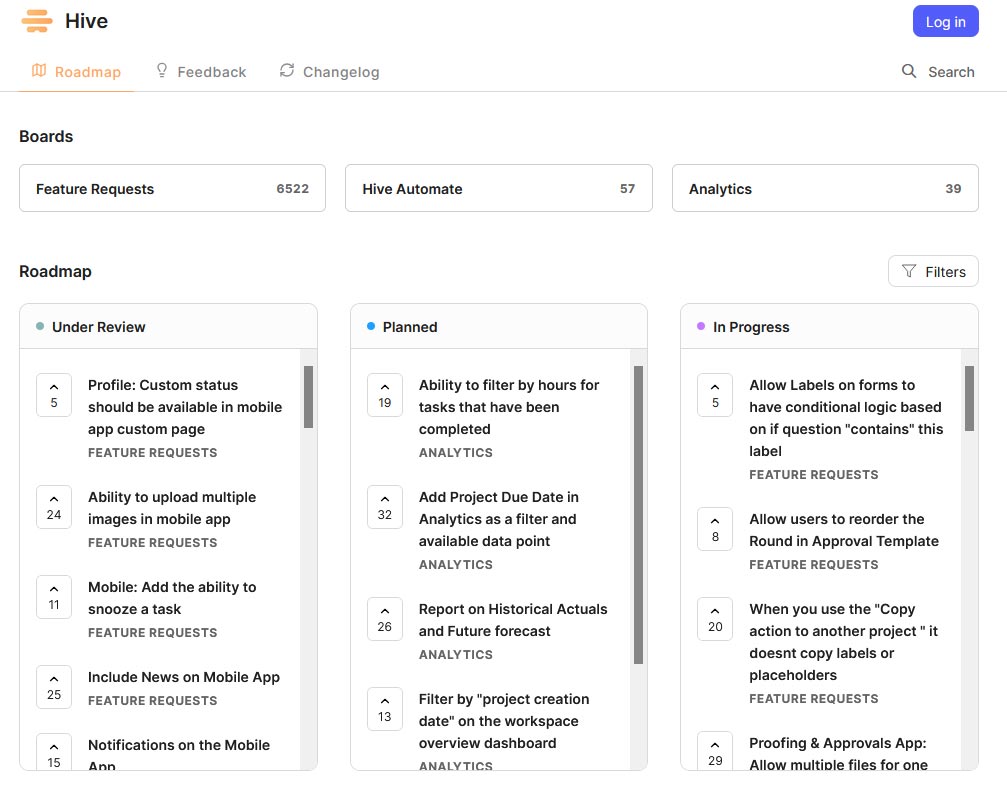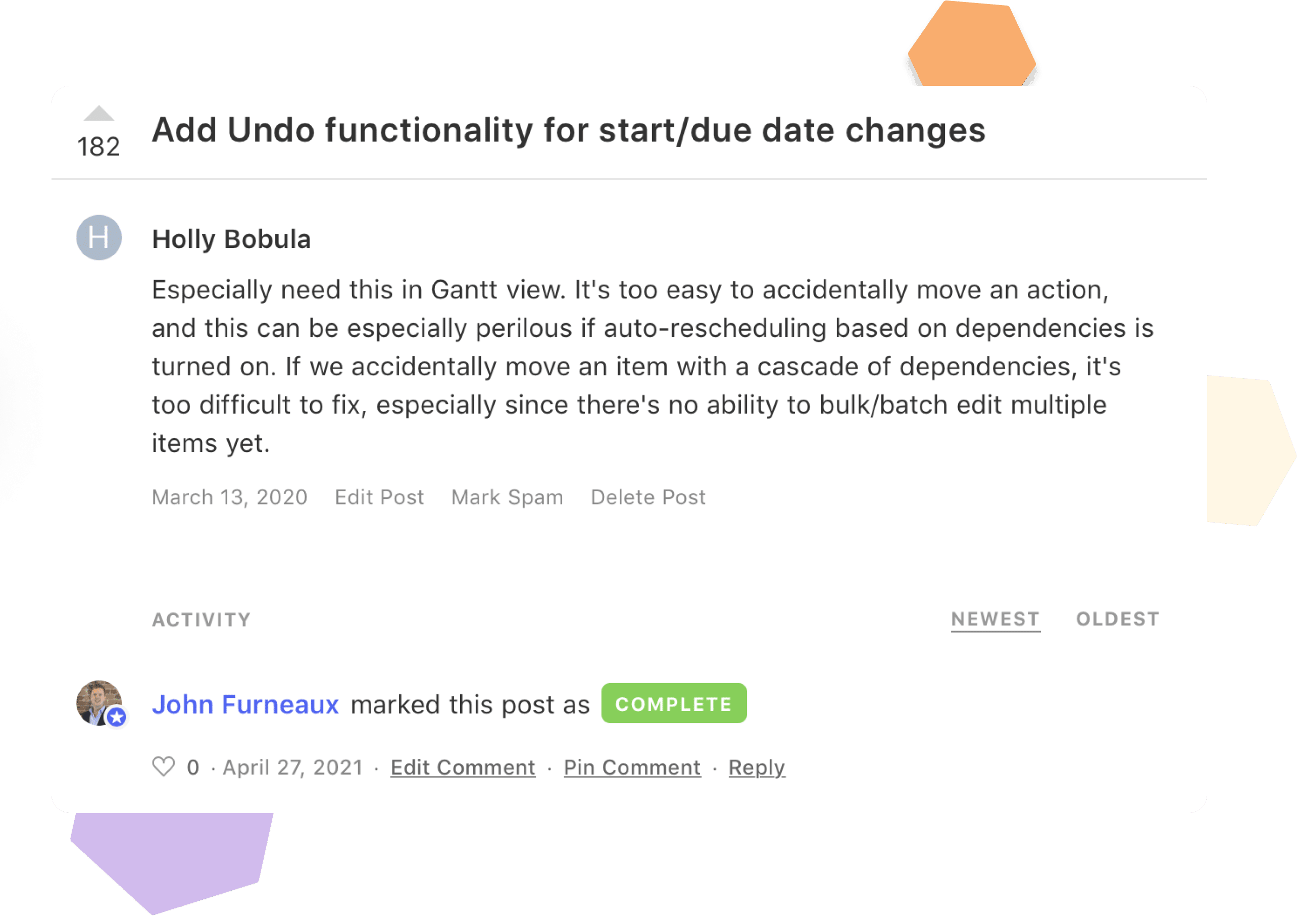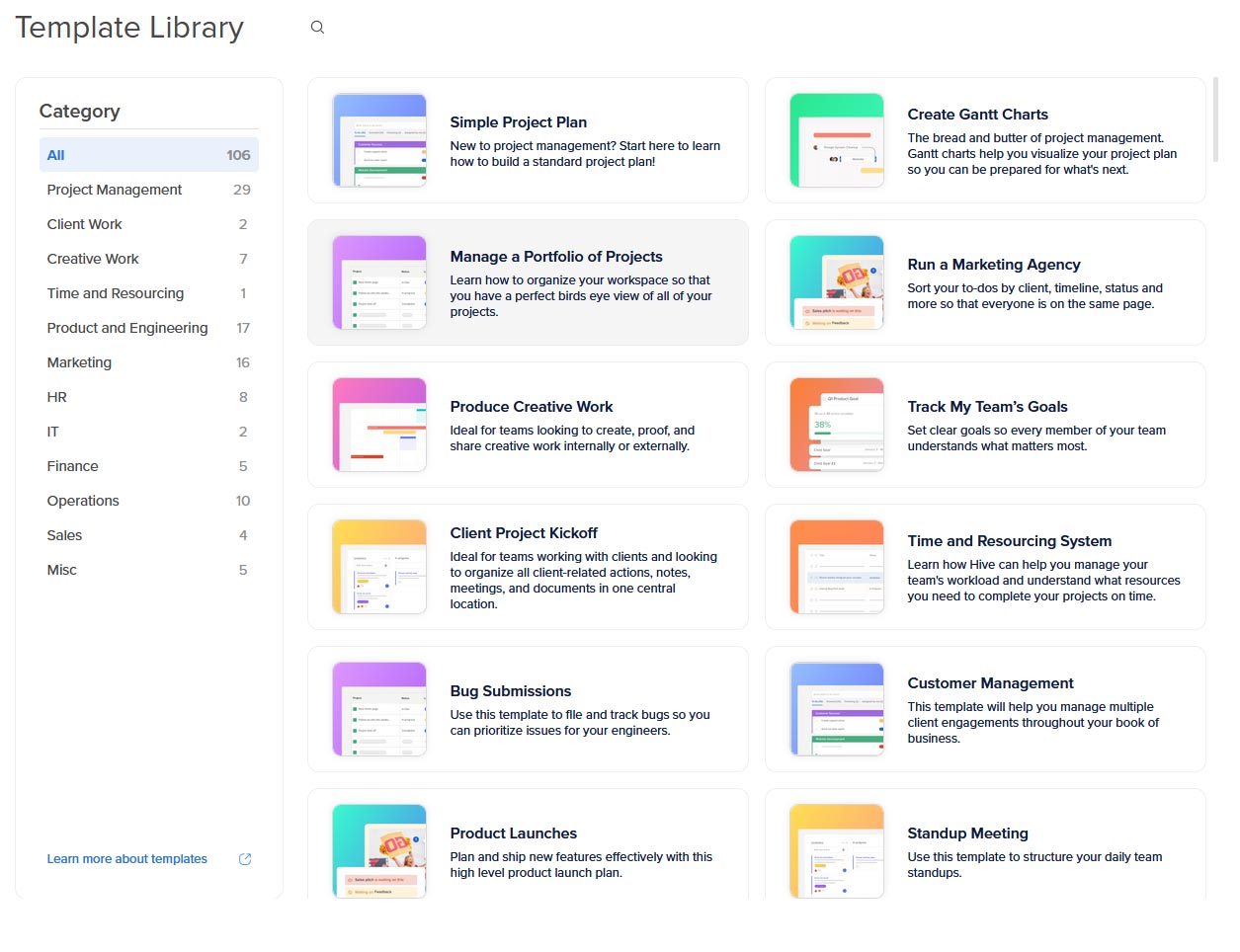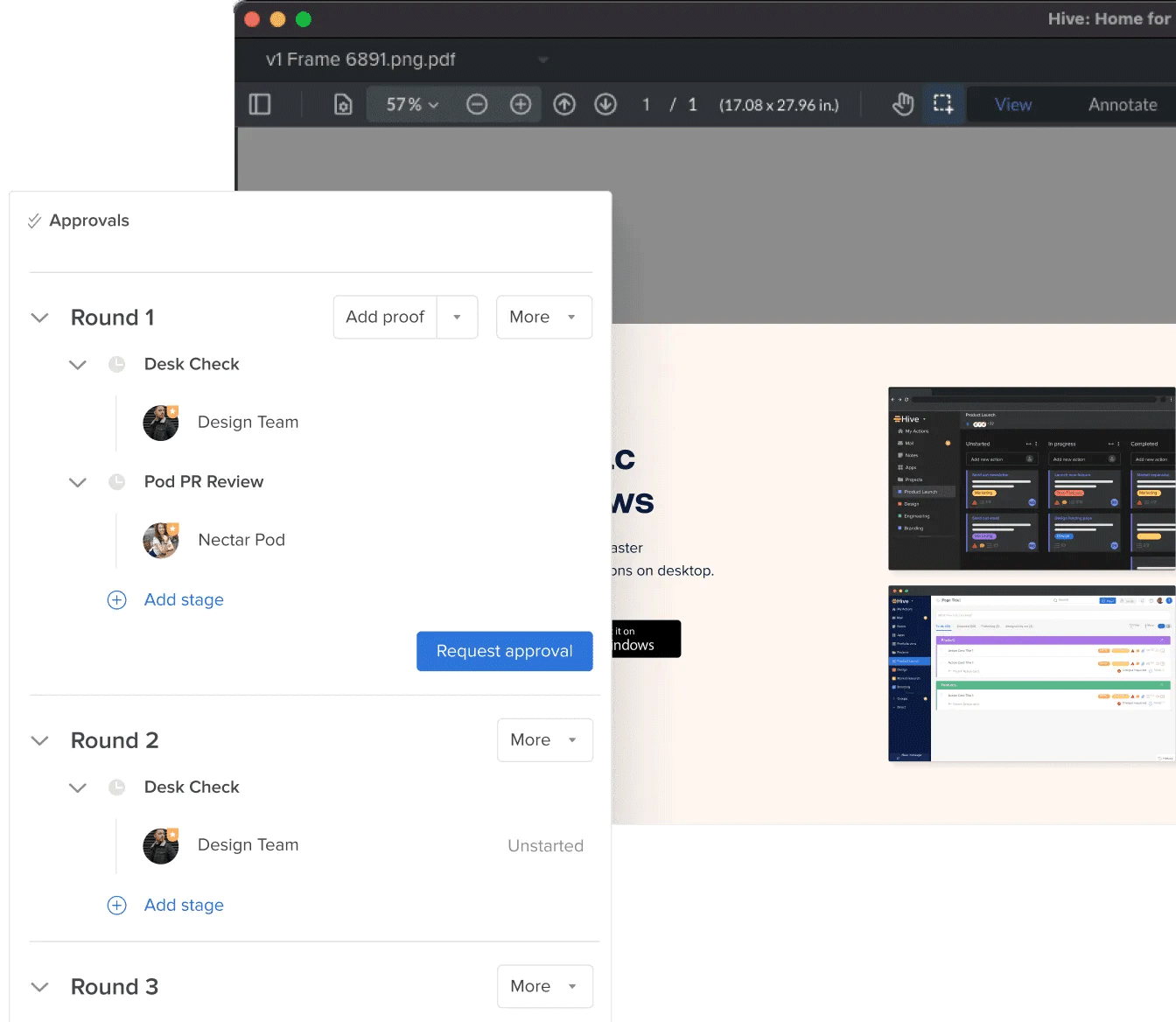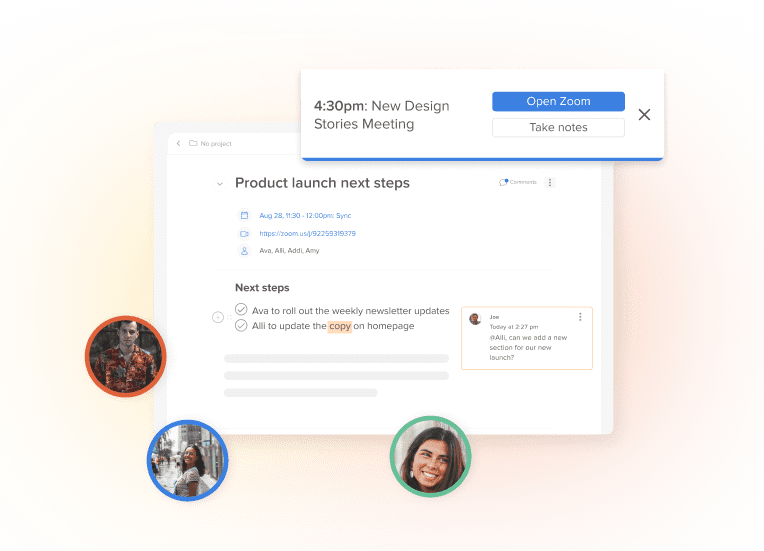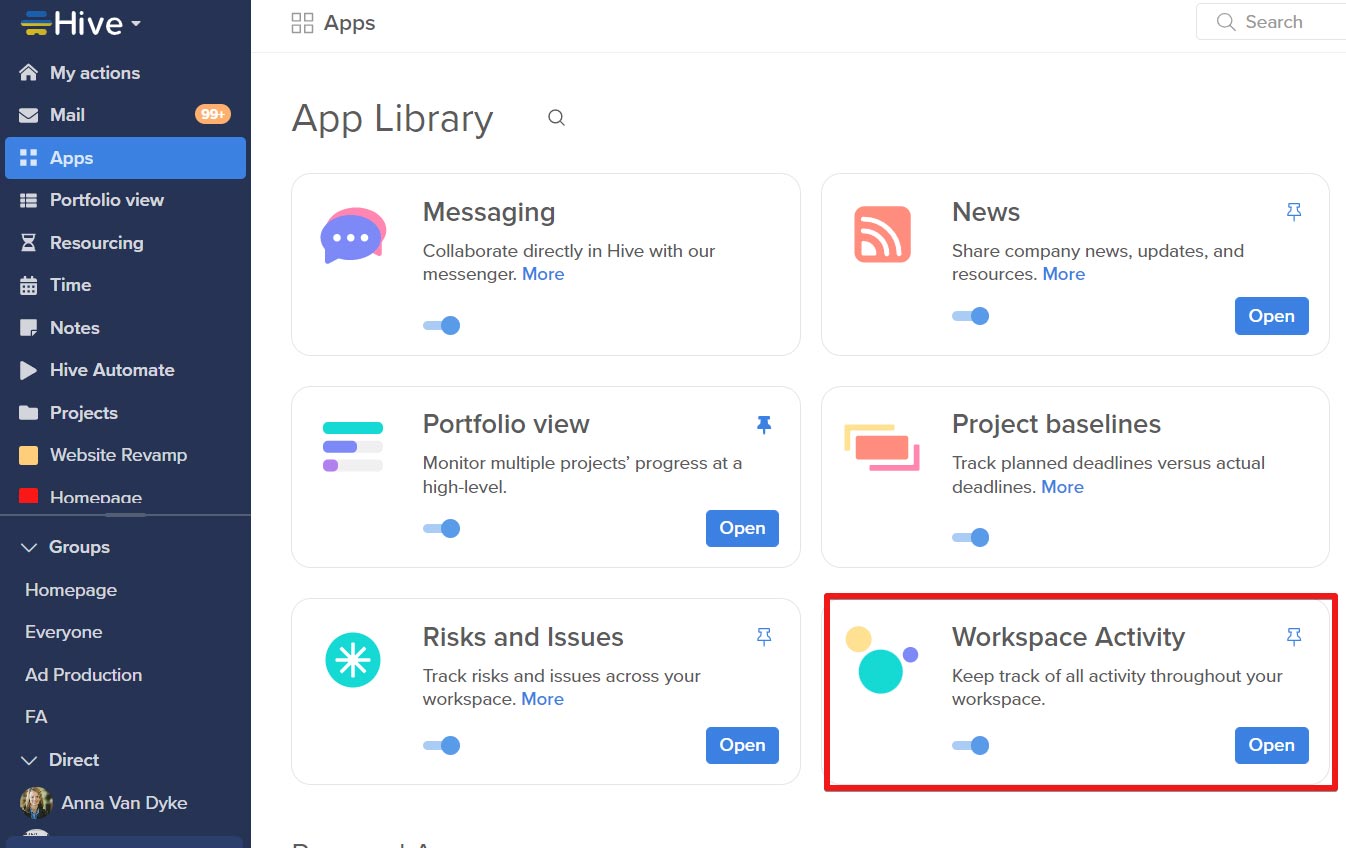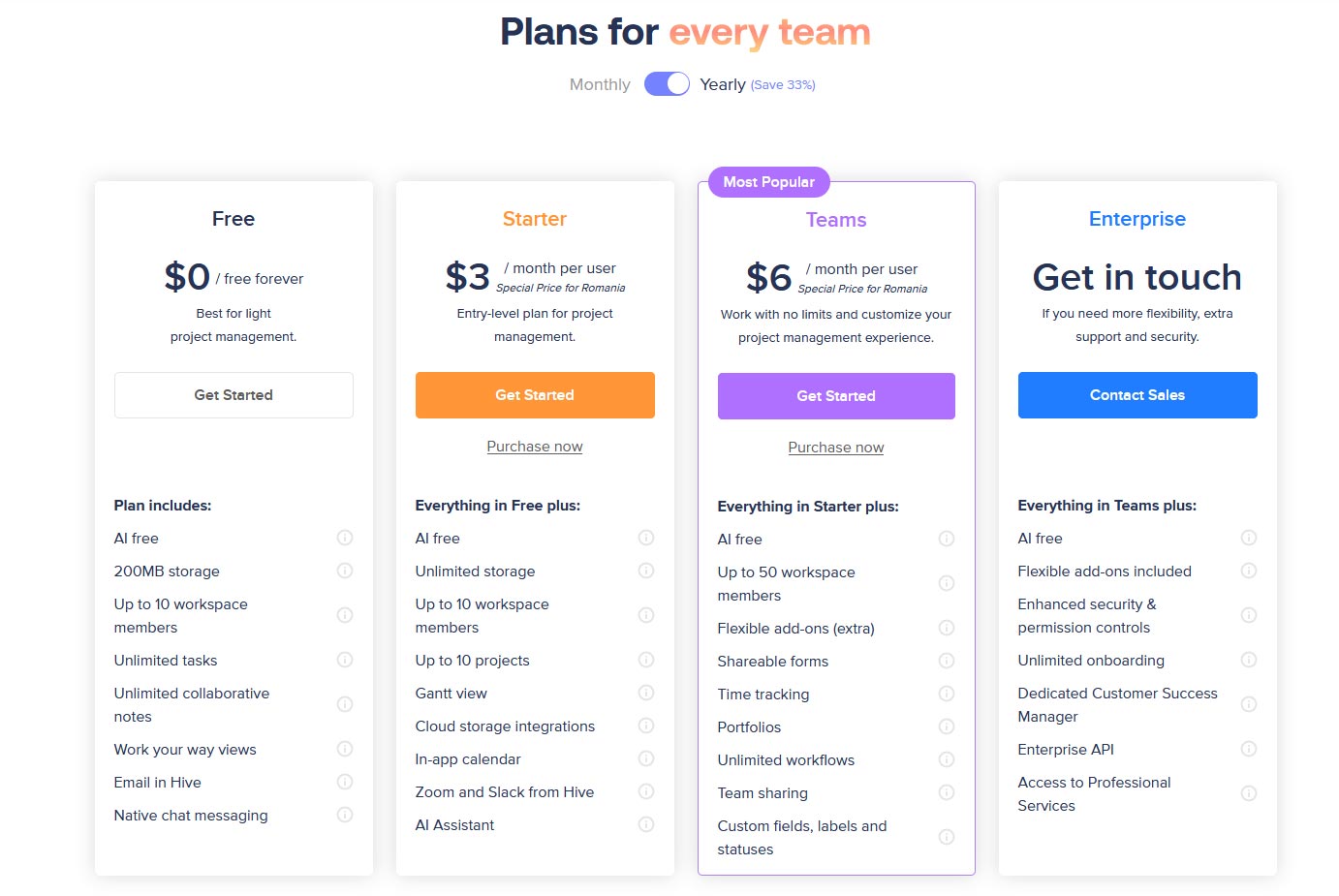Hive Review: Pros & Cons
Pros & Cons of Hive
Pros
Community-driven feature development.
Strong proofing and approval tools.
User-friendly action cards feature.
Monthly updates driven by feedback.
Cons
Steep learning curve for newcomers.
Limited project scalability on basic plan.
Limited customization for niche needs.
Too many notifications by default.
Hive's Standout Features
Hive stands out as the only project management tool built through a democratic process. Unlike many tools where development decisions are top-down, Hive’s roadmap is shaped by its users. Users request and vote on features, ensuring that the platform evolves in a way that directly addresses user needs. This community-driven approach has led to the implementation of hundreds of user-requested features. For instance, if a user suggests a new integration or a tweak in the workflow, other users can upvote these suggestions.
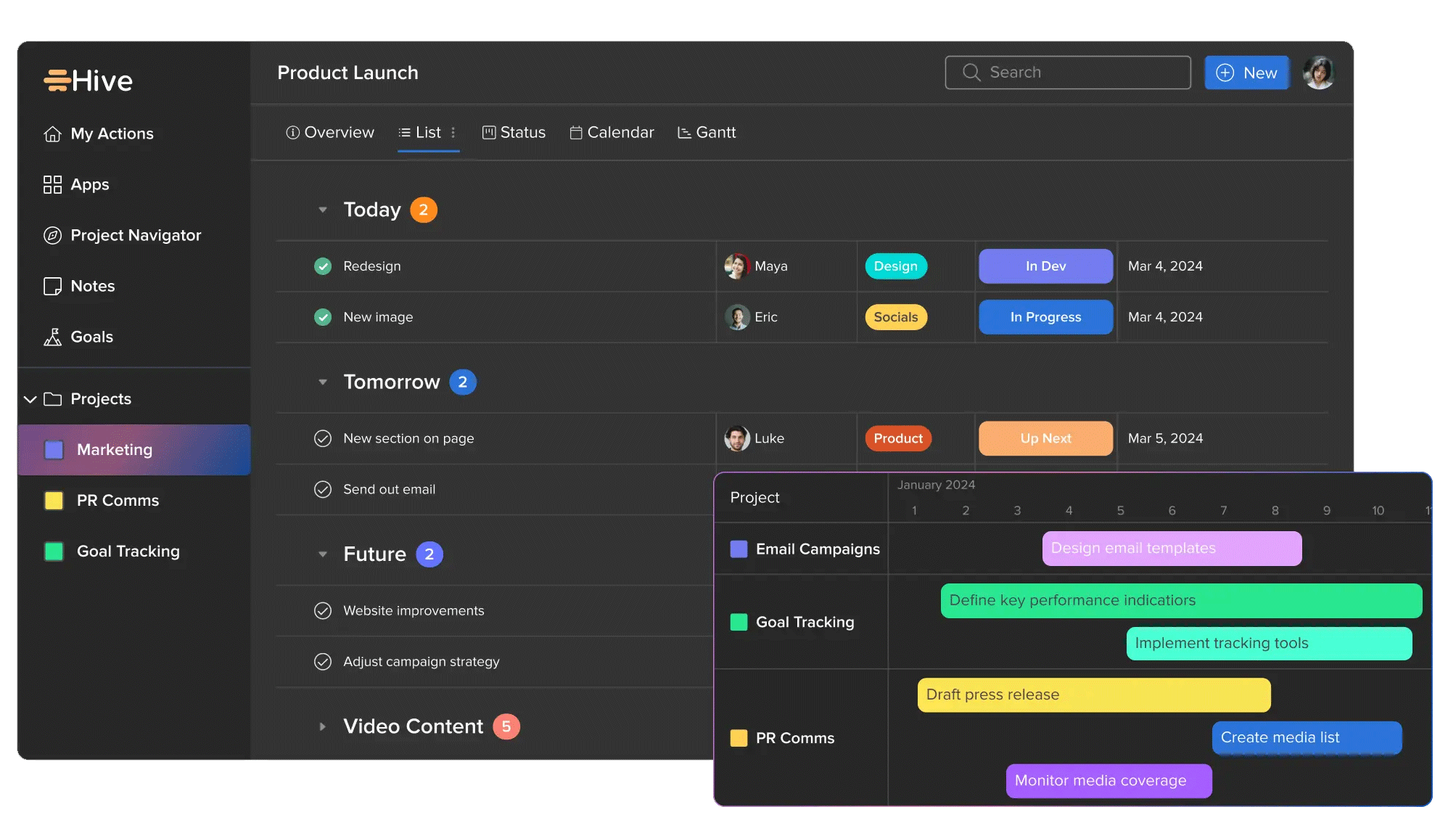
One example of this democratic process in action relates to integrating popular tools like Slack. More specifically, users requested notifications be sent to Slack channels, a feature that was quickly implemented following numerous upvotes and comments from the Hive community. Another example of a user-driven feature is the undo functionality for start and due date changes, which addresses the need for flexibility and error correction in project timelines.
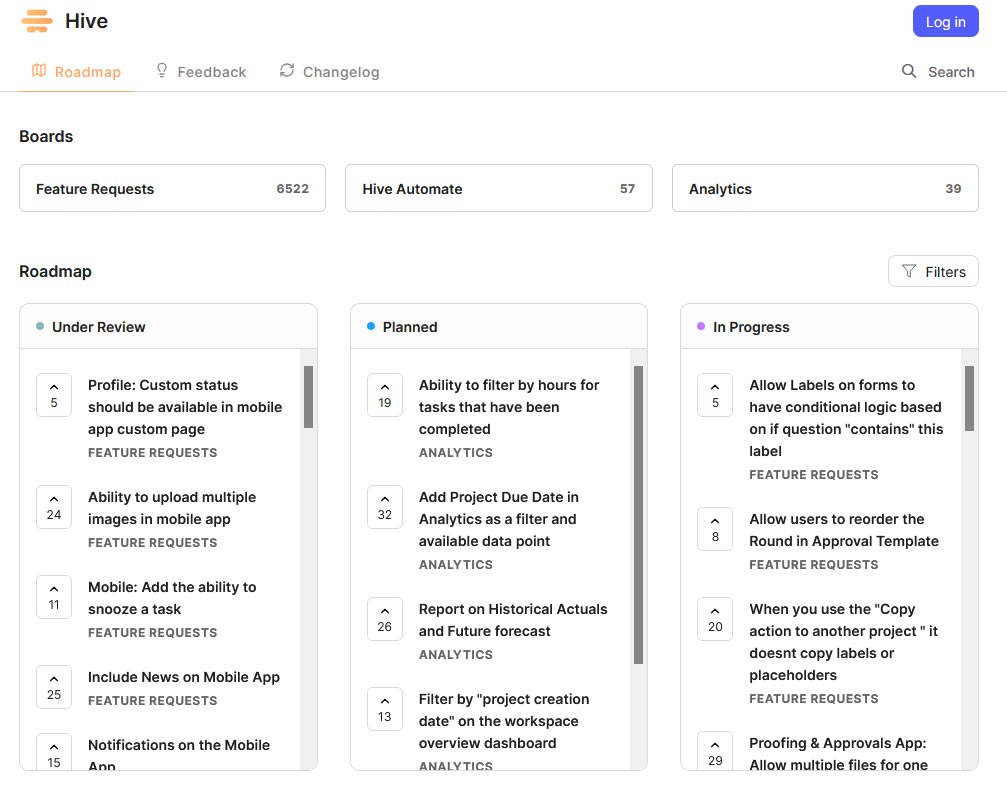
This democratic approach is by far one of the most atypical standout features of current project management tools. Starting from a totally different perspective, Podio allows users to build their custom project management tool from scratch, tailored specifically to their needs. While Hive evolves based on user votes and community feedback, ensuring that the most requested features are implemented, Podio offers a blank canvas for users to create highly customized workflows and applications.
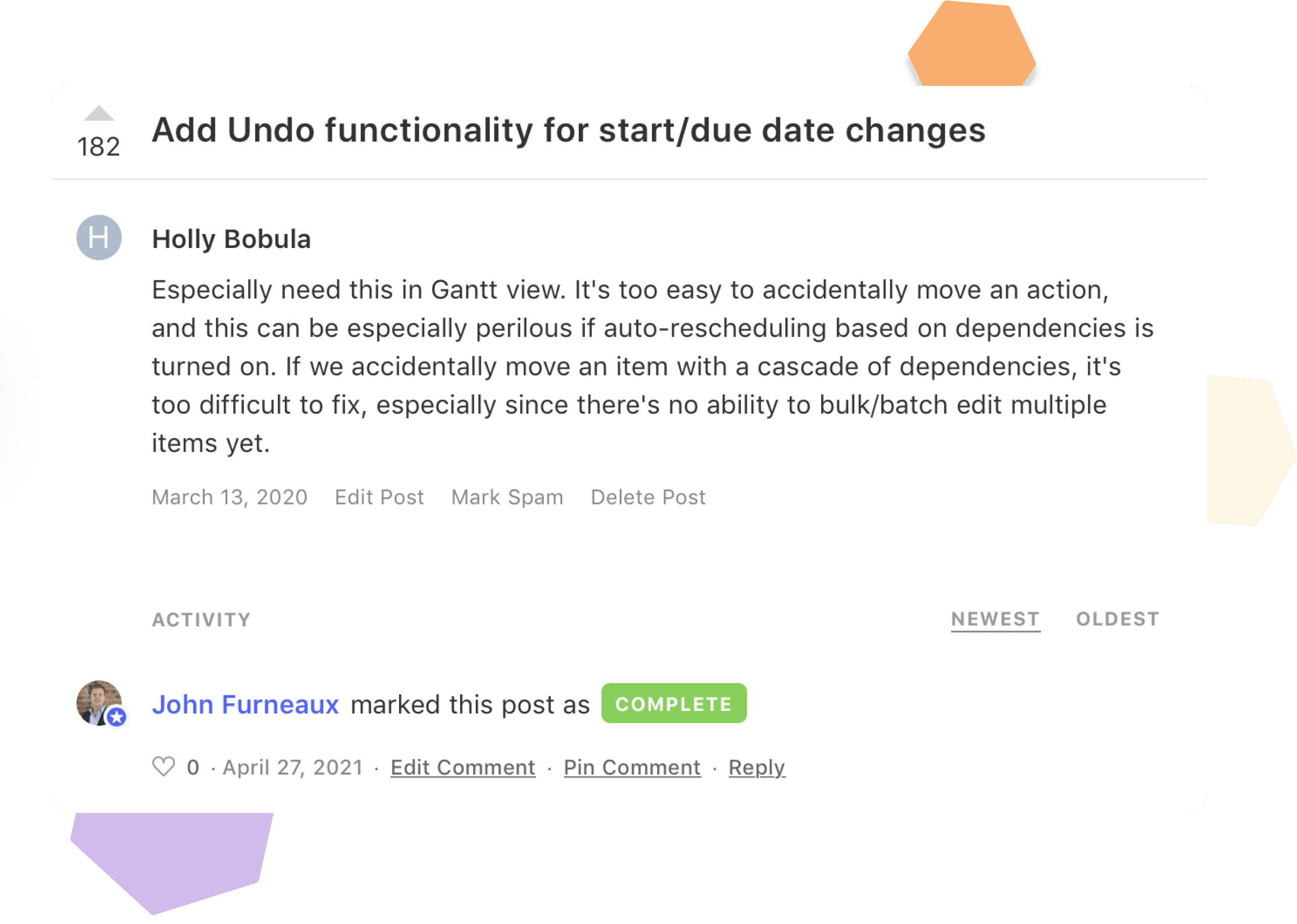
From my experience, when searching for the right project management tool, many professionals follow a particular sequence:
- First, they try tools built by specialists or veterans in the field. These tools, such as Asana, Monday, or Trello, are designed by experts with extensive experience in project management. They offer a wide range of features that are out of the box and have been refined over years of user feedback. However, these tools might not always meet every specific need, and users can sometimes find their development paths too rigid or slow to adapt to niche requirements.
- If these specialist tools do not suffice, the next step is to try a democratically built tool like Hive. Hive's development is driven by user feedback, ensuring the platform evolves based on real user needs. This approach means that the most popular features and improvements, as voted on by the community, are prioritized. Hive's weekly release of new customer-voted features exemplifies its commitment to user-driven innovation. This democratic approach can be highly effective for users who prefer a more dynamic and responsive development process.
- If a democratically built tool like Hive still doesn't meet all your needs, the final option is to use a platform like Podio. Podio allows you to build your custom project management tool from scratch. This high level of customization means you can tailor the tool precisely to your workflows and requirements. However, setting everything up as you need it requires significant time and effort.
In the end, if none of these tools solves your main project management problems, the issues might lie within your processes or team dynamics. In such cases, reviewing your internal workflows and communication practices could be beneficial in identifying and addressing any underlying issues.
Hive’s template system is another standout feature that dramatically enhances productivity. With customizable templates, teams can standardize their project setups, ensuring consistency and saving time. For example, if your team frequently runs similar marketing campaigns, you can create a template that includes all the necessary tasks, deadlines, and milestones. This speeds up project initiation and reduces the risk of missing critical steps. Many of Hive’s users in their reviews mention how these templates have streamlined their project management processes, making complex setups a breeze.
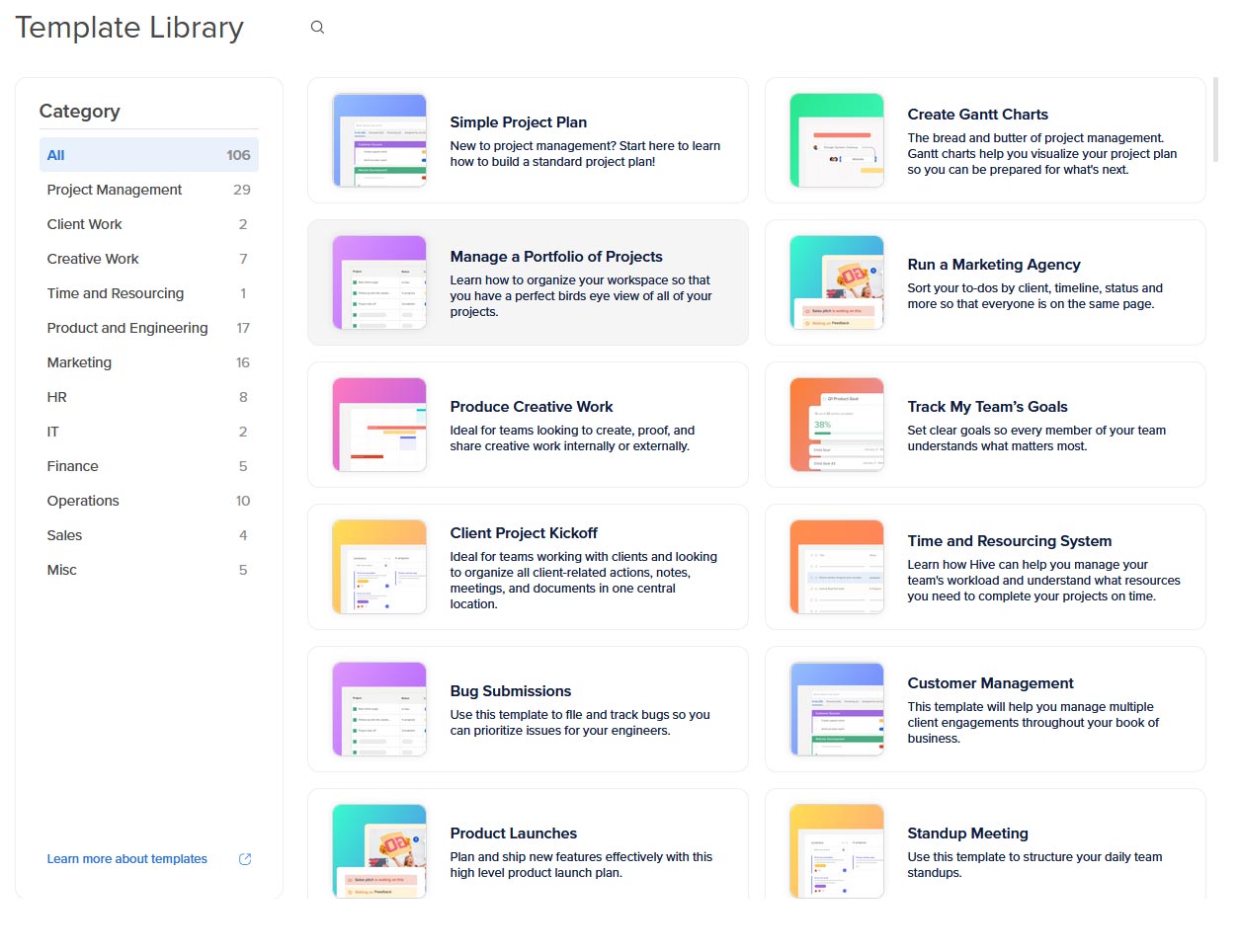
Hive’s proofing tools, action cards, and approvals significantly enhance workflow management, especially for creative teams. Action cards automatically assign tasks to the right team members, ensuring nothing falls through the cracks. This is particularly beneficial in content creation and review processes, where multiple approvals are often necessary. Hive’s proofing tools allow users to streamline the review process by enabling direct markup of documents and images within the platform. This functionality centralizes all feedback, making it easily accessible and reducing the typical back-and-forth of content reviews. Users can comment on specific document parts, request changes, and approve final versions within a cohesive workflow. Additionally, Hive’s system supports structured workflows, allowing teams to track and manage approvals effectively. Predefined approval paths ensure that each piece of content undergoes the necessary review stages before completion, providing a clear audit trail and accountability for each task. This structured approach contrasts with more manual systems, offering enhanced organization and efficiency.
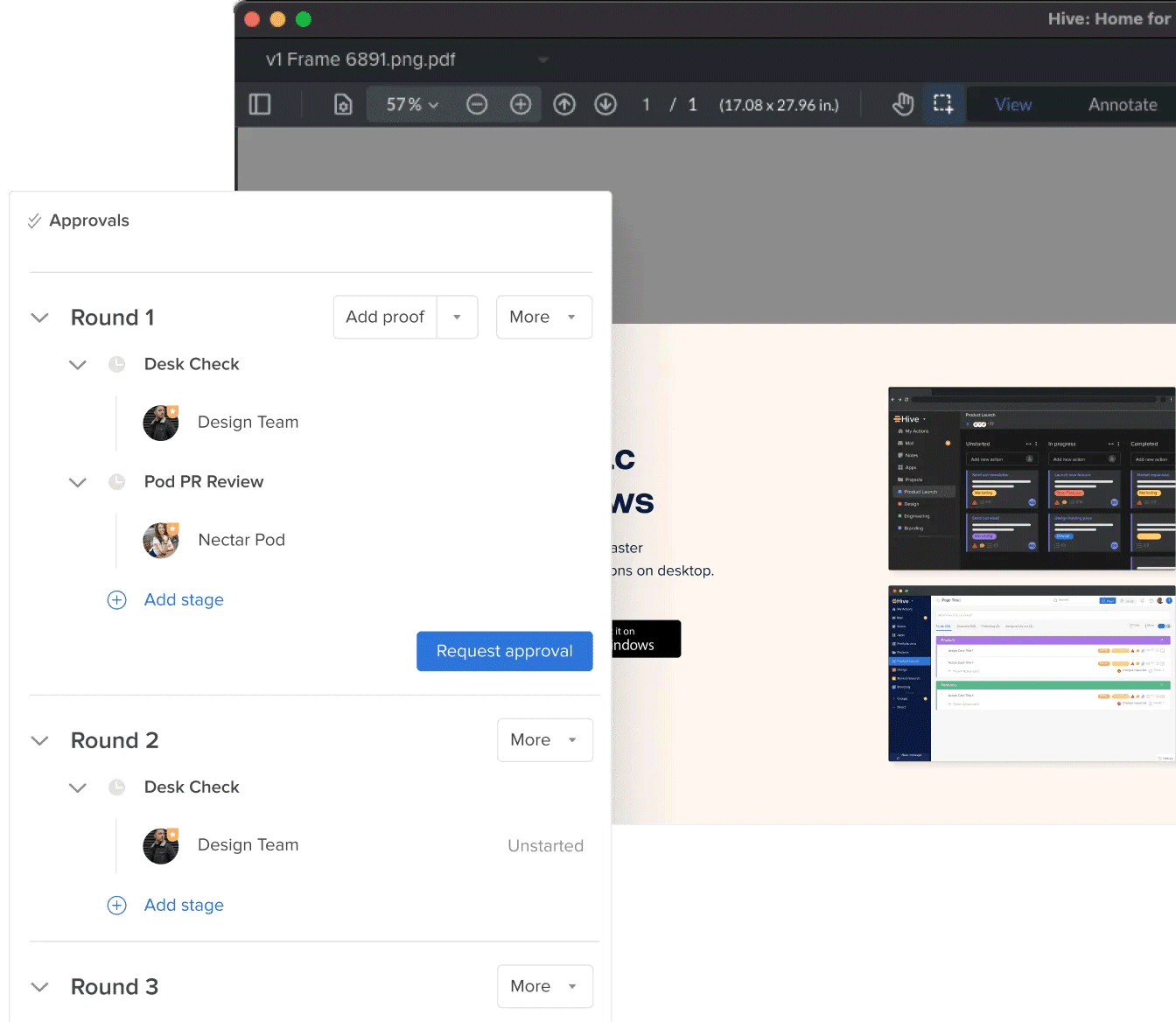
Hive’s pricing model offers good value, but it's important to note the potential for additional costs. The base price is competitive, especially with features like unlimited storage included in the $3 pack. However, essential add-ons like timesheets, analytics, and resource management can drive up the cost significantly. When fully loaded with all necessary features, the price can reach $25 per user per month, making it less attractive compared to alternatives like ClickUp, which includes many of these features in its base price. This tiered pricing structure might be a downside for budget-conscious teams, but for those who prioritize Hive's customizable and user-driven nature, it could still be a worthwhile investment.
Who Benefits Most from Hive
- Advertising Agencies: Advertising agencies can use Hive to manage creative campaigns and client projects. The proofing tools and centralized feedback system streamline the review process, making getting client approvals and delivering high-quality work easier.
- Home-Based Entrepreneurs: Entrepreneurs running businesses from home, such as e-commerce or consulting, can benefit from Hive's task management and project planning features. The entry-level pricing offers a professional tool without high costs.
- Bloggers and Content Creators: Bloggers can use Hive to plan content calendars, track writing progress, and manage social media promotions. The entry-level pricing is perfect for those just starting or operating on a small scale.
- Small Nonprofits: Small nonprofit organizations can use Hive to manage volunteer schedules, fundraising campaigns, and community outreach efforts. The affordable pricing makes it accessible for tight budgets while still offering essential project management features.
What Users Love About Hive
User reviews frequently praise Hive's communication features. Some users say the integrated chat functionality simplifies team communication, reducing the need for external messaging apps. From the hundreds of user reviews I scanned, many appreciated how chat threads within tasks help keep conversations organized and relevant. This is particularly important for teams to streamline their workflow and reduce the noise from multiple communication channels.
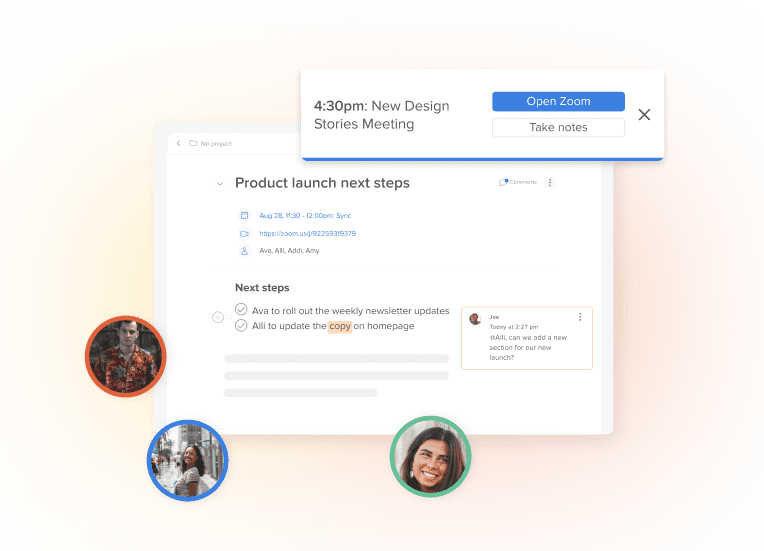
Hive’s interface is another aspect that users appreciate. Many users find it intuitive and easy to navigate, which is crucial for teams transitioning from other project management tools. One review mentioned that the clean and straightforward design reduces the learning curve for new users, making it easier to onboard team members. Compared to more complex tools like Scoro or Workflowmax, Hive's user-friendly interface can be a significant advantage.
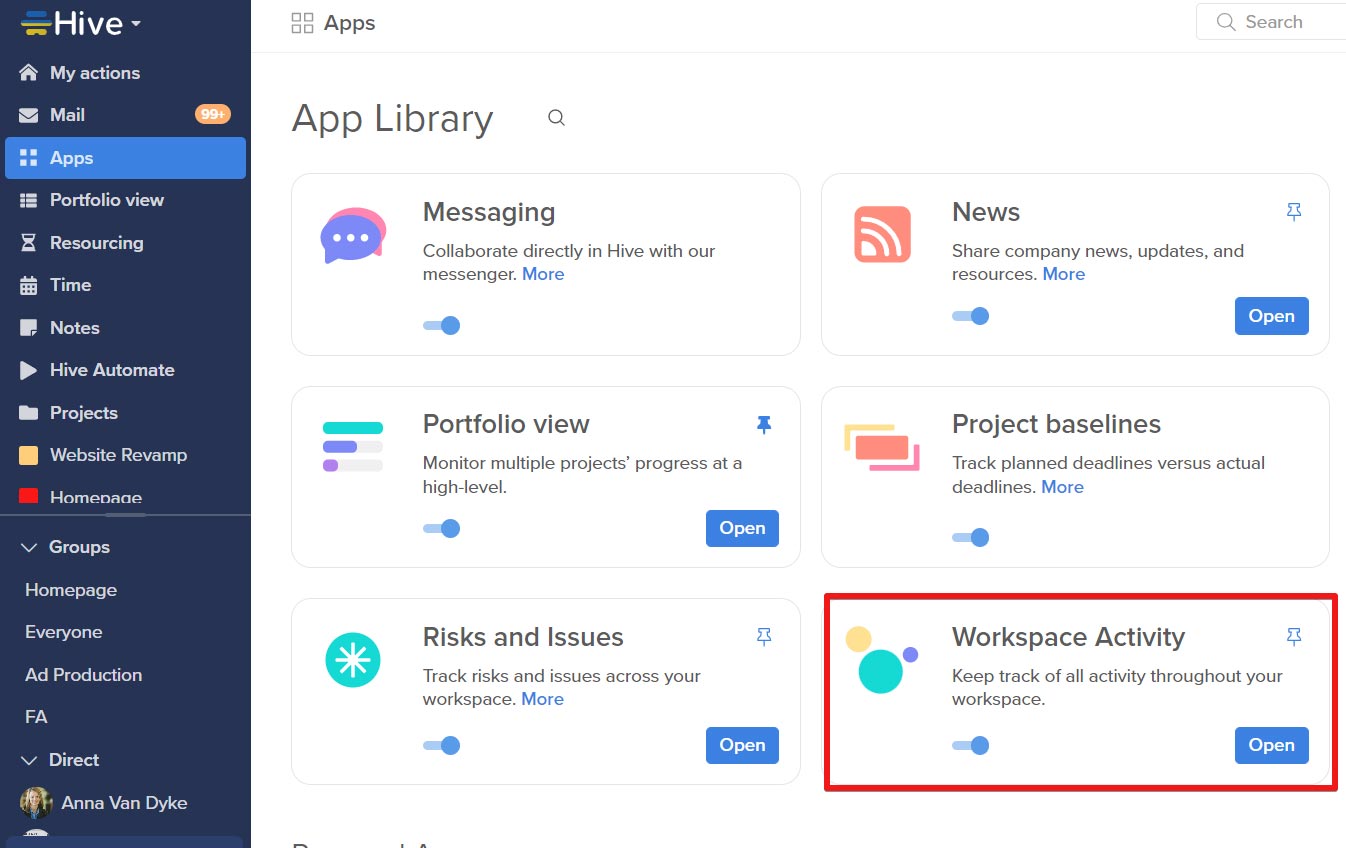
From the hundreds of user reviews I scanned, it’s clear that Hive’s customer support stands out for its responsiveness and effectiveness. Many users appreciate the quick response times, with the average response time via chat being about 10 minutes and more complex issues typically addressed within 24 hours. Compared to other project management tools, Hive’s customer support receives more consistent praise for its quality and responsiveness. One user noted, "Not only can customers seek help through an email help desk, but they also have access to a 24/7 rep, phone support, and live chat." For instance, while tools like Monday or Notion offer support, some users have noted longer wait times and less personalized assistance. Hive’s proactive and user-focused support approach helps it stand out in a crowded market.
Top Complaints About Hive
In many user reviews, people mentioned that Hive can be overly complicated, especially for new users or those transitioning from simpler project management tools. One review highlighted this issue: "The setup and initial learning phase were quite overwhelming. There are so many features that it’s easy to get lost." This complexity can hinder teams seeking a more straightforward, intuitive tool. Compared to Trello, which offers a simpler, more visual approach, Hive’s extensive features might feel like overkill for some users.
Many users dislike the overwhelming number of notifications Hive generates. "The constant barrage of notifications is a distraction," one user commented. Another review stated, "Even after adjusting the settings, we still receive too many irrelevant notifications." This can be a significant drawback for users who prefer a more streamlined and less intrusive notification system.
While Hive is often praised for the value of its base package, several users pointed out the potential for hidden costs. "The base price is reasonable, but once you add essential features like timesheets and resource management, the cost adds up quickly," one user remarked. Another noted, "We ended up paying much more than initially expected due to necessary add-ons." Compared to ClickUp, which includes many advanced features in its base price, Hive can end up being more expensive for teams needing comprehensive functionality.
Hive vs. The Competition
There is no other popular project management tool that emphasizes a community-driven democratic build process like Hive. While some tools are responsive to their communities, none match Hive's level of commitment to user-driven development.
Hive, ClickUp, Notion, and Teamwork are similar tools in terms of offering advanced template features. These tools, while offering valuable template features, all struggle with balancing functionality and user-friendliness, similar to Hive’s challenges with feature overload and notification management. Unlike Hive, which can become expensive with necessary add-ons, ClickUp includes a wide array of functionalities in its standard package. This makes ClickUp a more cost-effective option for teams needing comprehensive project management tools without incurring additional costs. Notion’s intuitive block-based system allows users to create and organize information seamlessly, which can be more user-friendly for those who prefer a visually structured approach. Teamwork’s client-focused features are ideal for businesses that prioritize client interactions.
When comparing Hive to Basecamp, Redbooth, Teamwork, ActiveCollab, and Podio, a comprehensive view of their communication features reveals both strengths and weaknesses. Hive and Basecamp both excel in integrating communication directly into their platforms. Hive's integrated chat functionality simplifies team communication by embedding chat threads within tasks, which keeps conversations organized and relevant. Similarly, Basecamp’s Campfire chat feature and message boards enhance real-time communication and make it easier for remote teams to interact seamlessly.
Redbooth and Teamwork also focus on enhancing team collaboration through effective communication tools. Redbooth stands out with its HDR video meetings, offering high-quality video conferencing that supports clear and productive virtual meetings. This feature enhances remote collaboration by providing a reliable platform for face-to-face interactions, making communication more effective even when team members are dispersed. However, Redbooth’s mobile app stability issues can disrupt communication, which is a significant drawback. Teamwork shines with its robust client collaboration features, making it ideal for businesses that need to maintain strong client interactions. This focus on client communication is a standout strength, although Teamwork’s complexity and cost might be challenging for smaller teams.
ActiveCollab and Podio emphasize user-friendly interfaces and customization to support team collaboration. ActiveCollab's minimalist design and seamless collaboration features make it easy for teams to work together without getting bogged down by a complex interface. However, its limited customization and task assignment capabilities can be restrictive. Podio offers extensive customization of workspaces, enabling teams to tailor their communication workflows to specific needs. Yet, Podio’s performance issues and limited integration options can hinder efficient communication and overall workflow.
If you don't like Hive's steep learning curve, then Asana, Trello, Paymo, ActiveCollab, Smartsheet, and Toggl Plan could be better alternatives due to their intuitive interfaces and ease of use. Hive, while powerful and feature-rich, can overwhelm new users with its extensive functionalities and complex setup. ActiveCollab offers a minimalist design that balances simplicity with powerful features, allowing users to focus on their work without being distracted by a cluttered interface. Smartsheet, while more complex than Trello or Asana, provides a familiar spreadsheet-like interface that can be more accessible to users transitioning from traditional tools like Excel. However, it still requires some learning to fully utilize its advanced project management capabilities. Toggl Plan, known for its easy-to-use visual planning and timeline features, simplifies project tracking and team collaboration, making it a strong choice for those who prioritize simplicity and visual organization.
If you find that Hive's customization options are not enough, then ClickUp, Asana, Wrike, Jira, and Kantata could be more suited to your needs. ClickUp and Jira are particularly notable for their high degree of customization. ClickUp allows users to tailor nearly every aspect of the platform to their specific workflows, offering extensive customization capabilities within its base price. Similarly, Jira is highly adaptable, with robust customization options for workflows, issue types, and fields, making it a powerful tool for complex project management needs. However, both ClickUp and Jira can be complex to navigate, with Jira being even more complicated to set up. Asana and Wrike offer a balance between customization and usability. Asana provides straightforward customization options that help teams manage tasks and projects efficiently without a steep learning curve. Wrike, on the other hand, allows users to tailor dashboards and reports to specific needs, providing powerful customization options. However, Wrike's interface can feel cluttered, potentially slowing down productivity for new users. Kantata excels in providing customizable features tailored specifically for professional services. It allows teams to adapt the tool to their workflows, making it highly suitable for professional services. However, it may require a significant initial investment of time to master. In contrast, tools like Paymo, Zoho Projects, Smartsheet, ActiveCollab, Flowlu, and Freedcamp offer more straightforward project management solutions but with less emphasis on customization. These tools are better suited for teams seeking simplicity and ease of use rather than the extensive customization options.
For managing complex and corporate projects, MS Project and Scoro offer robust features but come with their own challenges and high costs. MS Project excels in advanced scheduling, resource management, and detailed reporting, making it essential for large projects with numerous dependencies. However, it is often criticized for its steep learning curve and high cost, which can be prohibitive for smaller teams or those with limited budgets. Scoro, on the other hand, integrates task lists, financial tracking, project lists, time tracking, and shared calendars into a single platform. This comprehensive integration makes it highly valuable for managing all aspects of corporate projects from one place. However, Scoro also faces criticism for its complexity, lengthy onboarding process, and high cost, similar to MS Project.
Price and Cost Comparison
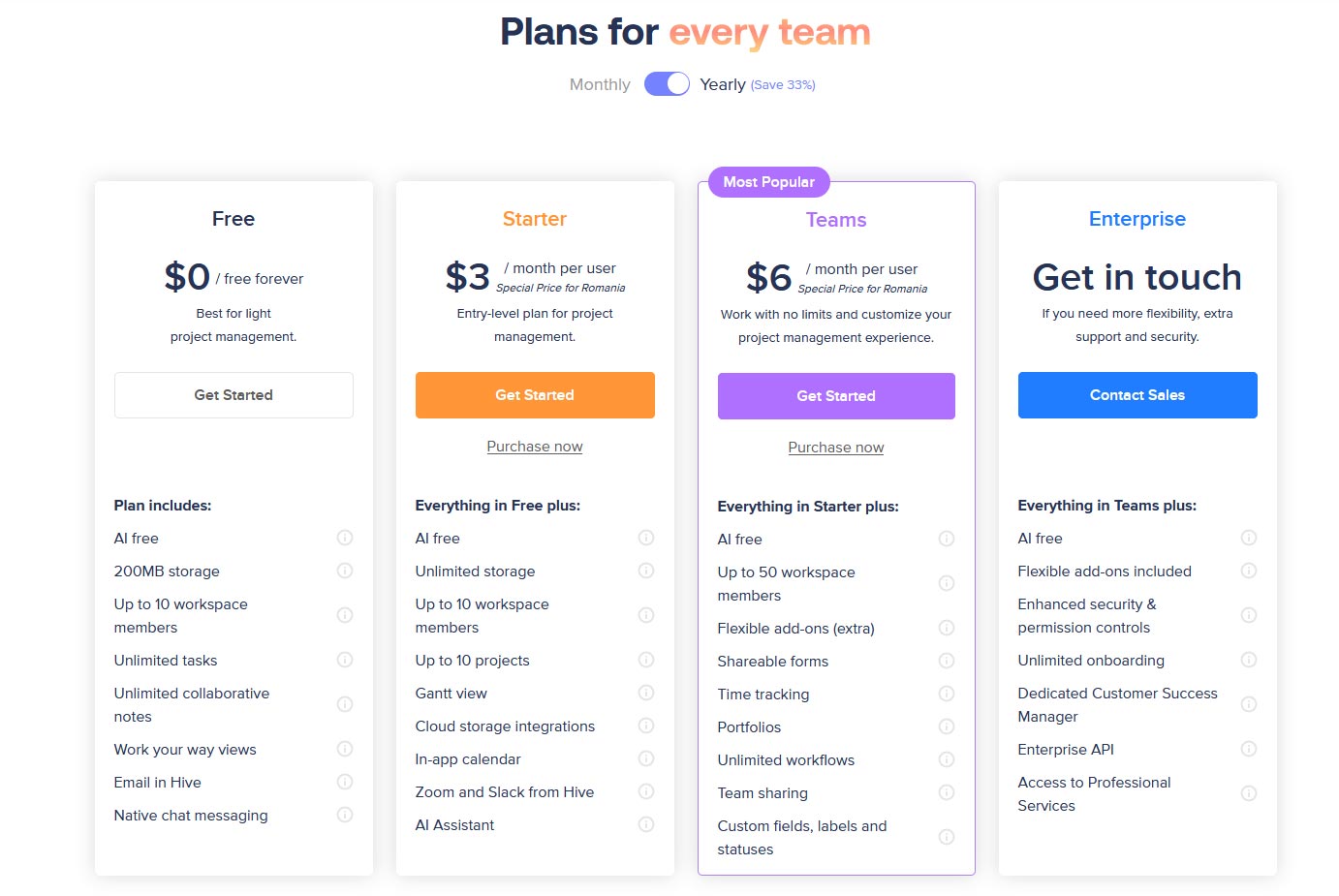
Upon revisiting the Hive pricing page, the Starter Plan costs $3 per user per month when billed annually or $4 when billed monthly. This plan includes features like unlimited storage, up to 10 workspace members, and Gantt view capabilities. The Teams Plan costs $6 per user per month when billed annually, or $9 per user per month when billed monthly, with added benefits like unlimited workflows, workspace members, and time tracking. For large organizations, the Enterprise Plan offers custom pricing, enhanced security, and dedicated customer support.
The most important detail that users might miss when considering Hive's pricing is that the Starter Plan, while affordable at $3 per user per month, is limited to a maximum of 10 team members. This limitation means it doesn't scale well for medium-sized companies on a budget. Also, time tracking isn't included in this plan, unlike competitors like Paymo, which offers it even in its free plan. However, Hive includes Gantt charts in the Starter Plan, a feature often reserved for higher-priced tiers in other tools like Paymo. The 10-project limit further makes this plan unsuitable for creative agencies or development firms doing client-based work because the projects will pile up. In this case there are better alternatives for such needs, like Toggl Plan, Jira, or Paymo. Paying close attention to the feature distribution between Hive's packages is essential, as it differs from standard offerings.
Hive's pricing structure is particularly puzzling even when considering its strong features. For instance, standout tools like proofing, action cards, and approvals are highly beneficial for creative teams. Yet, the Starter Plan, which is intended to be affordable, places limitations on these very teams—capping the number of projects and pushing Gantt charts as a key feature, which might be excessive for teams with just 10 members. It's a strange mismatch of features, seemingly out of sync with the needs of smaller creative teams that might be on tighter budgets.
Hive falls into the budget-friendly category, but its value is somewhat undermined by feature limitations in its cheapest plan. Competitors like Paymo and Freedcamp offer better feature sets for free or minimal cost, such as unlimited projects or integrated invoicing, making them more favorable for creative agencies or client-based work. Hive's Starter Plan is priced at $3 per user per month when billed annually, making it accessible for smaller teams but with notable constraints like the 10-member limit and capped project numbers. Freedcamp, on the other hand, stands out with a generous free plan that allows unlimited users and projects, making it highly appealing for smaller teams and freelancers. Paymo offers plans starting at $5.9 per user per month, which includes time-tracking and invoicing functionalities that competitors, like Hive, do not provide in their entry-level plans.
Mid-Range priced competitors include tools like ActiveCollab, Flowlu, ClickUp, and Asana. ActiveCollab's basic package starts at $11 per month, while Flowlu offers a favorable structure for small businesses with $29 for eight users. ClickUp, with its $7 plan, provides comprehensive features like unlimited integrations, making it competitive in this category. Asana's pricing starts at $11 per user per month, positioning it at the higher end of mid-range options but justifying it through feature depth and extensive support for integrations.
Premium priced competitors include Monday.com, Jira, Scoro, and Basecamp. Monday.com and Asana both charge higher rates, reflecting their extensive feature sets. Monday's basic plan starts at $9, while more feature-rich tiers quickly escalate the cost. Jira offers more straightforward pricing, beginning at $7.75 per user per month, but adds significant costs for larger enterprises seeking advanced capabilities. Basecamp, with its flat rate of $299 per month for unlimited users, falls into the premium category but offers value through predictable pricing, particularly for larger teams. Scoro, starting at $22 per user per month, is also tailored for large businesses, featuring integrations and corporate-level project management tools.
Hive’s Privacy & Security
Hive prioritizes user privacy and data security with a comprehensive approach that covers multiple layers: application, user, network, and data center. The platform has SOC2 certification, ensuring compliance with industry standards for data protection. This means Hive’s processes are regularly audited to guarantee security, confidentiality, and privacy for its users.
For application security, Hive uses strict access control and advanced authentication techniques to ensure that only authorized users can access their data. User actions are tracked in audit logs, with any irregular activity triggering immediate alerts to the security team. Hive also uses SSL encryption for all data transmitted between users and servers, ensuring a secure connection at all times. Data stored within Hive is encrypted at rest using 256-bit AES, one of the most secure encryption methods available.
Hive also employs various network security measures, including multi-factor authentication (MFA) and segmented private networks to limit access to critical production environments. This segmentation, combined with firewalls and automated vulnerability testing, creates several defensive layers that protect against unauthorized access. The platform also performs regular internal and third-party security assessments, including penetration tests, to identify and resolve potential vulnerabilities.
Data center security is another critical area. Hive stores its data in enterprise-grade, ISO 27001 accredited data centers with physical access restricted to authorized personnel. This ensures the physical integrity of the hardware supporting Hive’s services.
Hive's commitment to privacy and security is underscored by its detailed security white paper, which provides a transparent overview of the protocols and standards they use to ensure data protection. This white paper differentiates Hive from many competitors by highlighting the extensive measures they take across both digital and physical security aspects. One of the standout details in the white paper is Hive’s implementation of network segmentation based on use and risk levels. This setup ensures that only authorized IP addresses with MFA-enabled access can interact with production systems. Such segmentation adds an extra barrier, making unauthorized entry significantly harder, especially when compared to other tools that may rely on simpler network security setups. Hive's security policies also require ongoing employee training on security awareness, a process that ensures their team is always prepared to handle potential threats. New hires undergo training as part of their onboarding, and this is repeated annually. While tools like Jira and Asana also provide employee training for security, Hive’s emphasis on continually updating training content based on industry best practices showcases their proactive stance.
Comparing Hive’s security to other tools in the project management space, we see that Hive takes a strong, multi-faceted approach similar to major competitors like Monday.com, ClickUp, and Jira. However, Hive's user-driven development also means that security improvements can be guided by community feedback, which can be beneficial for staying adaptable. Like Jira and Asana, Hive adheres to GDPR standards, ensuring user data is managed responsibly, especially for European clients. Some tools, such as Basecamp, also emphasize secure data handling, but Hive stands out for its combination of user authentication rigor, segmented network security, and data encryption at rest and in transit, which matches or exceeds many of its peers.
Hive's Update Frequency
Hive maintains a good update schedule, primarily releasing substantial updates on a monthly basis. These monthly updates often bring significant feature enhancements and improvements, such as the introduction of advanced Gantt chart functionalities, more efficient proofing tools, and expansions to custom templates and automation workflows. This monthly cadence ensures that Hive remains current and responsive to user needs, without overwhelming teams with too many changes at once.
What truly sets Hive apart from many of its competitors is its democratic voting system available on Hive Teams Canny, where users can directly suggest and vote on new features. This means that, for Hive, update frequency is less crucial than the community feedback and focus. The most-requested features are prioritized, ensuring that each update addresses the real needs of the user community. Recent updates—such as enhancements to Gantt charts and advanced automation—are a reflection of this community-driven approach, making Hive’s evolution highly relevant and practical for its users. This direct influence from users makes the platform inherently more adaptive and aligned with what its community needs, surpassing competitors who focus more on the sheer number of updates rather than their relevance.
Compared to competitors like ClickUp and ActiveCollab, which also have frequent updates, Hive’s update cycle is unique in that it tailors features based on direct user feedback through community voting. Platforms like ClickUp, with their almost-weekly updates, might introduce numerous features, but without a user-driven approach, the updates are often prioritized to enhance revenue-generating capabilities rather than focusing on quality-of-life improvements for users. In contrast, Hive’s user voting system ensures that the most requested, practical features are prioritized—creating a product development path more in tune with what truly benefits everyday users.
Some platforms like ClickUp and Monday.com have adopted a more aggressive update frequency, with updates occurring on almost a weekly basis. This means more frequent changes, but not necessarily ones that align with users’ specific requests, as updates tend to be driven by internal feature expansion goals or attempts to drive more engagement. This is similar to Smartsheet and Teamwork, both of which also implement weekly or very frequent updates to add new features or improve existing ones. While these frequent updates keep their tools dynamic, they can sometimes overwhelm users with the number of changes
Other tools like Zoho Projects, Paymo, and Scoro follow a monthly update schedule, which is the standard frequency across the industry. They provide steady enhancements but rarely offer the level of user-driven development that Hive promotes. Jira, another major competitor, releases updates at a similar pace—averaging about one significant release per month. However, Jira’s updates are driven more by enterprise needs and internal priorities, often aiming to expand agile and security features rather than directly addressing users’ quality-of-life concerns.
Tools like Basecamp and Notion update less frequently, focusing on refinements, and Notion making changes every few months. Podio and Toggl Plan also have more sporadic schedules, with Podio’s update transparency being a noted concern among users and Toggl Plan favoring quarterly updates. These platforms lack the high frequency of change seen with ClickUp or Smartsheet but also do not have a community-driven mechanism similar to Hive for deciding on improvements.
In the context of the project management software industry, Hive’s monthly update cadence sits well within the average but distinguishes itself through its emphasis on community engagement and voting.
Hive Company History
Hive was founded by John Furneaux and Eric Typaldos, both with extensive backgrounds in improving workplace collaboration across multinational and enterprise-level organizations. The company began in 2015, with the goal of bridging the gap between productivity tools that users love and what business leaders need. By 2017, Hive graduated from the AngelPad accelerator, and in subsequent years secured substantial funding, including $10.6 million in a Series A round led by Comcast Ventures.
In the project management software industry, tools can be grouped based on their age, highlighting how established they are and their evolution in the marketplace. Hive, founded in 2015, fits into the category of newer entrants but has already carved out a significant niche with its unique, user-driven approach to development.
Early Pioneers like Microsoft Project and Basecamp were among the first to introduce digital project management tools. Microsoft Project, launched in 1984, is the earliest and is known for its complex scheduling and resource management features that have catered mainly to large enterprises. Basecamp, which began in 1999, introduced a more user-friendly, accessible interface that many small businesses found appealing. These early pioneers set the foundation for digital project management and provided frameworks upon which later tools were built.
Established Veterans include platforms like ActiveCollab, Asana, Smartsheet, Wrike, Jira, and Paymo, which were founded between 2002 and 2010. For instance, Jira, launched in 2002, became popular for its focus on agile project management, particularly for software development. Asana, established in 2008, became well known for balancing a clean interface with strong work management features, making it popular for a wide variety of teams. These tools are recognized for their maturity and reliability, offering well-refined features due to their years of development and user feedback. Freedcamp, Podio, and Redbooth also belong in this group, with Freedcamp emphasizing accessibility since its launch in 2010, and Podio, founded in 2009, providing a highly customizable environment that still caters well to small businesses.
Newer Entrants like Hive, ClickUp, Monday.com, Trello, Notion, and Flowlu have come onto the scene from 2011 onwards, focusing on providing modern, flexible tools to adapt to a broader range of industries and workflows. Hive, founded in 2015, differentiates itself by embracing a community-driven development model where users vote on which features are prioritized for development. This democratic process allows Hive to be more agile in meeting user needs compared to some older, more established platforms like Basecamp or Microsoft Project, which take a more top-down approach to feature development.
Where Hive Fits In: Hive, despite being younger, has already established itself by focusing on user engagement and a fast iteration cycle driven by user feedback. This is quite different from the more traditional development approaches seen with tools like Microsoft Project, which have long release cycles and are slow to adopt changes. Overall, Hive fits comfortably in the group of newer tools that are disrupting traditional models by putting users at the core of their development processes. Its entry into the market in 2015 came at a time when many teams were seeking tools that could adapt quickly to the modern, remote work environment—a demand that Hive has met by continually evolving based on community input.
The Final Verdict on Hive
Hive is a strong contender in the project management space, especially for teams that value a platform built around community feedback. By allowing users to suggest and vote on new features, Hive ensures that updates reflect the majority's needs, making it well-suited for many team environments that require flexibility and evolving functionalities. This community-driven approach results in practical features that solve common challenges, making Hive an adaptable and user-oriented solution. However, the same voting-based development approach can overlook more unique or highly specific use cases. For teams that require intricate customization beyond what the majority might prioritize, Hive may not always deliver the niche functionalities they need. Platforms like Podio, ClickUp, or Monday.com, which offer significantly more customization options, would be better suited for such specific scenarios. While Hive's features like proofing tools, Gantt charts, and action cards provide an excellent range of capabilities for most, its community-driven model is particularly useful if you have a typical, standard project rather than needing highly customized or unique workflows.
Written by Remus Zoica