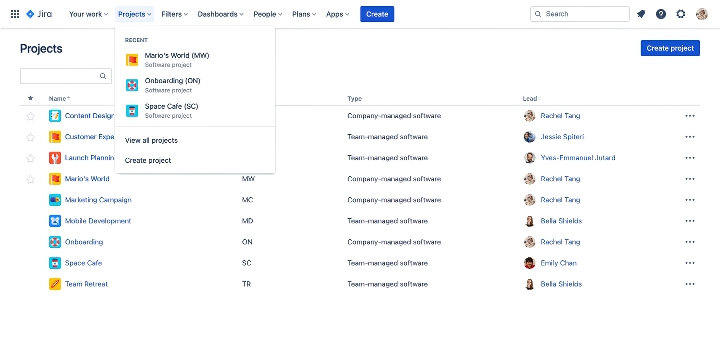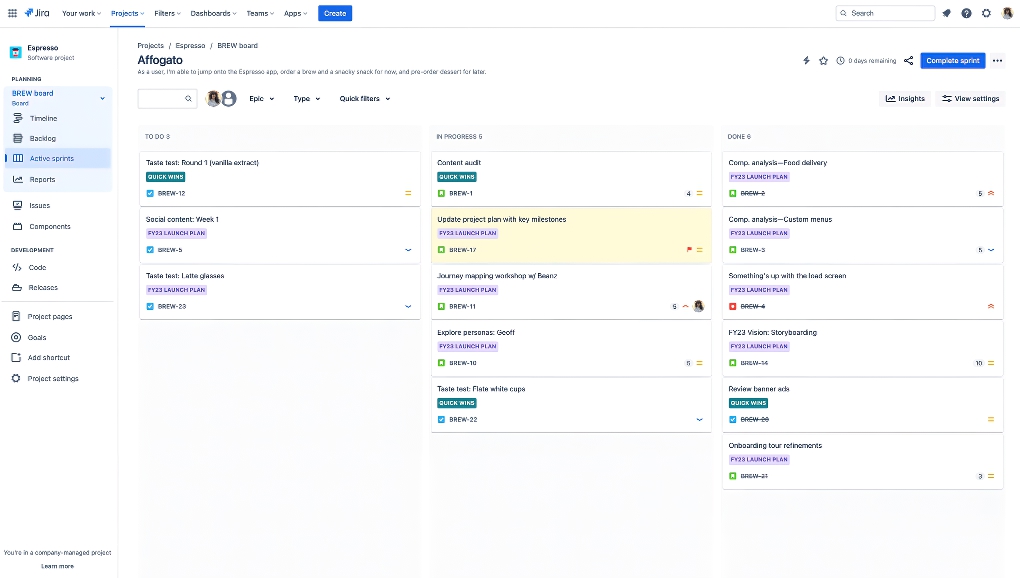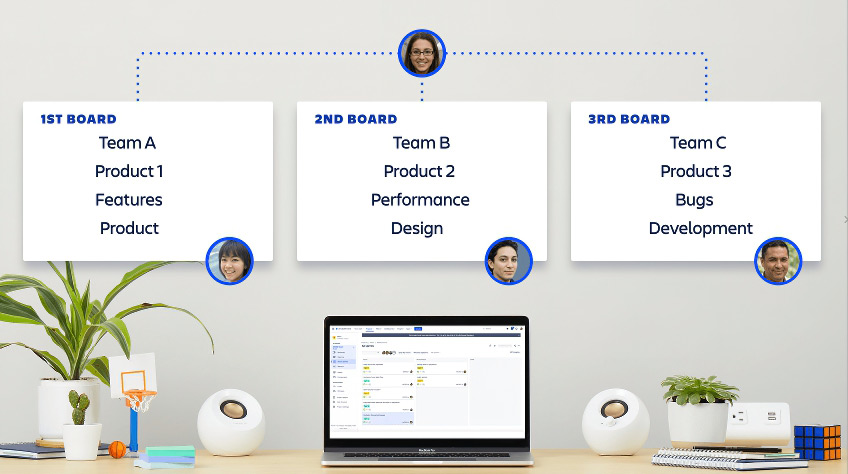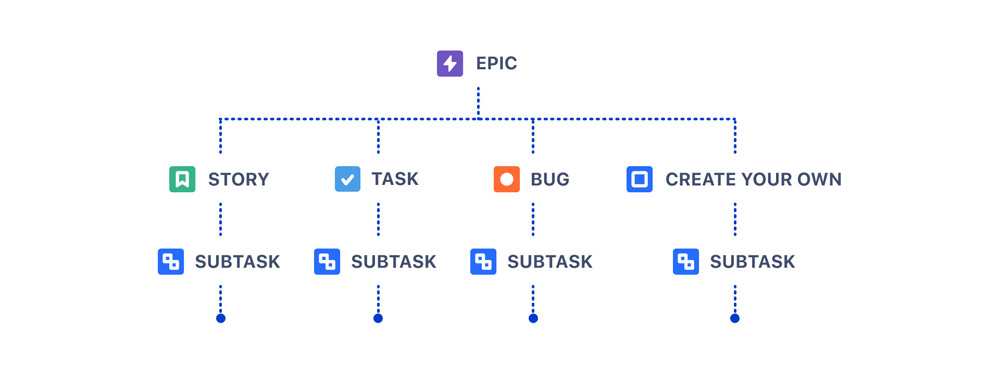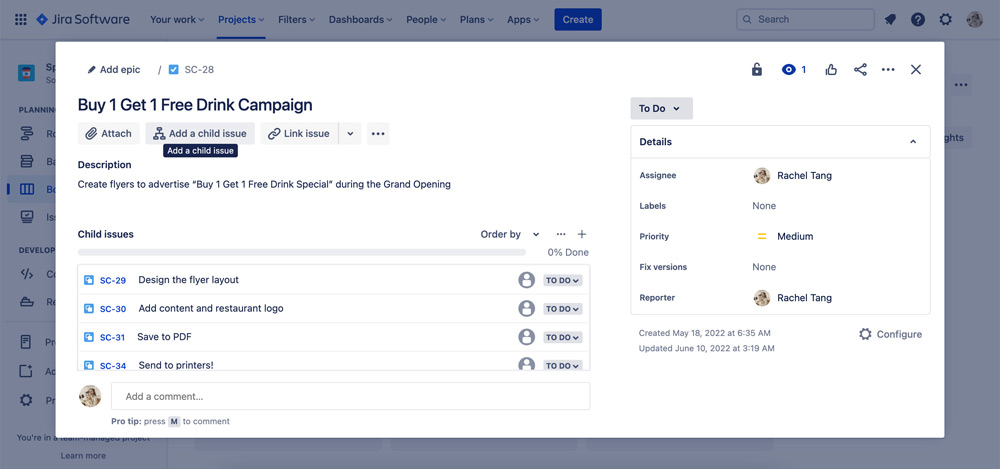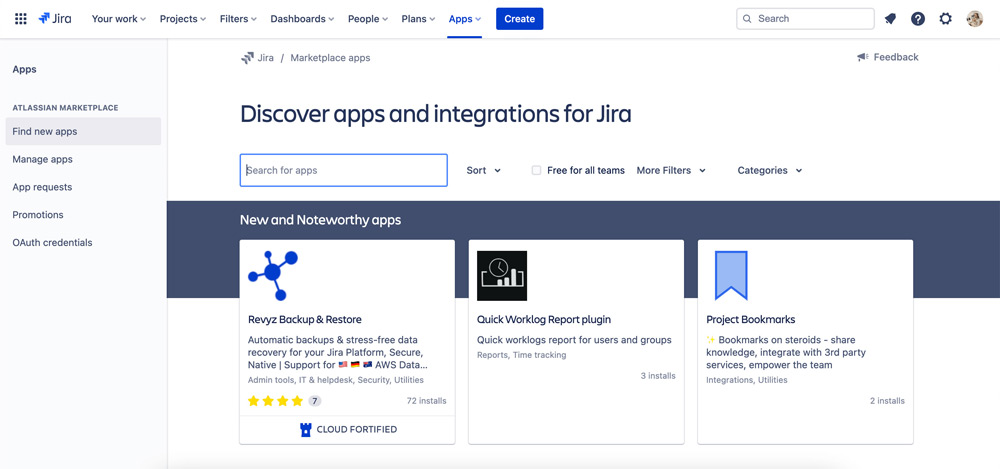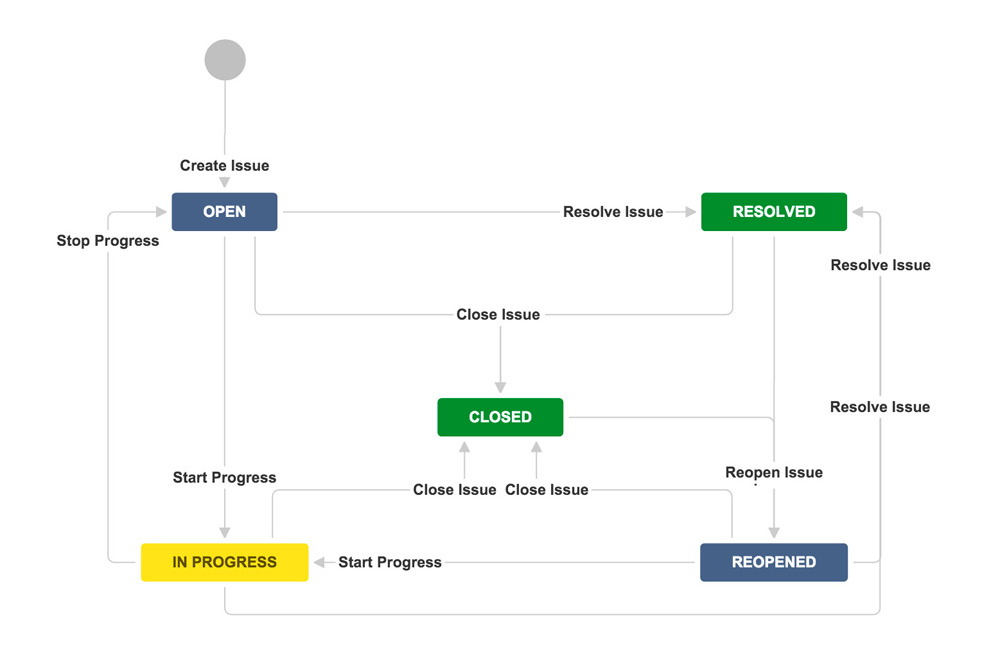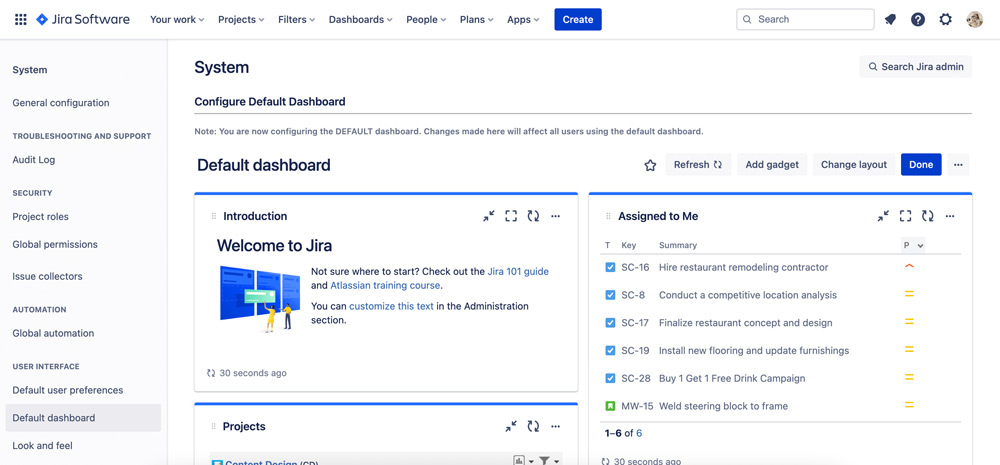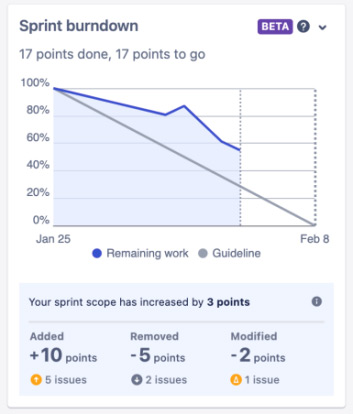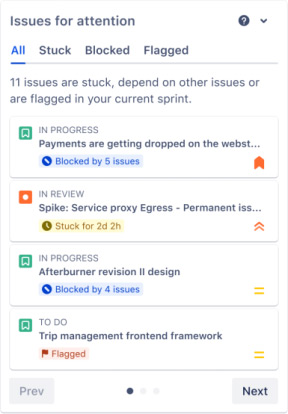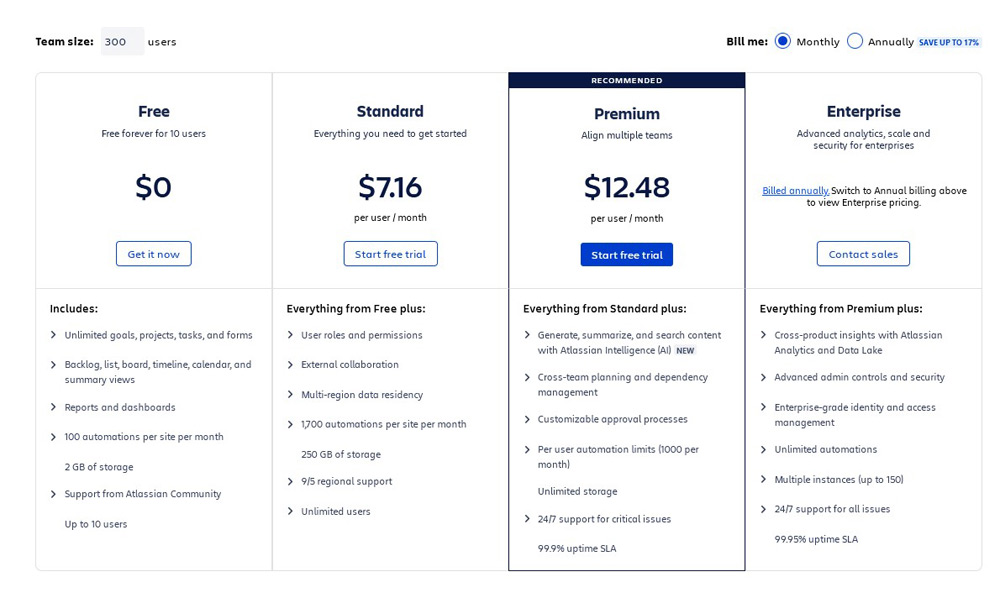Jira Review: Pros & Cons
Pros & Cons of Jira
Pros
Excellent bug-tracking capabilities.
Strong Agile support features.
Effective ticketing system.
Extensive customization options.
Cons
Steep learning curve.
Overwhelming setup process.
Not appealing to non-technical users.
A significant effort to master
Jira's Standout Features
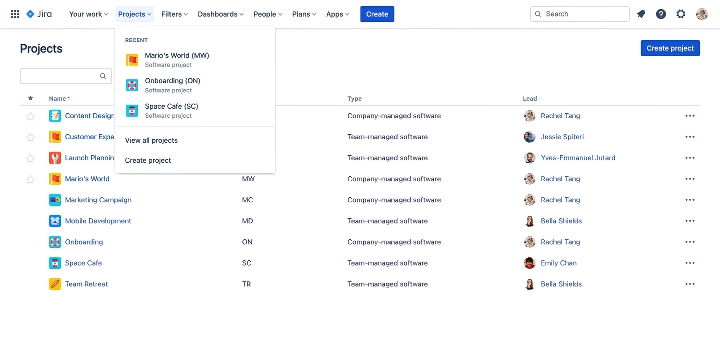
Originally designed for software development teams, Jira excels in coding and programming environments, particularly for issue tracking and automation. Its extensive integration capabilities make it a versatile tool for developers, enabling customized report generation and automated workflows that reduce manual effort and errors. It supports Agile methodologies with customizable workflows, Scrum and Kanban boards, and detailed reporting features like burn-down charts and velocity charts. Agile methodology focuses on iterative progress, collaboration, and flexibility, emphasizing regular sprints and continuous integration. Jira enhances Agile practices by offering sprint planning, backlog management, and real-time collaboration, enabling teams to adapt quickly to changes and deliver incremental improvements efficiently.
Jira effectively bridges the gap between developers and testers by facilitating ticket creation, which enhances accountability and productivity. Users can quickly create tasks, bugs, and epics, ensuring that the workload is managed efficiently. Its user-friendly interface allows developers to update task progress easily, keeping everyone informed and organized.
For software development and helpdesk teams, Jira promotes collaboration and accountability despite the multiple steps involved in setting up solutions. Its comprehensive project management features, such as scrum boards, support agile methodologies and help track daily activities. This ensures that all team members are aware of their tasks and deadlines, maintaining momentum and focus on their goals.
Jira's bug tracking capabilities are exceptional, allowing detailed bug reports with severity, priority, and attachments. The centralized repository for logging and tracking bugs, along with automated workflows and real-time notifications, simplifies bug management. This makes Jira an invaluable tool for developers, streamlining bug fixing and ensuring projects stay on track. Additionally, Jira serves as an excellent ticketing software, offering ease of use, numerous features, and fast bug-tracking capabilities, making it a favorite among development teams.
Jira offers extensive customization options, making it highly adaptable to various project management needs. However, this flexibility comes with challenges. Customization can be time-consuming and often requires technical expertise, which might be a hurdle for some teams. Administrators need to invest significant effort in setting up Jira correctly and ensuring it meets the specific requirements of their projects. For new users, the vast array of customization options can be overwhelming, making the initial setup and configuration process daunting. Despite these challenges, once properly configured, Jira can significantly enhance project tracking and workflow management.
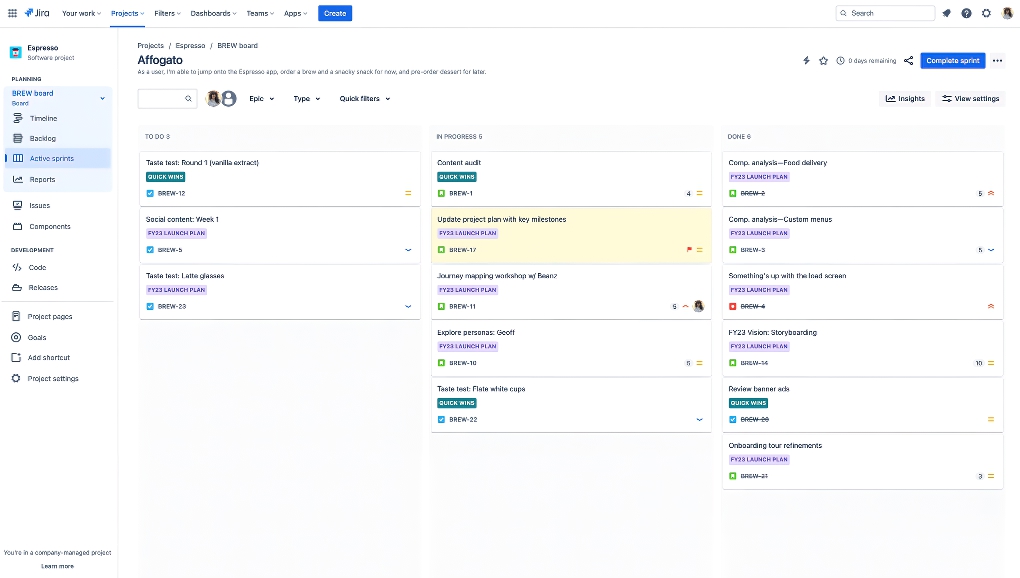
Who Benefits Most from Jira
Agile Development Teams: Teams that adopt Agile methodologies can leverage Jira's features for sprint planning, backlog management, and real-time collaboration. The detailed reporting tools, such as burn-down and velocity charts, provide insights into progress and areas needing improvement, making it easier to adapt and deliver continuous enhancements.
Customer Support Teams: Helpdesk teams benefit from Jira's robust ticketing system. The ability to create and track tasks, bugs, and customer inquiries ensures that all issues are addressed promptly. Real-time notifications and centralized bug management help maintain service quality and customer satisfaction.
Fast-growing software development startups will find Jira indispensable for managing their rapid expansion and increasing project complexity. Its robust issue-tracking system helps prioritize and resolve bugs efficiently, while automation handles routine tasks, allowing developers to focus on innovation. Customizable workflows adapt to evolving processes, and extensive reporting features provide insights into team performance and project progress. Jira's scalability accommodates growth without compromising usability, and its centralized documentation simplifies knowledge transfer and onboarding.
What Users Love About Jira
Many users love Jira’s effectiveness in tracking tasks and issues. One user noted, "Jira is very helpful in issue tracking and automation." This makes it invaluable for teams needing to keep a close eye on project progress and quickly address any problems that arise. From the hundreds of user reviews I scanned, tracking capabilities were frequently praised. This is particularly beneficial for teams that require meticulous task tracking to ensure nothing falls through the cracks.
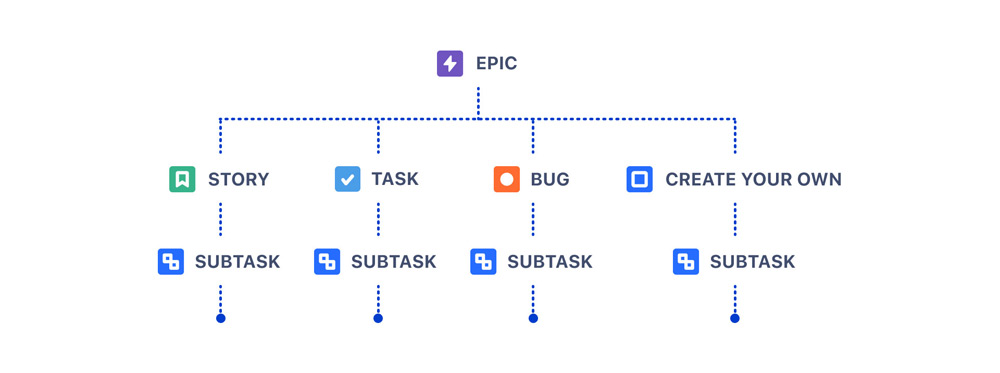
Customization is frequently highlighted as a major benefit. As one user put it, "Customization of dashboards according to our needs is very helpful." Jira’s flexibility in allowing users to tailor the tool to fit their specific project requirements sets it apart from more rigid tools. This customization ensures that each team can create a workspace that aligns perfectly with their workflow. For example, users can create custom dashboards that display only the most relevant information, such as priority tasks, project timelines, and team performance metrics. This enhances productivity by reducing clutter and focusing on what matters most. One user mentioned setting up their dashboard to track sprints and individual tasks, making it easier to monitor progress and deadlines at a glance.
A significant number of users find Jira invaluable for project management. One review stated, "You can create tasks, bugs, epics, and more, and easily assign them to team members, set due dates, and track progress." This granular control over project elements ensures that all tasks are accounted for and progress is easily monitored. Users appreciate the ability to create detailed tasks and subtasks, assign them to specific team members, and set deadlines to ensure timely completion. This level of detail is essential for keeping large projects on track and ensuring accountability within the team.
One of the key benefits users appreciate is how Jira drives visibility, accountability, and ease of collaboration. By making all tasks and their statuses visible to the entire team, Jira promotes transparency and accountability. Team members can see who is responsible for what, track progress in real-time, and identify any bottlenecks early on. This level of visibility helps maintain a smooth workflow and ensures that everyone is aware of their responsibilities, which is crucial for successful project completion.
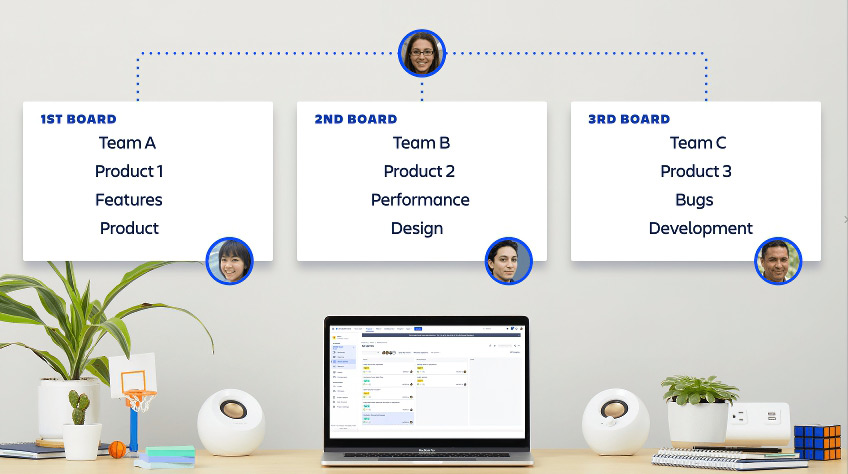
Top Complaints About Jira
When reading public Jira user reviews, several recurring themes emerge that highlight some of the most common complaints. From the hundreds of user reviews I scanned, here are the top issues that users often encounter.
Many users dislike Jira's complexity, finding it overwhelming, especially for new users. One user mentioned, "What I dislike about Jira is its complexity and steep learning curve. While its extensive features offer great flexibility, they can also be overwhelming for new users and require significant time to master." This sentiment is echoed by others who find that managing sprints, creating documents, and ticket management can be challenging without extensive experience. Additionally, setting up Jira can be a daunting task. The initial configuration requires significant effort, and without a clear understanding of its many features, users may struggle to get it functioning as desired. However, many users noted that once Jira is properly set up, it becomes more manageable and beneficial. The tool's extensive capabilities start to shine through, providing robust project management solutions.
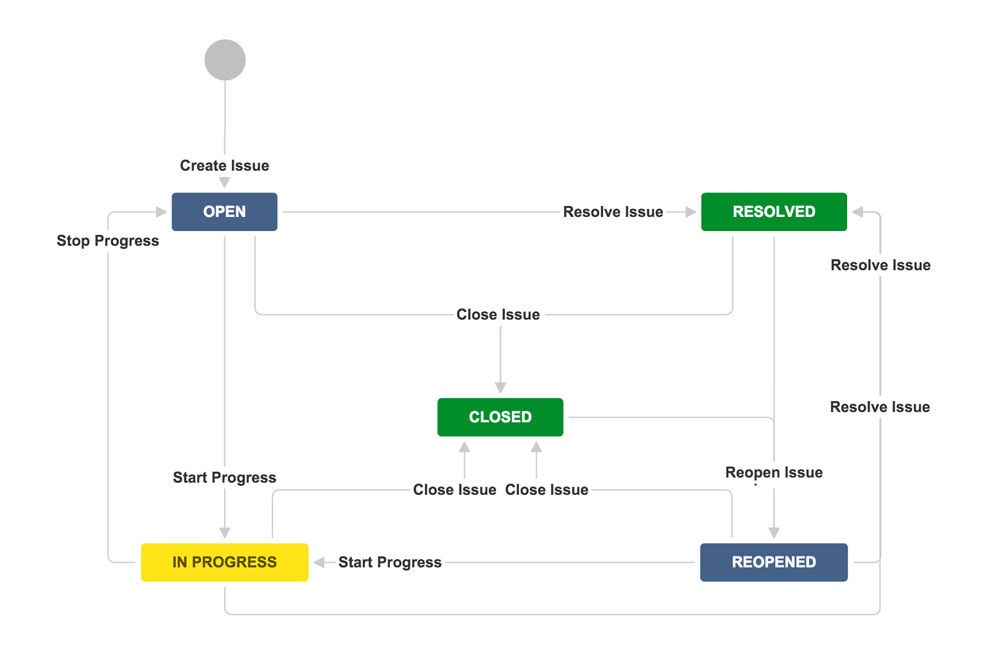
Many users find Jira's steep learning curve to be a significant hurdle, especially for those who are not developers. The platform's extensive features can be overwhelming, making it difficult for non-developers to become efficient quickly. One user pointed out, "With so many features already available, it is a little overwhelming to get efficient in using Jira." This sentiment is common among non-developers who may not be accustomed to such a feature-rich environment. The abundance of options and settings can lead to confusion, requiring users to spend considerable time just understanding how to navigate the tool effectively.
For the average user, these issues mean that while Jira is a powerful tool with extensive capabilities, it requires a significant investment of time and effort to master. This is important to consider for teams looking for a more user-friendly and efficient project management solution. As one review mentioned, "The interface can sometimes feel cluttered and less intuitive, which may slow down productivity for teams not familiar with the tool." This cluttered interface can be particularly problematic for users who are used to more straightforward and user-friendly tools like Asana or Trello. The lack of intuitiveness means that even simple tasks can become cumbersome, requiring additional time and effort to complete.
Some users have expressed concerns about Jira's response time and overall performance. For example, one review pointed out that "many frequent users accessing Jira can hamper response time," suggesting that the system struggles under heavy usage. Another user mentioned that "it could be faster sometimes," hinting at intermittent slowdowns that might be related to infrastructure rather than the software itself. Furthermore, some users noted that "JIRA queries are very limited and poor in performance," indicating that retrieving data can be inefficient. Another review highlighted that "system performance is not quite up to the mark," particularly when handling support tickets in integrated environments like NetSuite. These performance issues, combined with a sometimes cluttered interface, can significantly slow down productivity, making the user experience less seamless and more frustrating, particularly during critical project phases.
Jira vs. The Competition
For teams that demand high customization and can navigate complex interfaces, Jira, ClickUp, and Podio are top contenders. These platforms excel in environments where detailed issue tracking, robust automation, and comprehensive reporting are critical. Jira, with its strong roots in Agile methodologies, supports intricate workflows with features like sprint planning, backlog management, and real-time collaboration. ClickUp stands out for its dynamic adaptability, allowing extensive personalization to meet the specific needs of diverse projects. Podio offers unmatched flexibility, enabling users to create highly tailored workspaces and applications with minimal coding, thanks to its extensive app ecosystem.
While Jira and ClickUp require significant time and technical expertise to master, making them less suitable for teams seeking quick implementation and ease of use, Podio's do-it-yourself nature can also lead to complexity. Podio is not necessarily complex by default, but it can become so due to the need for users to build their own customized project management tools. This extensive customization can result in a high setup time, and its basic interface design may not appeal to those seeking a visually engaging user experience
For those prioritizing a visually appealing and intuitive user experience, Monday, Asana, and Trello offer compelling alternatives. These platforms strike a balance between functionality and user-friendly design. Monday’s colorful and engaging interface, coupled with its flat task structure, makes it easy for users to organize and track their work. Asana’s streamlined design and visual project timelines facilitate quick adoption and efficient project management. Trello’s card-based system and drag-and-drop functionality provide a straightforward way to manage tasks visually, using boards, lists, and cards to represent tasks and their statuses at a glance. For users who prefer a more intuitive interface, Jira’s numerous customization options and detailed configurations can be overwhelming. Unlike Monday, Asana, and Trello, which offer quick setup and ease of use, Jira demands a substantial investment in learning and configuring the tool to meet specific needs. This makes Jira a less suitable choice for teams that prioritize visual appeal, simplicity, and rapid adoption over the extensive functionality that comes with higher complexity.
For budget-conscious teams and startups that need essential project management features without the complexity of more advanced tools, Freedcamp, Redbooth, Paymo, and Flowlu offer attractive solutions. These platforms provide straightforward interfaces and are easy to set up, making them ideal for small teams with limited resources.
Freedcamp’s generous free tier includes unlimited users, projects, and storage, offering significant value for cost-sensitive users. Redbooth’s intuitive interface supports quick onboarding and efficient task management. Paymo stands out with its advanced time tracking and invoicing features, providing a more comprehensive solution for managing tasks and projects. Flowlu offers an all-in-one business suite with strong CRM and financial management tools, catering to small businesses that need more than just basic project management capabilities.
However, these platforms come with some limitations. Freedcamp and Redbooth’s limited feature sets and scalability concerns might not meet the needs of larger teams or more complex projects. Paymo, while robust in time tracking and invoicing, may lack the extensive customization options found in more advanced tools like ClickUp and Jira. Flowlu, despite its broad feature set, may encounter performance issues and lack some essential features like client portals and recurring payments, which can be a drawback for businesses with specific needs.
Scoro, Microsoft Project, and Kantata offer comprehensive alternatives to Jira for corporate and high-complexity projects with added security needs. While Jira excels in detailed issue tracking, Agile methodologies, and scalability, it lacks the robust forecasting and advanced business operations features found in these other platforms. Scoro is designed specifically for corporate environments, offering comprehensive financial tracking, granular permissions, and frequent updates. This makes it ideal for large companies with complex project needs. Microsoft Project is known for its advanced project planning tools, detailed resource management, and seamless integration with the broader Microsoft ecosystem. This is particularly beneficial for organizations already using Microsoft tools. Kantata combines project management with resource planning and business intelligence, offering specialized features for professional services firms needing real-time insights and resource optimization.
Price and Cost Comparison
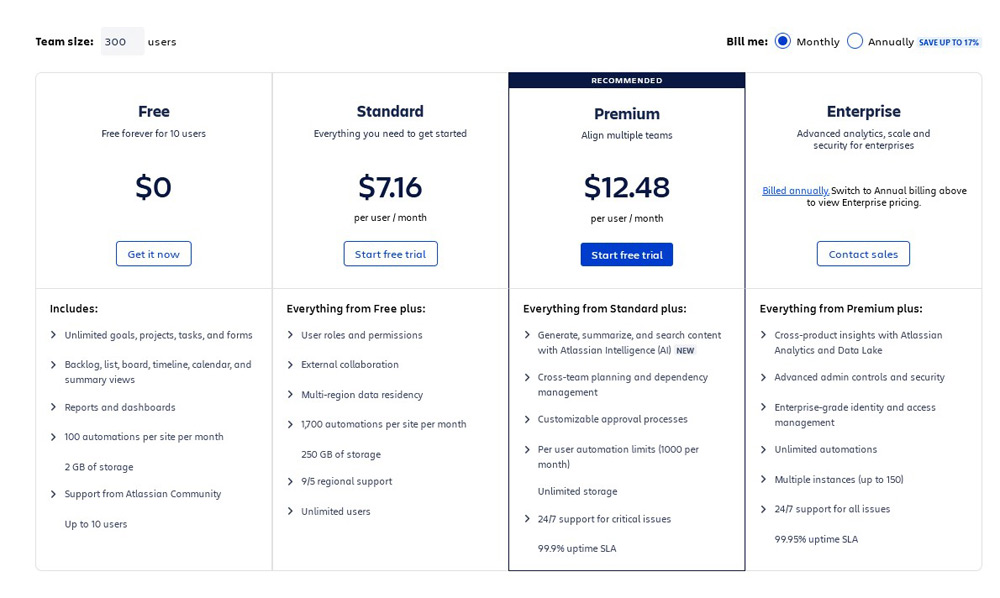
Jira's pricing structure is straightforward. For cloud-based plans, the Standard plan starts at $7.75 per user per month and includes essential project management features. The Premium plan costs $15.25 per user per month and offers additional advanced features like advanced roadmaps and increased storage. For large organizations, Jira also offers an Enterprise plan with custom pricing, providing tailored solutions for complex needs.
Jira offers a free tier for up to 10 users, providing basic project management features. Similarly, Freedcamp stands out with its generous free plan, offering unlimited users, projects, and storage, making it ideal for small teams or freelancers looking for a no-cost solution. ClickUp also provides a free plan with unlimited tasks and members, while Redbooth does not offer a free tier, and Monday.com’s free plan is limited and primarily serves as a trial for paid plans.
Freedcamp remains the most cost-effective option, particularly for small teams and individuals, thanks to its generous free plan and low-cost paid tiers. Basecamp’s flat pricing model is advantageous for larger teams, offering predictable costs and extensive communication tools, though it lacks advanced project management features. Paymo provides an affordable solution for teams needing integrated time tracking and invoicing. Flowlu stands out with its competitive group pricing and extensive feature set, making it a strong choice for small to medium-sized businesses needing comprehensive business management tools at a reasonable cost.
At the entry level, Jira's Standard plan costs $7.75 per user/month, which includes core features suitable for small to medium teams. In comparison, ClickUp’s Unlimited plan is slightly cheaper at $7 per user/month, offering extensive features and unlimited integrations. Freedcamp’s Pro plan is the most affordable at $1.49 per user/month, though it comes with more basic features compared to Jira and ClickUp. Redbooth’s Pro plan is priced at $9 per user/month, which is higher but includes comprehensive task management features.
Monday.com's Basic plan starts at $8 per user/month but lacks the automation and integration capabilities found in ClickUp’s entry-level offering. To access these essential features, Monday.com users need to upgrade to the Standard plan at $10 per user/month. However, this plan imposes a limit of 250 automation actions and integration tasks per month. For many users, especially those in growing teams or with complex project needs, this constraint can be quite limiting. To fully unlock more advanced features such as extensive automation, advanced search capabilities, and time tracking, users must opt for the Pro plan, which is priced at $16 per user/month. This escalates the cost significantly compared to other platforms.
Jira, with its competitive pricing and robust issue and project tracking capabilities, remains a strong contender, particularly for software development teams. However, for enterprises that require detailed project planning, advanced resource management, and comprehensive financial tracking, Microsoft Project and Scoro offer a level of depth and integration that justifies their higher costs.
Microsoft Project's cloud-based solutions start at $10 per user/month, which includes essential project management features, but the costs can escalate significantly for advanced functionalities. On-premises solutions are even more expensive, starting at approximately $25 per user/month for Project Standard and going up to over $55 per user/month for Project Professional. Additionally, integrating Microsoft Project with other Microsoft services like Azure, Office 365, and Dynamics can further increase the overall expense.
Scoro, on the other hand, starts its pricing at $22 per user/month for the Essential plan, which covers basic project management, financial tracking, and reporting features. The Pro plan costs $55 per user/month and offers advanced project management tools, detailed budget dashboards, and comprehensive resource management.
Ultimately, the choice between these tools will depend on the specific needs and budget of the organization, with Jira and ClickUp being strong contenders for feature-rich project management at competitive prices.
Jira’s Privacy & Security
When using Jira, privacy and security are taken seriously, and robust measures are provided to protect user data. Jira implements several key security features to ensure data safety:
- Data Encryption: All data transmitted between Jira users and its servers is encrypted using TLS (Transport Layer Security). This helps prevent unauthorized access and eavesdropping.
- Two-Factor Authentication (2FA): Jira supports 2FA, adding an extra layer of security by requiring users to verify their identity through a second device, such as a mobile phone, in addition to their password.
- Compliance and Certifications: Jira adheres to industry standards and holds certifications like ISO/IEC 27001 and SOC 2 Type II. These certifications validate that Jira meets high standards for information security management and data protection.
- Data Center Security: Atlassian, the company behind Jira, maintains strict security controls at its data centers, including physical security measures, to safeguard the servers where user data is stored.
- Regular Security Audits: Jira undergoes frequent security assessments and audits to identify and address potential vulnerabilities. This proactive approach helps keep the platform secure against emerging threats.
The bounty hunter program in Jira is an initiative where individuals can participate in identifying and reporting security vulnerabilities within the platform. By doing so, participants can earn rewards for their contributions to enhancing Jira's security. This program is relatively unique in the project management (PM) space, as not many PM tools offer such a direct way for users to help improve security while also receiving compensation for their efforts. It's an opportunity to engage with the platform at a deeper level and contribute to Jira's overall safety and reliability for all users.
From an industry perspective, Jira offers solid privacy and security measures, covering more than most in terms of security. However, it lacks some advanced features found in more specialized software. Tools like Monday.com, with security efforts guided and monitored by their CISO and dedicated security team, and Scoro, with granular permissions and regular security audits, provide more comprehensive corporate-level protections. These features make Monday.com and Scoro more suitable for larger enterprises seeking advanced security measures.
Jira's Update Frequency
Jira frequently releases updates to ensure users benefit from the latest features, improvements, and security enhancements. It has released multiple significant updates each year, averaging about one major update every month or so, sometimes even faster. This frequent update cycle helps Jira maintain a cutting-edge position in project management software, addressing user feedback and staying ahead of industry demands.
In comparison, ClickUp also maintains a rapid update schedule, often rolling out multiple updates per month. This pace is beneficial for users who need the latest tools and improvements but can sometimes result in a steeper learning curve due to the continuous influx of new features. ActiveCollab, on the other hand, updates less frequently, averaging significant updates approximately every three to four months.
TrackingTime tends to update its platform with new features and improvements about every few months. This cadence is slightly slower than Jira and ClickUp but provides a balance between introducing new functionalities and maintaining system stability.
In comparison, Asana also maintains a consistent update schedule, supported by one of the largest development teams in the industry. Asana's updates often include new features and enhancements aimed at improving user experience and integrating advanced technologies like AI for smarter project management. Monday.com similarly prioritizes frequent updates, often releasing enhancements and new features on a regular basis. Their updates are designed to refine the user experience, add new functionalities, and address user feedback.
While the industry average for update frequency in project management tools is roughly monthly to quarterly, Jira, along with Clicup, Asana, and Monday.com, sets a more aggressive pace. This proactive approach helps them remain at the forefront of the industry, offering users the most current and effective tools for project management.
Jira Company History
Jira is a project management software developed by Atlassian and launched in 2002. Atlassian, an Australian company founded by Mike Cannon-Brookes and Scott Farquhar, created Jira to assist teams with bug tracking and agile project management. Over the years, Jira has evolved significantly, becoming one of the most widely used tools for software development and project management globally.
Comparing Jira's age and history with other notable tools in the field, Paymo was founded in 2008, making it a newer entrant compared to Jira. Paymo focuses on project management, time tracking, and invoicing, catering to small and medium-sized businesses.
Another popular project management tool, Trello, was launched in 2011. It gained rapid popularity due to its user-friendly, card-based interface. In 2017, Atlassian acquired Trello, expanding its suite of project management tools.
Asana, founded in 2008 by former Facebook executives, also has a relatively long history in the project management software space. It is known for its intuitive design and powerful features, which aim to improve team collaboration and productivity.
Monday.com is a more recent addition, launched in 2014. Despite its shorter history, Monday.com has quickly become popular for its visually appealing and highly customizable platform, suitable for a wide range of project management needs.
ClickUp, founded in 2017, is a relative newcomer in the project management software landscape. Despite its shorter history, ClickUp quickly gained popularity due to its extensive feature set and high degree of customizability. Scoro, founded in 2013, targets corporate users with its comprehensive project management and financial tracking features. It focuses on providing a wide range of tools to manage complex projects, which makes it ideal for larger enterprises.
Microsoft Project has a much longer history, having been introduced in 1984 by Microsoft. It has since become one of the most well-known project management tools, particularly favored by large organizations for its detailed project planning and resource management capabilities. Its deep integration with the Microsoft ecosystem is a significant advantage for users already using other Microsoft products.
Jira's long-standing presence since 2002 and continuous evolution have solidified its position as a cornerstone in project management software, particularly in the tech and software development sector. Each of these tools has developed its unique strengths over the years. Jira's longevity and continuous evolution highlight its adaptability and commitment to meeting the changing needs of its users.
The Final Verdict on Jira
Jira is a powerful project management tool that excels in environments requiring detailed issue tracking and agile methodologies. Initially designed for software development teams, it has evolved into a versatile platform suitable for various project management needs. Its strength lies in its extensive customization options, integration capabilities, and powerful features for sprint planning, backlog management, and real-time collaboration. However, this flexibility comes at the cost of a steep learning curve and potentially overwhelming setup processes for new users. Despite these challenges, Jira's comprehensive features and ability to enhance project tracking and workflow management make it a valuable asset for teams that can invest the time to master its complexities.
Written by Remus Zoica