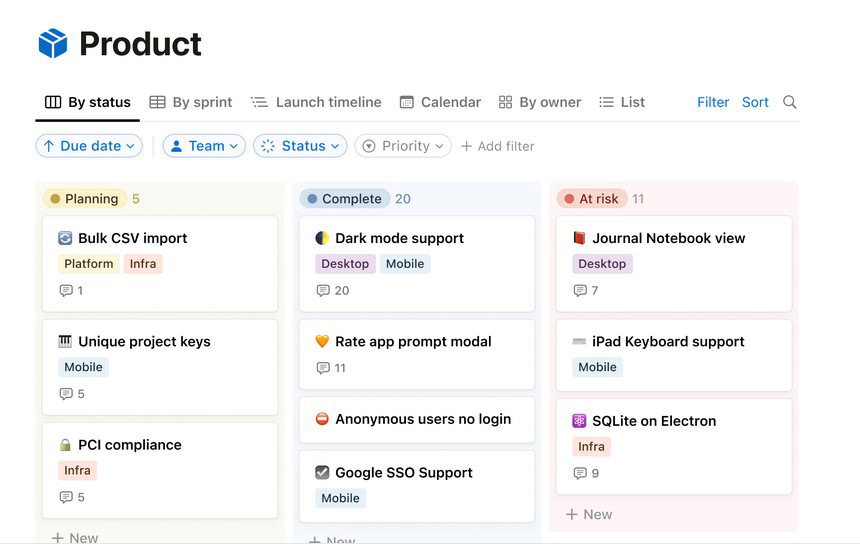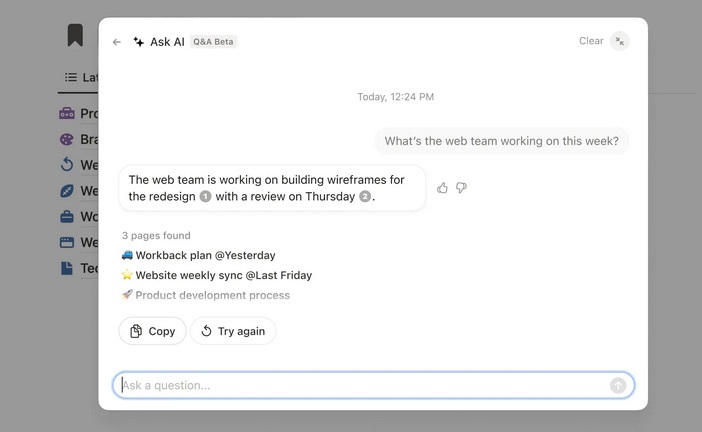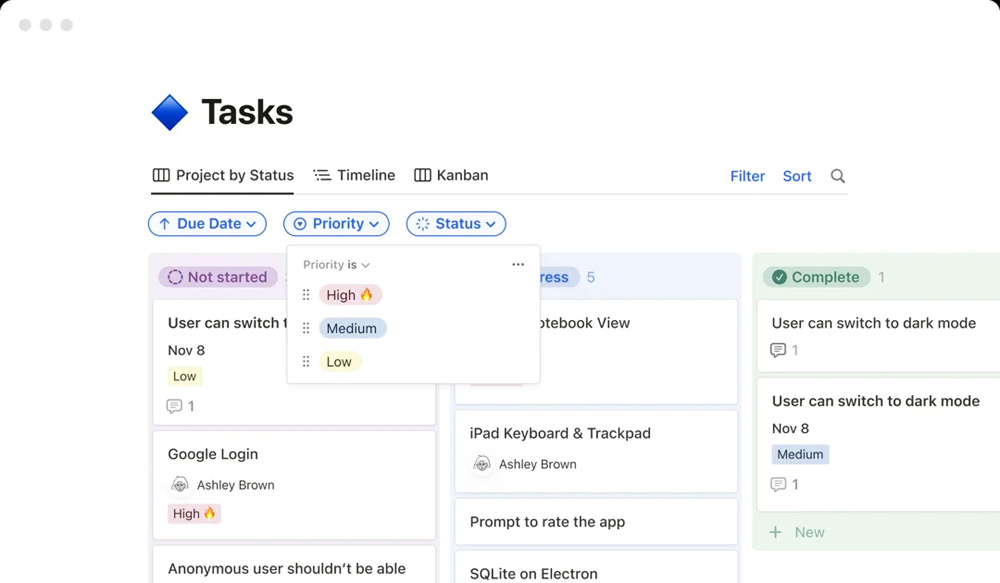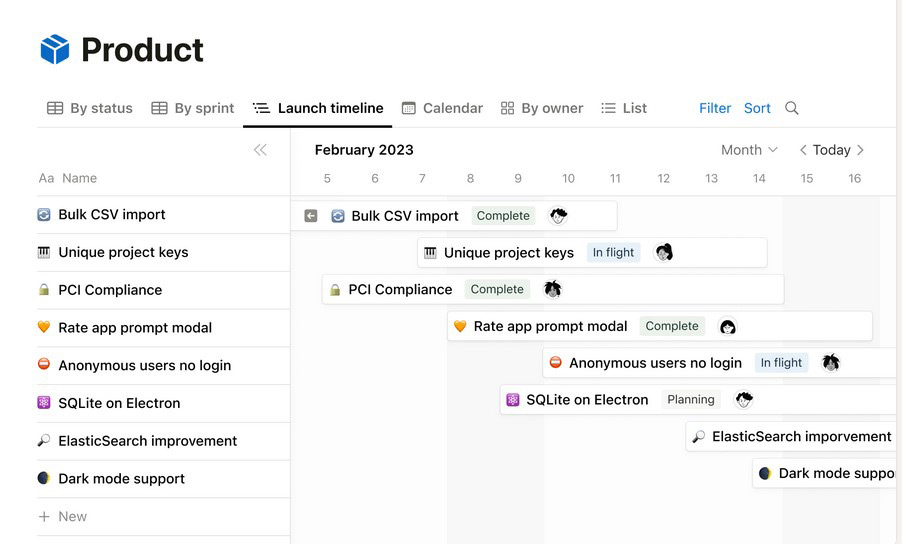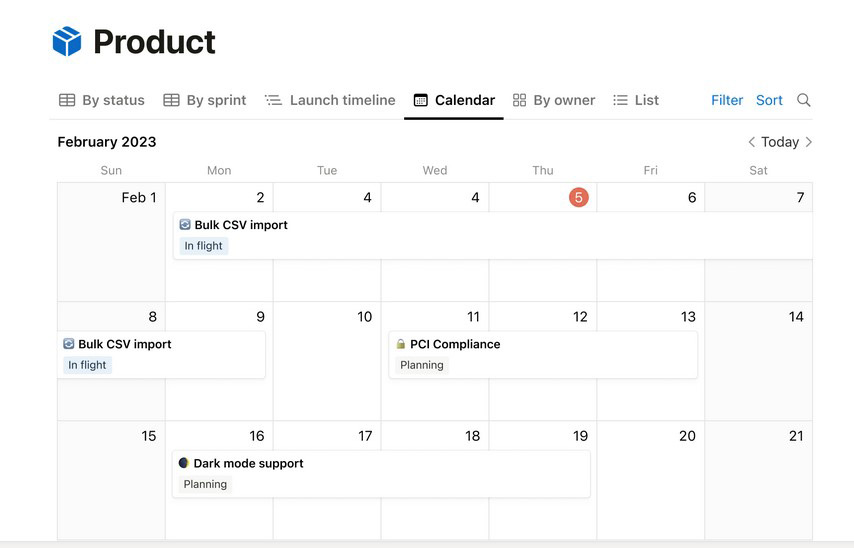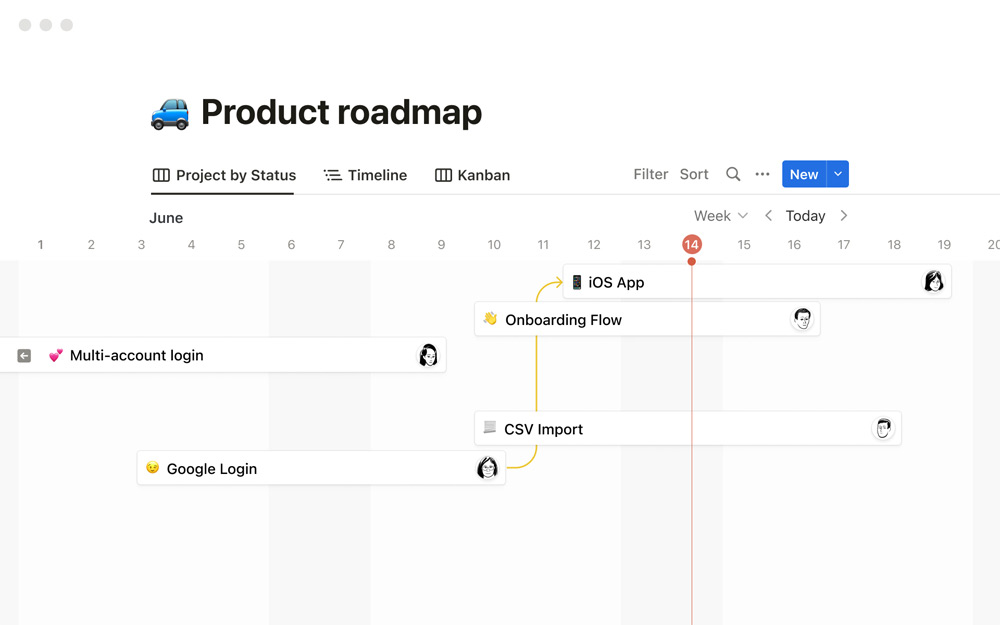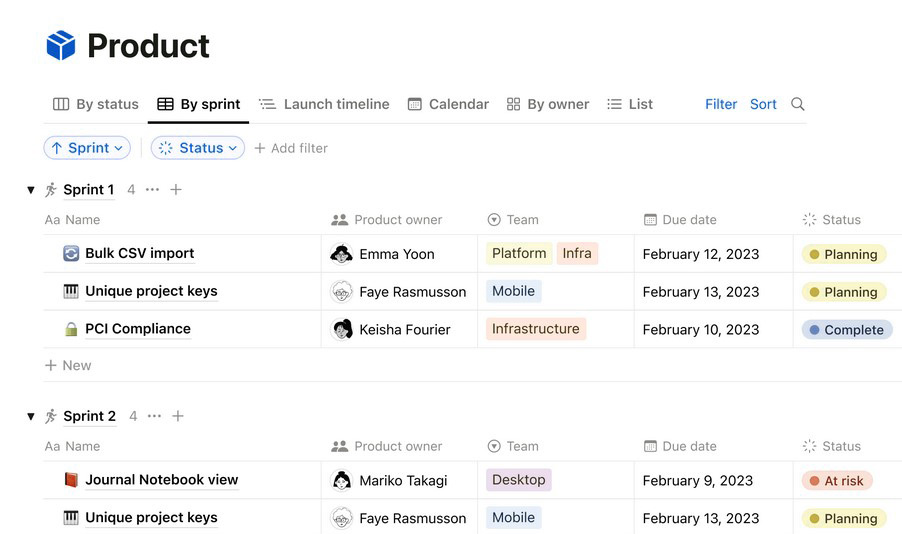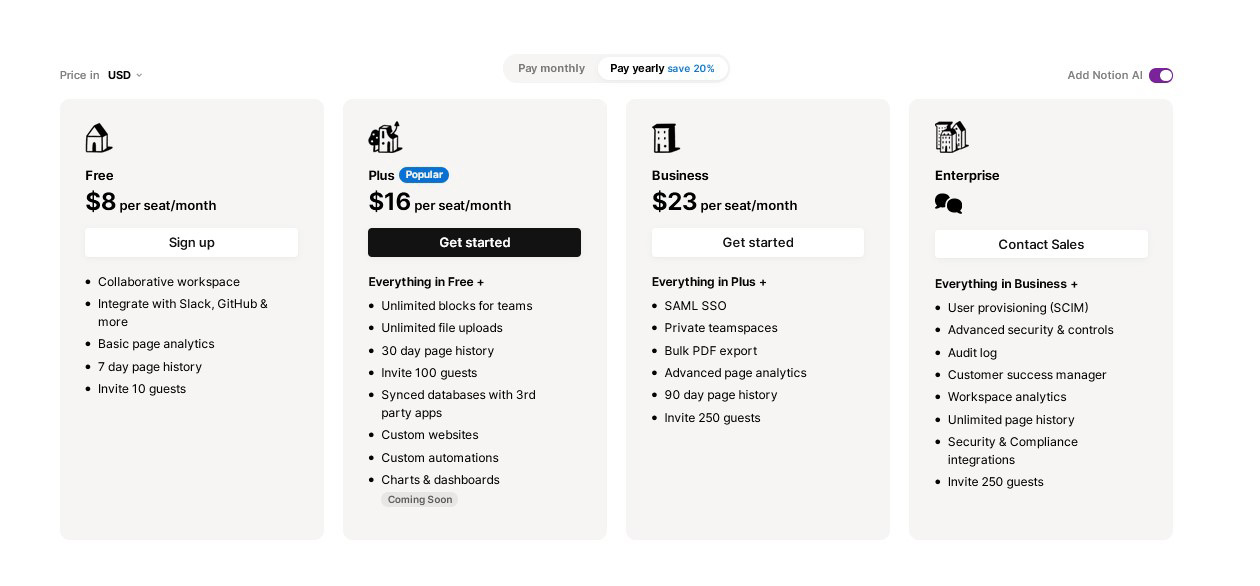Notion Review: Pros & Cons
Pros & Cons of Notion
Pros
Best note-taking features.
Best search function (AI).
Seamless AI integration.
Highly customizable templates.
Cons
Limited advanced PM features.
High pricing for AI.
Inconsistent customer support.
Limited specialized functionalities.
Notion's Standout Features
Unlike many traditional project management tools that originated as custom internal tools created to satisfy their developers' unmet needs, Notion's journey began with a focus on creating a user-friendly note-taking application. Over time, it expanded to include databases, customizable templates, and advanced project management features. Another similar example from a different perspective is Paymo, which started as a time-tracking and invoicing tool and evolved into a comprehensive project management solution. While note-taking remains a significant aspect of Notion, by 2024, it offers extensive project management and organizational capabilities, making it a comprehensive productivity tool rather than just a standalone note-taking app.
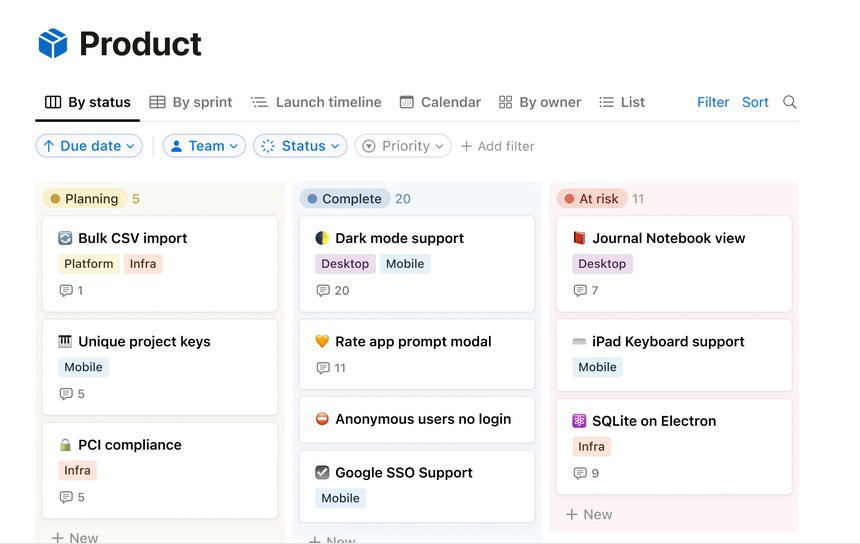
One of Notion's standout features is its personal-centric approach to project management. Unlike traditional project management tools that typically focus on rigid structures and predefined workflows, Notion allows users to start with personal notes and stored information at the center of their business. This personal approach is the foundation upon which users can gradually build their business operations.
However, personal notes alone might not be enough as a foundation for a streamlined business or project due to their scattered nature and lack of organization. Recognizing this, the developers of Notion tried to innovate and solve these problems. They introduced AI to unify the scattered notes and patch these weaknesses. A user review example illustrates this AI integration's effectiveness: "Just this morning, I asked the AI assistant, 'In what note did I write about looking for clients with a 500k budget?' It was able to search my whole database and link to my precise note." You will have to decide if this is a good enough solution. However, other similar cases are visible in public Notion user reviews, showcasing the AI's capability to streamline note-taking and information retrieval. For instance, users have praised the AI for its ability to summarize notes, prioritize tasks, and even assist with writing.
Thanks to this AI improvement, users can now rely on notes much more than we could before. Notion has bridged the gap between simple note-taking and comprehensive project management, allowing users to build their workflows organically from a personal foundation.
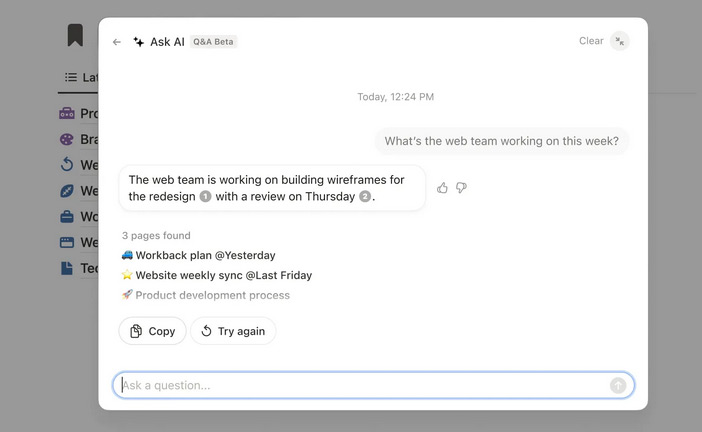
Acting as a central hub, Notion organizes all your information and tasks, making it indispensable for productivity. Described by users as a "supercharged planner," Notion ensures seamless organization and task management on the go, allowing for customized workflows, database management, and linking related content. This makes Notion one of the best platforms for keeping everything in order, enhancing productivity, and providing a comprehensive life organizer.
One of Notion's most praised attributes is its exceptional usability and ease of use. Users frequently highlight how intuitive the interface is, making it accessible for both beginners and advanced users. Unlike other professional pm apps that look boring and wordy, the interface is described as easy, fresh, and user-friendly. The basics of note-taking and page creation are intuitive, with many users appreciating the smooth learning curve that allows quick starts without feeling overwhelmed. However, even though there are many users praising the ease of use and usability, some complain about the complexity and learning curve. They are far fewer, but their number is significant. I thought the reader should know this because it highlights that while Notion is widely regarded for its user-friendly design, it may still present challenges for certain users, particularly those who may not be as tech-savvy.
Notion's customization options make it a standout productivity tool. Users consistently praise the platform for its versatility. Users can create and tailor their workflows to fit their specific needs, making them suitable for various use cases. The ability to build custom databases, use and create templates, and link different types of content seamlessly allows for a highly personalized experience. As one user noted, "Notion is incredible at giving you the flexibility you need to create whatever you need—from a simple notes library to reminders to project management."
Who Benefits Most from Notion
Event Planning Companies: These businesses often juggle numerous details, from vendor contracts to client preferences. Notion allows them to organize all their notes on venues, caterers, schedules, and client communications in one central place. The ability to link related content and use custom templates makes tracking event specifics and ensuring nothing is overlooked much easier.
Academic Research Teams: Researchers dealing with extensive notes from various sources can benefit from Notion's ability to organize and retrieve information quickly. They can use it to compile literature reviews, track experiments, and collaborate on papers. The AI assistant aids in finding specific data points or previous findings within a large database of notes.
Personal Development Coaches: Coaches can use Notion to track client progress, session notes, and personal development plans. With customizable templates, they can tailor their coaching approach to each client. The platform's note-linking and database capabilities allow coaches to keep detailed records and easily reference past sessions or resources.
These scenarios highlight the diverse applications of Notion for organizations and individuals where note-taking is integral. Each example demonstrates how Notion's flexible and comprehensive features can adapt to unique needs.
What Users Love About Notion
Many users have noted significant improvements in their productivity due to Notion. Comments like "Boosts my productivity significantly" and "An efficient way to manage tasks" highlight this aspect. The AI integration also impresses many; one user shared, "When my task list is too long, Notion AI helps me to sort out my tasks based on priority and time." Another user mentioned, "I can keep my personal and business life organized well in Notion, and with the AI feature, I can quickly ask questions and let the AI give me an answer from my own information." Personally, I've found the ability to link related content and create structured workflows to be extremely beneficial for keeping everything in order, a sentiment shared by numerous users.
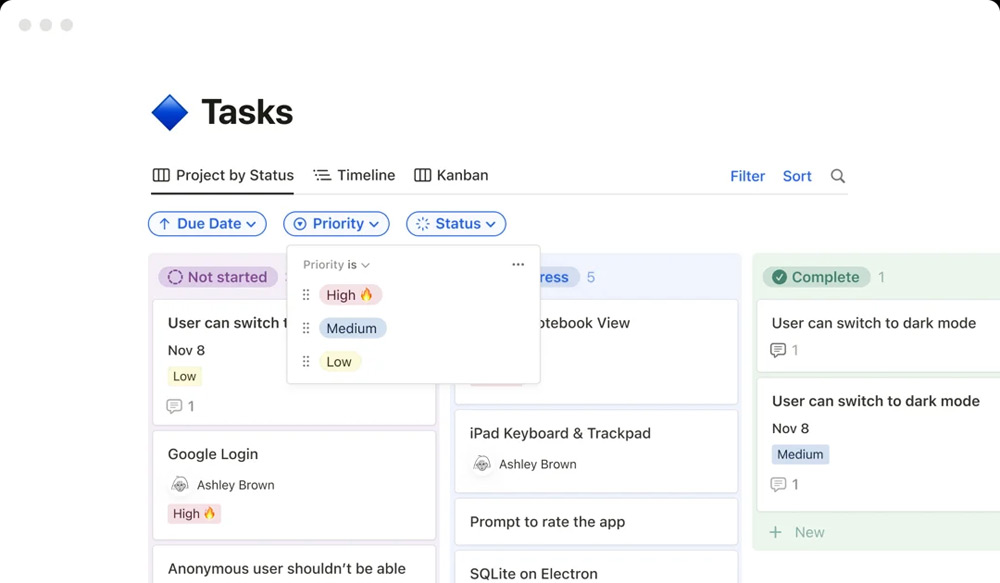
Notion excels as a note-taking tool, earning praise from many users for its effectiveness in this area. One user commented, "Taking notes in Notion is straightforward and flexible, perfect for my needs." Another user shared, "The ability to link notes and organize them hierarchically has transformed how I study." A frequent user mentioned, "I love how I can format my notes with ease and even embed images and videos." Another added, "Notion's note-taking capabilities are unparalleled; I can keep everything from lecture notes to project ideas in one place."
Some users have emphasized the significant value of Notion's templates for efficiently initiating projects. Comments like "Easy to customize to suit my needs" highlight the positive reception. Notion offers an extensive library with over 10,000 templates across various categories such as CRM, website building, goal tracking, and more. In project management alone, there are more than 1,200 templates, including pre-built boards for product roadmaps, sales pipelines, issue trackers, and weekly planners. Users have noted that this extensive library helps them quickly adapt Notion to their specific needs, which is particularly beneficial for those managing multiple projects or requiring a tailored workspace for various tasks
Many users love how easy Notion is to use. One user mentioned, "Love this app, helps me to stay on top of things because it’s easy to use.", Notion's block-based system is another feature that enhances its usability. Blocks are versatile elements that can include text, images, checklists, and even embedded files. Users can simply type a forward slash ("/") to access a list of all available blocks, making it straightforward to add and organize content. This method reduces the learning curve and allows users to build complex pages with minimal effort. Moreover, the ability to drag and drop elements on a page makes organizing information simple and intuitive. Users can rearrange blocks, create columns, and nest pages within pages, which helps keep information neatly structured and accessible.
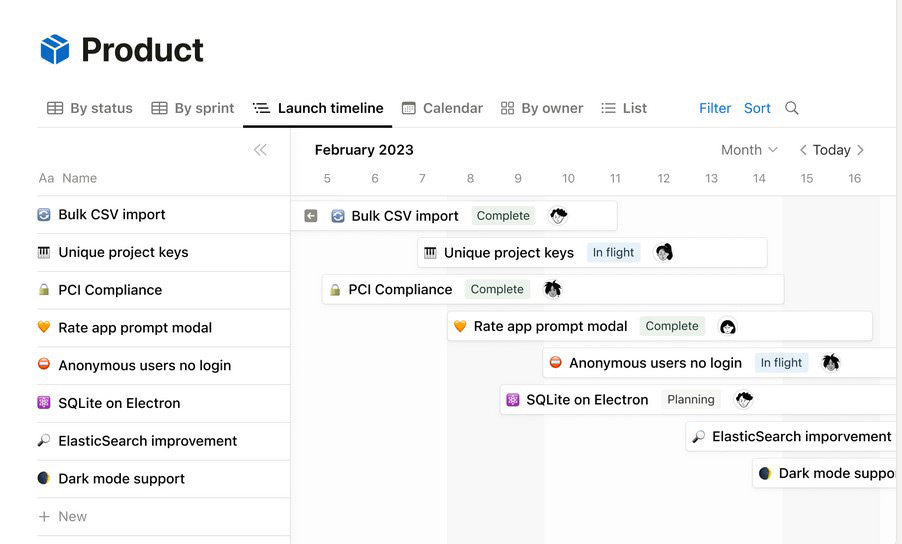
Top Complaints About Notion
Many users find Notion's limited features frustrating. From the hundreds of user reviews I scanned, this lack of functionality is a significant pain point. One user said, "The features are quite limited," while another mentioned, "There's a lack of advanced options." I had a similar experience during hands-on testing, finding the tool missing several essential features that other specialized tools offer by default. While the templating feature attempts to cover some deficiencies, many users feel it only does so superficially. This might be sufficient for some, but for those who require more advanced functionalities, dedicated tools like Paymo, Basecamp, and Kantata are better options. Paymo offers automated time tracking and seamless invoice generation from tracked time entries. Basecamp excels in integrated check-ins and advanced collaboration through Campfire chat and forum-like discussions. Kantata provides advanced financial forecasting features.
In many ways, Notion is similar to Podio, where you can build your own custom project management tool to match your needs. Both platforms offer significant customization, although Notion is a bit more limited. This means you have access to a wide range of features, but they may not be the best versions available in the project management industry. It's like using a blunt tool—it covers a lot of ground but lacks the sharpness of specialized tools. If you need a tool that excels in specific areas, specialized options are a way better option.
Performance problems further add to the frustration. Users frequently reported that "The app is slow and unresponsive," and "It's quite buggy and crashes often." These issues can severely hamper productivity, as noted by another user who said, "It tends to crash frequently."
Some users have voiced their dissatisfaction with the pricing. One user commented, "Notion's pro and team is quite overpriced as compared to its features." This highlights the perception that the cost does not match the value provided. Another user pointed out, "Subscription is a bit expensive. Need to support students," indicating that the high price can be a burden, especially for students. A particularly frustrated user stated, "Ridiculous price for Notion and Notion AI," underscoring the sentiment that the pricing is excessive. These examples illustrate a relatively common thread of dissatisfaction among users who feel that the product's cost is not justified by its offerings.
Support issues are another common gripe. "Customer help is not responsive," complained one user, while others mentioned that "Support takes too long to reply." Another user summed it up by stating, "Customer service is poor." Poor customer service can be a dealbreaker, especially when users need quick resolutions to their problems.
However, it's also important to note that there are some users who are satisfied with the support they receive. This suggests that the support team is making an effort, but the success of these efforts varies. Some users have had their problems resolved quickly and efficiently, which indicates that the support system has the potential to be effective.
The mixed experiences highlight a recurring problem with the support system: inconsistency. When it works, it can be a valuable resource, but too often, users feel neglected and are unable to get timely help for their concerns. This inconsistency can be particularly frustrating for those facing urgent issues, leading to a perception of poor overall service despite the efforts of the support team.
Notion vs. The Competition
Notion and Paymo both started with a specific focus—Paymo on time-tracking and invoicing, and Notion on note-taking—before evolving into more comprehensive project management solutions. Paymo excels in automated time tracking and invoicing, which is particularly useful for small teams. Notion, on the other hand, offers an intuitive, user-friendly interface that integrates personal note-taking with project management, appealing to users who prefer building their workflows from a personal information foundation.
Many modern project management tools struggle with search functionality, including popular options like ClickUp, Asana, Monday, Wrike, and especially Basecamp. User reviews frequently highlight this issue; for instance, I found at least five reviews criticizing Basecamp's poor search quality. If you’re starting a consultancy or a business where you need to recall specific client details easily, you have two main solutions. Notion, with its AI integration, excels at finding information even if you don’t remember the exact details written down. The AI can interpret concepts and locate the relevant notes anyway. Newforma also offers robust search capabilities, including OCR to search text within images, making it ideal for industries like architecture. However, I find Notion's approach more practical and slightly better overall, although Newforma's capabilities are invaluable for businesses dealing with extensive, complex documents.
In many ways, Notion is similar to Podio, where both platforms allow you to build custom project management tools to match your needs. Both offer significant customization capabilities, letting users create tailored workspaces and workflows. Podio shines with its high degree of flexibility and extensive app ecosystem, allowing for nearly unlimited customization options. However, this can come at the cost of occasional performance issues and a basic interface design that might not appeal to everyone. These platforms are especially useful for those who have the patience and dedication to invest time in building and customizing their tools to fit their specific needs.
Both tools are versatile and cover a wide range of needs, but they might not excel in highly specialized features, much like using a general-purpose tool instead of a finely-tuned instrument. If you're looking for a platform that excels in specific areas, such as advanced time tracking, visually appealing or minimalistic interfaces, high-level security features, advanced business management, financial forecasting, or resource management, you might want to consider more specialized tools. Some dedicated alternatives will be listed below.
While Notion offers a wide array of customization options through thousands of templates, these features are relatively basic compared to the advanced workflow automations and feature-packed interfaces found in ClickUp and Monday. Notion allows users to create tailored workspaces and workflows, making it highly adaptable for various use cases. However, ClickUp and Monday take customization to the next level with their extensive capabilities.
Tools like TrackingTime and Paymo excel in providing comprehensive time tracking and invoicing functionalities. TrackingTime is particularly beneficial for teams that often forget to start timers, thanks to its robust reminder system and comparison of scheduled versus actual hours worked. Paymo is praised for its advanced time tracking and invoicing capabilities, making it ideal for freelancers and small businesses that require detailed financial management without the complexity of more extensive project management tools.
Basecamp is renowned for its integrated communication features, which are particularly useful for teams needing a straightforward and user-friendly platform. The real-time chat feature, Campfire, allows for immediate, casual conversations without switching platforms, eliminating the need for external messaging tools like Slack. Basecamp also excels with its organized message boards, which keep all discussions accessible and easy to follow. However, Basecamp's lack of advanced features such as Gantt charts and limited customization options can be drawbacks for teams needing more detailed project management capabilities. Compared to Notion, Basecamp falls short in customization. Notion offers extensive templates and flexibility, allowing users to tailor their workflows precisely to their needs, providing a level of personalization that Basecamp lacks.
Redbooth, another tool with strong communication capabilities, offers comprehensive collaboration features, including workspaces for different teams and HD video meetings that ensure seamless coordination. This makes Redbooth particularly useful for remote teams and consulting firms that need efficient and reliable communication tools. Despite these strengths, Redbooth also has its limitations, such as an unreliable mobile app and limited file storage, which can hinder its effectiveness for more complex project management needs. While Redbooth excels in task management and collaboration, it still lacks the level of customization and flexibility provided by Notion’s templates, which allow for a more personalized and adaptable project management experience.
ActiveCollab, Trello, and Redbooth are excellent for teams prioritizing simplicity and a clean and intuitive interface. ActiveCollab boasts a minimalist design that allows for prioritizing projects and tasks without overwhelming users with excessive features, facilitating quick onboarding for both teams and individuals. Trello’s highly intuitive card-based system and Kanban board approach make task management visually appealing and easy to navigate, which is ideal for personal projects or smaller teams. Redbooth, with its clean and intuitive interface, simplifies task assignment and tracking, and its robust communication tools, including HD video meetings, are user-friendly, making it an excellent choice for startups, small businesses, and remote teams needing effective and reliable communication without complexity. They all offer intuitive interfaces and essential features that facilitate quick adoption and effective project management. Compared to Notion, these tools may lack advanced customization and automation but excel in providing straightforward and user-friendly solutions for managing tasks and projects.
Price and Cost Comparison
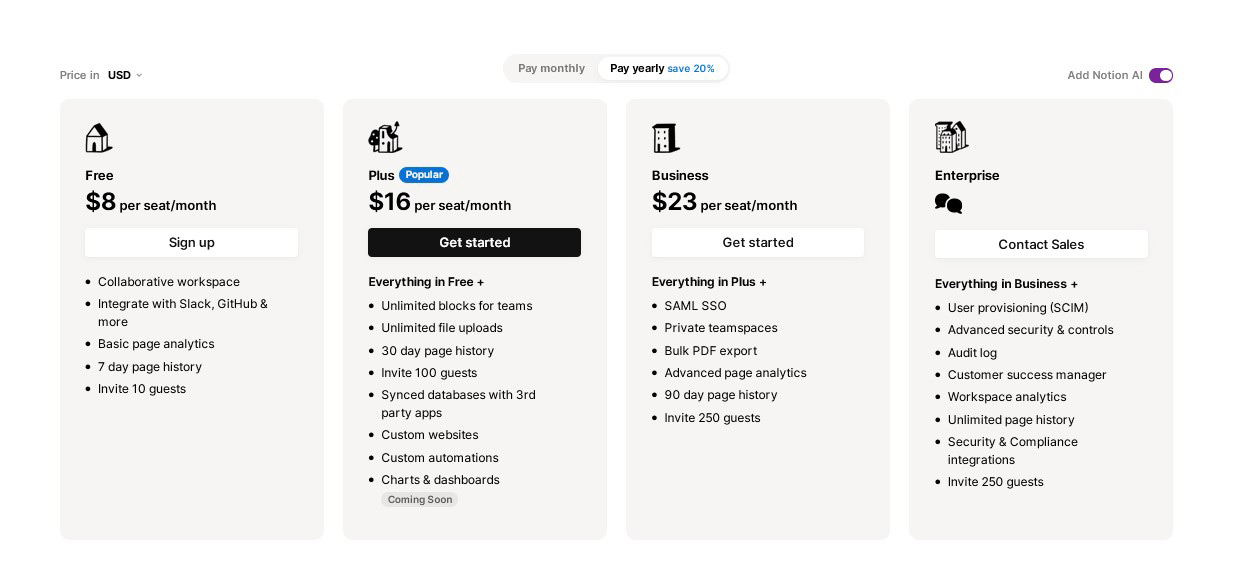
Notion offers a free plan with basic features for personal use, while paid plans start at $8 per user per month, adding more features and collaboration tools. Accessing AI capabilities requires an additional $8 per user per month. Without AI, Notion's offerings are quite basic. Including AI elevates the price significantly, making it one of the more expensive options in the industry. It’s no wonder why a high number of users are complaining about expensive prices in their reviews. Many users feel that while Notion offers flexibility and a range of features, the added cost for AI capabilities is not justified, given the limited base features. For instance, one user stated, "Great for basic use, but the costs pile up quickly with AI," and another mentioned, "I love the app, but the price is a bit steep compared to other tools with more advanced features included." These sentiments highlight a common concern among users about the high cost relative to the functionality offered, particularly when compared to more established project management tools like Monday, Asana, or ClickUp.
At the higher end of the pricing spectrum, Scoro, Asana, and Monday.com stand out. Scoro starts at $26 per user per month, offering extensive business management features suitable for large enterprises. Asana, priced from $11 per user per month, is known for its user-friendly interface and extensive customization, appealing to medium to large teams. Monday.com’s plans start at $8 per user per month, but the costs can escalate quickly with added features and users, making it another premium option, especially for teams requiring advanced functionalities like time tracking and automation
In the mid-priced category, Jira, Wrike, Hubstaff, Podio, and ClickUp each offer distinct strengths and weaknesses that cater to different project management needs. These mid-priced project management tools offer a range of features and capabilities that can cater to different business needs. Jira and Wrike are powerful tools for detailed project tracking and Agile management but require a steep learning curve. Hubstaff is ideal for businesses needing stringent employee monitoring but comes with privacy concerns. Podio offers unmatched customization and flexibility, making it suitable for businesses with unique project management requirements, though it may involve a more complex setup process. ClickUp provides dynamic adaptability and continuous updates, offering extensive customization and workflow automation, making it suitable for complex projects, although it has a steep learning curve.
In the affordable range of project management tools, Freedcamp, Paymo, and Flowlu each offer distinct advantages and some limitations. Freedcamp, starting at $1.49 per user per month, is notably the cheapest option available. It provides a generous free tier that includes unlimited users, projects, tasks, files, and storage, making it a strong choice for individuals, freelancers, and small teams who need a comprehensive project management solution without significant costs. Paymo, priced at $5.90 per user per month, offers robust time tracking and invoicing capabilities. Flowlu, with its starting package priced at $29 per month for eight users, stands out for its comprehensive set of features tailored for managing various business functions. This makes it an exceptionally cost-effective option, especially for small to medium-sized businesses (SMBs) that need advanced functionalities like CRM, project management, task management, and financial tracking.
Each of these tools provides unique strengths that cater to different needs and preferences within the affordable project management tool market. Your choice will depend on specific requirements, such as the need for time tracking, financial management, customization, or handling complex workflows.
Notion’s Privacy & Security
When using online tools, privacy and security are critical. Notion ensures data safety through TLS encryption for data in transit and encryption for data at rest. They implement role-based access controls (RBAC) to restrict access, ensuring only authorized users can view or edit sensitive information. Regular third-party security audits help maintain a high-security standard, and data backups prevent data loss. These practices align with industry standards, similar to those used by Trello or Asana.
Notion also complies with security certifications like SOC 2 Type II, showing their commitment to safeguarding user data. They offer user-controlled security settings, such as two-factor authentication (2FA), adding an extra layer of protection. These measures ensure Notion's security features are comparable to other leading tools like ClickUp, providing a secure environment for managing information.
Notion's security page highlights a few atypical measures. They use bug bounty programs to continuously identify vulnerabilities, similar to Jira and Trello from Atlassian. Additionally, Notion complies with SOC 2 Type II, ISO 27001, and HIPAA, showcasing its dedication to stringent global security and privacy standards.
Notion's Update Frequency
Notion updates its platform frequently, typically every few months. Recent updates have included features like an organized Home, better calendar integration, and improved sidebar navigation. Notion also introduces new tools regularly, such as a floating table of contents and URL previews, enhancing the user experience consistently.
The industry average for project management tools is around monthly updates, making Notion's update frequency competitive but not the most frequent. ClickUp's weekly updates set a high standard for rapid development. Tools like Scoro, Asana, Trello, Wrike, Kantata, Jira, Microsoft Project, Basecamp, and Paymo maintain a consistent monthly update schedule, aligning with the industry average. Conversely, Redbooth and Podio, with their quarterly or less frequent updates, may struggle to keep pace with user demands and evolving industry standards. Overall, while Notion provides substantial updates, users seeking the latest features might find faster-updating platforms more appealing.
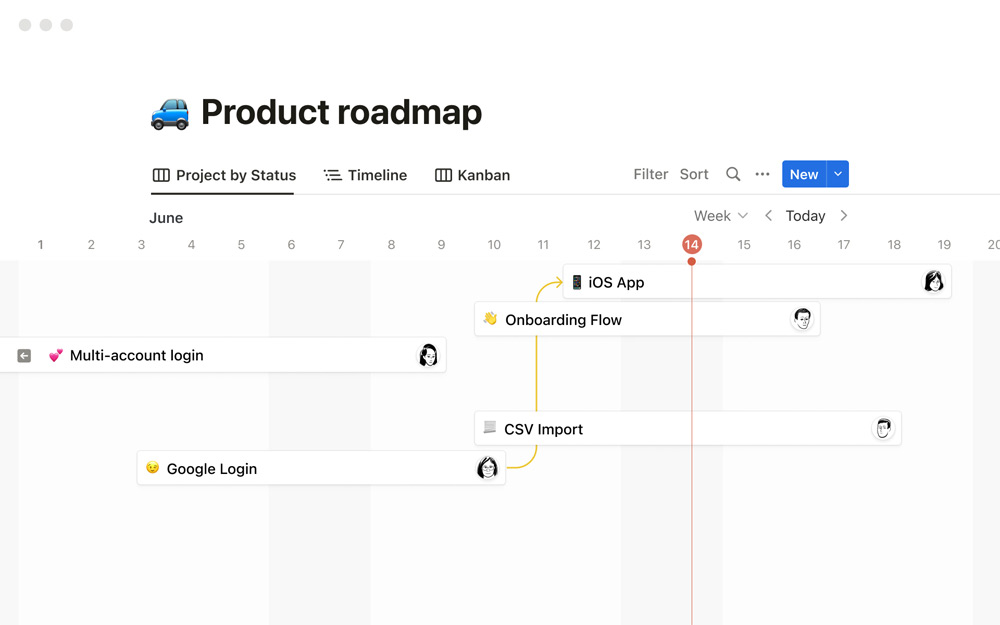
Notion’s Company History
Notion Labs Inc. was founded in 2013 by Ivan Zhao and Simon Last. This relatively young company has made significant strides in the productivity software market, positioning itself alongside well-known players like Trello, Asana, Monday.com, and Paymo. While Notion is younger than these competitors—Trello launched in 2011, Asana in 2008, and Paymo in 2008 as well—it has quickly gained a reputation for its versatile and user-friendly platform.
Notion started with the vision of creating a tool that allows individuals and teams to customize their workspace, offering features like notes, tasks, databases, and calendars all in one place. This approach contrasts with more specialized tools like Trello, known for its card-based project management, or Asana and Monday.com, which focus heavily on task and project tracking.
Despite its later entry into the market, Notion has distinguished itself through its highly customizable interface and integration of various productivity tools. In recent years, Notion has also embraced artificial intelligence, adding features that enhance user experience by automating tasks and offering intelligent suggestions, further setting it apart from its older competitors.
In addition to Notion, other younger project management companies have emerged, including ClickUp (founded in 2017), Hive (founded in 2017), and Nifty (founded in 2018). These companies also offer innovative features and flexible solutions, contributing to the dynamic landscape of productivity and project management tools.
On the other end of the spectrum, some of the oldest project management tools include Microsoft Project, launched in 1984, and Basecamp, which started in 2004. These pioneers have long-established themselves in the market, providing comprehensive project management solutions that have evolved over decades to meet the changing needs of businesses.
Notion lands in an interesting spot on the timeline, bridging the gap between older, more established tools like Microsoft Project and Basecamp and newer entrants like ClickUp, Hive, and Nifty. This positioning allows Notion to leverage the lessons learned by older tools while also incorporating the innovative features expected by users of newer platforms. This blend of experience and innovation has contributed to Notion's growing popularity and success in the competitive field of productivity software.
The Final Verdict on Notion
Notion stands out for its flexible and intuitive approach to project management and note-taking, making it an ideal choice for users who want to build their workflows from personal information. Its AI integration has been a game-changer for many, simplifying the search and organization of notes. However, Notion's limited advanced features and occasional performance issues might frustrate those needing more specialized tools. While its pricing, especially for AI capabilities, is a sticking point for some, many users find the platform's customization options and user-friendly design outweigh these drawbacks.
Written by Remus Zoica