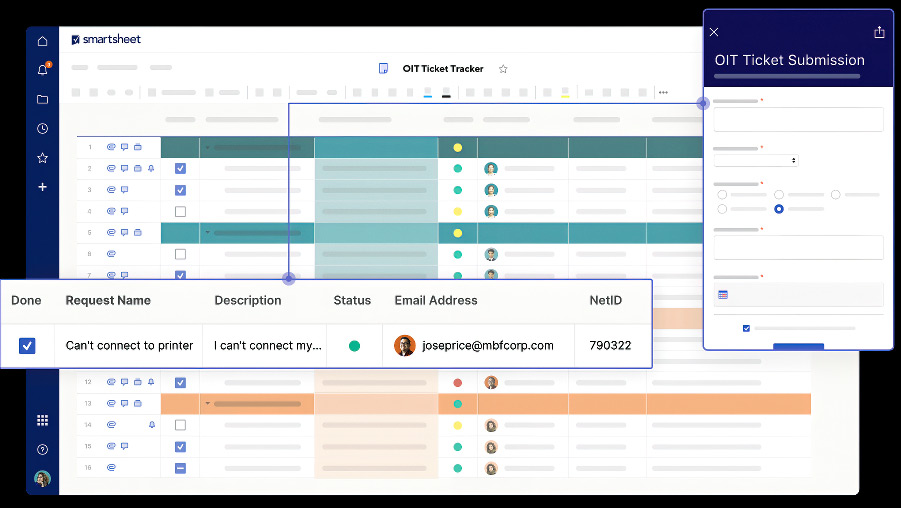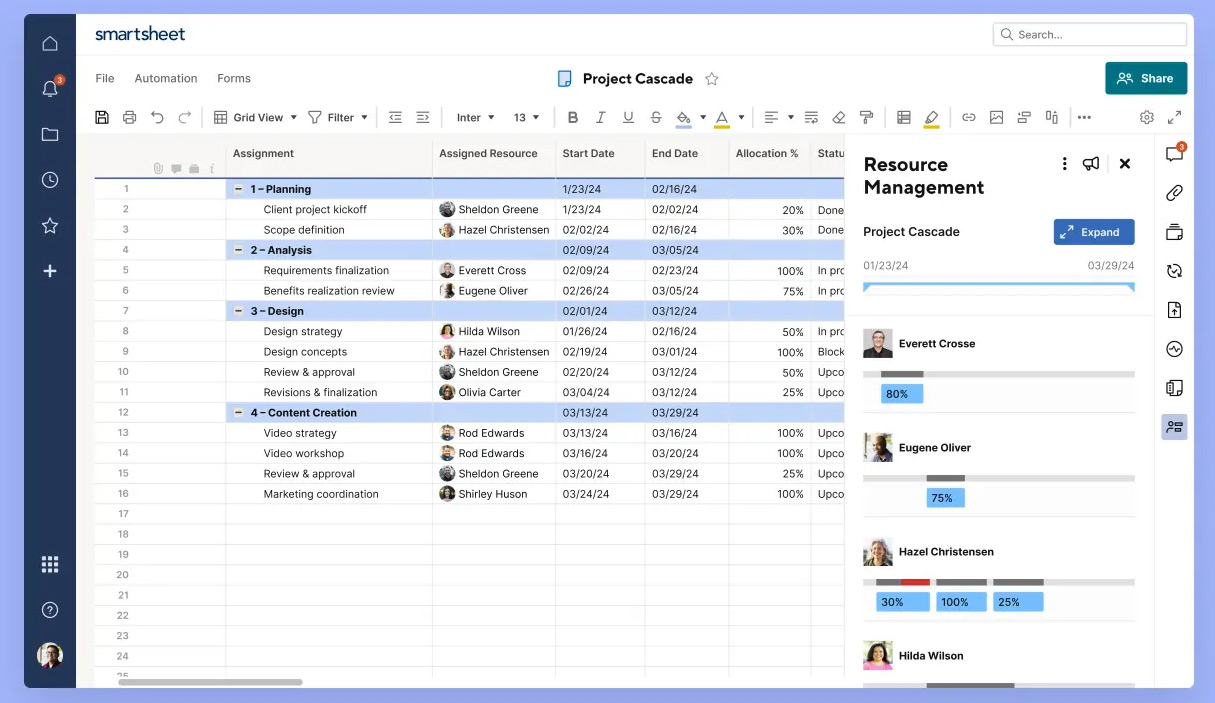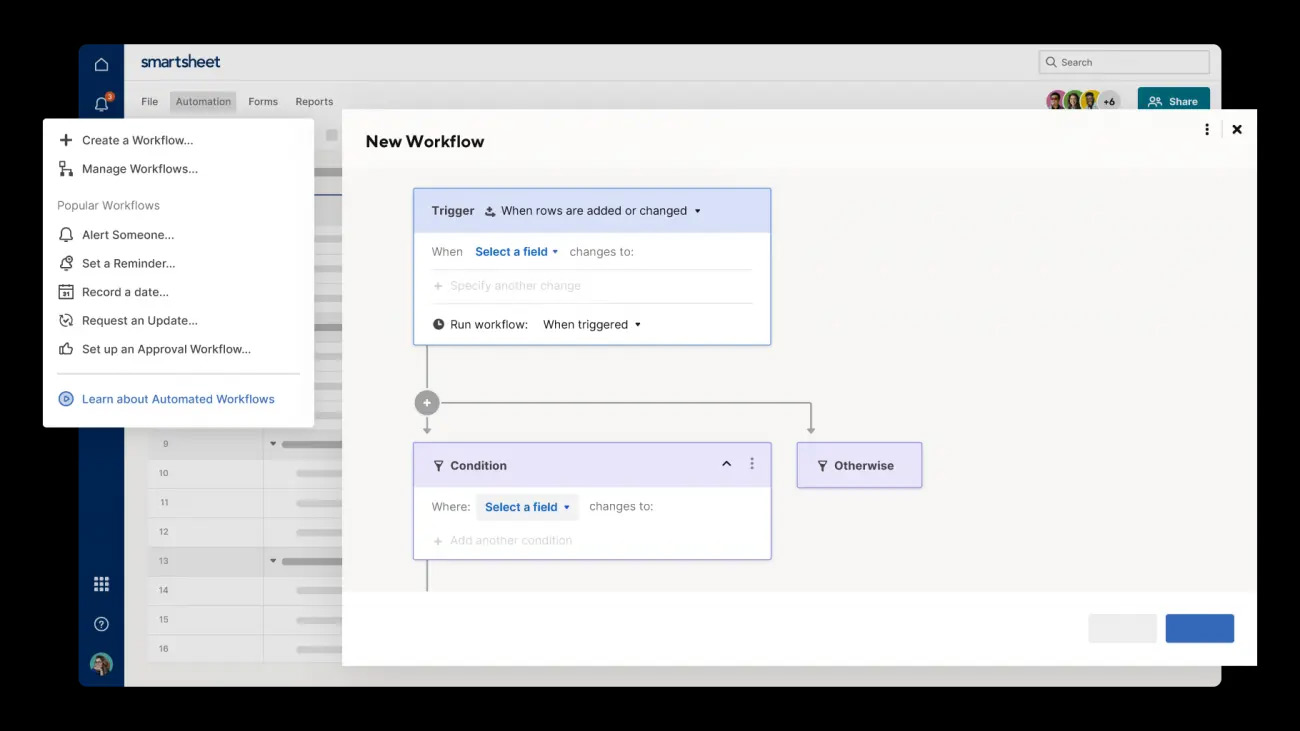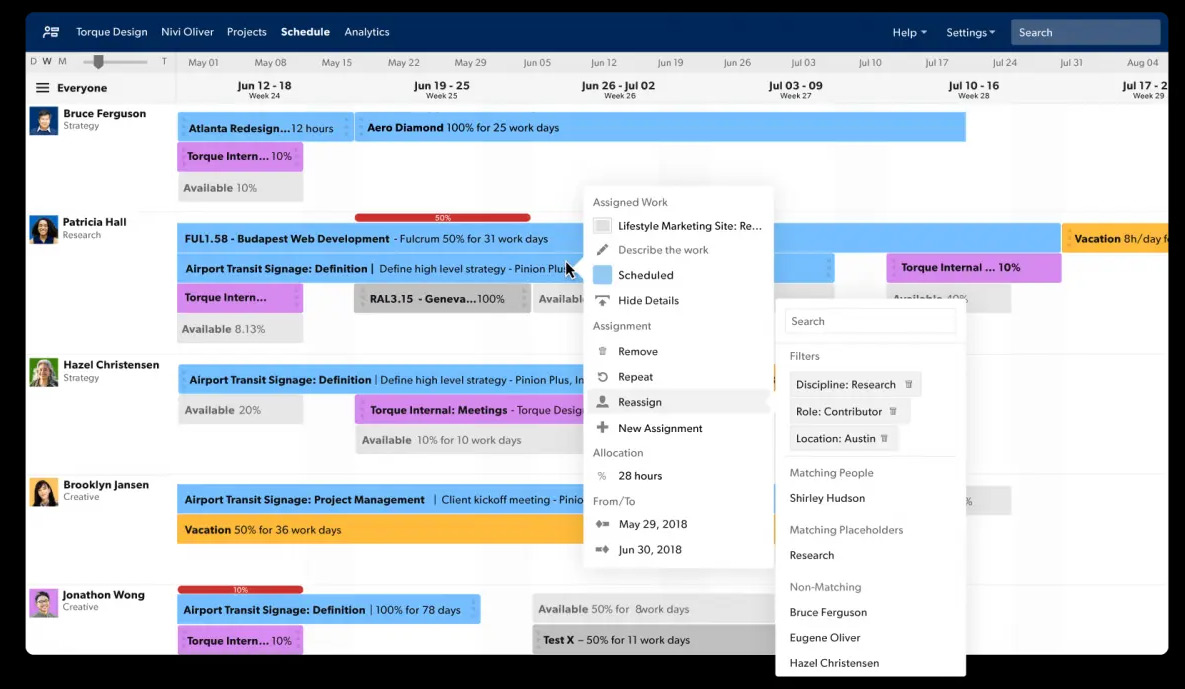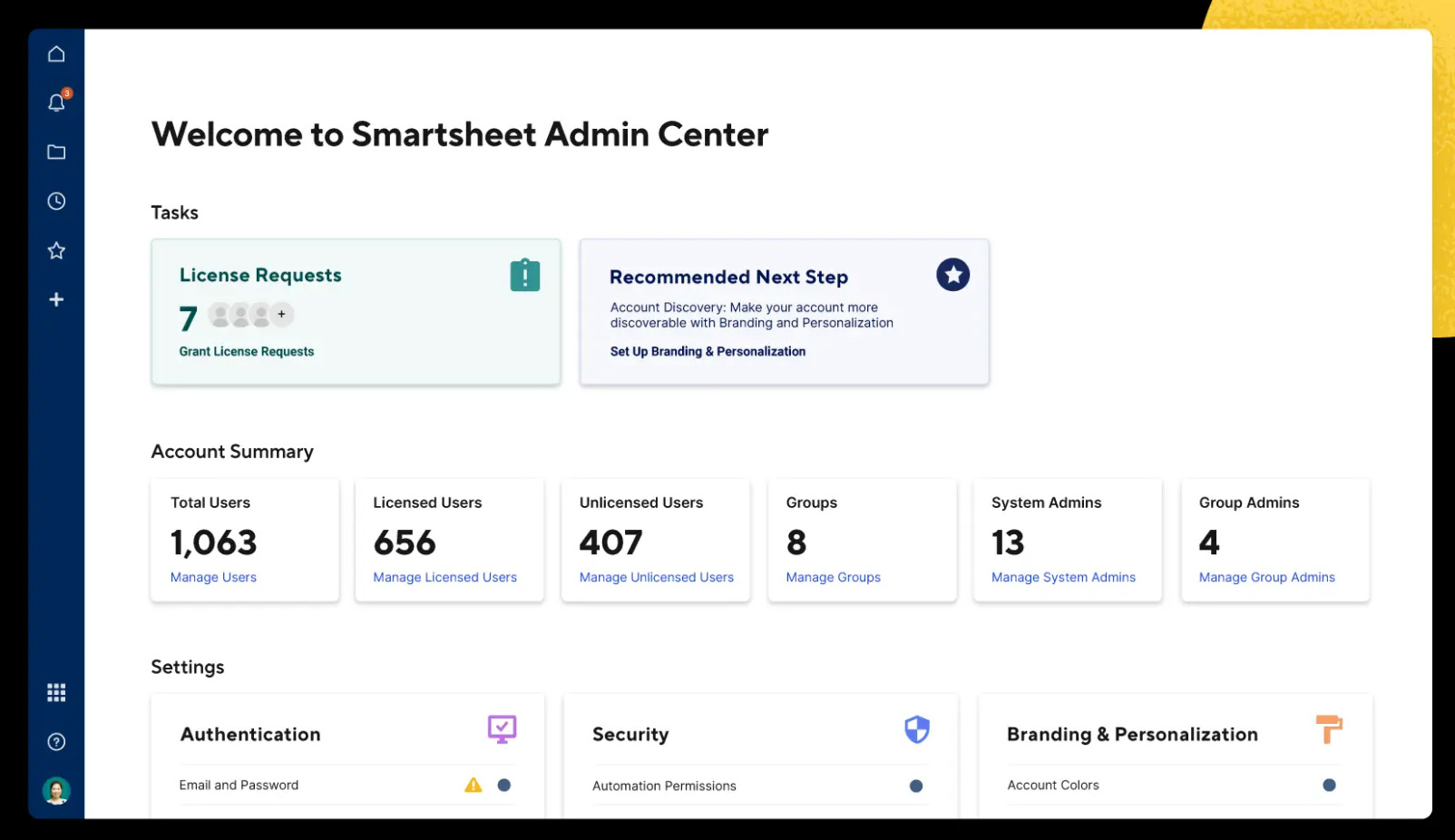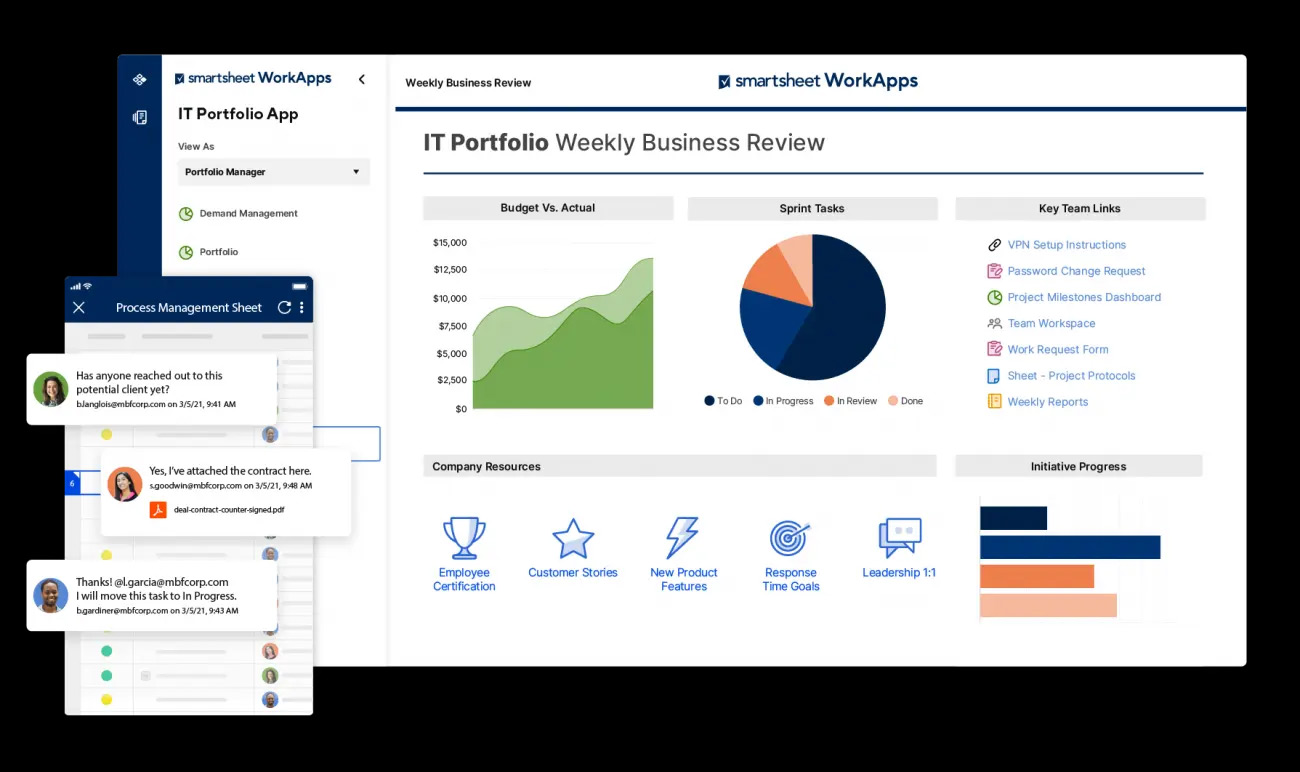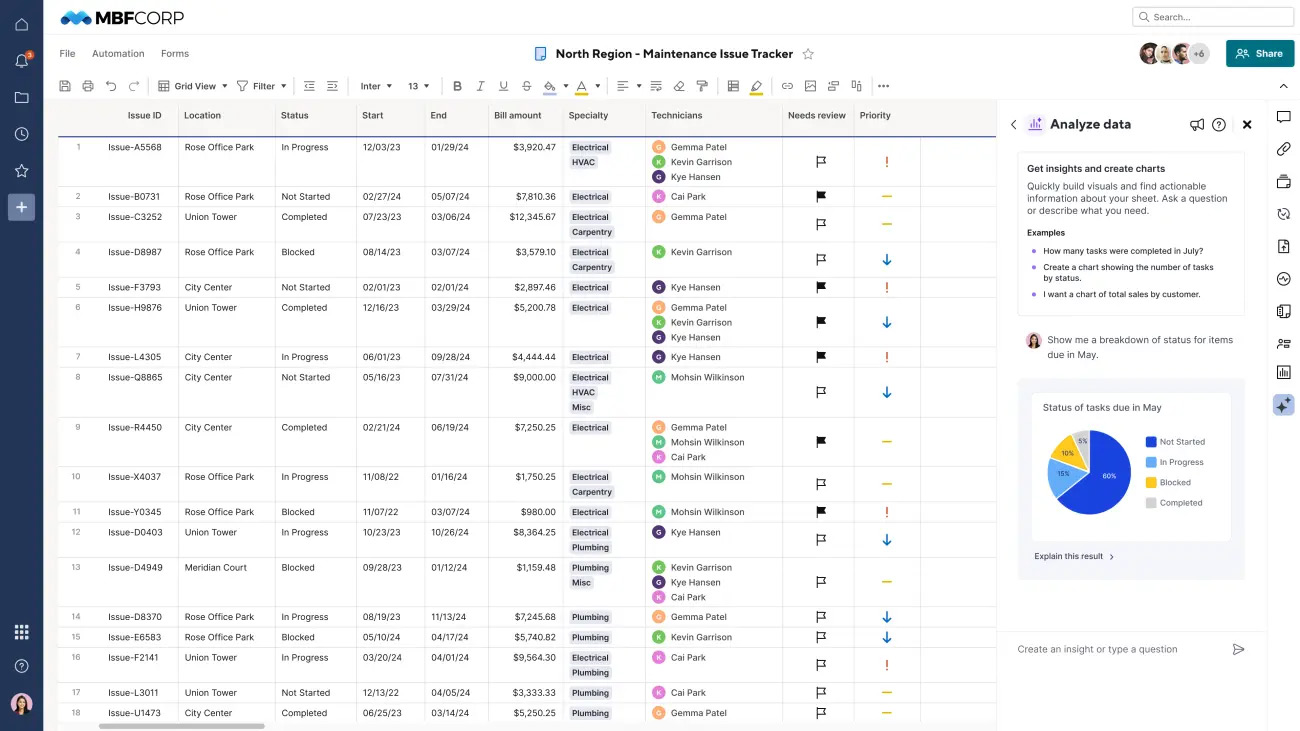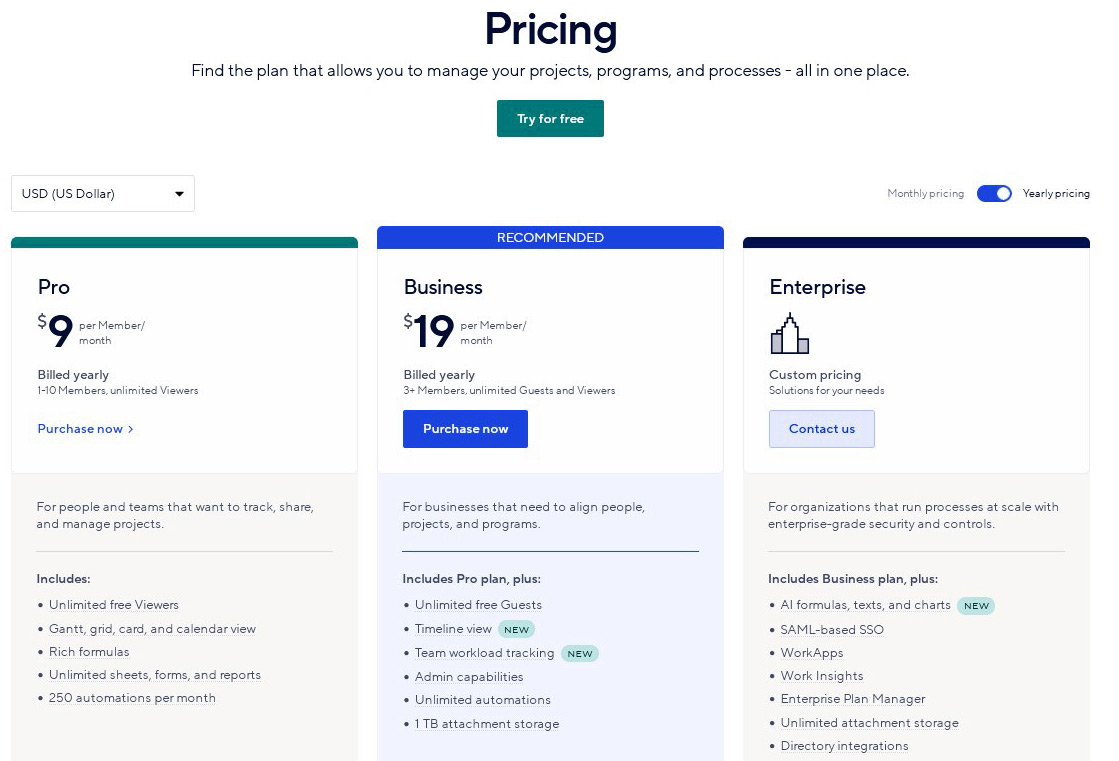Smartsheet Review: Pros & Cons
Pros & Cons of Smartsheet
Pros
User-friendly grid-like interface.
Easier learning curve for Excel users.
Real-time collaboration features.
Excellent customer support.
Cons
Limited feature set.
Limited customization options.
No time tracking or invoicing.
Advanced formulas can be frustrating.
Smartsheet's Standout Features
Smartsheet has often been described as the evolution of Excel, offering a user-friendly alternative to traditional spreadsheet tools like Excel and Google Sheets. Many users transition to Smartsheet from managing projects in Excel, a widely used tool for project management due to its flexibility and familiarity. People create lists, schedules, and even complex project plans within their grids.
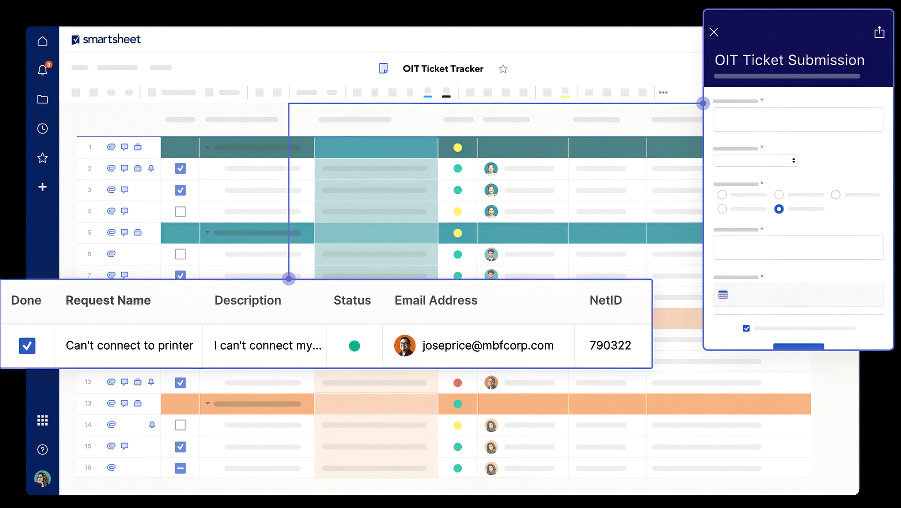
Users find Smartsheet easy to navigate, especially if they have prior experience with list-based scheduling tools. If you have ever used Excel, you will find that the basic functionalities in Smartsheet are pretty similar. However, as complex projects grow, Excel's limitations become more apparent. It lacks advanced features tailored specifically for project management, making it cumbersome for larger or more dynamic projects.
This is where Smartsheet shines. It goes beyond basic spreadsheet capabilities and offers a range of features designed to enhance productivity, making it a better solution for more complex project management needs.
Smartsheet retains the familiar grid-based interface, easing the learning curve for new users. But it doesn't stop there. Smartsheet includes advanced functionalities that go beyond what Excel offers. For example, Smartsheet provides a variety of templates for different types of projects, saving users from the hassle of creating layouts from scratch. These templates are a huge time-saver, especially for repetitive tasks. Additionally, Smartsheet allows for seamless file uploads and data exports to Excel, ensuring compatibility with existing workflows and making it easier to integrate with other tools.
A common theme among user feedback is that Smartsheet requires little to no training. Its intuitive design and similarity to Excel mean that even those with basic spreadsheet knowledge can use it immediately, much like how Trello is instantly familiar to those who previously used sticky notes. This ease of adoption is a significant advantage for teams looking to implement new tools without a steep learning curve.
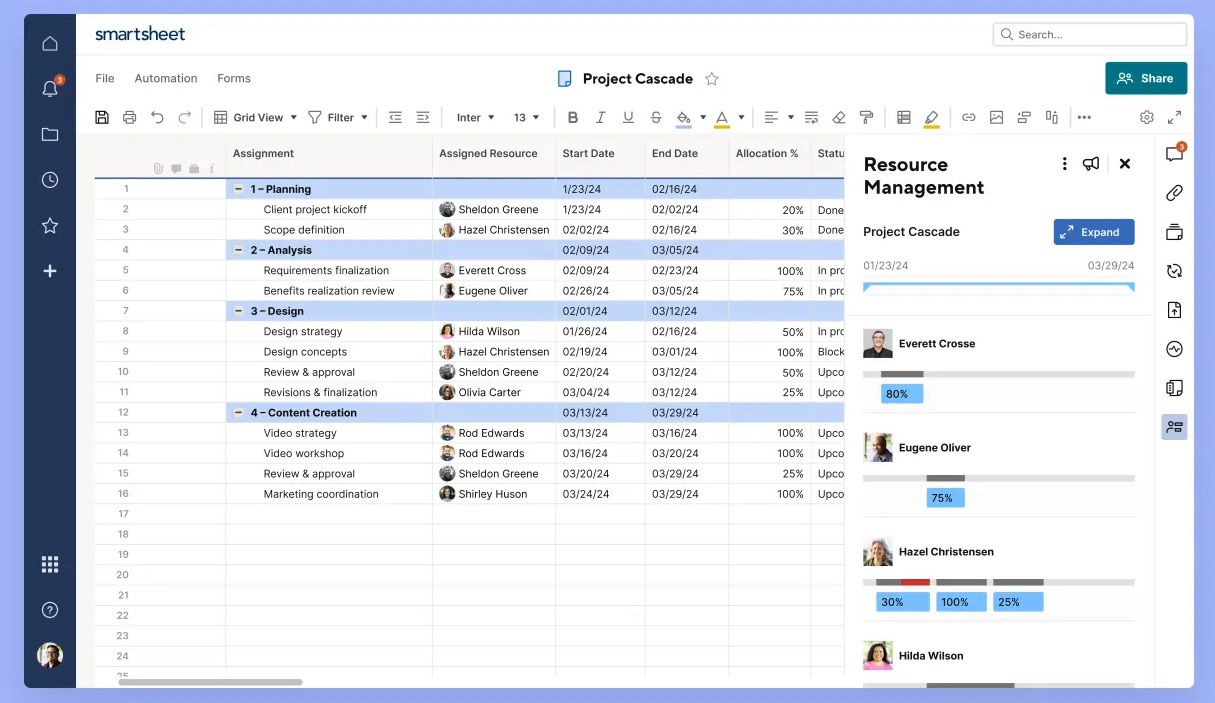
One of the standout features of Smartsheet is its capability to enhance productivity through automation and collaboration tools. Users can set up automated workflows, reminders, and approvals, reducing manual effort and the risk of human error. The platform also supports real-time collaboration, where team members can collaborate on the same sheet, leave comments, and update statuses. This is a significant improvement over the static nature of Excel, where collaboration often involves emailing different versions of a file back and forth.
Smartsheet excels in facilitating communication and feedback. Users can easily share projects and provide feedback, making the proofing and approval processes quicker and more efficient. This central place for collaboration has proven to be a significant improvement over traditional methods, providing a transformative experience for many teams.
Smartsheet is highly praised for its exceptional customer support, particularly in problem resolution and responsiveness. Users consistently highlight the support team's readiness and efficiency in resolving issues, noting their availability and promptness. The support team’s knowledge and helpfulness make troubleshooting straightforward, ensuring problems are resolved quickly and effectively. This stellar customer support and Smartsheet's easy adoption process make it an ideal choice for non-technical teams and beginners. The ease of use and reliable assistance provide a smooth experience, allowing teams to focus on their projects without getting bogged down by technical difficulties.
Who Benefits Most from Smartsheet
- Old-school firms relying heavily on Excel or Google Sheets for project management will consider Smartsheet a valuable upgrade. Its familiar interface reduces the learning curve, while advanced features like templates and automated workflows enhance efficiency and project tracking.
- Manufacturing Plants: Manufacturing plants benefit from Smartsheet's automation and collaboration features for production scheduling, quality control, and supply chain management. Automated workflows ensure that production processes are smooth and timely, while real-time collaboration helps teams address issues promptly.
- Non-Profit Organizations: Non-profits can leverage Smartsheet for enhanced communication and feedback during fundraising campaigns, volunteer coordination, and event planning. The platform's collaborative tools enable seamless sharing of project updates and feedback gathering, ensuring that all team members are aligned and informed.
What Users Love About Smartsheet
Many users appreciate how Smartsheet seamlessly integrates with Excel and Google Sheets. From the hundreds of reviews scanned, users frequently mentioned that this integration significantly simplifies their workflow. One user remarked, "There was very little of a learning curve, and our prior data from Google Sheets was seamlessly integrated into Smartsheet." This means for those accustomed to Excel, transitioning to Smartsheet feels natural and less daunting. Another user mentioned, "Smartsheet out of the box is fairly straightforward if you have ever used Excel or MS Project or any list-based scheduling tool. Anything beyond out of the box takes some time to learn, but once you've spent the time and understand the logic you can customize a fairly robust Project Management tool."
![]()
Many users highlight Smartsheet's ease of use, particularly for beginners. Some users said that its user-friendly interface and straightforward functionalities make it accessible even for those with minimal technical skills. One review noted, "Smartsheet is so easy to use compared to other tools." This simplicity extends to creating dashboards and reports, which are often cited as convenient and intuitive. As someone who has tested numerous project management tools, I found Smartsheet's onboarding process refreshingly simple compared to others like Scoro or Kantata.
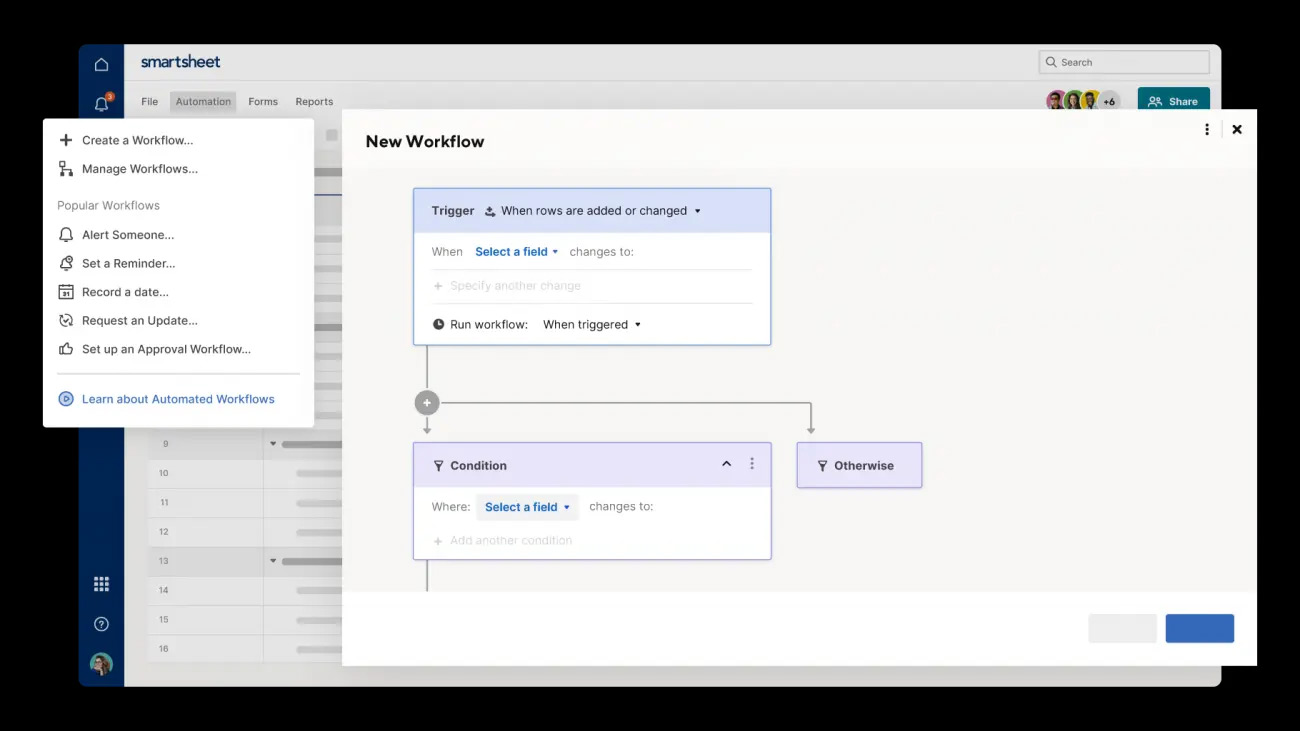
Users highly praise Smartsheet's collaboration features. Many love how they facilitate team communication and coordination. One user said, "Great opportunity to follow the Projects and assigned tasks." The ability to keep team members and customers informed and aligned was frequently mentioned. Another user shared, "Helps in encouraging team communication and coordination."
Users love the reporting features Smartsheet offers. Many highlighted the ease with which they could generate detailed and dynamic reports. One user mentioned, "Helps in creating detailed and dynamic reports." The ability to customize reports to meet specific needs was a recurring theme, with another user stating, "Reports can be customized to meet our needs." This flexibility is a boon for project managers needing tailored insights. During my testing, I found the reporting capabilities to be on par with, if not better than, tools like Microsoft Project, making it a standout feature.
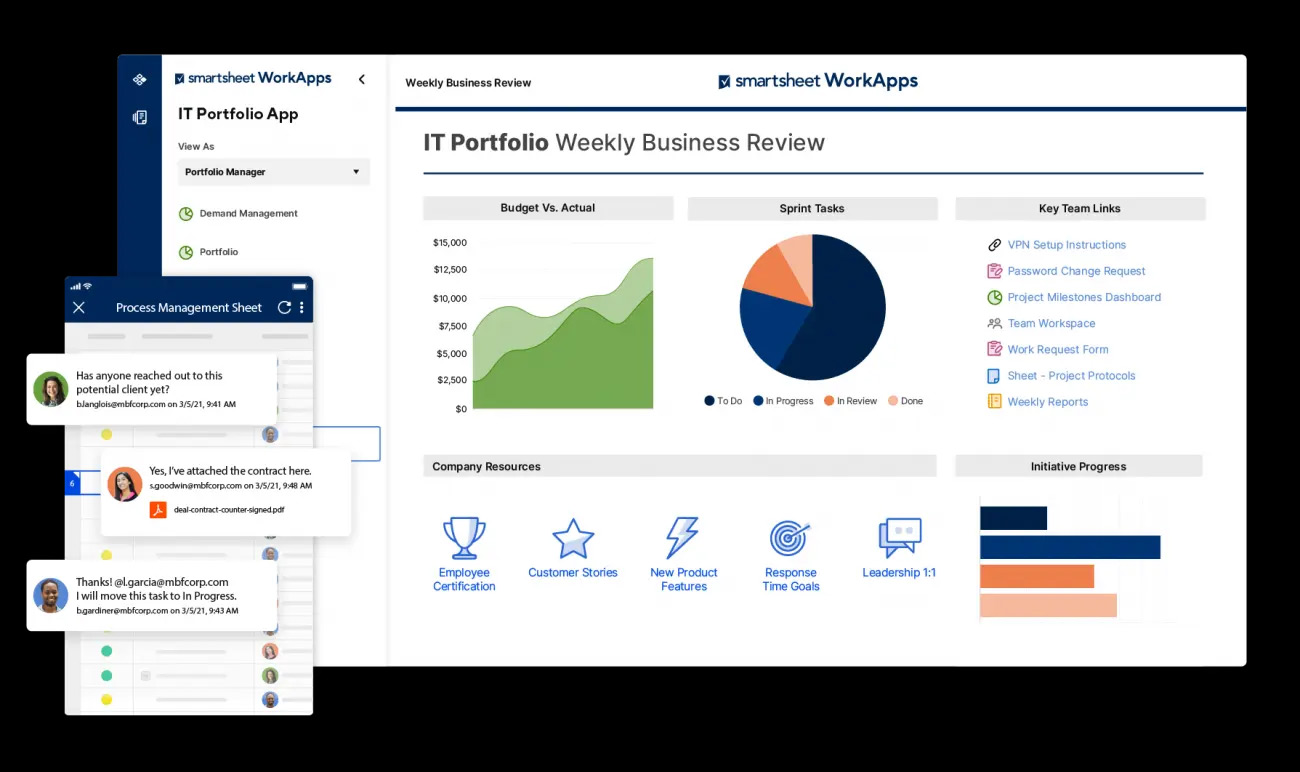
Many users commend Smartsheet's customer support. The responsiveness and efficiency of the support team are often highlighted. One user mentioned, "Support team is always ready to assist." Quick resolution of issues and knowledgeable support staff make a significant difference. For instance, one user stated, "Customer support resolves issues promptly". My experience with their support echoed these sentiments; the team was prompt and helpful, which is not always the case with competitors like Monday.com.
Top Complaints About Smartsheet
Many users dislike Smartsheet's limited features, particularly the absence of native time tracking, invoicing tools, and advanced project management features. One user mentioned, "Smartsheet is highly capable, but it doesn’t include time tracking, budgeting, or advanced resource management out of the box." Another echoed this frustration: "For invoicing, you need a third-party tool." Smartsheet does offer a separate time-tracking software called Resource Management, but it is a premium add-on that requires a separate license. This means additional costs and potential integration issues, which can be cumbersome for businesses seeking a seamless solution. In contrast, Paymo includes advanced time-tracking features that are seamlessly integrated into its platform.
Another frequent complaint is the platform's customization limitations. One review highlighted that "sometimes form information is not transferred, and it doesn't have many themes to customize the dashboard." Another user shared, "When configuring our sheets, I would like to see more customization options, especially in colors and images." This echoes the frustration of many who find the customization process cumbersome and not as intuitive as competitors like Trello or Asana, which offer more straightforward personalization options.
The functionality of formulas in Smartsheet has also been a significant pain point. Many users, particularly those accustomed to the flexibility of Excel, have found Smartsheet's formula capabilities lacking. One reviewer noted, "The formulas, it'd be nice if they were more like Excel". Another shared, "I would say I'd love it more if it had the exact same formulas as Excel". This reflects a common sentiment among users who need advanced data manipulation and find Smartsheet falling short.
Complex projects pose additional challenges in Smartsheet. Managing large projects and complex schedules can be tricky, as noted by one user: "There are limitations to managing large projects. Managing complex project schedules can be a challenge and may not be suitable for large teams." This is especially critical for businesses that handle multiple large-scale projects simultaneously, where the need for robust project management features is paramount. Unlike Smartsheet, tools like Microsoft Project provide more comprehensive solutions for complex project management.
Smartsheet vs. The Competition
Asana and Trello both offer user-friendly interfaces and flexibility, making them accessible for both beginners and advanced users. They are more similar to Smartsheet because of their ease of use, although they approach it from different angles. Asana, with its visually pleasing interface, provides extensive customization and integrates well with other tools. However, its reporting and notification systems often receive criticism. Trello, known for its simplicity and visual task management using a sticky notes approach, aligns with Smartsheet’s intuitive nature but contrasts with Smartsheet's list-based approach. Trello also lacks advanced project management features and customization options, reflecting some users' frustrations with Smartsheet.
Basecamp and Redbooth, similar to Smartsheet, enhance team communication and collaboration. Basecamp excels with its simplicity and document centralization, akin to Smartsheet's straightforward, user-friendly nature. Both tools house all project-related documents in one accessible location, preventing the inefficiencies caused by scattered files. However, Basecamp lacks advanced features such as powerful templating systems and Gantt charts, which Smartsheet does provide. Redbooth also focuses on ease of use and integration, supporting synchronization with tools like Google Drive. Its collaboration features, such as different workspaces and HD meetings, mirror Smartsheet’s strong collaboration tools. Despite its strengths, Redbooth's mobile app faces criticism for instability, whereas Smartsheet's mobile experience is generally more stable and reliable.
Freedcamp and Paymo offer cost-effective solutions with straightforward interfaces, balancing essential project management features without overwhelming users. Freedcamp is recognized for its affordability and simplicity, aligning with Smartsheet's strengths in providing essential tools at a competitive price. However, Freedcamp’s mobile app performance and lack of advanced customization options can be limiting, echoing some of the user criticisms of Smartsheet. Paymo integrates time-tracking and invoicing features, which Smartsheet lacks natively, and is praised for its straightforward project management capabilities.
ClickUp and Wrike offer comprehensive project management tools with advanced customization, automation, and detailed reporting, surpassing Smartsheet in functionality. However, ClickUp’s extensive feature set leads to a steep learning curve and an overwhelming user experience, differing from Smartsheet’s straightforward nature. Wrike also provides robust project management capabilities, but users often find it less user-friendly and more challenging to navigate without extensive training, in contrast to Smartsheet’s ease of use. Both ClickUp and Wrike are suitable for users seeking more complex project solutions and willing to invest time in learning the platforms.
Scoro and Microsoft Project are tailored for extensive project management in corporate settings. Scoro is praised for its financial management and detailed reporting functions, offering a comprehensive feature set. Its main dashboard integrates task lists, financial tracking widgets, and a shared team calendar, providing a centralized view of project health. However, Scoro's steep learning curve and occasional technical issues can be a barrier, contrasting with Smartsheet for being way more user-friendly and accessible. Microsoft Project excels in planning and tracking, benefiting from integration with the Microsoft ecosystem, which Smartsheet also supports to some extent with its integrations. Users appreciate Microsoft Project’s professional reporting features and flexibility in accommodating various project management methodologies. Nevertheless, its complexity and the significant learning time required can be a drawback, while Smartsheet is often praised for its balance of advanced features and ease of adoption.
Price and Cost Comparison
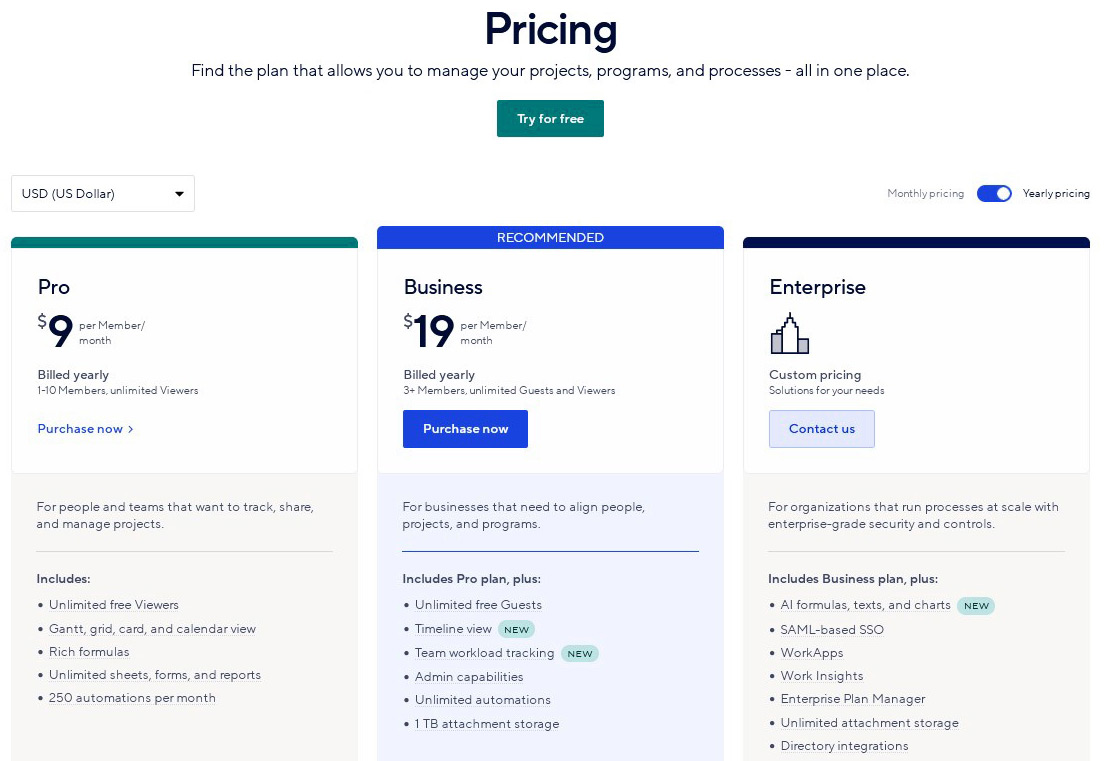
Smartsheet has a straightforward pricing model. The Pro Plan costs $9 per user per month (billed annually), the Business Plan is $19 per user per month. The Smartsheet Pro Plan lacks several advanced features found in the Business Plan, which costs significantly more. For example, it does not include conditional form logic, which allows forms to adapt based on user responses, nor team workload tracking, which helps monitor team assignments and workloads. The Pro Plan also misses out on AI tools that can generate complex formulas from plain language prompts. Additionally, it offers only limited automation capabilities and lacks comprehensive support, providing only ticketing instead of live chat. This significant price jump for essential features is worth considering before committing long-term, especially compared to other project management tools that might offer better value at intermediate price points.
More budget-conscious options include Freedcamp, Paymo, Basecamp, and Flowlu. Freedcamp offers a robust free plan with unlimited users, projects, tasks, and storage, with paid plans starting at just $1.49 per user per month. Paymo begins at $5.90 per user per month, providing time-tracking and invoicing features even in its free version, setting it apart from many competitors. Basecamp offers a flat rate of $299 per month for unlimited users and projects, which can be very cost-effective for larger teams who want to avoid per-user fees. This makes it a budget-friendly option for large teams looking for simplicity and predictable costs. Flowlu is competitive with a starting package priced at $29 per month for 8 users, which translates to about $3.63 per user per month. This pricing is exceptionally favorable for small businesses, though as user numbers increase, buying packs of 8 users continues to keep the cost reasonable.
ClickUp barely makes the cut for budget-conscious options. For small teams, ClickUp's pricing is $7 per user per month, which includes unlimited integrations, dashboards, and advanced reporting. Despite the slightly higher price for small teams, it remains a strong contender in the budget category due to its comprehensive features and flexibility.
Mid-level priced project management tools include Wrike, Redbooth, Toggl Plan, ActiveCollab, and Asana. Wrike’s Professional plan costs $9.80 per user per month, focusing on advanced task management for growing teams. Redbooth’s Pro plan at $9 per user per month is geared towards communication and collaboration, featuring HDR video meetings. Toggl Plan’s Team Plan is $9 per user per month, enhancing collaboration with advanced planning tools and integrations. ActiveCollab is priced at $11 per user per month, though it restricts critical features like time report generation and invoicing to higher tiers. Asana's paid plans start at $11 per user per month, known for its visually appealing interface and comprehensive set of tools for various team sizes.
Smartsheet presents a unique case, landing in both the mid level and expensive categories. Its Pro Plan, priced at $9 per user per month when billed annually, is quite budget-friendly. However, the Business Plan at $19 per user per month when billed annually places Smartsheet in the expensive category.
Expensive solutions include Monday.com, Scoro, Kantata, Podio, and WorkflowMax. Monday.com starts at $8 per seat per month, but essential features like time tracking are missing from the Basic package, pushing it into the high-end category with the Pro plan at $16 per seat per month. Scoro, starting at $22 per user per month and going up to $55 per user per month, provides extensive functionalities tailored for larger enterprises. Kantata, with pricing around $45 per user per month, targets corporate users with its advanced project management features and premium support. Podio starts at $11.20 per user per month, but the cost can quickly rise with the need for additional features and integrations. WorkflowMax, starts at $33 per month for a single user.
Smartsheet’s Privacy & Security
Smartsheet places a strong emphasis on maintaining user privacy and security. They follow strict protocols to ensure that personal and project data remain safe. The company employs industry-standard security measures, including encryption, access controls, and regular security assessments.
Key Security Features:
- Encryption: Data is encrypted both in transit and at rest, ensuring that information is protected against unauthorized access during transmission and storage.
- Access Controls: Smartsheet provides robust access control mechanisms, allowing users to manage who can view and edit their data. This includes multi-factor authentication (MFA) and single sign-on (SSO) options for added security.
- Regular Audits and Assessments: Smartsheet undergoes regular security audits and assessments to identify and mitigate potential vulnerabilities. They also adhere to various compliance standards, such as SOC 2 Type II and ISO 27001, to demonstrate their commitment to security.
Privacy Practices:
- Data Collection and Use: Smartsheet collects only the necessary data to provide and improve its services. They are transparent about how they use this data and do not sell personal information to third parties.
- User Control: Users have control over their data, including options to access, correct, or delete their information. Smartsheet also offers tools for users to manage their privacy settings and preferences.
- Third-Party Sharing: While Smartsheet may share data with third-party service providers to enhance their offerings, they ensure these partners adhere to strict privacy and security standards.
While Smartsheet's security and privacy measures align with industry standards, there are a few notable aspects that set it apart from some competitors:
- Data Residency Options: Smartsheet offers data residency options, allowing customers to store their data in specific geographic regions. This can be particularly important for organizations that need to comply with regional data protection regulations. Not all project management tools provide this option.
- Dedicated Security Team: Smartsheet has a dedicated security team that continuously monitors and improves the platform’s security posture. While many companies have security teams, Smartsheet's proactive approach to threat detection and response can be seen as a robust commitment to user data protection.
This combination of advanced security features and dedicated oversight makes Smartsheet a top choice for users who prioritize data security and privacy in their project management tools.
Smartsheet's Update Frequency
Smartsheet stands out for its frequent updates, rolling out new features and improvements on a weekly basis. This steady flow of updates ensures that users consistently benefit from the latest enhancements and bug fixes. In the broader context of the industry, the average update frequency varies significantly. Many tools opt for monthly updates, which allows for more substantial changes but can delay the availability of new features and fixes.
Smartsheet, ClickUp, and Monday.com lead the industry in update frequency. Smartsheet provides weekly updates, ensuring that users consistently have access to the latest features and improvements. ClickUp matches this pace with its near-weekly updates, keeping its platform highly dynamic and continuously evolving. Monday.com also updates almost weekly, maintaining a rapid development cycle that offers frequent enhancements and new functionalities.
Many project management tools follow a monthly update schedule, which is considered the industry average. This group includes Jira, Basecamp, TrackingTime, Paymo, Scoro, Trello, and Wrike. These platforms regularly release updates every month, which provides a consistent stream of enhancements without the rapid pace of weekly updates. Microsoft Project and Hubstaff also fit into this category, with Microsoft Project releasing 12 updates from June 2023 to June 2024 and Hubstaff releasing around 20 updates in 2023, averaging slightly more than one update per month. Kantata also releases many new features and improvements every month, aligning with this average frequency.
ActiveCollab and Toggl Plan are among the slower updaters in the industry. ActiveCollab has rolled out about seven significant updates over the past two years, averaging around three updates per year. Toggl Plan is known for its consistent quarterly updates, introducing new features and improvements every few months. Notion also updates its platform every few months, making it less frequent compared to monthly or weekly updaters.
Smartsheet Company History
Smartsheet, founded in 2005, has steadily grown to become a notable player in the project management software industry. Smartsheet went public in 2018, further solidifying its position in the market and signaling its growth and stability. This step set it apart from many of its competitors, providing it with more resources to innovate and improve its platform.
Smartsheet emphasizes security and compliance to protect user data, ensuring high trust levels among businesses. The company is dedicated to diversity and inclusion, promoting diverse hiring practices and supporting employee resource groups. Smartsheet also engages in philanthropy, focusing on education, environmental sustainability, and community support, reflecting a broad commitment to social responsibility.
Microsoft Project, launched in 1984, is the earliest project management tool, making it a true pioneer in the field. Basecamp followed in 1999, transitioning to project management software in 2004. Jira entered the market in 2002, establishing itself early on as a robust solution for bug tracking and agile project management.
Smartsheet, founded in 2005, is part of the established players category. ActiveCollab and Wrike both started in 2006. Asana, Paymo, and Redbooth were all founded in 2008, while Podio launched in 2009. Freedcamp began in 2010, Trello in 2011, and Monday.com, ClickUp, and Hubstaff all emerged in 2012, marking a period of significant expansion and innovation in project management tools.
Recent entrants include Notion and Scoro, both founded in 2013. Toggl Plan launched in 2017, Flowlu in 2018, and Kantata was established in 2022 through the merger of Mavenlink and Kimble Applications, placing them in the latest wave of project management software development.
Smartsheet, founded in 2005, positions itself among the established players in the project management software industry. With nearly two decades of experience, it has grown alongside other significant tools. Compared to newer entrants like Notion and Flowlu, Smartsheet's longevity and consistent development underscore its reliability and relevance in the competitive landscape of project management solutions.
The Final Verdict on Smartsheet
Smartsheet offers a comprehensive project management solution that bridges the gap between traditional spreadsheets and more advanced project management tools. It's intuitive for users familiar with Excel, yet powerful enough to handle complex projects. Key features include automation, real-time collaboration, and a range of templates, making it a versatile choice for various industries. Users consistently praise its ease of use, integration capabilities, and responsive customer support. While it lacks some advanced features like native time tracking and extensive customization options, its balance of simplicity and functionality makes it a reliable tool for teams transitioning from basic spreadsheet management to a more structured project management environment.
Written by Remus Zoica