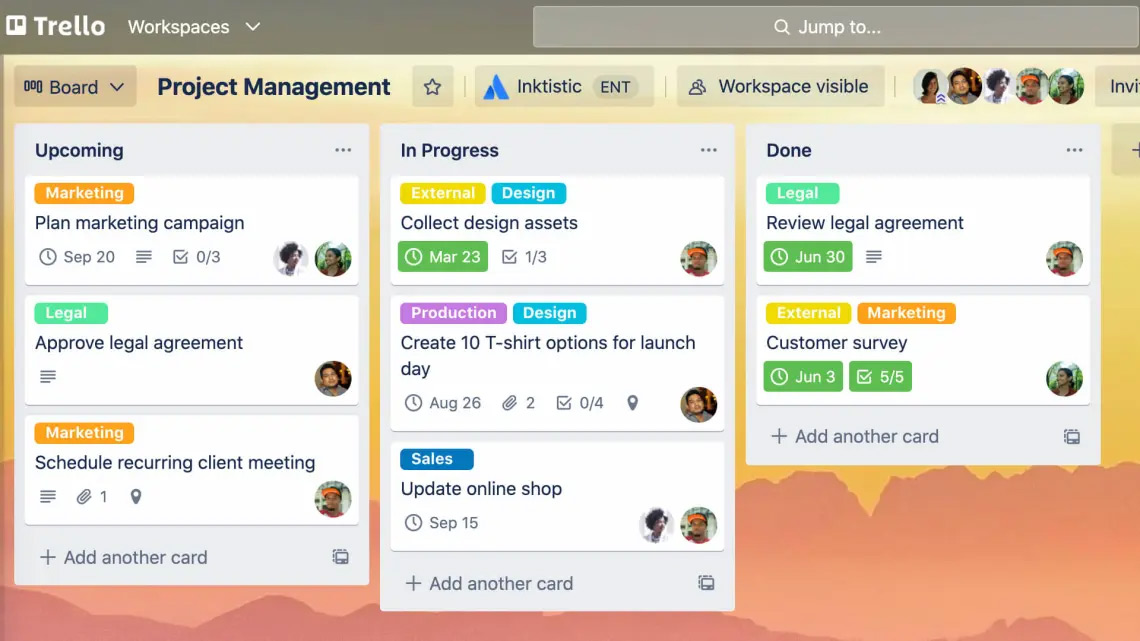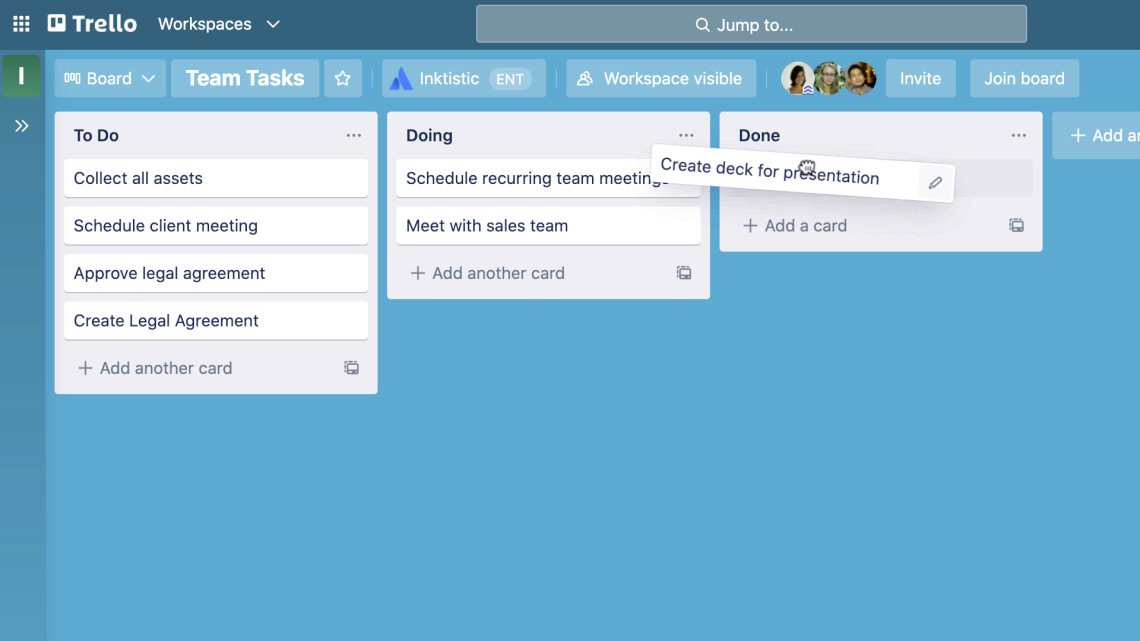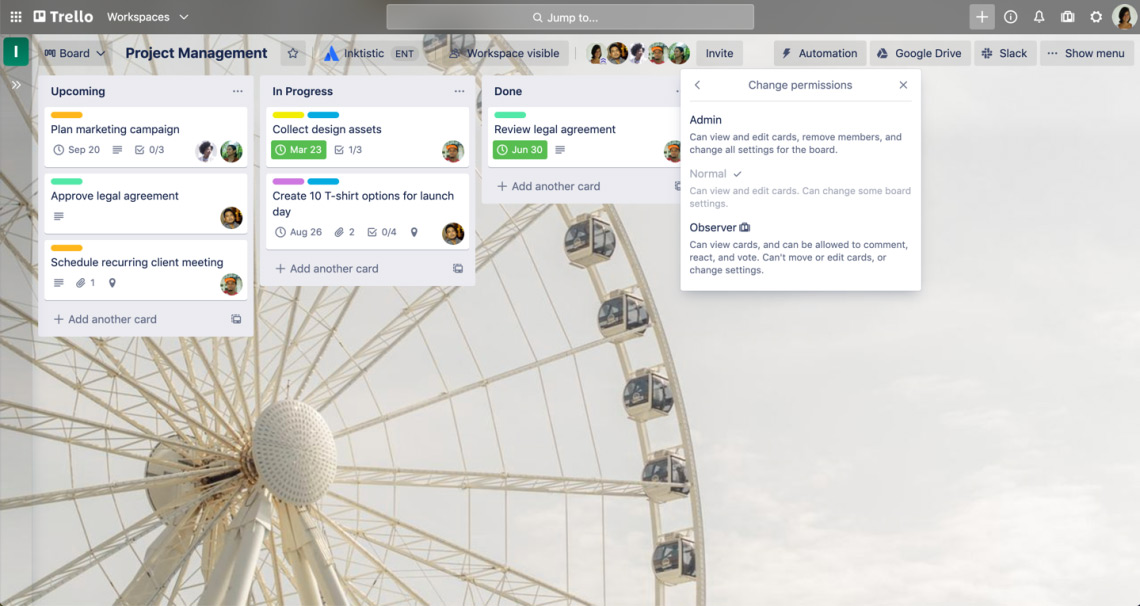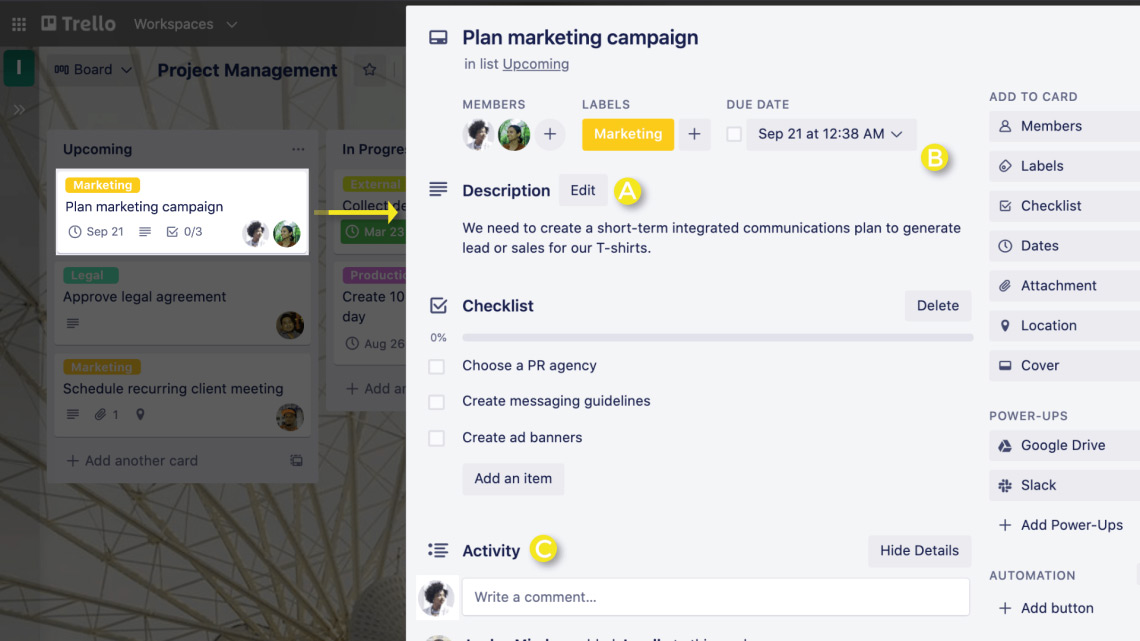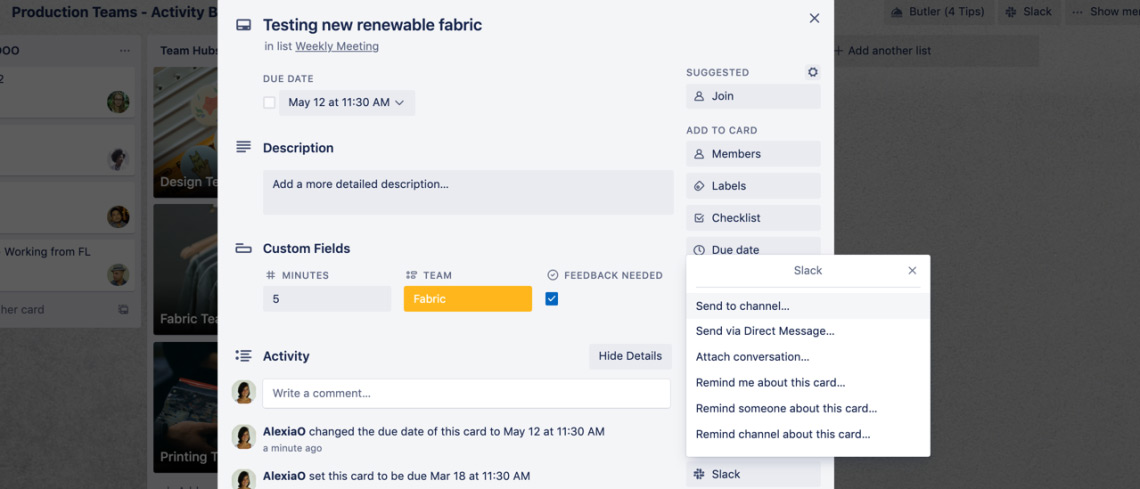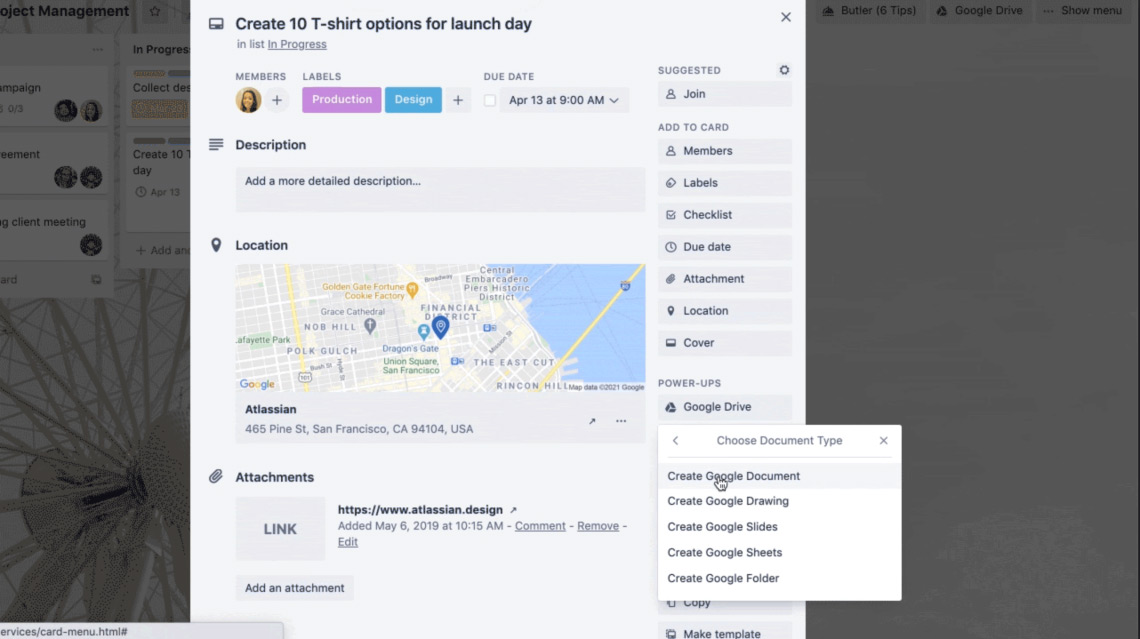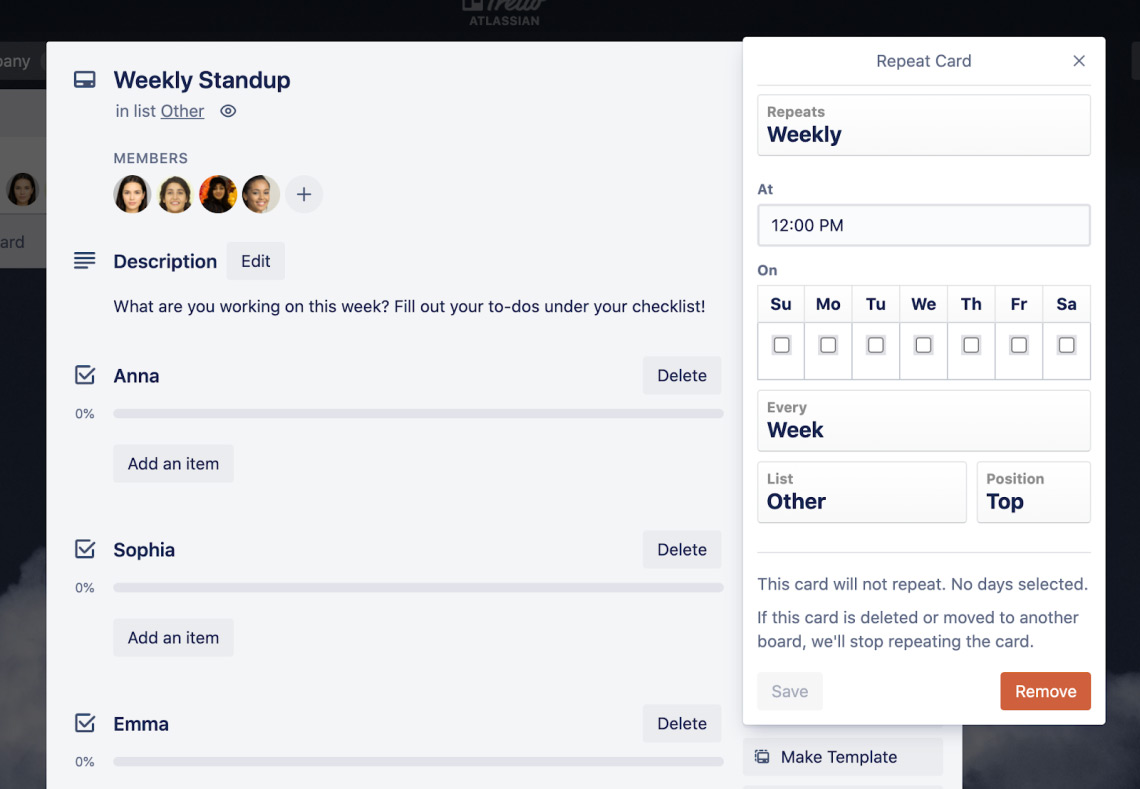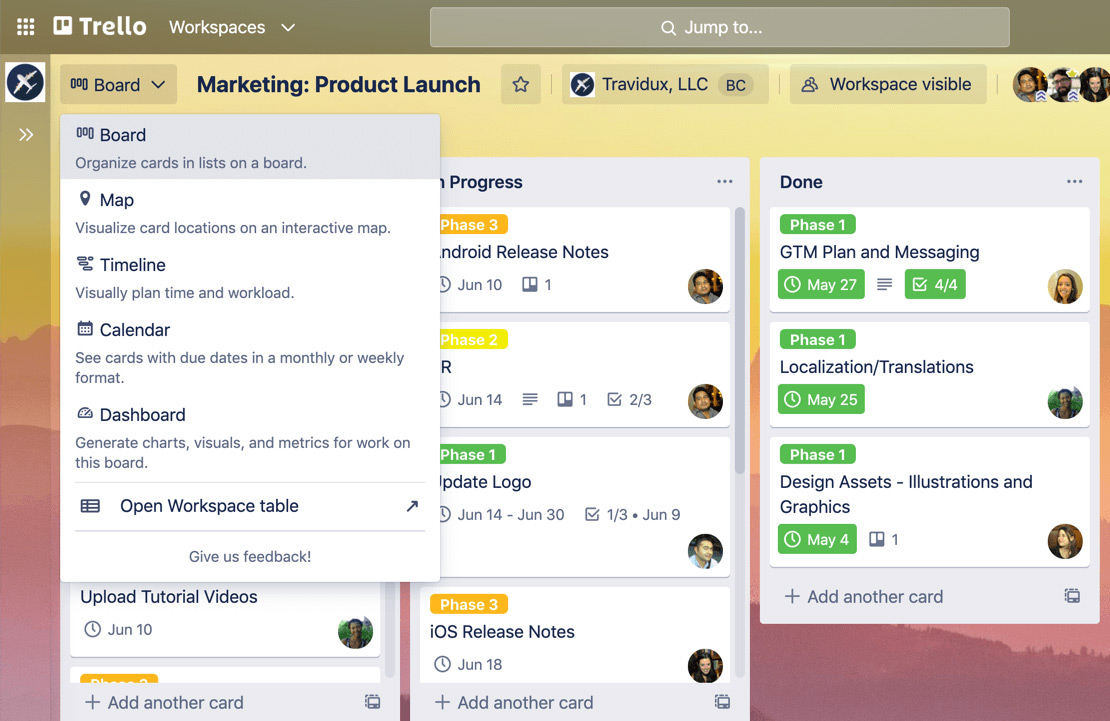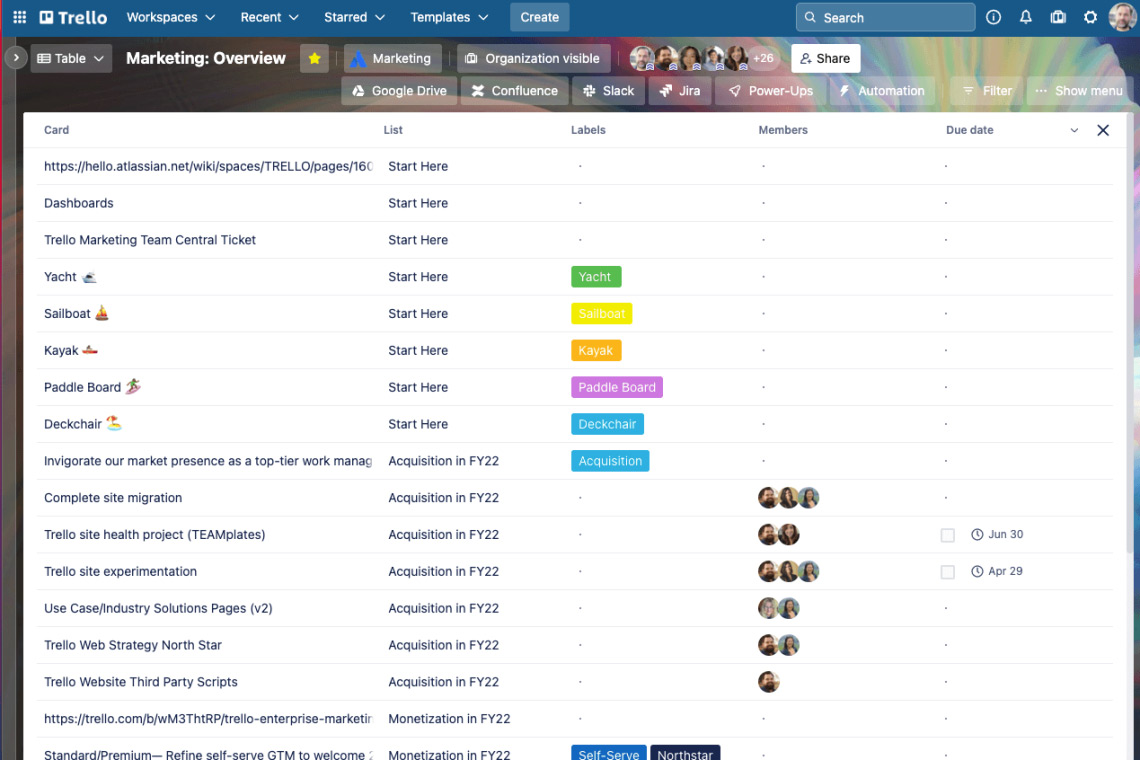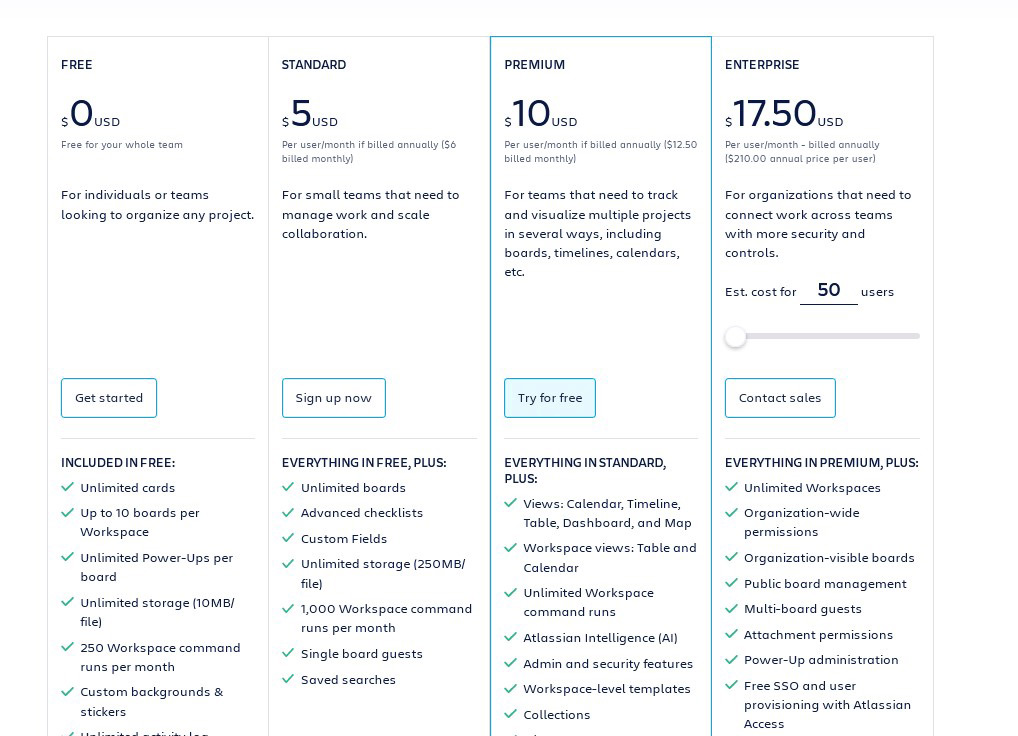Trello Review: Pros & Cons
Trello Pros & Cons
Pros
Simple and intuitive design.
Minimal learning curve.
Excellent visual organization.
Good for personal productivity.
Cons
Lacks advanced project features.
Customization can be insufficient.
Extra costs for add-ons.
Limited integration options.
Trello's Standout Features
From my experience testing many project management tools, I can say that Trello truly shines for its simplicity and intuitiveness. The platform’s user-friendly design means there is virtually no learning curve. Users consistently highlight how quickly they can get up to speed without needing extensive training. This ease of use is a huge advantage over more complex project management tools like Jira or Microsoft Project, which can be time-consuming to master. One user noted, "We had researched a lot and chose Trello because it is simple." The straightforward interface, where details can be easily added to cards and lists, allows users to focus on their tasks rather than wrestling with the software. Everything, from starting a new project to onboarding new team members, takes just a few clicks. One of Trello's greatest strengths is you don't have to train people to use it—it's that intuitive. The interface is easy to navigate, with no hidden options in confusing places.
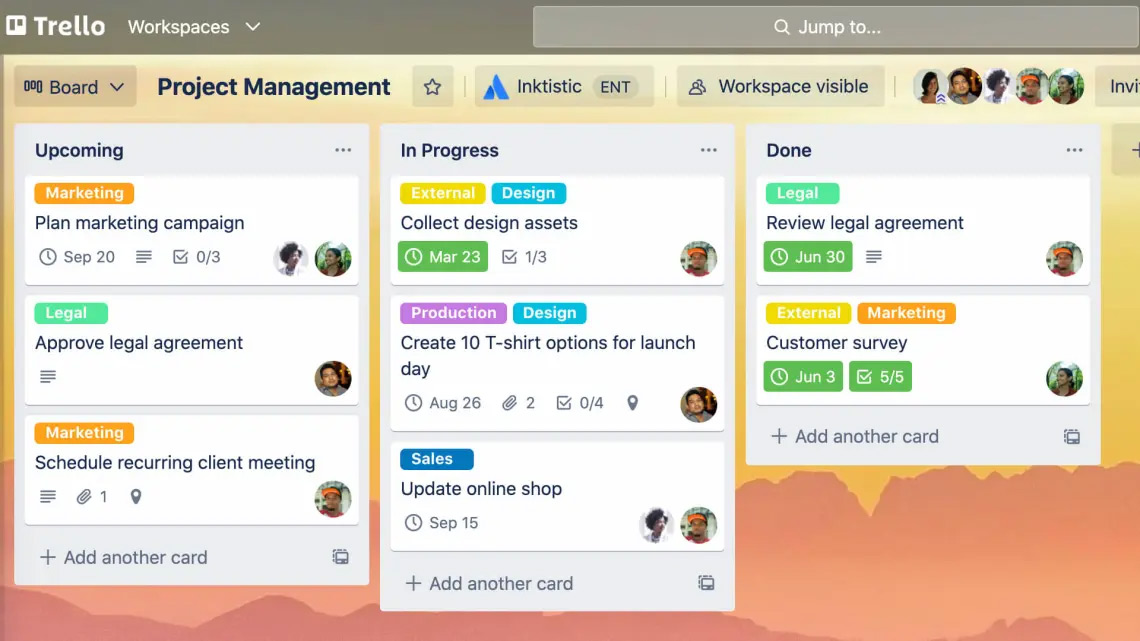
Trello's visual organization is another standout feature that significantly enhances its usability. Trello is a Kanban-style project management software, which means it uses a highly visual method to organize tasks and workflows. The drag-and-drop functionality is a core component of this system, allowing users to move tasks between different project stages easily. This visual approach makes it straightforward to see what needs to be done, what is currently being worked on, and what has been completed. Each task is represented by a card, which can be moved across lists (columns) that typically represent stages in a workflow, such as "To Do," "In Progress," and "Done." This method not only helps keep track of tasks but also provides a clear overview of the project's status.
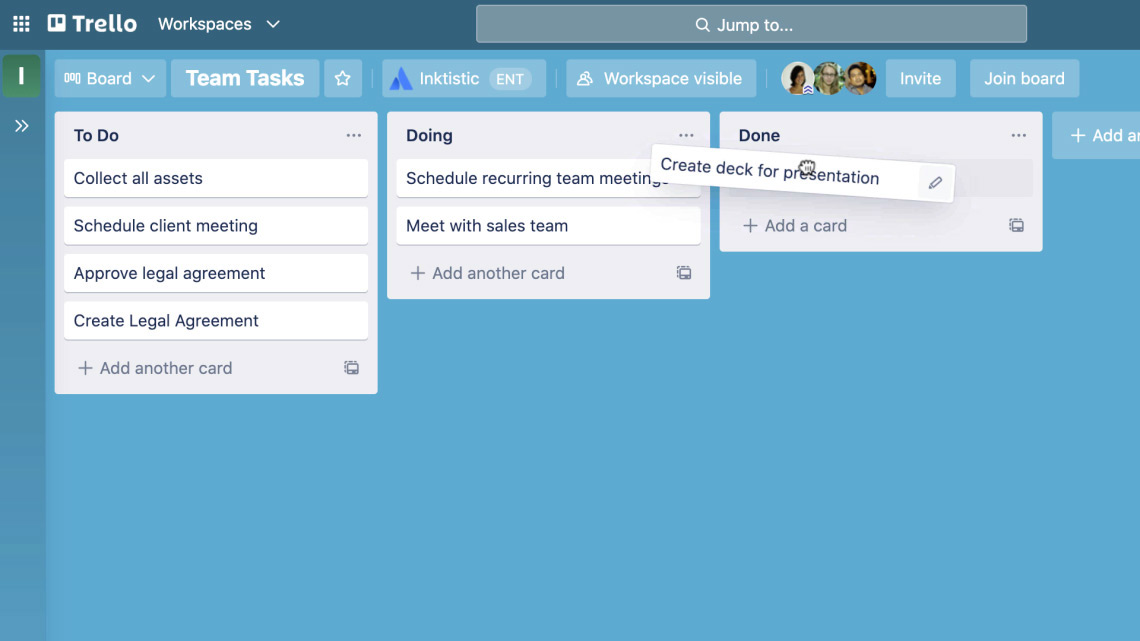
The visual organization offered by Trello's Kanban boards allows for a high degree of customization. Users can create boards with as many columns as they need and name them according to their specific workflow. This flexibility ensures that Trello can be adapted to fit any project management style, from simple to-do lists to complex project plans. Each card can contain detailed information, including due dates, attachments, comments, and labels, which makes it easy to manage all aspects of a task from a single place. This adaptability is particularly beneficial for teams with unique workflows or frequently changing project needs. Trello’s flexibility is comparable to other tools like ClickUp, but Trello’s visual simplicity often makes it more accessible.
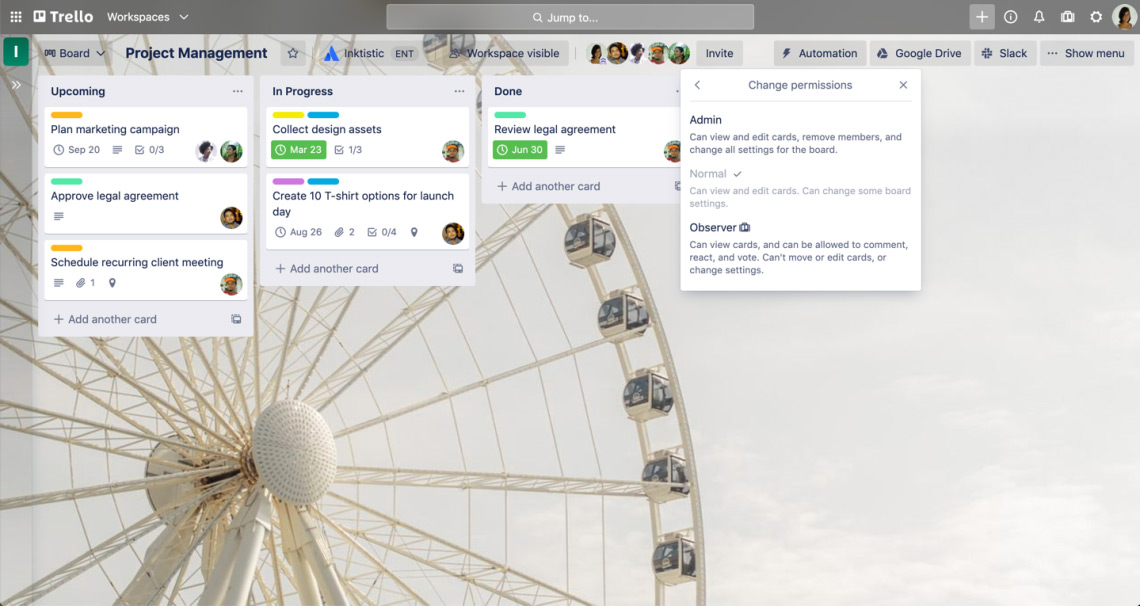
Although Trello can be used for project management, it shines brighter for simpler, personal projects rather than large, complex ones. It lacks the advanced features needed for managing extensive, agile projects, making it less suitable for intricate team-based workflows. For individual use, however, Trello’s intuitive interface and visual organization make it a perfect tool for staying productive and organized. The ability to easily create and manage lists and cards with detailed information such as due dates, labels, and attachments enhances personal productivity.
Who Benefits Most from Trello
Small marketing agencies would find Trello exceptionally useful. The visual Task organization using Kanban boards helps track various campaigns, content calendars, and client projects, ensuring nothing falls through the cracks. The simplicity of adding details to cards and the drag-and-drop functionality make it easy for team members to collaborate efficiently.
Freelance professionals can greatly benefit from Trello in terms of personal project management. Its intuitive interface and easy-to-navigate design allow freelancers to manage multiple clients and projects without getting overwhelmed. Trello helps freelancers stay on top of deadlines and organize tasks effectively, enhancing their productivity and focus.
Tech startups can benefit from Trello's flexible and intuitive project management capabilities. They can manage product development sprints, marketing plans, and customer support tickets all in one place. Trello's ease of use and visual organization help startups maintain agility and clear communication among team members.
What Users Love About Trello
Many users rave about Trello's simplicity and user-friendly interface. Comments like "We had researched a lot and chose Trello because it is simple" and "Trello is intuitive and easy to use" highlight the ease with which users can get started with the tool. From the hundreds of reviews scanned, a frequent remark is that Trello requires zero learning curve, making it accessible even for those who have struggled with other project management tools. Some users noted, "If you have used other project management tools, Trello is a piece of cake." My own experience mirrored this sentiment; I found Trello straightforward to navigate, significantly reducing the time needed to train new team members.
Many users highlight Trello’s ability to enhance productivity. Statements such as "Helps me stay on track and calm amidst chaos" and "Efficient for managing tasks" underscore how Trello aids in organizing work and maintaining focus. Users also appreciate the tool for personal planning.
Trello's flexibility is another aspect that users love. The adaptability of Trello's Kanban boards received particular praise. Many users said, "Trello can be adapted to any methodology of work," pointing out that its visual organization can be customized to meet various needs. One user noted, "Its simplicity and visual organization, which can be customized to your needs," highlighting the tool's versatility. Compared to other project management tools, Trello’s flexibility stands out, making it suitable for a wide range of projects and workflows. Users appreciate Trello's visual approach to task management.
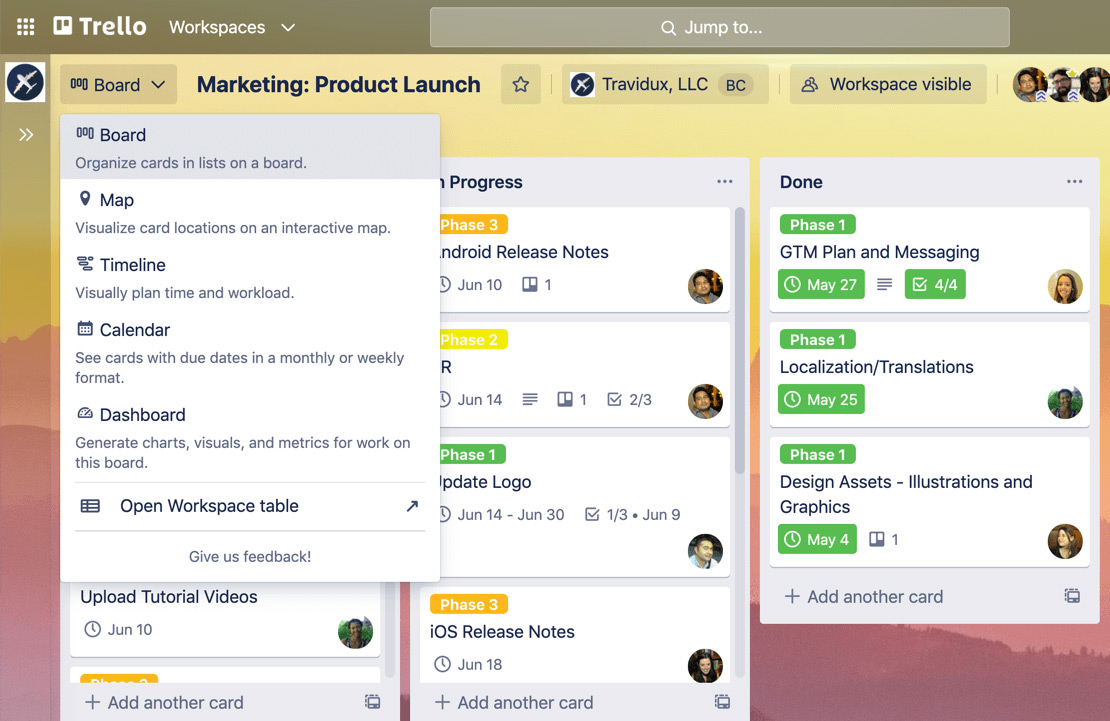
Compared to other pm software, people are way more likely to recommend Trello. Many users specifically said, "I highly recommend it" and "It's a great tool, and I recommend it." This difference is probably due to Trello’s target audience. While traditional project management tools aim at business-oriented users, Trello resonates more with those seeking a personal, less technical, and business-like tool. In contrast, reviews for Scoro, Kantata, or Microsoft Project contain less enthusiastic language like this. Instead, these reviews are more technical, focusing on specific features and functionalities. There's a noticeable emphasis on business jargon, with users discussing how these tools handle complex project requirements, integrations, and performance metrics rather than sharing personal feelings or general recommendations.
Trello's task management capabilities are well-regarded. Users often said things like, "Easy for plotting and managing tasks" and "We have been primarily managing project tasks with Trello." However, some noted that while it is effective for many, it may not be powerful enough to handle an extensive number of tasks. Despite this, Trello excels in providing a clear and manageable task structure for small to medium-sized projects.
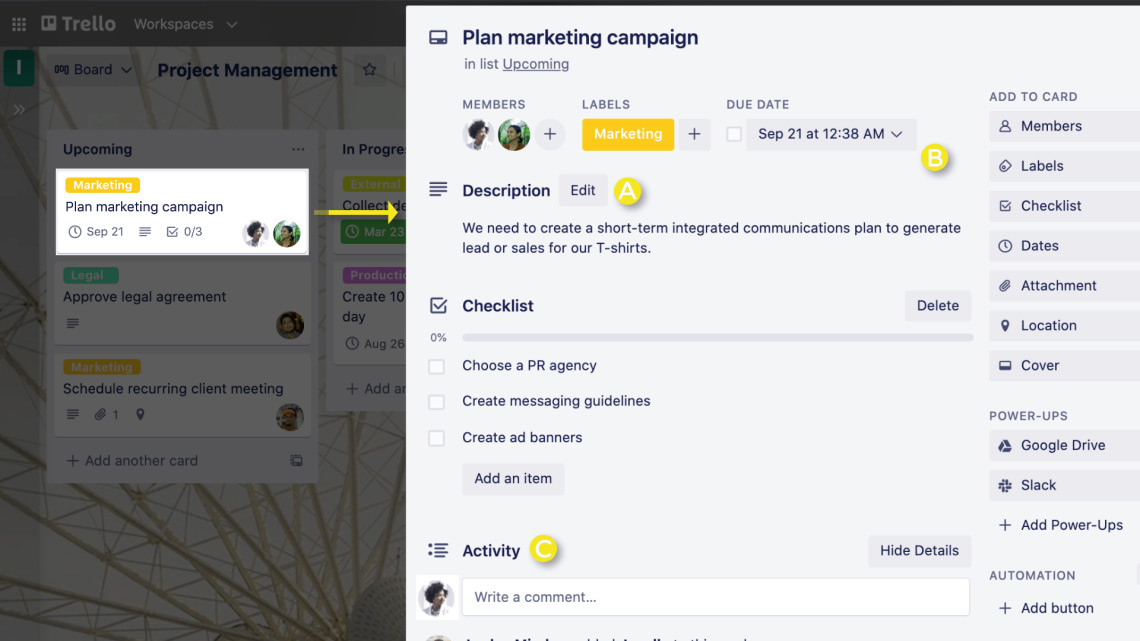
In conclusion, many users find Trello to be a practical and flexible tool that enhances productivity and simplifies task management. Its ease of use, visual organization, and adaptability make it a favorite among individuals and small teams.
Top Complaints About Trello
From the hundreds of user reviews I scanned, it is clear that while Trello has its strengths, there are significant areas where it could improve. For average users, this means that while Trello can be a handy tool for simple tasks, those with more complex project management needs might find it lacking. Compared to other tools like Asana or Monday.com, Trello's simplicity may not always be enough to justify its use, especially considering the performance and integration drawbacks highlighted by many users.
A common gripe among users is the lack of advanced features. Trello's simplicity can be a double-edged sword. While it works well for basic task management, many users said it falls short for more complex projects. For instance, one user noted, "Trello lacks features like detailed reporting and granular permissions." Another echoed this sentiment, mentioning that it "lacks advanced project management features and integration options." This makes Trello less appealing for larger teams or those requiring more robust functionalities. From my hands-on testing, I found these limitations quite restrictive when compared to tools like Clickup, which offers more in-depth project management features.
Some users also find Trello's integration and customization options lacking. One user remarked, "Trello is great for basic project management, but it lacks deeper integrations with other tools we use." Another pointed out that the customization is too limited, stating, "The customization of the boards is too limited; I can only change the background image; the stickers are few." This can be a dealbreaker for teams that rely heavily on integrating multiple tools for their workflows. In comparison, tools like Clickup, Monday, or Podio offer more extensive customization and integration capabilities, making them more versatile for various business needs.
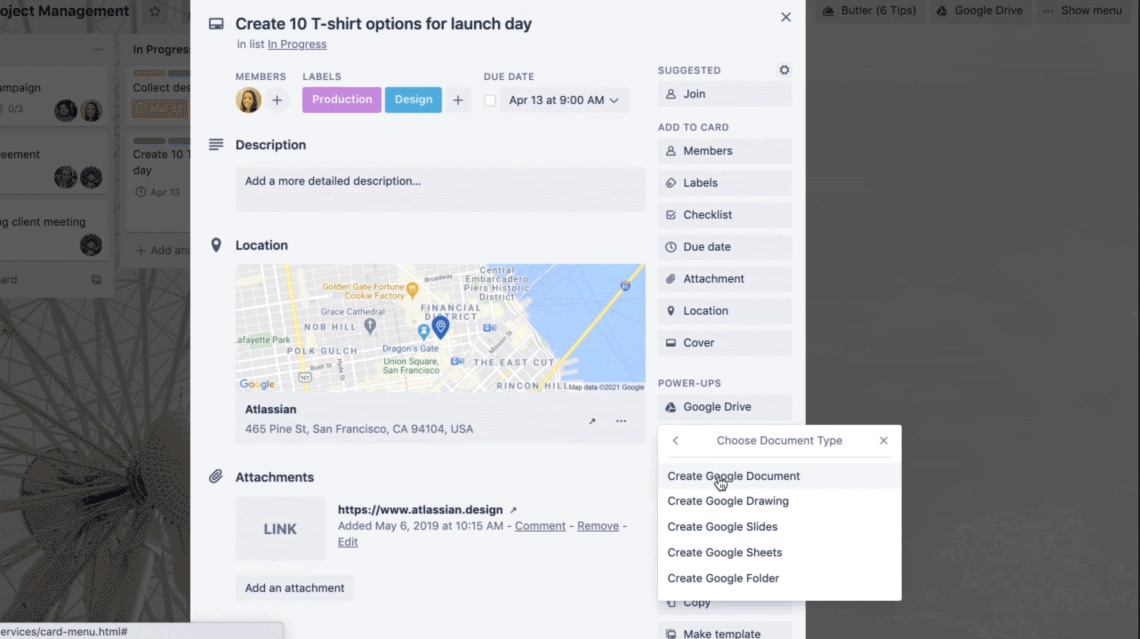
The cost of using Trello is another point of contention. Many users dislike the extra costs associated with integrating necessary features through add-ons. One review highlighted, "While we can implement required features using add-ons, they cost extra to integrate, which is not very ideal." Others feel the pricing tiers are too generic and don't cater to different levels of user needs. For example, a user mentioned, "The nature of Trello is generic and simplistic. This has made it great, but I feel there should be more pricing tiers to accommodate different levels of need."
Although less frequent, other complaints still paint a picture of general dissatisfaction among some users. Issues range from difficulties working in the mobile app to the way it handles notifications. For instance, a user mentioned, "Notifications in Trello itself are confusing and difficult to oversee when using multiple boards." Another user noted that it is hard to track projects and hold people accountable. These issues suggest that while Trello may be suitable for basic project management, it struggles to meet the needs of more demanding environments.
Trello vs. The Competition
In the realm of simplicity and ease of use, tools like Trello and Freedcamp shine. With its Kanban-style boards, Trello provides a straightforward, visual approach to task management that is accessible to users without a steep learning curve. Its drag-and-drop functionality and intuitive interface make it a go-to for small teams, freelancers, and personal project management. Similarly, Freedcamp offers a clean and easy-to-manage interface with an unmatched free tier, making it an attractive option for budget-conscious users and those new to project management. However, both platforms have limitations in scalability and advanced features, making them less suitable for complex projects.
On the other end of the spectrum, tools like ClickUp, Monday, and Podio offer extensive customization and a wide range of features. ClickUp stands out for its dynamic adaptability, with many features and continuous updates that cater to the needs of large organizations managing intricate projects. Its customization options and automation capabilities are highly praised, although they have a steep learning curve and occasional performance issues. Monday, known for its vibrant and visually engaging interface, also provides high levels of customization and is particularly favored by teams that thrive on visual task representations. However, its higher cost and mixed reviews on support and mobile functionality can be drawbacks. Podio excels in flexibility and customization, allowing users to create highly tailored workspaces and applications with minimal coding. This low-code approach is a significant advantage, enabling businesses to build specific project management systems by choosing from thousands of apps in the Podio Apps Market. However, Podio is often critiqued for its basic interface design, occasional performance issues, and the potential high setup time required to fully leverage its customization capabilities. Additionally, Podio’s less frequent updates and reliance on community forums for feature requests may concern users looking for a platform with a more aggressive development schedule.
In terms of collaboration and communication, Basecamp and Redbooth offer notable features. Basecamp emphasizes simplicity and effective team communication with a flat pricing model that appeals to medium to large teams. It provides basic project management features and focuses heavily on fostering collaboration through its integrated chat, message boards, and automatic check-ins. These tools ensure all project-related communications are kept in one place, reducing the reliance on external messaging apps and keeping discussions organized and accessible. Redbooth, with its user-friendly interface and integrated HD video meetings, supports efficient team coordination and task management. However, both Basecamp and Redbooth lack advanced features, such as workflow automation and detailed customization options, and they suffer from less frequent updates.
Regarding industry preferences, users seeking a visually appealing and engaging interface often gravitate towards Monday.com and Asana. These platforms are designed to make project management feel less like a chore and more like an interactive experience. In contrast, users who prioritize extensive customization and feature-rich environments typically prefer ClickUp despite its complexity.
Freedcamp, Trello, and Paymo are ideal for those who value affordability and straightforward functionality. These tools provide essential project management features without overwhelming users with unnecessary complexity, making them perfect for individuals, small teams, and freelancers. Freedcamp offers a generous free tier with unlimited users, projects, and storage, which is particularly attractive for budget-conscious users. Trello's intuitive Kanban-style boards and user-friendly design make it a go-to for those needing a simple, visual way to manage tasks.
Paymo excels in time tracking and invoicing, integrating these features seamlessly into its project management tools. This makes it especially beneficial for small businesses and freelancers who need to efficiently manage billable hours and client payments. Paymo’s automated time-tracking and customizable invoicing system set it apart from other tools, providing an all-in-one solution that simplifies financial operations. While its limitations include less robust mobile functionality and fewer integration options, Paymo’s user-friendly interface and affordable pricing make it a strong contender for those seeking essential project management capabilities without the high costs or complexity of more feature-rich platforms.
Price and Cost Comparison
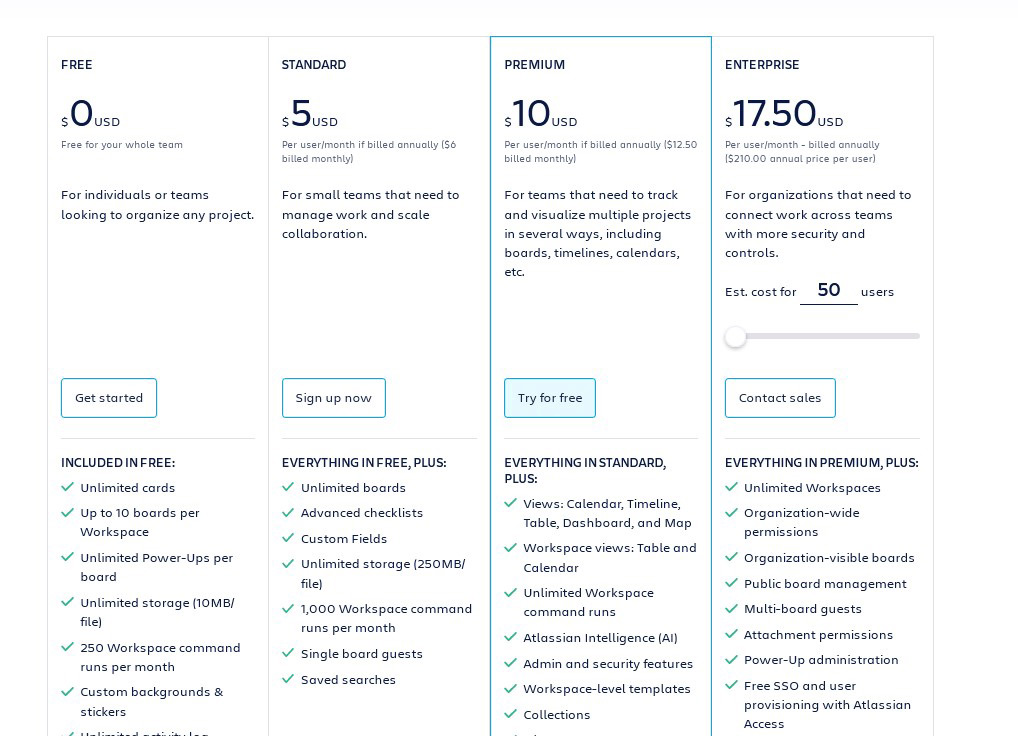
Trello offers a free tier with unlimited cards, members, and up to 10 boards per workspace. Their Standard plan costs $5 per user per month, billed annually, and includes unlimited boards and advanced checklists. The Premium plan is $10 per user per month and offers features like dashboard view, timeline view, and workspace templates. The Enterprise plan, priced at $17.50 per user per month, adds features such as organization-wide permissions and attachment permissions. This makes Trello an affordable option, offering a good balance of cost and functionality.
In the realm of project management tools, Freedcamp, Paymo, and Trello offer significant value for budget-conscious users. Freedcamp, with its unmatched free and affordable paid plans starting at $1.49 per user/month, appeals to small teams but lacks advanced features and a limited mobile app. Paymo, starting at $5.9 per user/month, excels in time tracking and invoicing, making it ideal for small businesses, though it offers fewer customization options. Trello’s free plan is excellent for basic task management, with paid plans introducing features like custom fields and advanced visualization tools at $5 and $10 per user/month. However, its simplicity may not suffice for complex projects.
ClickUp and Flowlu cater to users needing a balance of features and affordability. ClickUp, starting at $7 per user/month, is praised for its flexibility and extensive features but criticized for its steep learning curve and occasional performance issues. Flowlu, with plans starting at $29 for eight users/month, provides a comprehensive suite of business tools, including CRM and project management, at a lower overall cost. However, customization and storage have some limitations.
Monday.com and Asana are known for their extensive features and customization options, but they are quite expensive. Monday.com, starting at $8 per user/month, boasts a visually appealing interface and high customization. However, its pricing structure escalates quickly for quite important features. Similarly, starting at $11 per user/month, Asana offers a user-friendly interface and robust integration capabilities.
Microsoft Project, Kantata, and Podio cater to enterprises and specialized needs with comprehensive features at a higher price. Microsoft Project, suited for large enterprises, offers advanced project planning and scheduling tools, though it is complex and costly. Kantata provides detailed project and resource management for professional services, reflecting its higher price, but may not be justified for simpler projects. Podio, starting at $24 per user/month, is highly customizable and integrates well with other apps, ideal for users needing tailored workflows, though its complexity can be a barrier for new users.
Trello’s Privacy & Security
Trello strongly emphasizes user privacy and security, ensuring compliance with regulations like GDPR and CCPA. Users have control over their data and can access, correct, or delete their information by contacting support. Data transmitted between users and Trello is encrypted using TLS, and data retention practices align with legal obligations. Trello limits the sharing of personal data with third parties and only partners with essential service providers like data storage and customer support tools.
Trello offers two-factor authentication (2FA) and single sign-on (SSO) for Business Class and Enterprise users to protect user data from unauthorized access. They also run a bug bounty program to encourage identifying and reporting vulnerabilities. Trello's commitment to security is backed by certifications like SOC 2, ensuring adherence to security, availability, processing integrity, confidentiality, and privacy. Additionally, Trello complies with the EU-U.S. and Swiss-U.S. Privacy Shield Frameworks for data transferred from the EU and Switzerland to the U.S.
Trello's bug bounty program is a standout feature that differentiates it from many other project management tools. This program, run in collaboration with Bugcrowd, invites ethical hackers to identify and report vulnerabilities, offering rewards for their efforts. This proactive approach to security is not commonly found in project management tools, highlighting Trello's commitment to maintaining a secure platform for its users.
From an industry perspective, Trello offers solid privacy and security measures, including GDPR compliance, 2FA, and TLS encryption, but it lacks some advanced features found in more specialized software. Tools like Scoro and Monday.com provide more comprehensive corporate-level protections, including granular permissions and regular security audits, making them more suitable for larger enterprises.
Trello's Update Frequency
Trello consistently maintains a fast update schedule, with several monthly updates and announcements. This includes new feature additions, deprecations, and improvements aimed at enhancing the user experience and security. For instance, in recent months, updates have included new fields for Power-Ups, deprecation notices for certain API requests, and enhancements to webhook functionalities.
The industry average for update frequency ranges from monthly to quarterly. When comparing Trello to its competitors, it becomes clear that Trello and ClickUp are far ahead of the curve. Both platforms release multiple monthly updates, ensuring continuous improvement and feature additions. ClickUp, for example, often introduces new features and enhancements on a weekly basis, driven by user feedback. This rapid iteration allows these platforms to quickly integrate user feedback, introduce new features, and enhance existing functionalities. High-frequency updaters stay highly responsive to technological advancements and user needs, maintaining a dynamic and competitive edge in the market. These tools are ideal for users who prioritize having the latest features and improvements without long waiting periods.
Tools like Monday.com and Asana typically release updates every few weeks to a few months. Although they don't update as frequently as Clickup or Trello, these platforms still ensure regular enhancements and maintain robust development cycles. Users can expect steady, incremental improvements and new features over time.
Tools such as Freedcamp, Podio, and TrackingTime tend to have below-average update frequencies, often releasing significant updates only a few times a year.
Trello’s Company History
Trello was initially developed by Fog Creek Software in the summer of 2010 during a period known as Creek Weeks, which were internal explorations for potential new products. A prototype named Trellis was pitched in January 2011 to solve high-level planning issues. Following this, full-time development began, leading to the official launch of Trello at TechCrunch Disrupt in September 2011. In July 2014, Trello spun off from Fog Creek to become Trello, Inc., with Michael Pryor, Fog Creek's co-founder, as its CEO. This transition was accompanied by a $10.3 million Series A funding round led by Spark Capital and Index Ventures. Trello continued to grow, reaching over 4.75 million users by 2014. The platform went international in May 2015, offering localized user experiences in Brazil, Germany, and Spain.
In early 2017, Trello was acquired by Atlassian, a major player in the software industry, marking a significant milestone in its history and expanding its capabilities further under a larger umbrella. Today, Trello is widely used by millions of people and companies of various sizes to manage projects and workflows.
Comparatively, Trello's competitors like Paymo, Asana, and Monday.com also have notable histories. Paymo, established in 2008, focuses on time tracking for small to medium-sized businesses. Asana, founded in 2008 by Facebook co-founders Dustin Moskovitz and Justin Rosenstein, aims to streamline team collaboration and project management. Monday.com, launched in 2014, is designed to provide a flexible work operating system to help teams manage work visually.
Redbooth, initially launched as Teambox in 2008 and rebranded in 2014, offers ease of use but suffers from less frequent updates. Scoro, started in 2013, targets corporate needs with comprehensive financial tracking and monthly updates, making it ideal for large enterprises. Basecamp, one of the oldest tools since 1999, is known for its straightforward interface but has a slower update cycle.
In the broader context, Trello lands somewhere in the middle. It's not as old as pm tools like Microsoft Project, which has been around since 1984 and handles complex projects with a steeper learning curve, or Basecamp, which has been popular since 2004 for its simplicity and team collaboration features. It also isn't as young as ClickUp and Notion, which have gained popularity since 2017.
The Final Verdict on Trello
Trello offers a straightforward and visually intuitive platform, perfect for those looking to manage simple projects or personal tasks with minimal learning time. Its Kanban-style boards and drag-and-drop functionality make organizing and visualizing workflows easy. While it excels in simplicity and ease of use, it falls short for more complex project management needs, lacking advanced features found in tools like ClickUp or Asana. Trello is ideal for small teams, freelancers, and individuals who prioritize a user-friendly interface and basic task management.
Written by Remus Zoica