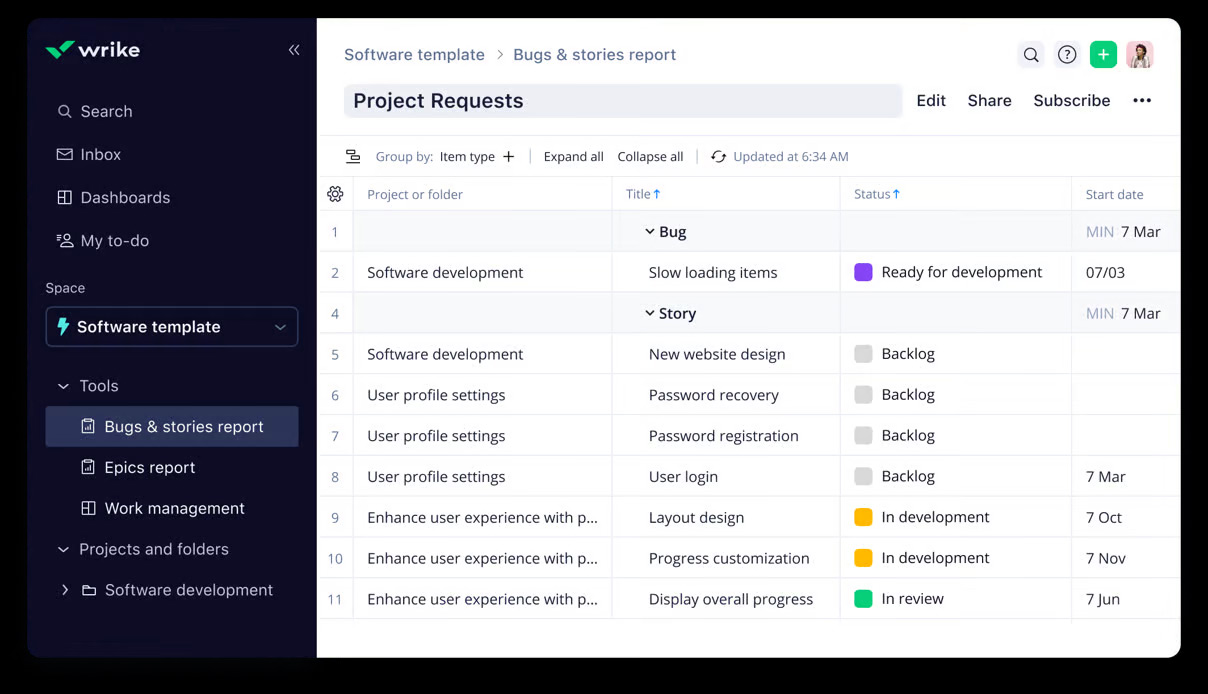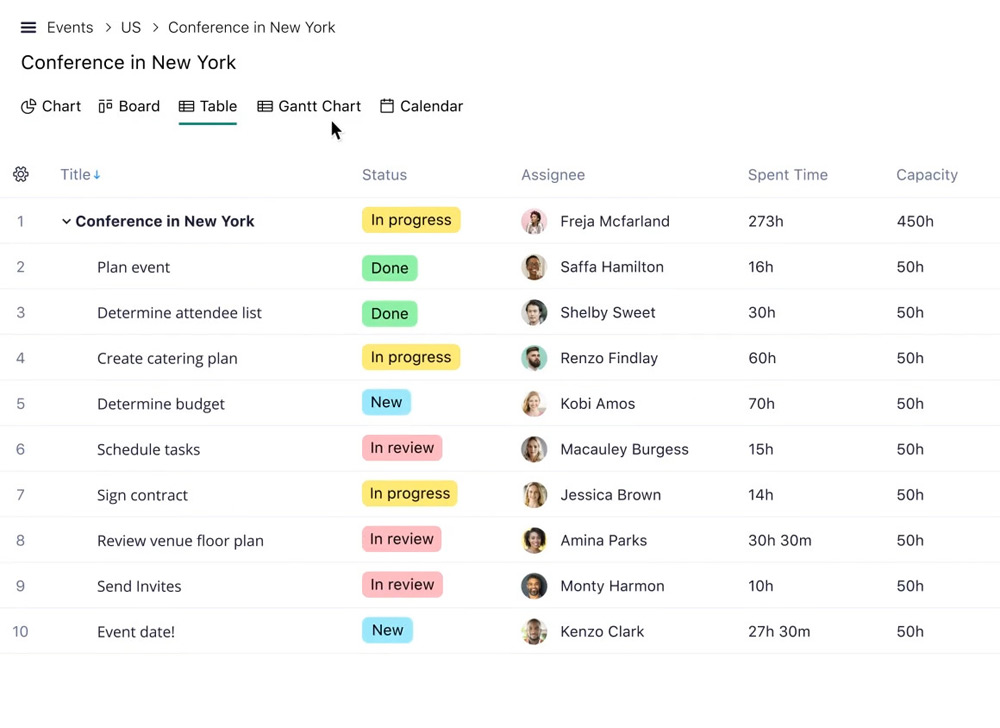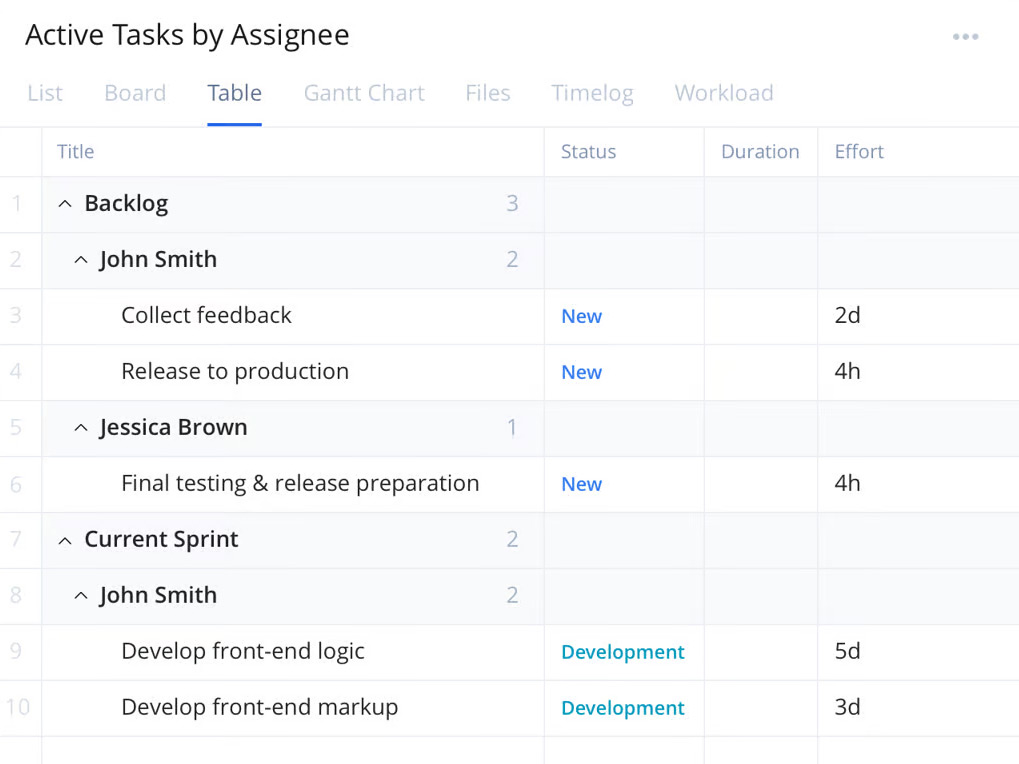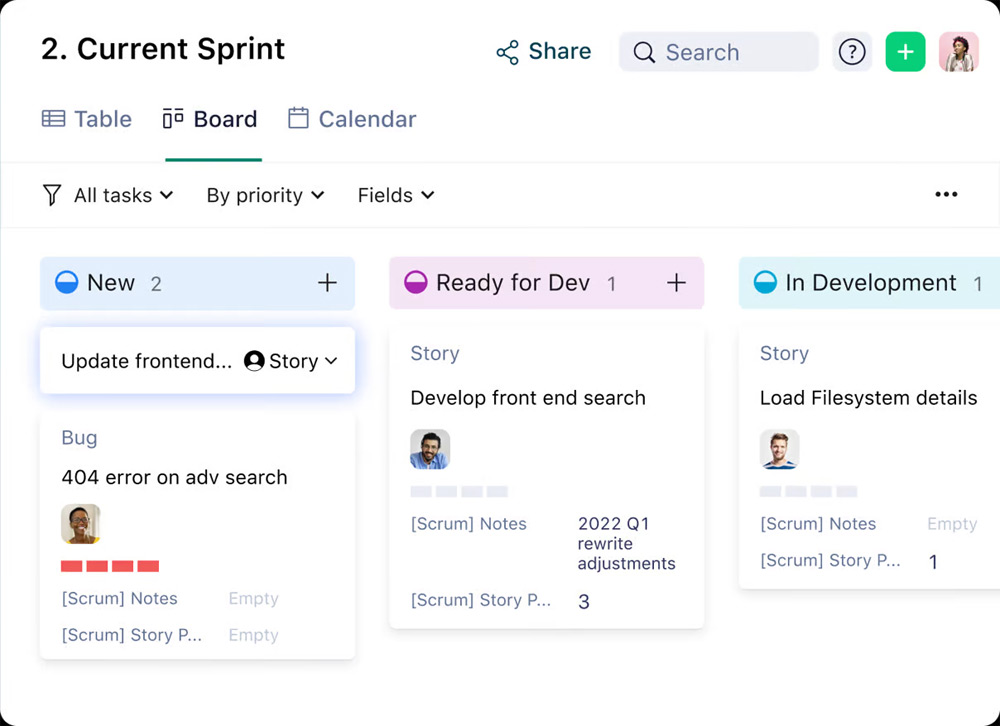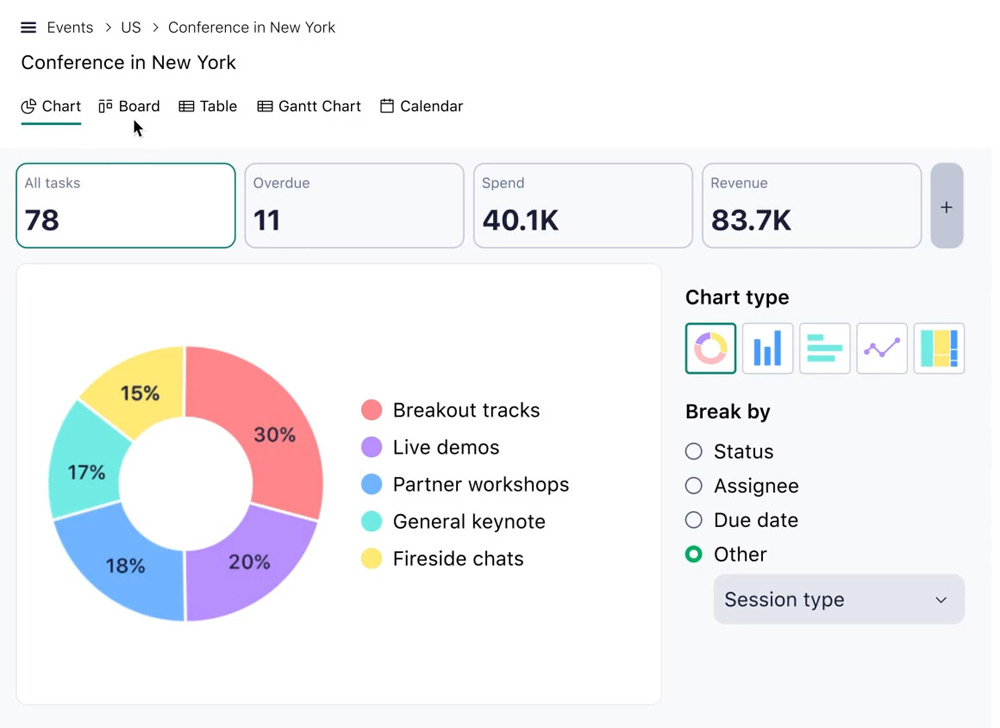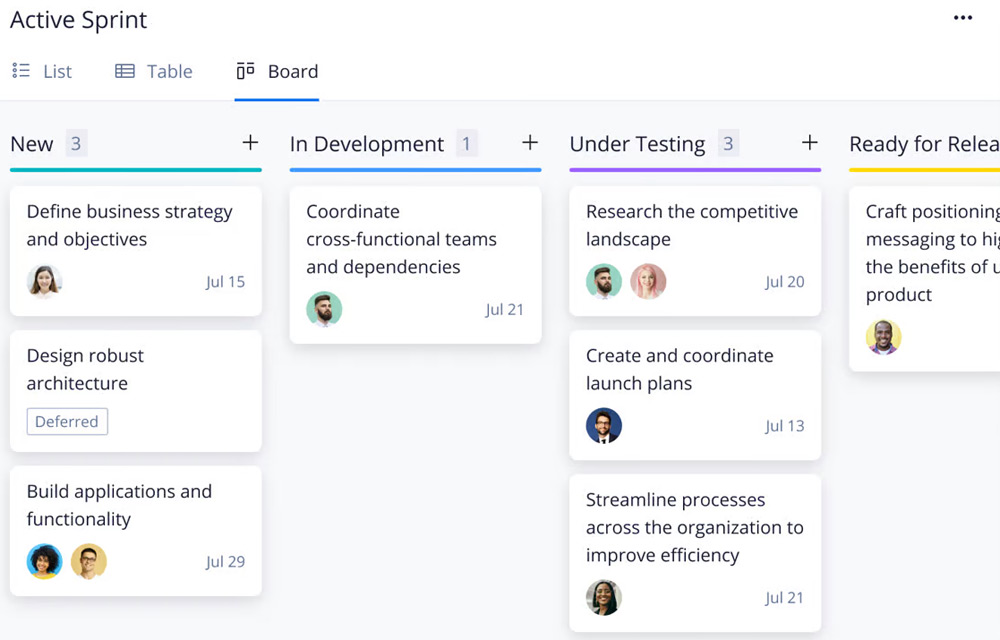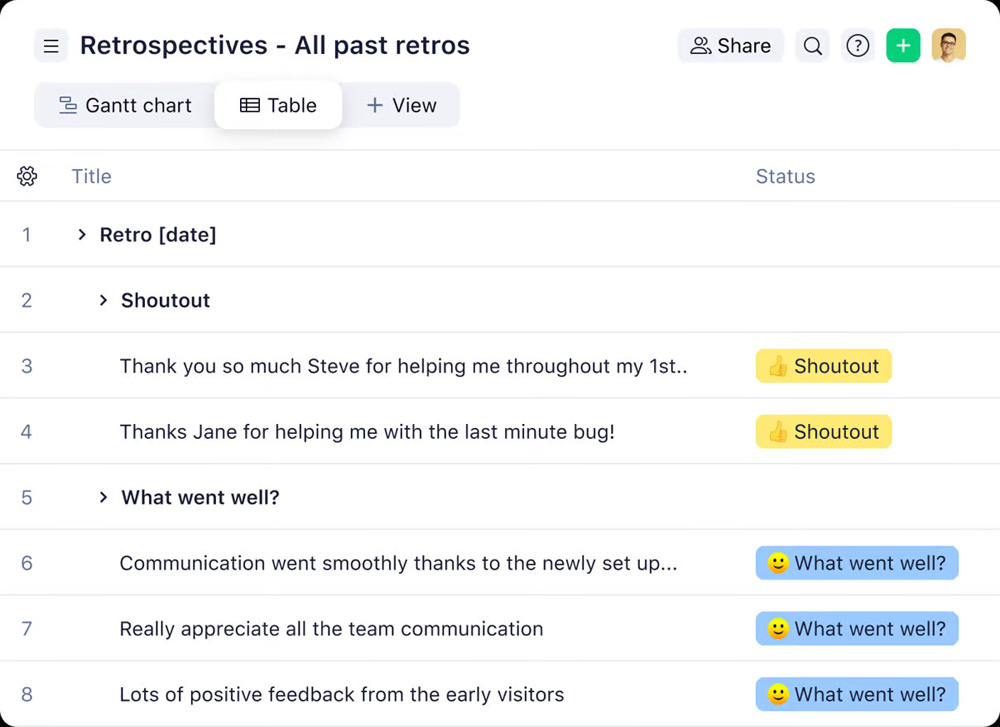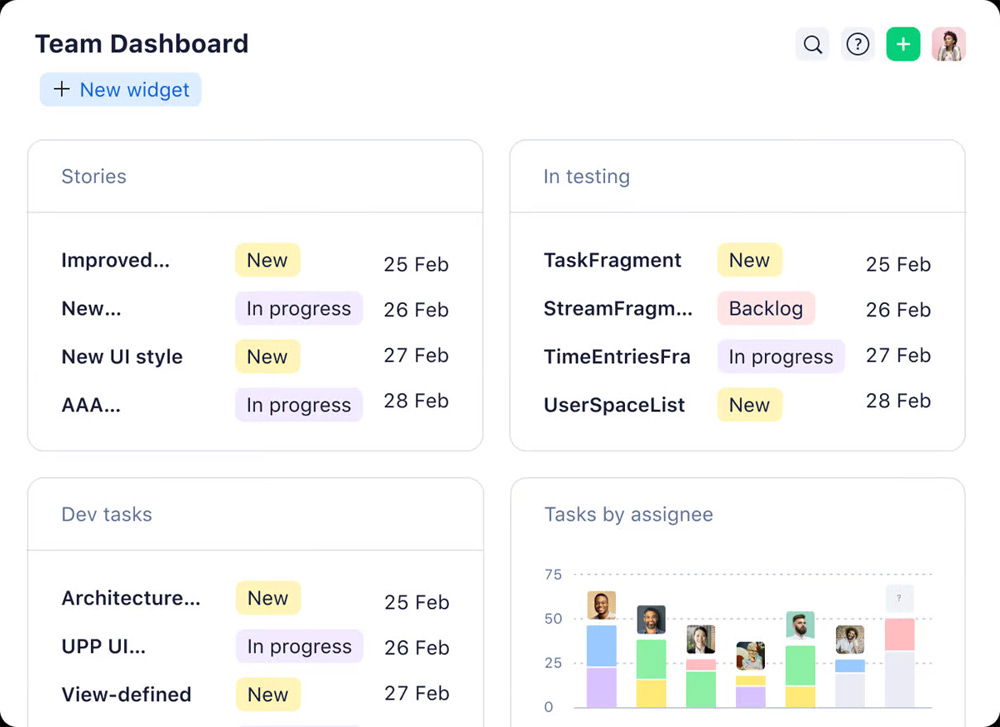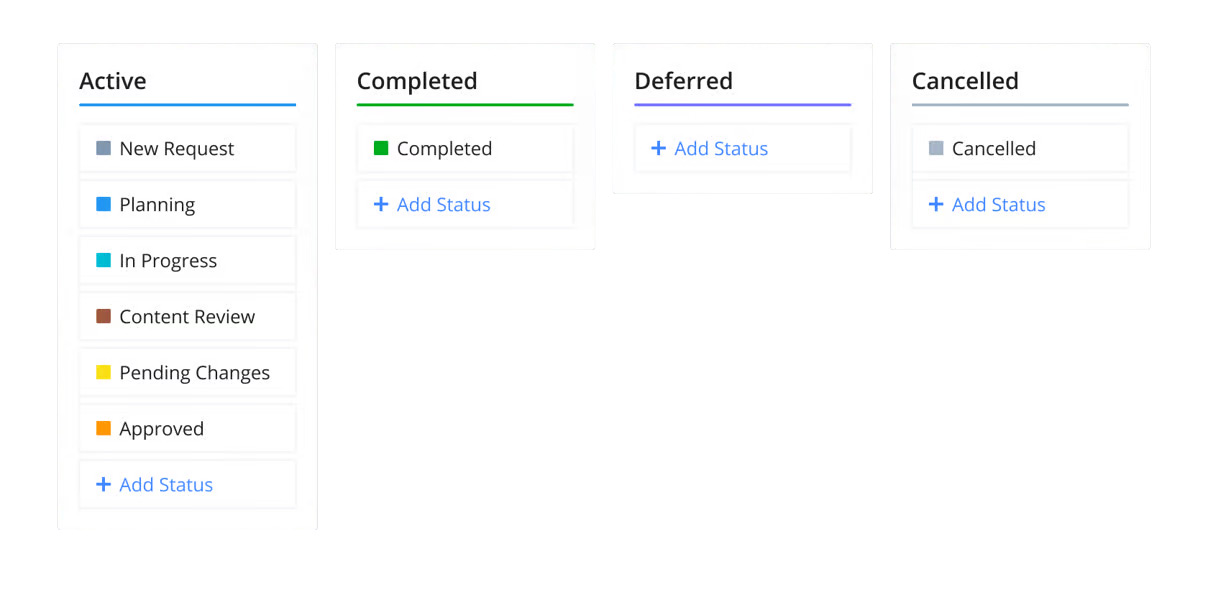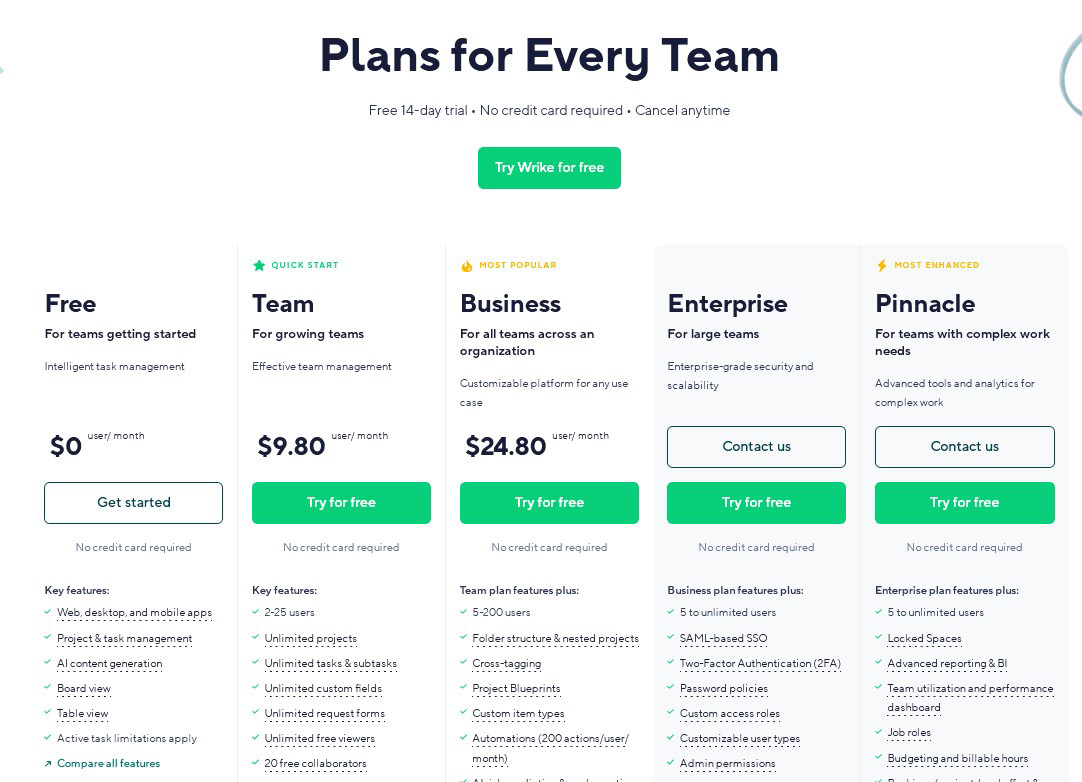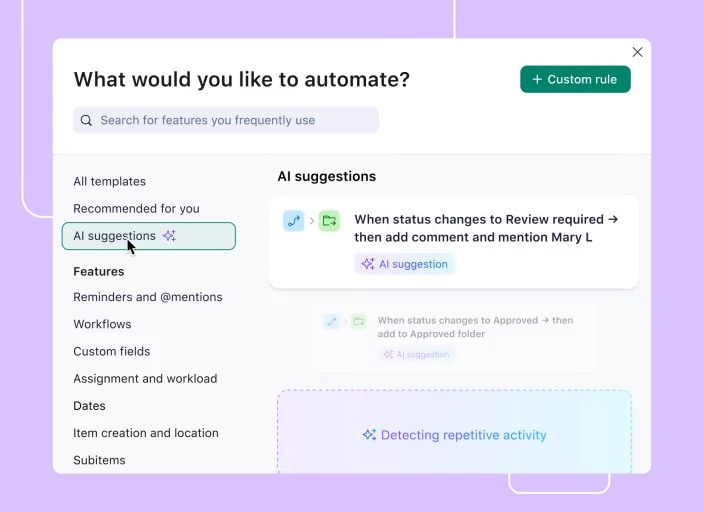Wrike Review: Pros & Cons
Pros & Cons of Wrike
Pros
Excellent task management.
Advanced automation features.
Highly customizable workspace.
Strong customer support.
Cons
Steep learning curve.
Overwhelming number of features.
Limited usability enhancements.
Very basic time-tracking features
Wrike's Standout Features
Wrike excels in task management and manipulation. At its core, it offers the ability to create and manage customized task lists, ensuring that every part of a project is completed accurately and timely. This feature is particularly beneficial for teams that must maintain high levels of organization and precision, such as marketing departments coordinating campaigns, software development teams tracking feature progress, and event planners managing logistics.
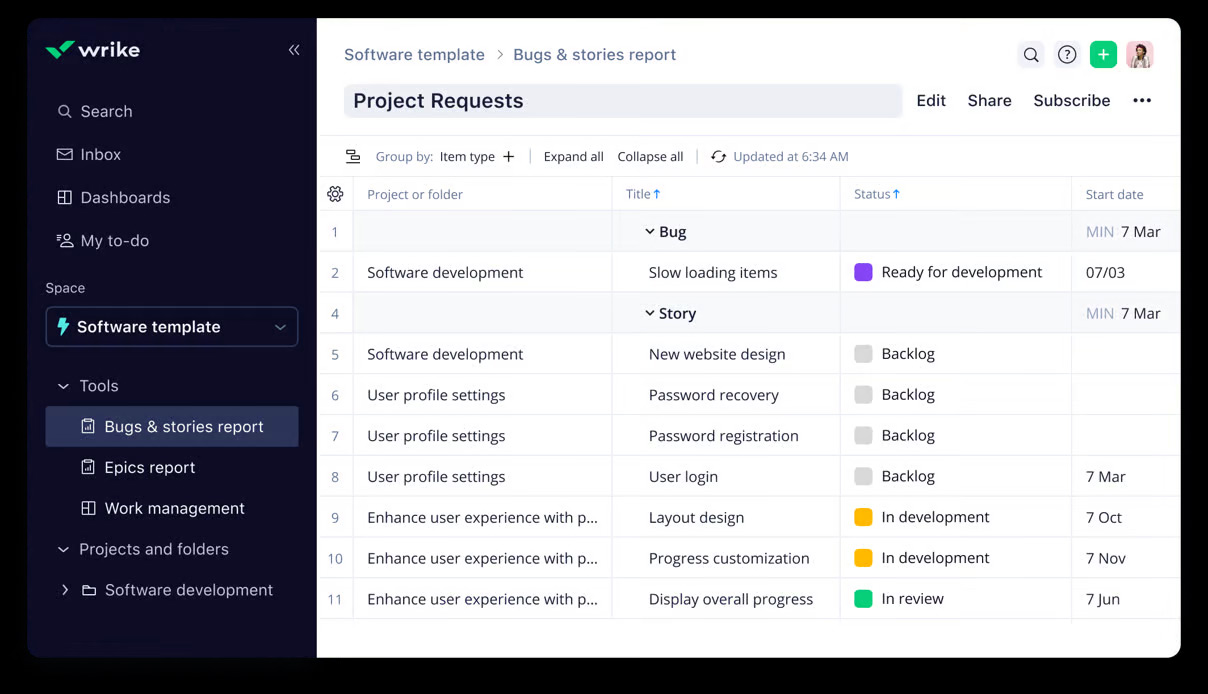
One of the standout aspects of Wrike is its handling of dependent tasks. Users appreciate the ability to create interdependencies between tasks, which helps manage complex projects with multiple moving parts. For example, in a product development project, one task might be completing a prototype, which needs to be done before moving on to user testing. This feature allows project managers to define relationships between tasks, ensuring that one task can’t begin until its preceding task is completed. Many users have found that connecting their work visually within tasks has been transformative. The ability to create throughlines between various creative tasks enhances the overall workflow, making it easier to see the work progression and how each piece fits into the larger project. For instance, a design team working on a new marketing campaign can visually link their brainstorming sessions, design drafts, and final approvals, fostering better collaboration and understanding among team members.
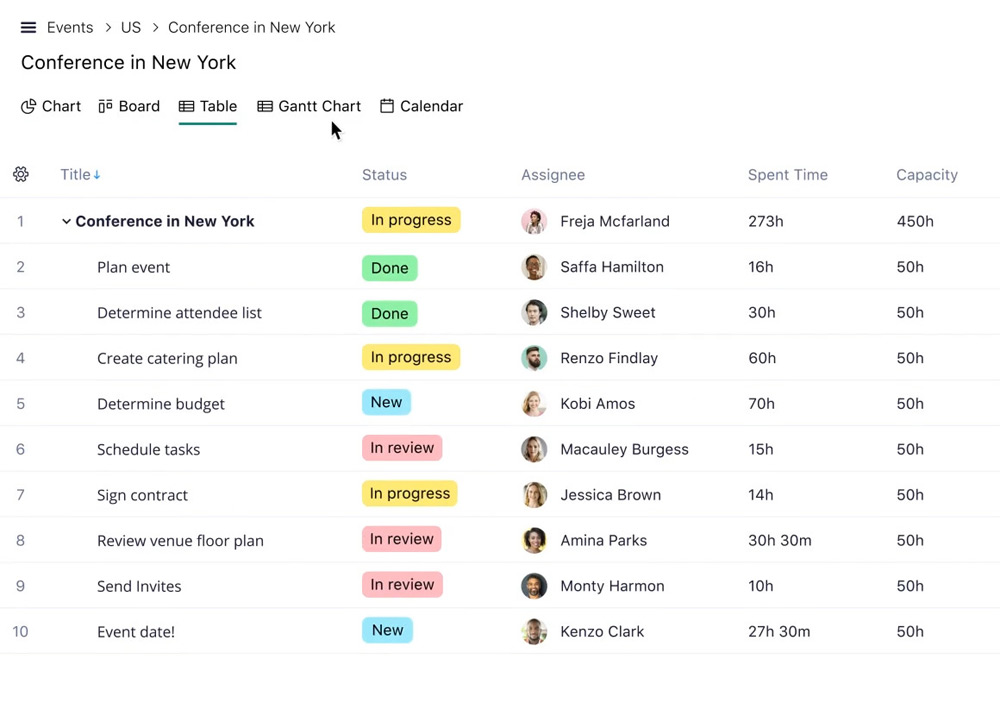
Moreover, Wrike’s task management features are not limited to basic functions. The platform supports automation for specific tasks, reducing the manual effort required and allowing teams to focus on more strategic activities. This automation capability helps in creating specific tasks that must be completed, ensuring nothing falls through the cracks. One user highlighted, "I am able to create tasks for 50 accounts and track their progress easily," showcasing how Wrike simplifies the management of extensive task lists.
Wrike excels in customization, making it ideal for diverse projects and teams. It offers dozens of preconfigured templates for tasks, workflows, and communication, saving time and effort by providing a solid foundation that can be further tailored. You can personalize your workspace, automate workflows to reduce manual work and set up real-time communication channels to keep everyone informed. Wrike is a centralized hub for managing projects, tasks, and milestones, suitable for small and large teams.
Wrike offers a vast array of features, making it comparable to other comprehensive project management tools like ClickUp or Monday. Wrike is packed with tools designed to optimize every aspect of your project management process. The functionality in Wrike is extensive, enabling you to manage projects, track time, and integrate various tools seamlessly. While this level of capability is powerful, it also means there’s a lot to learn.
Another standout aspect that sets Wrike apart is its Work Intelligence suite, which integrates AI and machine learning to elevate project management. This suite proactively predicts and manages project risks, automatically creates tasks and subtasks from comments and documents, and streamlines collaboration by automating routine tasks. It also handles digital asset creation and management efficiently, making it easier for teams to focus on strategic activities rather than getting bogged down by administrative tasks. The platform's AI Project Risk Prediction tool alerts users when a project is at risk of missing deadlines, allowing teams to take proactive measures.
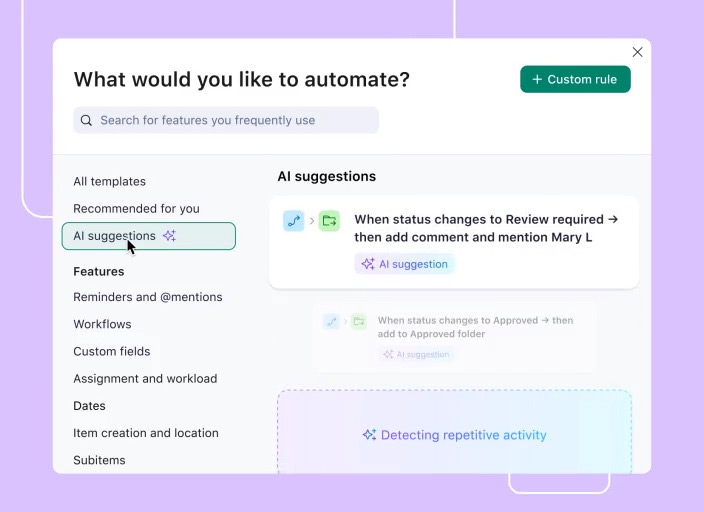
When evaluating project management tools, responsiveness, and support are critical factors, and Wrike stands out in this area. Users frequently highlight the promptness of Wrike's support team, emphasizing quick turnaround times for addressing issues and ensuring that project delays due to technical problems are minimized. Many users have praised the helpfulness and efficiency of the support provided, noting that the support team not only responds quickly but also provides effective solutions. Long-term users of Wrike have also noted the consistent reliability of both the tool and its support services, building trust and ensuring a smooth project management experience over the years. Comments like, "Customer support is very helpful when needed," and "We implemented Wrike over 5 years ago, and it has been a consistent and reliable tool for us with great customer support" reflect this positive sentiment.
Who Benefits Most from Wrike
Large consulting firms could benefit significantly from Wrike due to its detailed task management and automation features. These firms often juggle multiple client projects simultaneously, and Wrike helps ensure that every task is tracked and completed on time, improving overall efficiency and client satisfaction.
Publishing Houses: Editors and writers can use Wrike to manage editorial calendars, track manuscript progress, and coordinate marketing campaigns. This ensures timely publication and effective book promotion.
Game Development Studios: Tracking progress on game design, development milestones, and bug fixing can be managed effectively with Wrike. It helps teams collaborate seamlessly and ensures timely game releases.
Tech startups that operate in fast-paced environments where project timelines are crucial. Wrike's AI can highlight bottlenecks by analyzing task progress and identifying areas where delays are likely to occur. For example, if a specific development task is taking longer than expected, the AI can flag this issue, allowing project managers to allocate additional resources or adjust timelines accordingly.
What Users Love About Wrike
Many users love Wrike for its exceptional support and responsiveness. Numerous users praised the platform's customer service team from the hundreds of reviews I scanned. One user noted, "The support team is very helpful and always ready to assist with any issues," highlighting how Wrike's support makes a significant difference in their daily workflow. Another user mentioned, "Wrike's customer support is exceptional, always ready to help and resolve issues quickly." This kind of feedback suggests that users feel well-supported, which is crucial for maintaining productivity and minimizing downtime.
Customization possibilities are another aspect that stands out for many users. Wrike's flexibility in allowing users to tailor dashboards and reports to their specific needs is highly appreciated. As one user pointed out, "The ability to customize dashboards and reports makes Wrike a powerful tool." Another user shared that "customizing workflows in Wrike is very straightforward and flexible," which means teams can adapt the tool to their unique processes without a steep learning curve.
Wrike's collaboration features are highly valued, promoting seamless teamwork and communication. Users appreciate how Wrike allows for easy collaboration between departments and teams. One user remarked, "Wrike fosters great collaboration among our team members," and another said, "The tool is excellent for collaboration and project tracking." These features enhance productivity and ensure that everyone is on the same page, which is crucial for the success of any project.
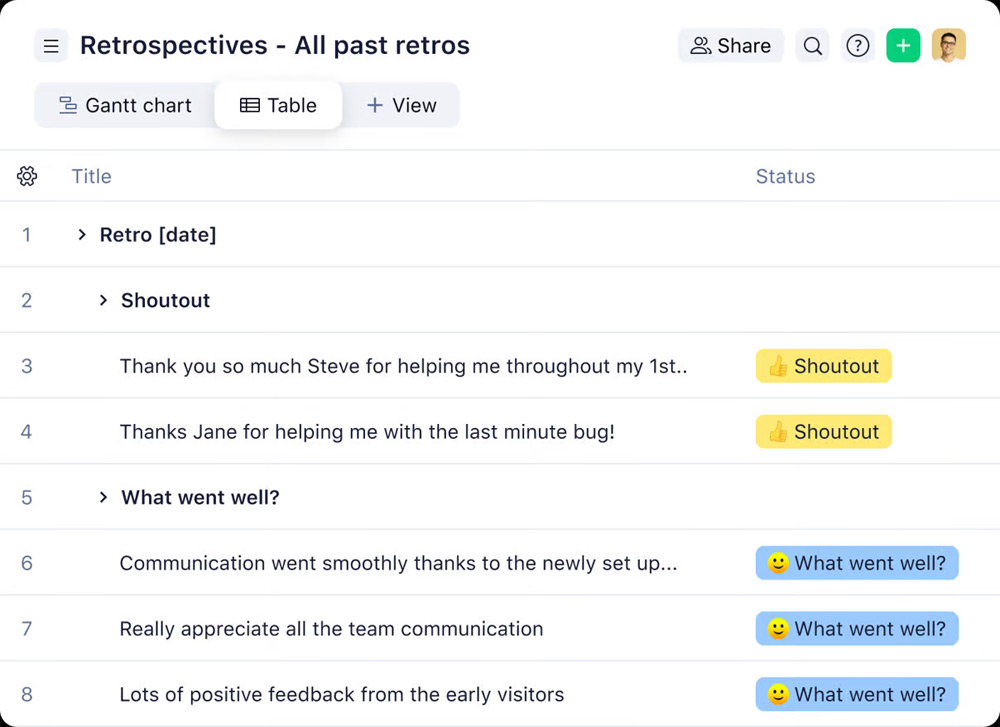
The variety of features Wrike offers is another point that many users find beneficial. From task management to time tracking, Wrike provides a comprehensive suite of tools for managing projects effectively. One user commented, "Wrike offers a wide range of features that cater to various project management needs." This versatility is essential for users who manage complex projects requiring different types of tracking and reporting. In comparison, some tools like Basecamp might not offer the same depth of features, making Wrike a more robust choice for comprehensive project management.
Many users highlighted how Wrike has improved their project planning processes in terms of organization and clarity. One user said, "Wrike improved our entire project planning process and has made tracking and managing projects much more efficient." Another mentioned, "We are able to scope out projects properly, keep track of tasks, and manage timelines effectively." This level of organization is vital for ensuring projects stay on track and deadlines are met, something that can be a challenge with less structured tools.
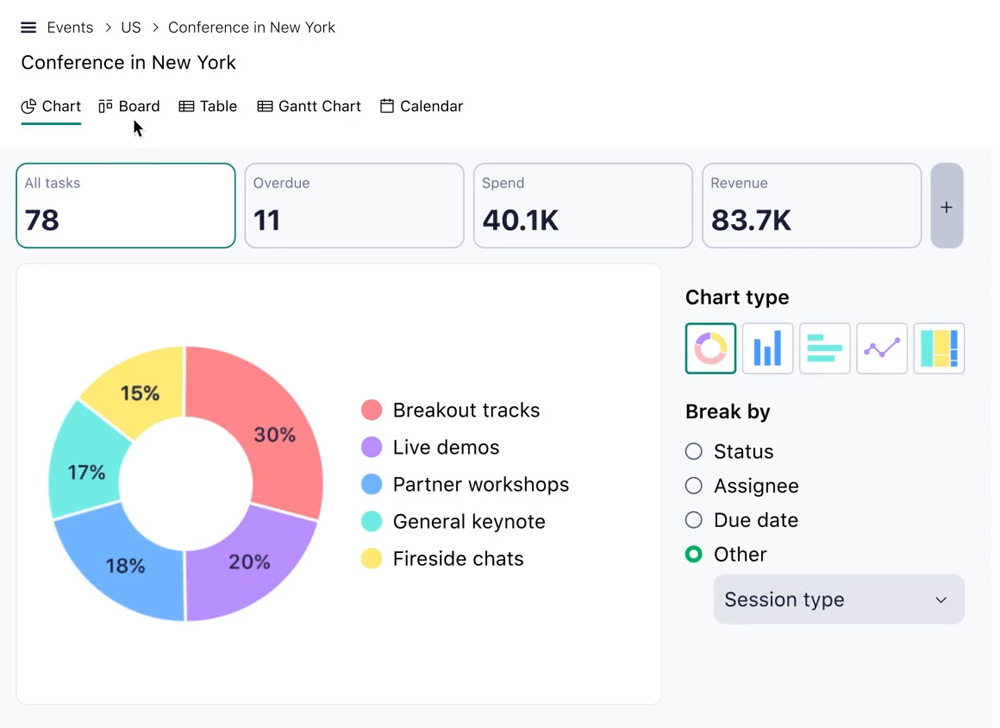
Overall, Wrike's support, customization options, collaboration features, comprehensive suite of tools, and ability to enhance project organization are what users love most.
Top Complaints About Wrike
Many users find Wrike's complexity to be a significant hurdle. Several users mentioned that there are features Wrike could have that would make it easier to use and more valuable. For instance, deleting old recurring tasks is unnecessarily hard, and creating a dashboard that displays all active subtasks is not an option. These seemingly simple tasks become frustrating, especially for teams that rely on streamlined processes. The sheer number of features can be overwhelming. One user said, "At times, I feel like there is too much functionality within Wrike, and I'm not sure what I should be using." This can make the tool feel intimidating, especially for those who are not project managers or are new to managing projects.
For teams used to the straightforward and user-friendly design of Asana or Trello, Wrike can feel overwhelming. One user mentioned, "How complex the interface is for people who aren't project managers or used to managing projects." This complexity and a steep learning curve pose a significant barrier for non-technical teams, such as marketing or design, who prefer a more visual and intuitive approach to project management. Despite its modern and minimalistic style interface, the sheer number of features, similar to ClickUp, contributes to one of the steepest learning curves in project management tools. The setup of custom fields, Gantt charts, dashboards, and time entries can be particularly confusing for these users, making it hard to manage their projects efficiently. Creative teams, in particular, may struggle with Wrike's intricate features and find it challenging to navigate without extensive training.
Although Wrike boasts many features, they are often more focused on utility than usability and ease of use. One user noted, "There are several features that Wrike could have that would make it easy to use and more valuable for its users." Another echoed this sentiment, saying, "The Wrike team has made a lot of features that I never use, and then they don't have some features that are obvious, like filtering projects." This imbalance can be frustrating for users who need straightforward solutions rather than a plethora of complex options. Moreover, another user remarked, "I think there are just a few more features that Wrike could provide that would make it more user-friendly." This indicates that while Wrike offers a comprehensive suite of tools, it falls short of delivering an intuitive user experience.
Many users are frustrated with the basic functionality of Wrike’s time tracking. One user stated, "The time tracker is very basic and only available for higher-end plans." This limitation means that mid and lower-tier users miss out on this feature, which can be a major drawback for smaller teams or companies with tighter budgets. Several users have pointed out that Wrike's time tracking lacks essential monitoring features. For example, it does not provide capabilities for computer monitoring or detailed app usage tracking. One review mentioned, "It lacks essential functions such as computer monitoring and accountability tools." This limitation makes it difficult for managers to ensure that the tracked time is spent productively on work-related tasks. In comparison, dedicated time-tracking tools like Paymo offer more comprehensive monitoring features that provide detailed insights into how time is spent. Paymo offers automated time-tracking features that capture work hours effortlessly. This ensures that billable hours are captured precisely, which is crucial for freelancers and small businesses managing multiple clients. Additionally, Paymo’s integrated invoicing system allows users to generate professional invoices directly from time entries and project data with just a few clicks.
Many complaints about Wrike don't cluster around a single major issue but are spread across various smaller concerns. Users mention the overwhelming number of reminder emails and notifications, which can become counterproductive, and issues with notifications disappearing after being viewed once. Integrating Wrike with other platforms has also been a significant challenge for many, compounded by a lack of support and guidance from the Wrike team. Additionally, users criticize the search functionality, particularly the inability to search for keywords within the Inbox and the lackluster reporting capabilities. One user noted the inconvenience of not being able to hide the Inbox for a full-screen view of projects and suggested that Wrike could benefit from adopting reporting features similar to those in Smartsheet.
Wrike vs. The Competition
In the project management software industry, platforms like Wrike, ClickUp, Monday.com, and Scoro are particularly noted for their comprehensive features and high customization, catering to diverse and complex project needs. These tools are designed for users who require detailed task management and are willing to invest time in learning the software.
Wrike, ClickUp, and Monday are all highly customizable and feature-rich, making them suitable for large organizations managing intricate projects. ClickUp stands out for its dynamic adaptability and continuous growth, offering unparalleled customizability across various platform aspects. Users can tailor dashboards, set specific reporting parameters, and adjust notification settings to suit their needs. This flexibility is invaluable for large organizations and tech-savvy project managers who need to optimize workflows and enhance team collaboration.
Monday.com also excels in customization and visual appeal. Its colorful, intuitive interface and flat task structure make it accessible for various teams and project types. Users who enjoy a visually engaging project management experience praise Monday.com’s unique aesthetic and ease of use. Like ClickUp, Monday.com offers robust workflow automation features, though it’s more straightforward and better suited for those who prefer visual clarity over hierarchical systems. However, the high price and unreliable live chat support are common complaints among users.
Scoro, designed specifically for corporate environments, offers extensive features tailored to large companies with complex project management requirements. Scoro integrates task management, financial tracking, and robust security features into one platform, providing a holistic view of operations. Its main dashboard combines task lists, project timelines, and financial metrics, which is particularly useful for managing large-scale projects. While Scoro offers granular permissions and strong data encryption, its steep learning curve and high pricing can be drawbacks, making it more suitable for enterprises with significant budgets.
Despite their similarities in providing comprehensive and customizable project management solutions, these platforms have distinct differences. ClickUp offers a competitive pricing structure and frequent updates, making it an appealing choice for budget-conscious users who still need advanced features. While visually engaging and intuitive, Monday can become costly as team size and feature requirements grow. Scoro’s strength lies in its corporate-oriented design and detailed financial management tools, though its higher cost and complexity may not be justified for smaller teams or simpler projects.
On the other hand, tools like Trello, Asana, and Paymo appeal to users who prefer an intuitive interface with a more straightforward setup. These platforms are ideal for creative teams, small businesses, and those new to project management software who value ease of use over extensive customization.
Platforms like Basecamp and Redbooth are particularly strong in fostering communication and collaboration. Basecamp, with its emphasis on team communication, offers built-in chat and messaging features that facilitate seamless interaction among team members. This platform ensures that all communication is centralized, making it easy for team members to stay updated on project progress and discussions. Redbooth similarly focuses on communication, providing tools that help teams stay connected and collaborate effectively. Its features include integrated video conferencing, chat, and task management into a single platform, making it ideal for teams that must maintain constant communication and ensure everyone is on the same page. Comparatively, Wrike offers good communication tools, including task comments, real-time collaboration, and email and other messaging services integration. However, it does not provide the same level of integrated communication features as Basecamp and Redbooth.
Platforms like Paymo and TrackingTime excel in time tracking and invoicing, making them ideal for businesses needing precise time management and seamless billing. Paymo’s integration of advanced time-tracking with invoicing is particularly useful for freelancers and small businesses. In contrast, Wrike, despite its strong project management capabilities, has notable weaknesses in time tracking, which can hinder teams that rely heavily on accurate time tracking for billing and project management. TrackingTime offers robust time-tracking features, including reminders and daily checks to ensure accurate time logging. It integrates well with other project management tools, providing a seamless experience for users who need to track time across different platforms. However, its reporting and invoicing features could use some improvement to match the level of detail provided by Paymo.
Microsoft Project excels in advanced project tracking and resource management, making it suitable for large enterprises and detailed project oversight. Its integration within the Microsoft ecosystem, including tools like Excel, SharePoint, and Teams, provides a seamless experience for users already familiar with Microsoft products. This integration allows for efficient data sharing and collaboration, which is vital in corporate environments. However, the steep learning curve and high cost can be prohibitive for smaller teams or those new to project management software. The software’s interface feels outdated to some users, and its limited third-party integrations pose challenges in diverse tech ecosystems.
Kantata, on the other hand, focuses specifically on professional services, providing robust resource management and customizable workflow templates. The merger of Mavenlink and Kimble into Kantata brought together project management and resource planning strengths, offering detailed insights and compliance tracking tailored for consulting firms, marketing agencies, and event planners. Users appreciate the customizable workflows and detailed resource planning, which are particularly beneficial for professional services. Despite these advantages, Kantata also suffers from a steep learning curve and complex reporting setup. Its high and non-transparent pricing model is another significant drawback, making budgeting and cost comparison difficult for potential users.
Wrike shares some similarities with both Microsoft Project and Kantata in terms of providing detailed project management features and resource tracking. However, Wrike distinguishes itself with a more modern and minimalistic style interface, customization options, and task management features. This customization potential is a notable advantage over Microsoft Project’s more rigid ecosystem. Wrike’s focus on real-time collaboration and its interactive interface makes it accessible and engaging for users, reducing the learning curve associated with more complex tools like Microsoft Project and Kantata. Nonetheless, Wrike can still be overwhelming for beginners due to its extensive features.
These pm tools' unique strengths and weaknesses highlight the importance of aligning software choices with specific organizational needs and project requirements.
Price and Cost Comparison
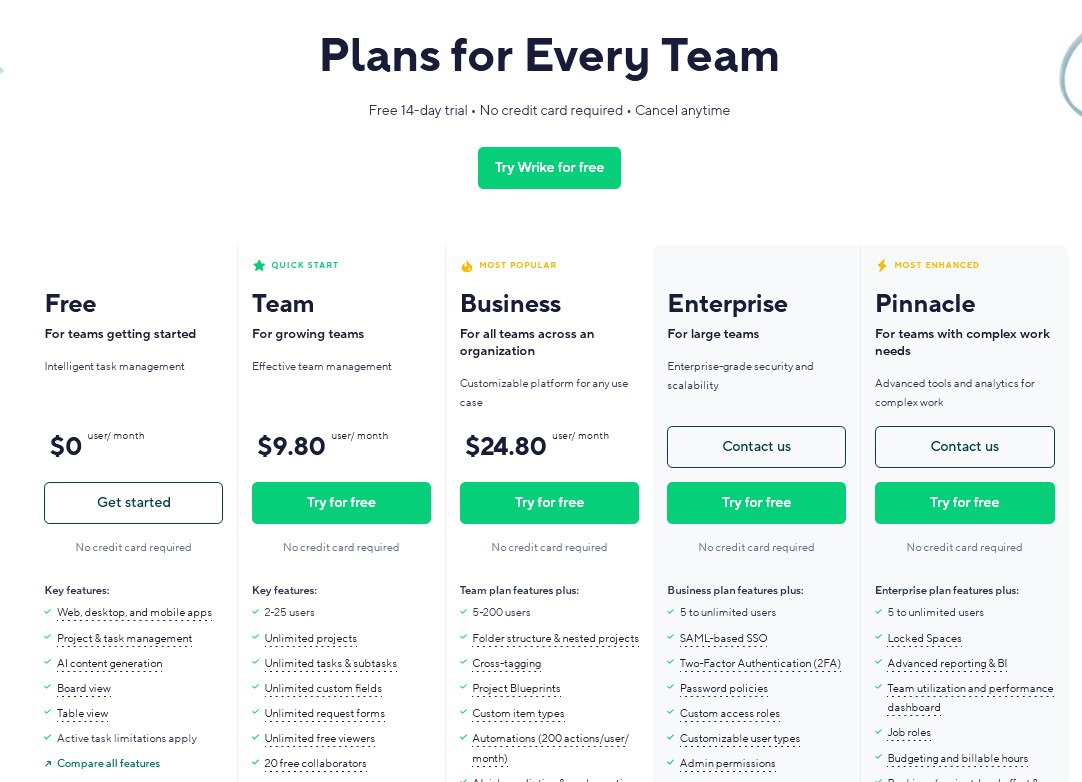
Wrike offers a range of pricing plans to suit different business sizes and needs. The Professional plan costs $9.80 per user per month and provides enhanced functionality for growing teams. The Business plan, at $24.80 per user per month, is tailored for larger teams with more complex project management needs.
Wrike offers a free plan that is suitable for small teams and individuals who need basic project management functionalities without any cost. The free plan supports unlimited users and includes essential features such as task management, file sharing, real-time activity streams, and integrations with popular cloud storage services. It also allows for up to 200 active tasks, including subtasks, making it a practical option for basic project management needs.
Scoro, Kantata, Microsoft Project, and Jira are high-end tools targeting large enterprises with complex project management needs. These tools offer comprehensive features, including advanced reporting, time tracking, and integrations, but at a higher cost. Prices typically start around $25-$30 per user per month and can increase significantly with additional features and user counts. These tools are best for organizations that require robust security, extensive customization, and detailed analytics.
Wrike, Monday.com, and ClickUp fall into the mid-tier category. They offer a balance of affordability and feature richness, making them suitable for both small to medium-sized businesses and larger enterprises. Wrike's Business plan is $24.80 per user per month, while Monday.com and ClickUp offer competitive pricing with plans around $10-$12 per user per month. These tools provide significant customization, integrations, and advanced features like automation and time tracking, appealing to a broad audience.
Trello and Basecamp prioritize simplicity and user-friendliness. Trello's visual Kanban board approach and Basecamp's flat $299 per month pricing for unlimited users make these tools ideal for teams looking for straightforward project management without extensive customization or advanced features. They are especially appealing to small teams and startups that prefer an intuitive interface and easy setup.
Freedcamp and Paymo are champions of cost-effective solutions ideal for budget-conscious teams. Freedcamp offers a generous free tier with unlimited users and projects, while its paid plans start at just $1.49 per user per month. Paymo's plans start at $5.9 per user per month, including advanced time tracking and invoicing features. These tools are perfect for small businesses, freelancers, and startups needing essential project management functionalities without breaking the bank.
Wrike’s Privacy & Security
Privacy and security are critical when managing work and projects online. Wrike takes this seriously by providing strong features to protect user data and ensure secure collaboration.
Wrike is designed with strict data protection protocols. They comply with major global privacy regulations, including GDPR and CCPA, which means they must handle user data with high care and transparency. Your data is stored in secure data centers with rigorous physical and digital safeguards.
One of Wrike's standout features is its secure collaboration tools. Users can control who has access to specific projects and tasks, ensuring sensitive information is only visible to those who need to see it. This level of access control is vital for maintaining privacy within team environments.
Wrike uses advanced encryption methods to protect data both in transit and at rest. This means that your data is encrypted and secure from unauthorized access, whether you're uploading a file or simply viewing a task. Their network security includes firewalls and intrusion detection systems to protect against external threats.
Wrike's security features are quite comprehensive compared to other project management tools like Asana and Trello. Asana also offers strong data encryption and compliance with major regulations, but Wrike provides more granular control over data access. Trello, while user-friendly, doesn't offer the same level of detailed access control and compliance features, making Wrike a more secure choice for businesses handling sensitive information.
Wrike is transparent about its data collection practices. It ensures that personal data is only used for the purposes stated in its privacy policy and allows users to manage their data preferences. This approach aligns with industry best practices and gives users peace of mind regarding how their information is handled.
Wrike holds several security certifications, including ISO/IEC 27001:2013, a standard for information security management systems. This certification demonstrates its commitment to maintaining a secure environment for user data. Additionally, Wrike undergoes regular third-party audits to ensure its security measures are up-to-date and effective.
Wrike, Monday, and Scoro are excellent choices for those needing the most advanced security features. They all use strong encryption and comply with key privacy regulations like GDPR. Each platform lets you control who can access your data and supports two-factor authentication for extra security. Monday stands out with a dedicated security team and a Chief Security Officer.
In summary, Wrike offers a strong set of privacy and security features that protect user data and ensure secure project collaboration. Its compliance with global regulations, robust encryption, and detailed access controls set it apart from many competitors, making it a reliable choice for users who prioritize security.
Wrike's Update Frequency
Wrike updates its software frequently, often rolling out enhancements and new features on a monthly basis. For example, the May 2024 update included improvements to the Table view, new dashboard widgets, and additional functionalities for request forms and item views.
In June 2024, Wrike continued this trend by rolling out significant updates such as the reintroduction of the Undo/Redo button in the Table view, enhancements to the Item view, including Slack integration and printing options, and the availability of Generative AI for all paid accounts. These updates provide users with more robust tools for project management and collaboration.
Comparatively, ClickUp updates its platform every few weeks, introducing new integrations and features regularly. TrackingTime and ActiveCollab update their software less frequently, typically on a quarterly basis, focusing on major enhancements and new functionalities each time. The industry average for update frequency is generally monthly, positioning Wrike and ClickUp as leaders in maintaining up-to-date and responsive project management tools.
Wrike Company History
Andrew Filev founded Wrike in 2006. Initially created as a project management tool to streamline business processes and improve collaboration, Wrike has grown significantly over the years. The company’s headquarters are in San Jose, California, and it has expanded to include offices in several global locations.
Comparatively, other notable project management tools vary in their establishment timelines. Microsoft Project is one of the oldest in the industry. It was launched in 1984, making it a veteran with a long history of development and refinement. Basecamp, originally known as 37signals, was founded in 1999, marking its place as another long-standing player in the market. Freedcamp, established in 2010, offers a robust free tier that has attracted budget-conscious users. Paymo was founded in 2008, similar to Asana, which was also started in 2008 by former Facebook employees. Trello launched in 2011, and Monday.com, initially introduced as dapulse in 2012, are relatively younger but have quickly gained popularity due to their unique features and user-friendly interfaces.
Wrike’s place in the market can be seen as a blend of mature experience and modern innovation, having been established earlier than many of the newer competitors but later than the very earliest tools like Microsoft Project. This timeline allows Wrike to leverage over a decade of development and user feedback to continually refine its offerings, balancing between the extensive history of older tools and the fresh perspectives of newer platforms. Wrike also strives to innovate with AI-driven features, such as task automation and predictive analytics, enhancing productivity and project management capabilities.
The Final Verdict on Wrike
Wrike is a versatile project management tool that excels in task management and customization. Its ability to handle complex dependencies and automate routine tasks makes it highly effective for diverse teams, from marketing departments to tech startups. Users appreciate Wrike's robust support and responsiveness, which help maintain productivity. However, its extensive feature set can be overwhelming, posing a learning curve for newcomers. While Wrike offers a rich array of functionalities comparable to tools like ClickUp and Monday.com, its complexity may deter those seeking simplicity. Overall, Wrike is a powerful choice for organizations needing comprehensive project management capabilities.
Written by Remus Zoica