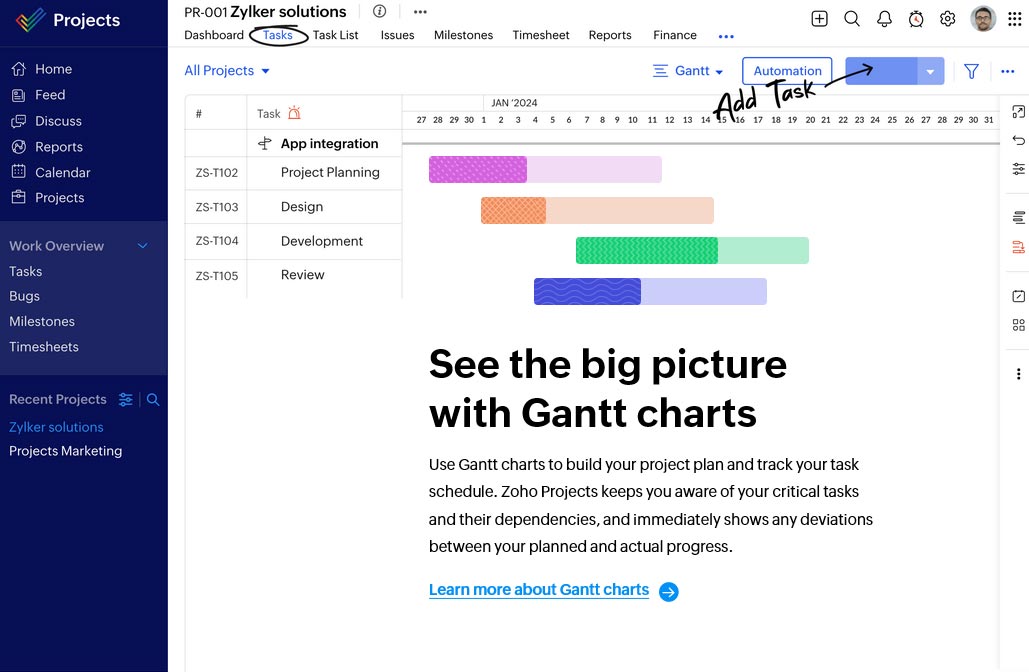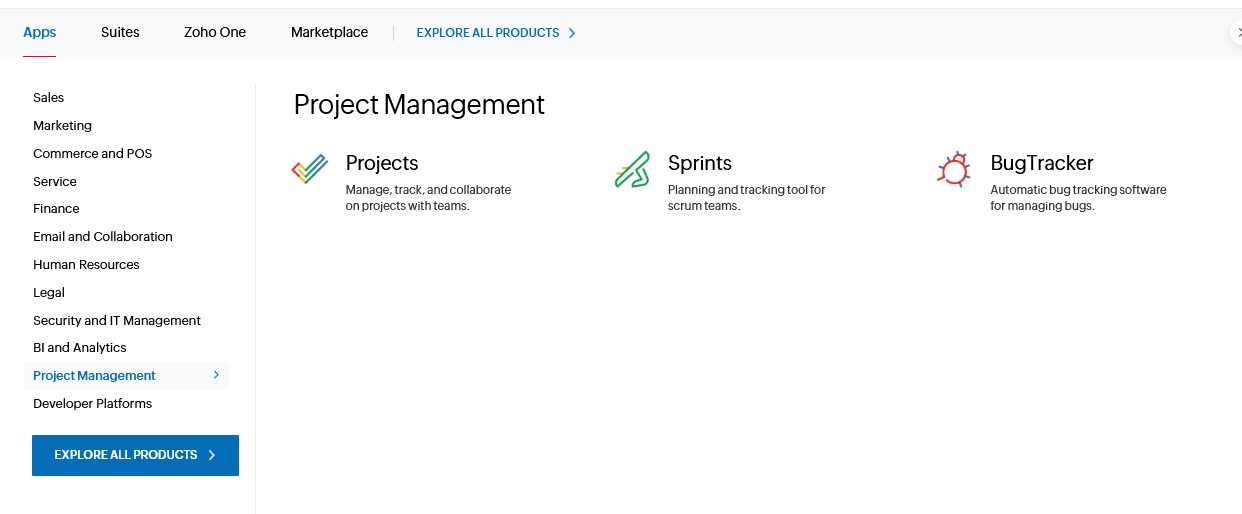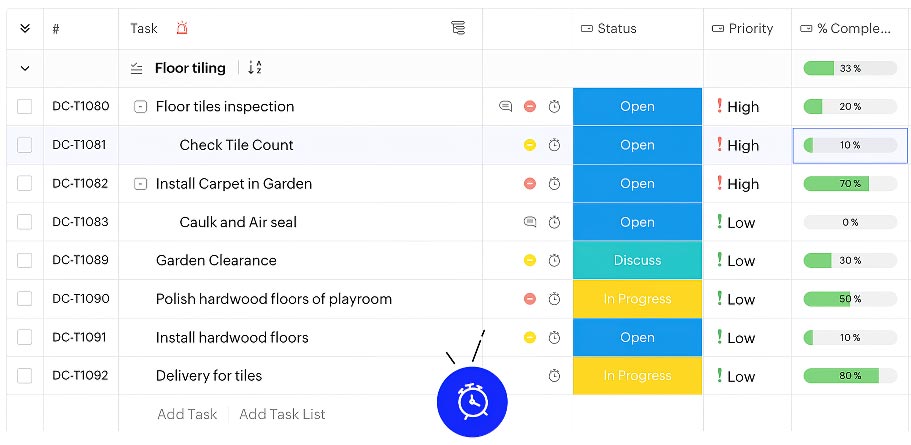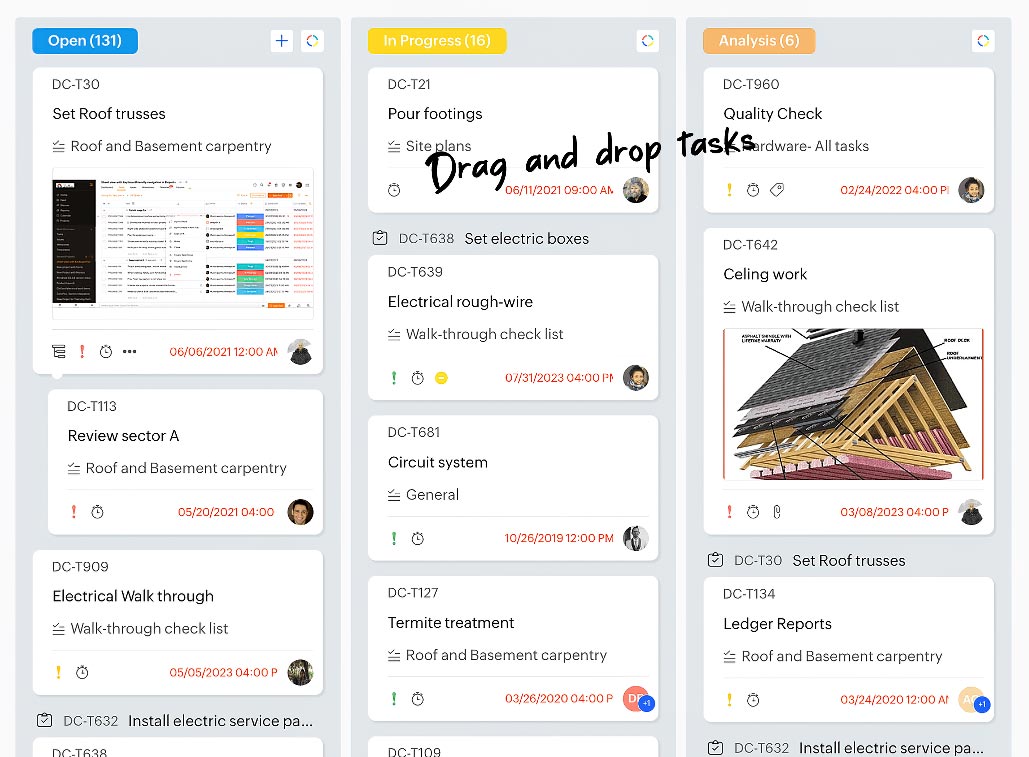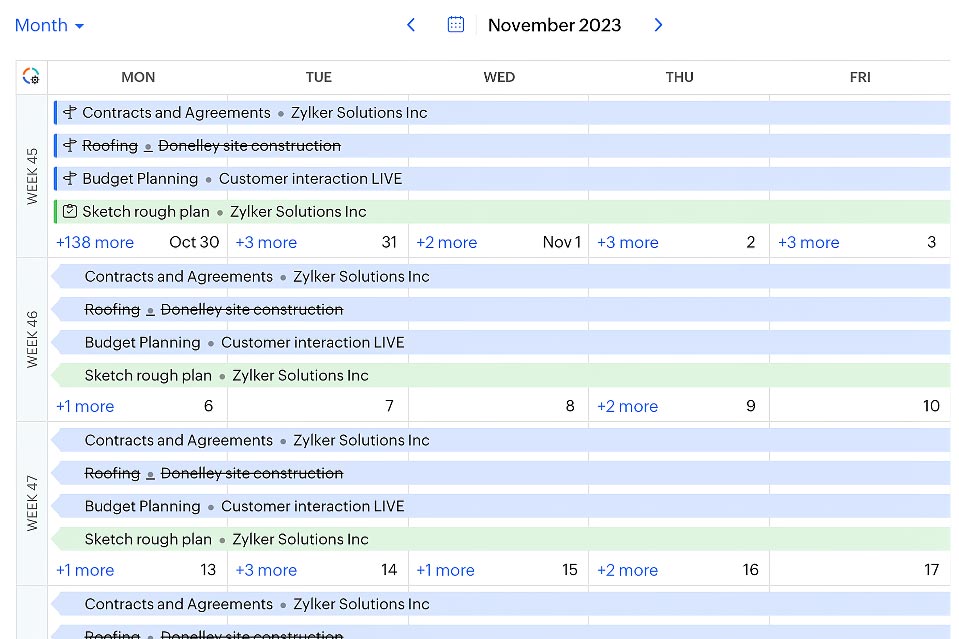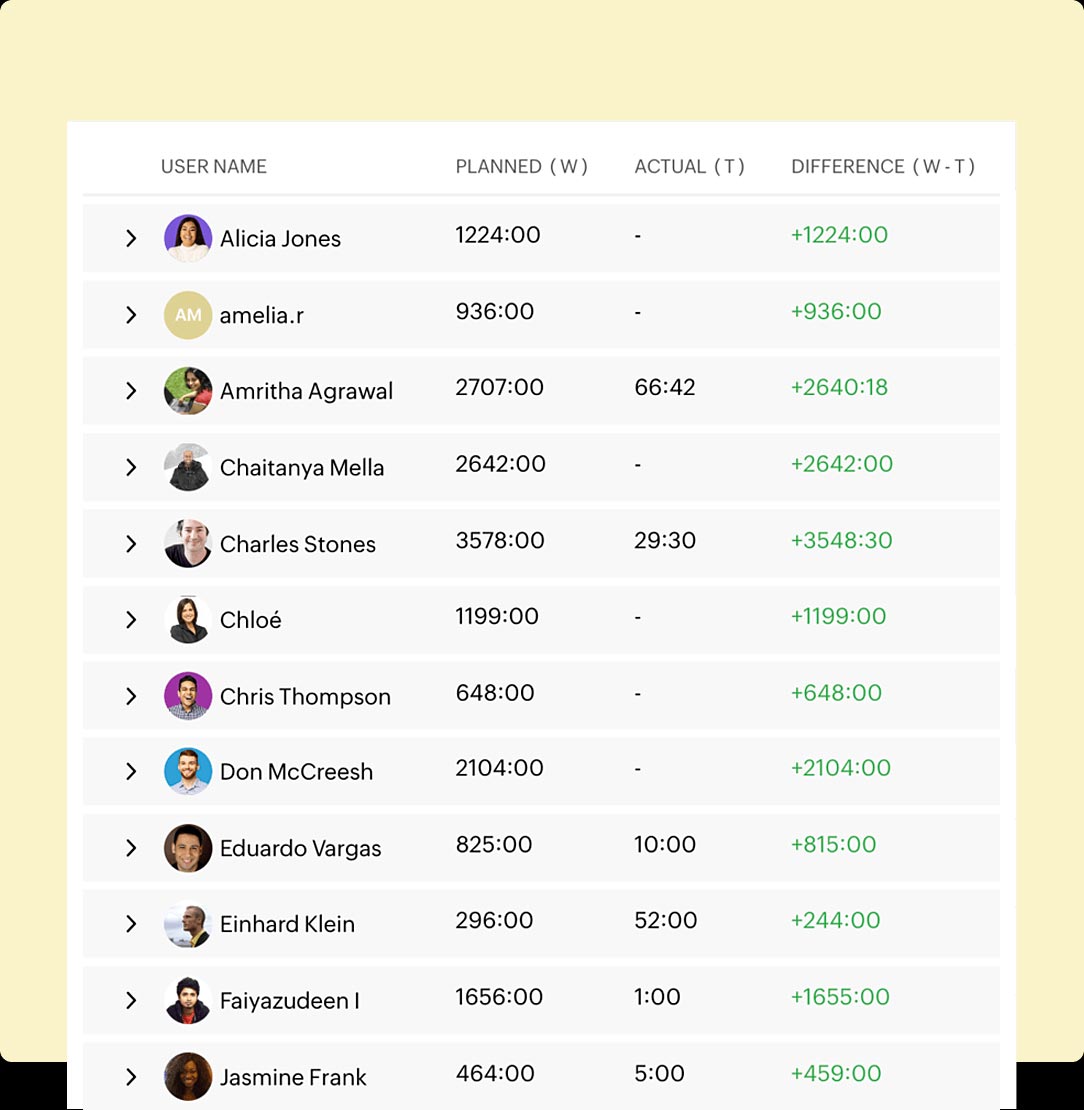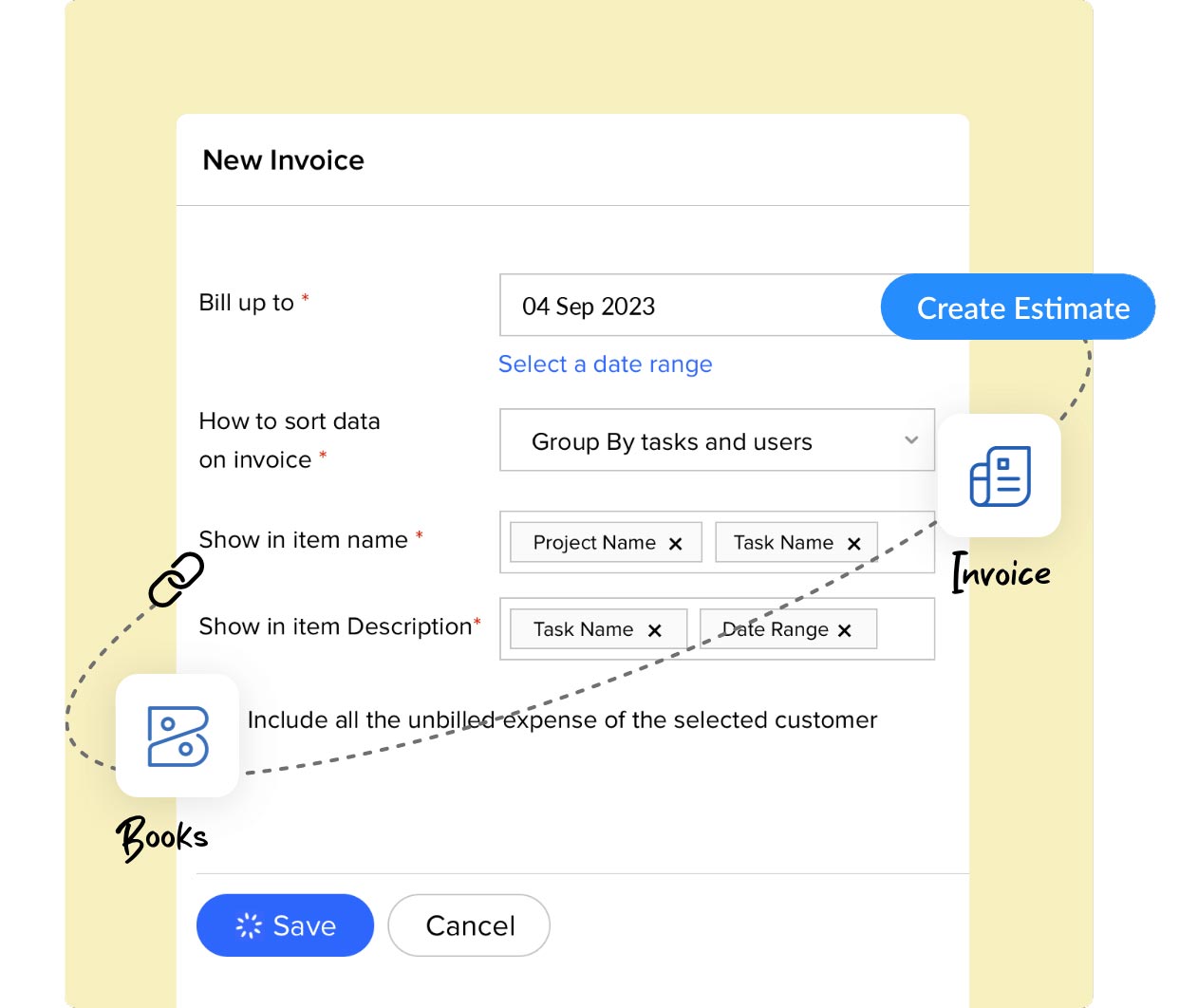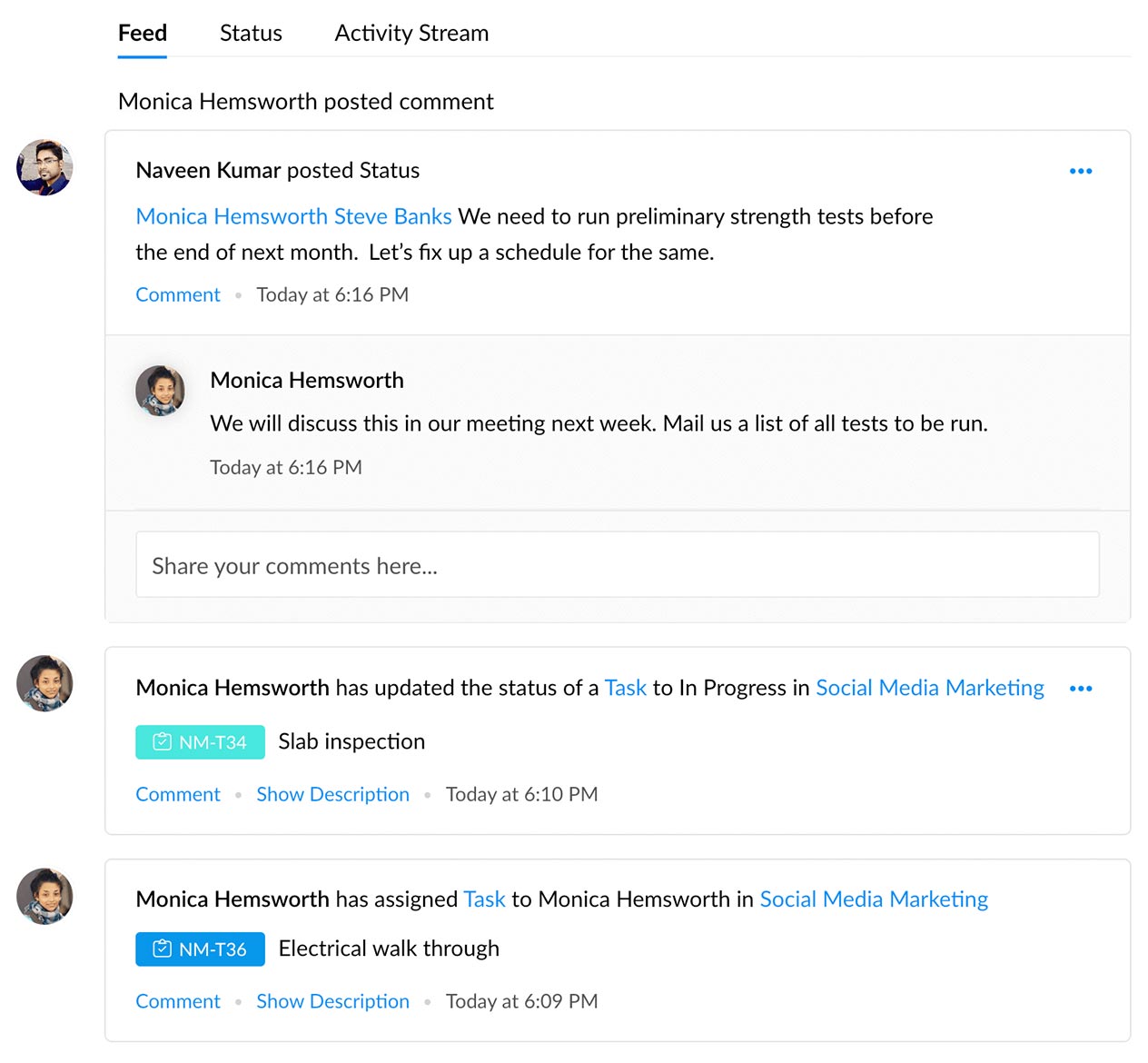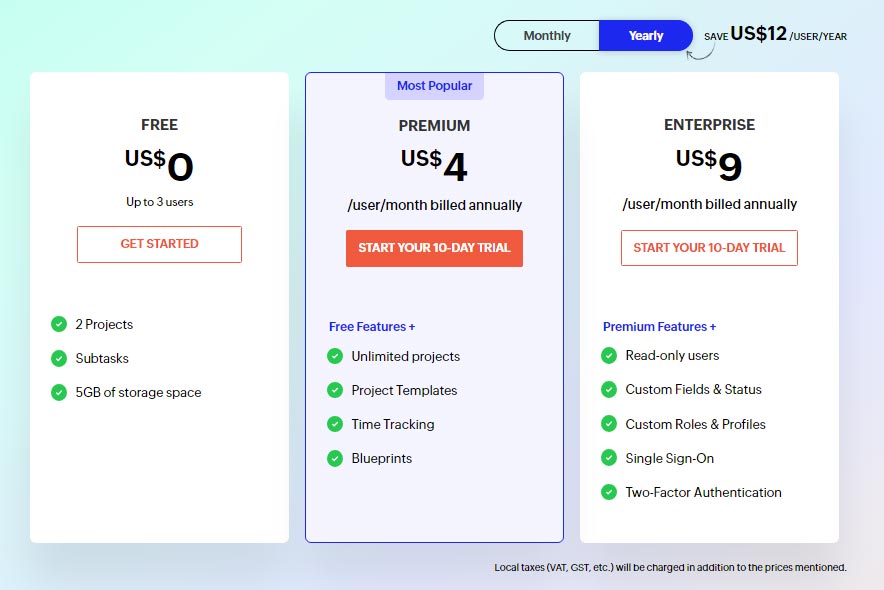Zoho Projects Review: Pros & Cons
Pros & Cons of Zoho Projects
Pros
Zoho ecosystem integration.
Intuitive, user-friendly interface.
Affordable pricing structure.
Excellent customer support.
Cons
Limited customization options.
Reliant on Zoho products.
Challenges with complex projects.
Limited storage options.
Zoho Projects Standout Features
Zoho Projects shines brightest in its ability to integrate seamlessly with the broader Zoho ecosystem. This tool is not just a project management solution; it’s part of a comprehensive suite that includes CRM, Desk, Social, Campaign, Assist, and more. This integration is invaluable for businesses that rely on multiple Zoho applications. For instance, while testing similar tools, many required complex and often unreliable third-party integrations to connect with other business software. In contrast, Zoho Projects effortlessly shares data across applications, ensuring smooth workflow and real-time updates. This integration reduces the need for constant switching between apps, saving time and boosting productivity.
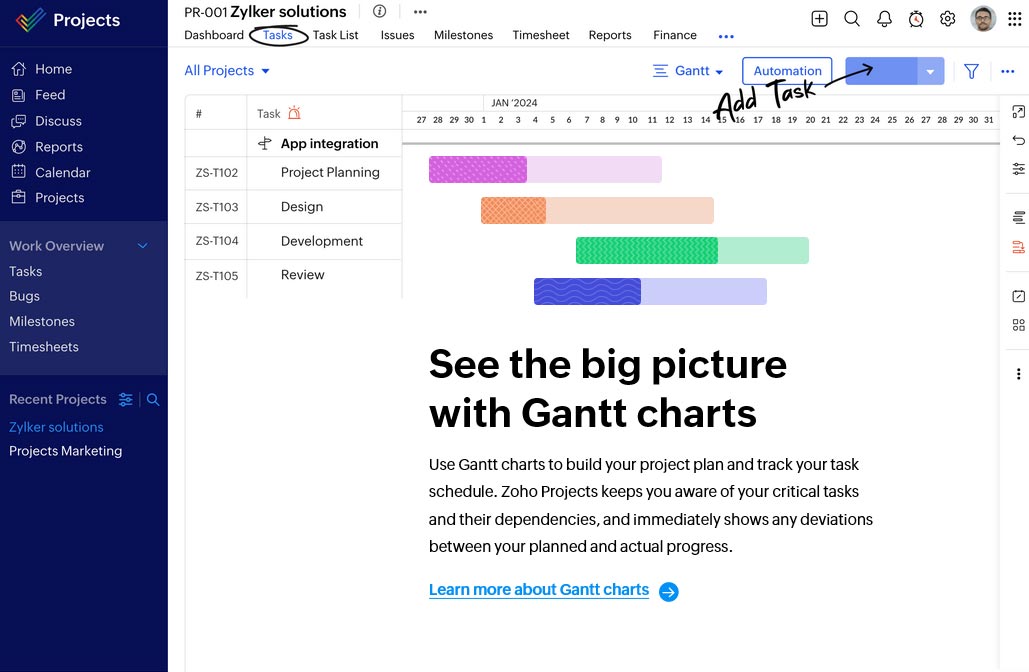
Zoho Projects stands out for companies that heavily depend on customer relationship management. Its integration with Zoho CRM is exceptionally smooth, making it an ideal choice for businesses needing robust CRM capabilities and project management. From my experience testing dozens of similar tools, very few offer this level of seamless CRM integration. For example, Zoho Projects allows users to manage customer data, track interactions, and link project tasks directly to CRM records. This feature particularly benefits sales and support teams, ensuring that project updates and customer information are always in sync.
Ease of use is another highlight of Zoho Projects. Its intuitive design means that teams can start managing projects with minimal training. Compared to other tools in the market that often require extensive onboarding, Zoho Projects simplifies setup and daily use. Features like customizable project templates, built-in time tracking, and a clean, easy-to-navigate interface make it accessible even for those unfamiliar with project management software. Users appreciate the ability to quickly toggle between different views, such as list and Kanban, which is crucial for adapting the tool to various project styles and personal preferences.
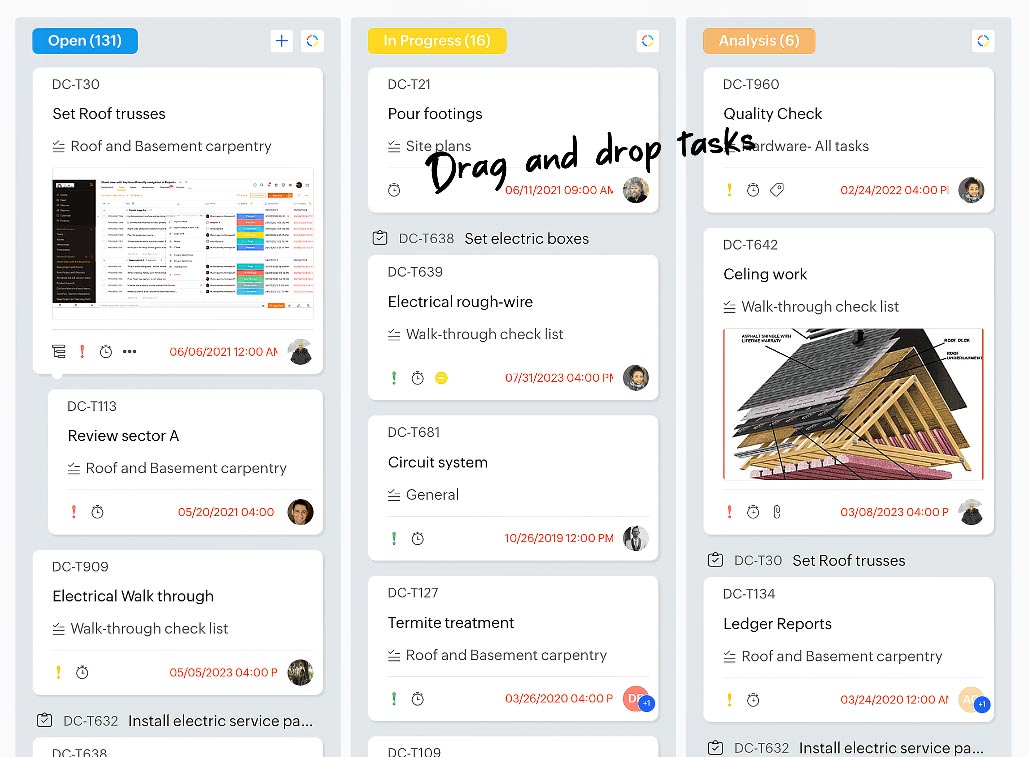
When it comes to value for money, Zoho Projects is hard to beat. It offers a good set of features at an attractive price point for small and medium-sized businesses. The Premium plan, at $5 per user per month when billed annually, includes unlimited projects, 100GB storage, and advanced features like time tracking and project templates. Compared to other project management tools that often charge a premium for similar functionalities, Zoho Projects delivers excellent value. This includes comprehensive project tracking, task management, and collaboration tools, all within an affordable pricing model. Moreover, the cost-effectivenessextends to adding additional team members, which is relatively cheaper compared to competitors, making it scalable as your business grows. I will cover pricing in more detail in the pricing comparison section of this article.
Who Benefits Most from Zoho Projects
- Small businesses that need an all-in-one solution for managing projects and customer relationships will find Zoho Projects particularly useful. The seamless integration with Zoho CRM helps these businesses maintain a unified system for tracking customer interactions and project progress, reducing the need for multiple software solutions.
- Freelancers and small project teams will appreciate Zoho Projects for its ease of use and minimal setup time. The intuitive interface and customizable project templates allow users to quickly adapt the tool to their workflow without extensive training, making it an efficient choice for managing various tasks and deadlines.
- Cost-conscious startups looking for a comprehensive project management tool that offers excellent value for money will benefit from Zoho Projects. With its affordable pricing and robust set of features, including task management and collaboration tools, startups can scale their use of the software as their team grows without incurring significant additional costs.
What Users Love About Zoho Projects
Many users appreciate how easy Zoho Projects is to use. From the hundreds of reviews scanned, phrases like "easy to implement - no technical expertise required" and "intuitive project management tool for small teams" stand out. The simplicity and user-friendly interface make it accessible even for those unfamiliar with project management software. One user mentioned, "Helped in tracking my tasks for different projects, easy to use, send reminders for due tasks," which mirrors my experience during hands-on testing. Compared to other tools like Microsoft Project, Scoro, Kantata, or Workflowmax, Zoho Projects offers a more straightforward and less intimidating setup process, making it ideal for smaller teams or companies without dedicated IT support.
This tool is also noted for being budget-friendly, a sentiment echoed in many public Zoho Project user reviews. Several users highlighted its cost-effectiveness, with comments such as "One of the best cheap options for project management" and "Comprehensive project management application at a reasonable price." The affordability especially appeals to small businesses and startups that need robust project management tools without a hefty price tag. One reviewer aptly said, "If you're looking for a low-cost, high feature, waterfall project management system, you really cannot beat Zoho Projects."
Positive feedback about Zoho Projects’ customer support is also frequent. Users often describe the support team as responsive and helpful. One user stated, "The best thing with this is its customer support; they always keep the product ready to upgrade with its best feature." Another mentioned, "All the products are very simple to use, and support provided by Zoho team even for evaluation customers is commendable." This level of support is crucial for users transitioning from other tools or those new to project management software.
Task management is another aspect that users love. Many reviews praise the platform’s ability to organize and track tasks efficiently. Comments like "Helped in tracking my tasks for different projects, easy to use, send reminders for due tasks" and "It includes features like task management, time tracking, and seamless integration, making teamwork easier and more productive" are common. The built-in task management features save time and reduce the need to switch between multiple applications. Compared to alternatives like Trello, Zoho Projects offers a more comprehensive suite of features, catering to a broader range of project management needs.
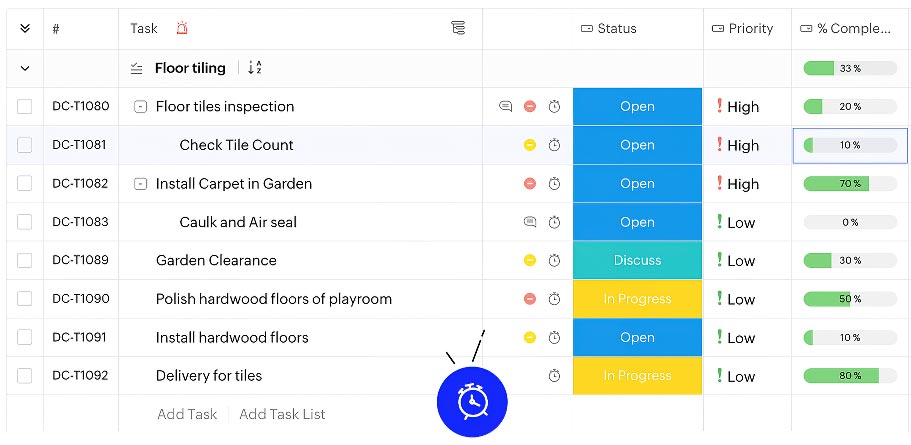
Top Complaints About Zoho Projects
Many users dislike Zoho Projects' reliance on other Zoho products for optimal functionality. This can be a headache for those not fully invested in the Zoho ecosystem. Some users said they had to purchase additional Zoho products, like Zoho Invoice or Zoho Books, to access basic features like invoicing. One user mentioned, "Every feature is implemented with the view that it will only be used with other Zoho products." This dependence means more costs and complexity for those who prefer using a mix of tools from different providers. A related issue is the lack of integration with popular non-Zoho tools. For example, Zoho Projects does not support direct integration with QuickBooks, a top accounting software, which forces users to find workarounds or stick to Zoho’s financial products. As one reviewer pointed out, "We needed a Project Management function that had seamless integration, but it often felt like we had to use other Zoho products to get the most out of it."
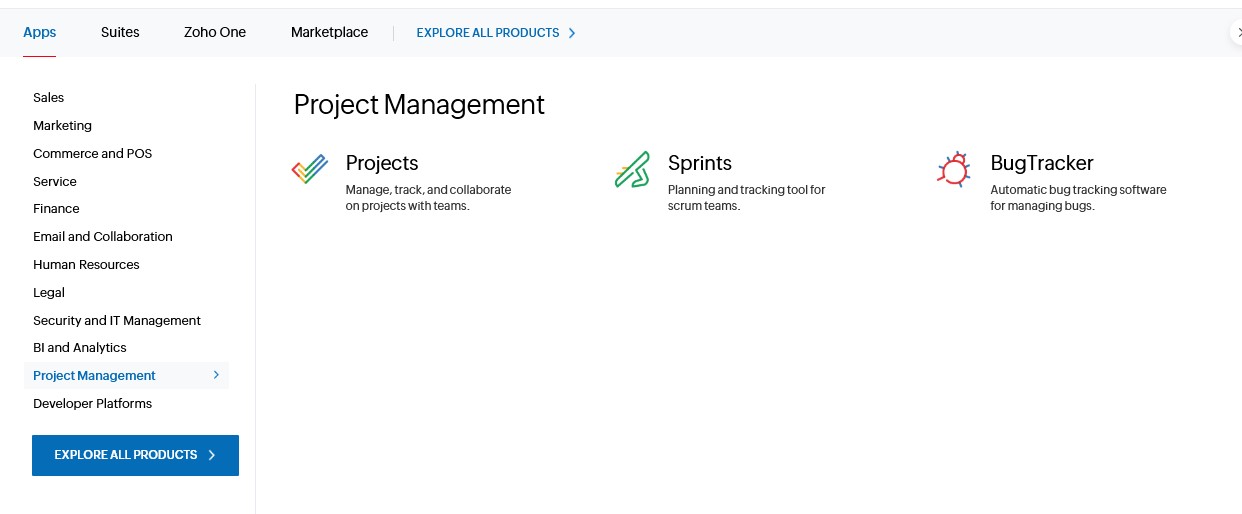
Handling complex projects in Zoho Projects can be challenging due to several limitations. The built-in automation capabilities are limited compared to other project management tools like Clickup, Monday, or Wrike, often resulting in additional manual effort or the need for third-party integrations to keep projects on track. Many users manually update task statuses or rely on external tools to fill these gaps. Additionally, the Enterprise plan caps storage space at 120GB, which can be insufficient for large organizations with extensive data and numerous users. In contrast, ClickUp offers unlimited storage even in its cheapest plan for small teams, highlighting a significant difference in value. Reflecting on these limitations, one user noted, "If I just want to plan a project with many tasks, it works well, but it struggles with more advanced project planning." Users report that while Zoho handles essential project planning effectively, it struggles with more advanced project management needs, such as detailed resource allocation, complex dependency management, and advanced reporting. Despite these challenges, Zoho Projects can still be a viable tool for managing complex projects if users are willing to invest the necessary time in setup and possibly supplement the platform with additional tools and integrations.
Many users complain about the lack of extensive customization options in Zoho Projects. One user pointed out, "While Zoho Projects is highly functional, its customization options are not as flexible as some other tools." This sentiment is echoed by others who find that Zoho's customization features do not match those offered by competitors like Podio or Clickup. This can be a major drawback for teams needing highly tailored solutions for complex projects. For example, one review mentioned, "If you require a portfolio management suite, the customization might not meet all your needs."
Slowness and sluggishness are frequently mentioned issues. Some users said Zoho Projects can become slow during peak usage times, which hinders productivity. A typical comment reads, "I have worked on Zoho for project management and found that sometimes it becomes slow during peak usage." Handling large projects exacerbates this problem, with another user noting, "Sometimes it gets a bit slow and laggy when handling large projects."
Zoho Projects vs. The Competition
Zoho Projects, Freedcamp, Teamwork, and Paymo are all recognized for their excellent value per price, delivering robust features at affordable costs suitable for small to medium-sized businesses. Zoho Projects excels with its seamless integration within the Zoho ecosystem, user-friendly interface, customizable project templates, and built-in time tracking, making it particularly valuable for businesses already using Zoho products. Freedcamp stands out for its exceptional value, offering a free tier that includes unlimited users, projects, and storage, catering well to budget-conscious users like students and small teams. Its paid plans are highly affordable, with the Pro plan at $1.49 per user per month, and provide a cost-effective solution without hidden fees or complex pricing structures. Teamwork combines affordability with comprehensive task management, time tracking, and collaboration tools, making it a practical choice for heavy task-related work. Paymo is praised for its ease of use, advanced time tracking features, and seamless invoicing capabilities, providing a straightforward interface that simplifies billing processes, which is ideal for small businesses.
![]()
Comparing their weaknesses, Zoho Projects faces integration limitations outside the Zoho ecosystem, limited automation capabilities, and storage constraints. Freedcamp's mobile app is often described as underperforming compared to its web interface, and its interface is sometimes seen as inflexible due to limited customization options. Teamwork shares complexity issues similar to Zoho, with new users finding it overwhelming, and it also experiences performance and integration challenges. Paymo suffers from mobile app limitations, occasional performance issues, and limited integration options. Despite these drawbacks, all four tools offer good value for their price, making them competitive choices in the project management software market.
Tools like ClickUp and Monday.com offer extensive features and customization options for organizations with complex project management needs. These platforms support advanced project management with detailed task dependencies, time tracking, and customizable dashboards. Users can adapt these tools to various workflows, making them suitable for diverse project types. However, their extensive feature sets can overwhelm new users, requiring a significant investment in learning and setup. Performance issues and bugs are common complaints, reflecting the trade-offs of highly customizable and feature-rich platforms.
Basecamp and Redbooth are particularly strong in communication and collaboration features, often surpassing Zoho Projects in these areas. Basecamp excels with its integrated chat and message boards, which streamline communication and reduce the need for email threads. Its Campfire chat feature supports real-time conversations, enhancing team connectivity and allowing for spontaneous interactions. Redbooth, on the other hand, supports HD meetings, facilitating easy file sharing and enhancing team collaboration. While Zoho Projects is not weak in communication, its features are more integrated within the Zoho ecosystem. Zoho Projects includes real-time updates and notifications, and its task management capabilities are robust, but it does not offer the same level of advanced communication focus as Basecamp and Redbooth. If communication features are a priority, exploring Basecamp and Redbooth might provide better solutions for enhancing team collaboration and connectivity.
For managing complex and large-scale corporate projects, Scoro, Microsoft Project, and Monday.com provide superior capabilities compared to Zoho Projects. Scoro integrates task management, financial tracking, and detailed reporting, offering robust financial oversight and project visibility essential for corporate environments. Microsoft Project excels with its detailed Gantt charts, resource allocation, and seamless integration with Microsoft Teams and SharePoint, facilitating effective collaboration and intricate project planning. Monday.com offers extensive customization and advanced task management features, allowing teams to tailor workflows and streamline processes, though it can be costly as features scale. In contrast, Zoho Projects is more suitable for smaller businesses within the Zoho ecosystem but struggles with handling complex projects due to limited customization and reliance on additional Zoho products
Tools like Podio, Trello, Hubstaff, and Notion offer superior solutions to Zoho Projects for handling specialized projects. Podio allows users to build customized project management tools tailored to specific team needs, facilitating effective workflow automation and management. Trello excels with its intuitive Kanban boards for small to medium-sized projects, but it lacks advanced features for more complex tasks. Hubstaff is ideal for detailed employee monitoring, offering activity tracking and regular screenshots, making it suitable for remote work oversight. Notion focuses on a personal-centric approach, starting from note-taking to project management, with extensive templates and organizational features.
Price and Cost Comparison
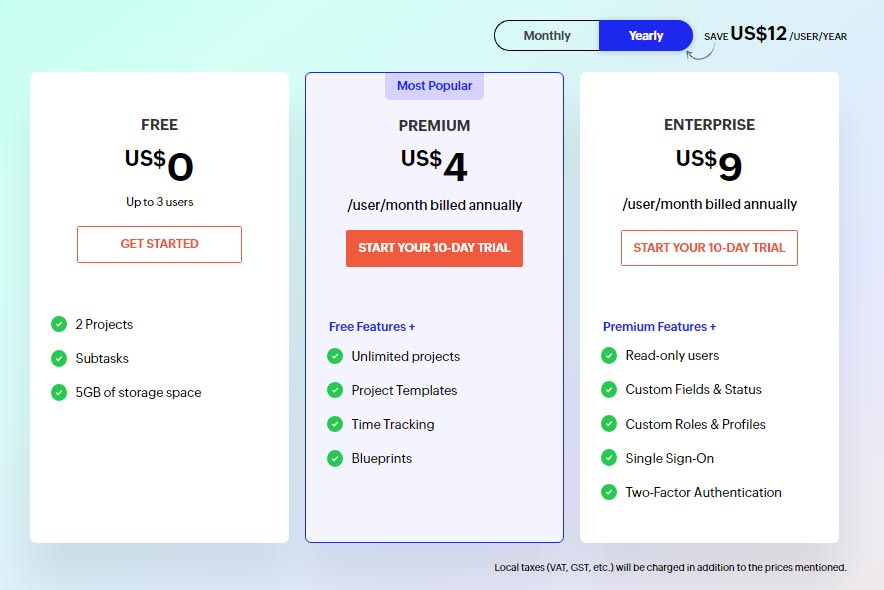
Zoho Projects offers three pricing plans. The Free plan supports up to 3 users with 2 projects and 5GB of storage. The Premium plan, priced at $5 per user per month billed annually, includes unlimited projects, project templates, and time tracking. The Enterprise plan, at $10 per user per month billed annually, adds read-only users, custom fields, custom roles, single sign-on, and two-factor authentication. All plans come with a 10-day free trial without needing a credit card.
Zoho Projects falls into the budget-friendly category. Other tools in this group include Freedcamp, with paid plans starting at $1.49 per user/month, making it highly cost-effective. Trello costs $5 per user per month, and Paymo offers a comprehensive package starting at $5.9 per user per month, including time-tracking and invoicing features. ClickUp, priced at $7 per user per month, also fits within this budget-friendly category.
Mid-level pricing options include Wrike, which has a Professional plan at $9.80 per user/month. Smartsheet's Pro plan costs $9 per user/month. Toggl Plan offers a Team Plan at $9 per user/month. Redbooth's Pro plan costs $9 per user/month. Teamwork's Deliver plan costs $11 per user/month.
At the higher pricing end, Asana and Monday.com start at $11 per user/month, offering extensive features for various project management needs. Podio's Plus plan is $20 per user/month, and Microsoft Project's cloud-based plans range from $10 to $55 per user/month, with on-premise solutions at higher one-time costs. Notion with AI features is $16 per user/month, and Scoro's pricing starts at $22 per user/month and reaches $55 per user/month, reflecting its comprehensive features for larger businesses. Kantata, around $45 per user/month, also falls into this premium category, catering to businesses with complex project management needs.
Flowlu and Basecamp offer unique pricing structures. Flowlu’s starting package is $29 monthly for eight users, making it a great value compared to the standard per-user pricing models, particularly affordable for teams of 8 or close to multiples of 8. Basecamp offers a flat rate of $299 monthly for unlimited users and projects, appealing to larger teams looking for simplicity and cost predictability. Both Flowlu and Basecamp provide distinctive options that can be highly advantageous for certain business needs.
Zoho Projects Privacy & Security
Zoho Projects strongly emphasizes privacy and security, ensuring that user data is well-protected. Zoho complies with various global standards and regulations, including GDPR, HIPAA, and ISO/IEC 27001. This commitment is reflected in its comprehensive security practices, including data encryption, regular security audits, and robust access controls.
- Data Encryption: Zoho Projects encrypts data both in transit and at rest, which means your information is safeguarded from unauthorized access, whether it's being transferred over the internet or stored on their servers.
- Regular Security Audits: The platform undergoes frequent security assessments to identify and fix vulnerabilities. This proactive approach helps maintain a high level of security and swiftly address potential threats.
- Access Controls: Zoho Projects implements strict access control measures, ensuring that only authorized personnel can access sensitive data. Users can manage permissions and set roles to limit access to specific project parts, adding an extra layer of security.
- Compliance: Zoho's adherence to GDPR ensures that European users' data is handled carefully, respecting their privacy rights. HIPAA compliance is crucial for users in the healthcare sector, as it ensures that patient data is protected according to stringent standards.
- User-Friendly Policies: Zoho Projects also includes user-friendly policies such as easy-to-understand terms of service and transparent privacy policies. They provide users with clear instructions on how their data is used and the rights they have over their information, which fosters trust and confidence.
When compared to other tools like Trello and Asana, Zoho Projects stands out for its detailed compliance with multiple international standards. Trello, for example, offers data encryption and compliance with GDPR but lacks the same level of detailed compliance documentation for healthcare-specific regulations like HIPAA. Asana provides robust security features, including encryption and regular audits, but Zoho’s detailed compliance across various global standards can give it an edge for users in highly regulated industries.
In conclusion, Zoho Projects' intense focus on privacy and security, supported by global compliance standards, makes it a reliable choice for businesses prioritizing data protection.
Zoho Projects Update Frequency
Zoho Projects maintains a proactive update schedule, rolling out new features on a monthly basis. Over the past year, they have introduced significant improvements such as enhanced task management, better time-tracking capabilities, and an updated mobile app. This consistent update cycle ensures users can access the latest tools and features to streamline their project management processes.
Tools like ClickUp and Monday.com are at the forefront when it comes to frequent updates. ClickUp pushes updates almost every week, keeping its platform dynamic and continually introducing new features and enhancements. Monday.com follows a similar pattern, with weekly updates aimed at refining the user experience and expanding functionality. Teamwork also fits into this category, with weekly updates that ensure the platform is continuously improving.
Zoho Projects falls into the industry average category, with updates typically rolling out monthly. Other tools that follow a similar monthly update frequency include ActiveCollab, TrackingTime, Paymo, Wrike, Jira, Trello, and Scoro. Notion and Toggl Plan are examples of tools that update less frequently, with a quarterly update schedule. In this landscape, Zoho Projects meets the industry standard of monthly updates.
Zoho Projects Company History
Zoho Projects first emerged in 2006. Over the past 15 years, it has grown and evolved significantly, establishing itself as a reliable tool for managing projects of varying complexities.
Project management tools have varying histories, with some established much earlier than others:
- Veterans (1999-2005): Basecamp, known initially as 37signals, was founded in 1999, making it one of the earliest project management tools. Microsoft Project, launched in 1984, is even older, showcasing its long-standing presence in the industry. Smartsheet, founded in 2005, is also part of this older group, with nearly two decades of development behind it.
- Early Entrants (2006-2009): This period saw the emergence of several key players. ActiveCollab and Wrike were founded in 2006, and Zoho Projects also launched in 2006. Paymo and Redbooth both started in 2008, with Asana entering the scene the same year. Podio was established in 2009, adding to this era's pool of project management tools.
- Mid-Range Entrants (2010-2013): Freedcamp started in 2010, followed by Trello in 2011. ClickUp and Monday.com both began in 2012, and Notion and Scoro were founded in 2013. These companies have had about a decade to develop and refine their platforms.
- Newer Entrants (2014-2018): This group includes Toggl Plan, established in 2017, and Flowlu, which appeared in 2018. These relatively new tools bring fresh perspectives and modern features to the market.
By comparing these tools based on their launch dates, we see a clear timeline of experience and innovation. Zoho Projects, founded in 2006, is among the early entrants alongside notable names like ActiveCollab and Wrike. This positioning has given Zoho Projects a solid foundation for nearly two decades, allowing it to mature and evolve significantly over time.
The Final Verdict on Zoho Projects
Zoho Projects offers a robust and budget-friendly project management solution, especially beneficial for small to medium-sized businesses already integrated into the Zoho ecosystem. Its standout features include an intuitive user interface and good value for its price point. Despite some limitations in customization and reliance on the Zoho suite, its cost-effectiveness and comprehensive security measures make it a strong contender in the project management software market.
Written by Remus Zoica